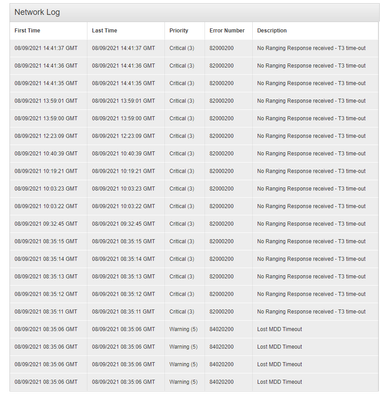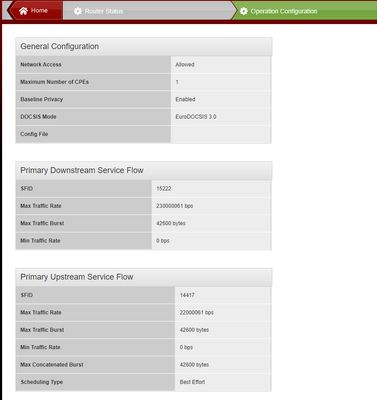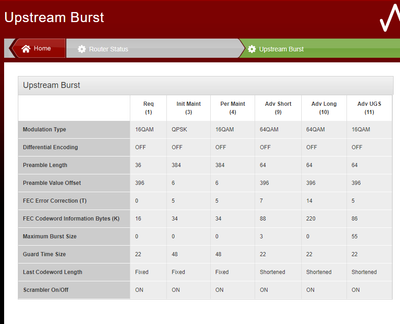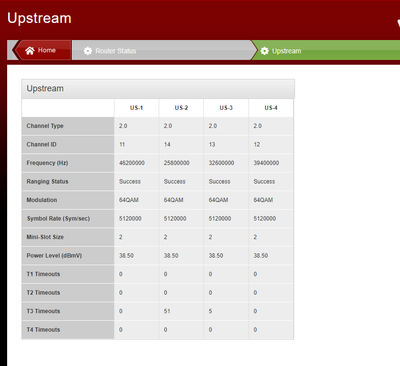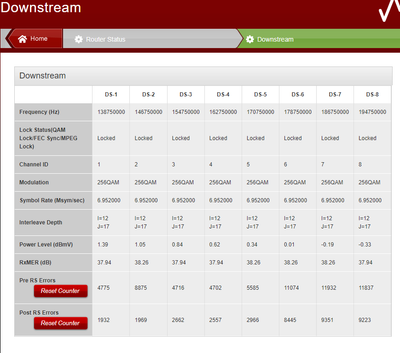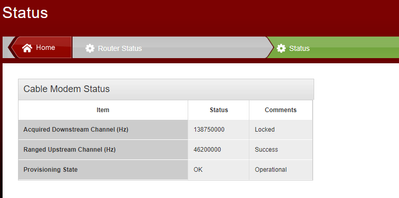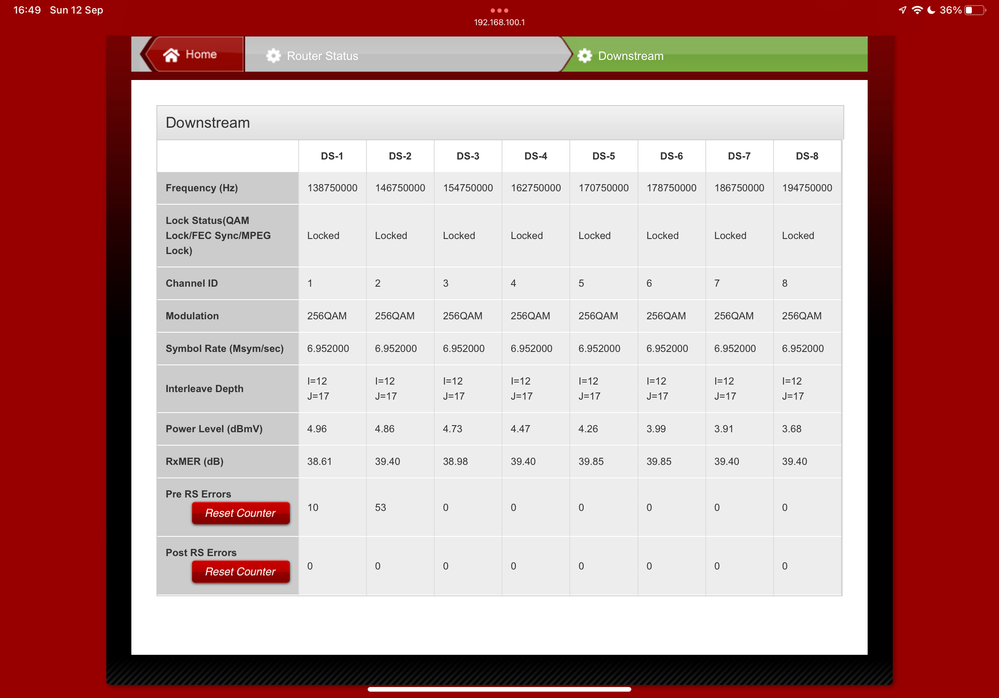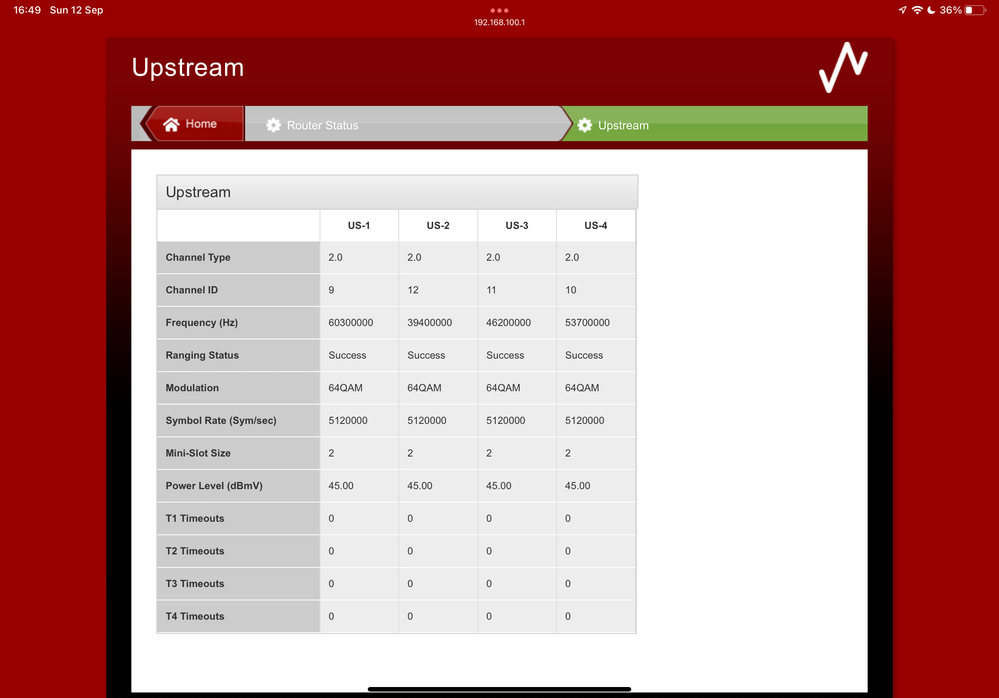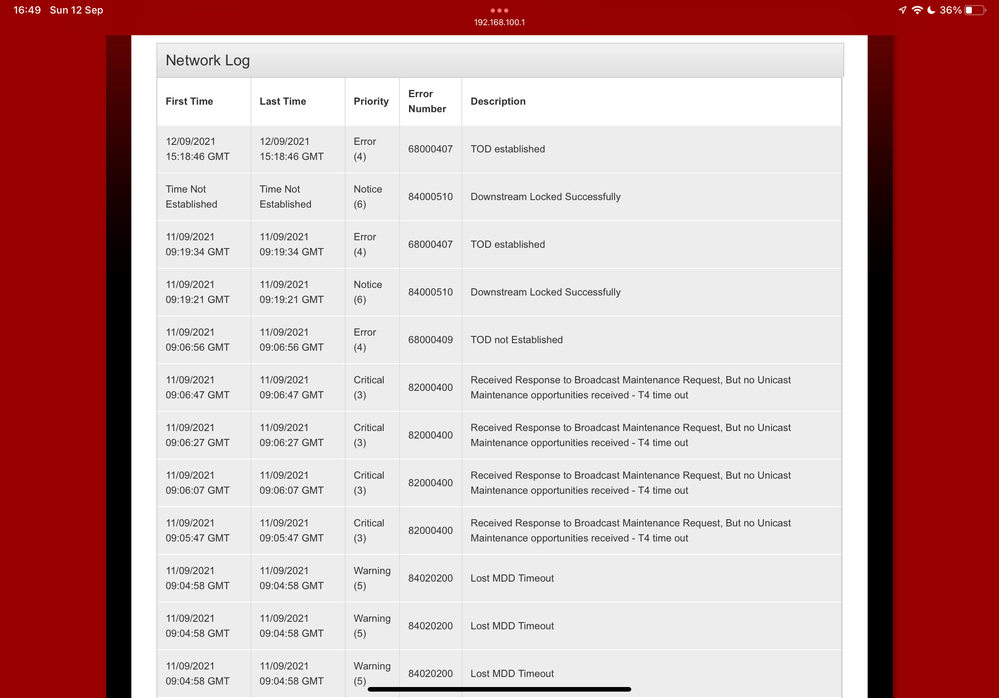- Virgin Media Community
- Forum Archive
- I keep having to power cycle my SH 2ac
- Subscribe to RSS Feed
- Mark Topic as New
- Mark Topic as Read
- Float this Topic for Current User
- Bookmark
- Subscribe
- Mute
- Printer Friendly Page
- Mark as New
- Bookmark this message
- Subscribe to this message
- Mute
- Subscribe to this message's RSS feed
- Highlight this message
- Print this message
- Flag for a moderator
on 08-09-2021 10:20
Hello. I am having increasing problems with my BB. It mainly happens if I am uploading something, whether it be photos or an iPhone iCloud backup or anything bandwidth hungry.
The lights I the SH all remain on as normal giving no visual indication of any issues. However, if I check the SH log, I see lots of T3 timeouts, mainly in just one U/S channel.
The only cure is to completely power cycle the SH then normal service is resumed.
This has happened for months but it used to happen very occasionally, now it’s getting worse and I have to reboot the SH sometimes twice a day.
Advice please.
Answered! Go to Answer
Accepted Solutions
- Mark as New
- Bookmark this message
- Subscribe to this message
- Mute
- Subscribe to this message's RSS feed
- Highlight this message
- Print this message
- Flag for a moderator
on 09-09-2021 08:40
Hi there @Wendolene
Thank you so much for your post and I am so sorry to see you are facing issues with your connection!
I have had a look into things on our side and there do appear to be a few issues showing with the specs, can I just ask if you have made sure all connections are tight and the coaxial is fully screwed on?
Thank you.
- Mark as New
- Bookmark this message
- Subscribe to this message
- Mute
- Subscribe to this message's RSS feed
- Highlight this message
- Print this message
- Flag for a moderator
on 08-09-2021 10:23
Someone should be spot if there is a problem
Navigate to http://192.168.0.1 (or http://192.168.100.1 - if in modem mode)
Don't log in!
Click on 'router status'
Copy/paste the data from each of the tabs into a 'REPLY' as opposed to 'QUICK REPLY'. The forum software will remove the MAC addresses for you (you will likely need to click the 'post' button again).
Also, set up a 'Broadband Quality Monitor'. This will monitor the state of your connection and record any network dropouts etc - You can do this at ThinkBroadband (https://www.thinkbroadband.com/broadband/monitoring/quality)
Give it a while to gather data and then click 'Share Live graph' and paste the 'Direct Link' into the forum!
------------------------------------------------------------------
Hub 3 - Modem Mode - TP-Link Archer C7

- Mark as New
- Bookmark this message
- Subscribe to this message
- Mute
- Subscribe to this message's RSS feed
- Highlight this message
- Print this message
- Flag for a moderator
on 09-09-2021 07:01
Sorry about the late reply, I was at would when i originally posted then the reply went to my SPAM folder!
- Mark as New
- Bookmark this message
- Subscribe to this message
- Mute
- Subscribe to this message's RSS feed
- Highlight this message
- Print this message
- Flag for a moderator
on 09-09-2021 07:11
Certainly looks like a problem on one particular upstream channel. As it is on the channel using 25.8 kHz I'd be surprised if it were external RF noise ingress caused by loose or faulty connections, so might be an equipment fault. I've marked for forum staff to take a look and advise.
- Mark as New
- Bookmark this message
- Subscribe to this message
- Mute
- Subscribe to this message's RSS feed
- Highlight this message
- Print this message
- Flag for a moderator
on 09-09-2021 08:40
Hi there @Wendolene
Thank you so much for your post and I am so sorry to see you are facing issues with your connection!
I have had a look into things on our side and there do appear to be a few issues showing with the specs, can I just ask if you have made sure all connections are tight and the coaxial is fully screwed on?
Thank you.
- Mark as New
- Bookmark this message
- Subscribe to this message
- Mute
- Subscribe to this message's RSS feed
- Highlight this message
- Print this message
- Flag for a moderator
on 09-09-2021 11:02
Yes, that was one of the first things that I checked.
It does have a forward pass filter attached, but it always has since it was first installed. NTL days when my BB was fed via the TV box!
- Mark as New
- Bookmark this message
- Subscribe to this message
- Mute
- Subscribe to this message's RSS feed
- Highlight this message
- Print this message
- Flag for a moderator
on 09-09-2021 11:04
Sorry for the delayed replies. I am out at work and my email is forwarded to another address that keeps flagging it as SPAM.
- Mark as New
- Bookmark this message
- Subscribe to this message
- Mute
- Subscribe to this message's RSS feed
- Highlight this message
- Print this message
- Flag for a moderator
on 09-09-2021 12:09
No problem @Wendolene and thank you for letting me know.
I think it would be best to get an engineer out to look into this for you, I will send you a PM now to organise this.
Please keep an eye out for the purple envelope in the top right corner of your screen alerting you to a new message received.
Thank you.
- Mark as New
- Bookmark this message
- Subscribe to this message
- Mute
- Subscribe to this message's RSS feed
- Highlight this message
- Print this message
- Flag for a moderator
on 11-09-2021 16:35
Well thanks to the speedy help here,
Engineer visited today. He said the cable was testing OK from my hub to the cabinet, but changed the forward path attn from 10dB to 3dB. He also dropped me down a tap in the cabinet. My Rx levels are now higher. From 38/39 to 44/45. He also said that the attenuator was fitted in the wrong place. It was fitted at the first breakout point in the I/C coax, and he said it should be on the input of the hub. Didn't think that the attn was directional in that sense.
We will see if his tweaks have worked. Fingers crossed.
Thank you for your speedy support. This is the first time I have had to call an engineer out for a problem since I had the service installed in 2003!
- Mark as New
- Bookmark this message
- Subscribe to this message
- Mute
- Subscribe to this message's RSS feed
- Highlight this message
- Print this message
- Flag for a moderator
12-09-2021 16:48 - edited 12-09-2021 16:52
Well, just over 24 hours later, Internet dropped again. Only a SH power cycle restored it as usual.
When back up there is no indication of errors in the SH log this time. Just ToD established after the reboot. Not a happy bunny.
My local network works fine, even with no Internet or the SH powered off.
You can see in the Network Log when the engineer was working on the line (09:19 GMT). Compare the line levels with my previous post in this thread.
- Sudden Regular Hub DCs/Reboots in Forum Archive
- High Post RS Errors on 2 channels in Forum Archive
- Intermittent and frequent time outs, slow to open websites, hangs in Forum Archive
- Connection Drops - Possibly Power Levels in Forum Archive
- I have a virginmedia hub 3 which has a constant red power light in Forum Archive