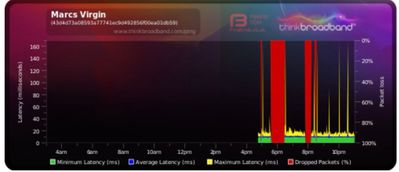- Virgin Media Community
- Forum Archive
- Hub4 sudden loss off connection to RDC
- Subscribe to RSS Feed
- Mark Topic as New
- Mark Topic as Read
- Float this Topic for Current User
- Bookmark
- Subscribe
- Mute
- Printer Friendly Page
Hub4 sudden loss off connection to RDC
- Mark as New
- Bookmark this message
- Subscribe to this message
- Mute
- Subscribe to this message's RSS feed
- Highlight this message
- Print this message
- Flag for a moderator
on 08-06-2022 14:21
So have been working from home for the last 3 years and since early yesterday I have lost connection to my work RDC via vpn, I am able to ping the virtual machine but cannot connect, I have tried disabling the firewall on both computer & router to no avail
I am using the Hub4 with 1g package but I have seen are large drop in speed also in this time. Pin resets also don’t seem to help.
any suggestions all was working fine until yesterday morning
- Mark as New
- Bookmark this message
- Subscribe to this message
- Mute
- Subscribe to this message's RSS feed
- Highlight this message
- Print this message
- Flag for a moderator
on 08-06-2022 19:35
- 3.0 Upstream channels
Channel Frequency (Hz) Power (dBmV) Symbol Rate (ksps) Modulation Channel ID
| 1 | 60300000 | 50.520599 | 5120 KSym/sec | 64QAM | 5 |
| 2 | 53700000 | 50.520599 | 5120 KSym/sec | 64QAM | 6 |
| 3 | 39400000 | 50.520599 | 5120 KSym/sec | 64QAM | 8 |
| 4 | 46200000 | 50.270599 | 5120 KSym/sec | 64QAM | 7 |
3.0 Upstream channels
Channel Channel Type T1 Timeouts T2 Timeouts T3 Timeouts T4 Timeouts
| 1 | US_TYPE_STDMA | 0 | 0 | 2 | 0 |
| 2 | US_TYPE_STDMA | 0 | 0 | 0 | 0 |
| 3 | US_TYPE_STDMA | 0 | 0 | 0 | 0 |
| 4 | US_TYPE_STDMA | 0 | 0 | 0 | 0 |
- Mark as New
- Bookmark this message
- Subscribe to this message
- Mute
- Subscribe to this message's RSS feed
- Highlight this message
- Print this message
- Flag for a moderator
on 08-06-2022 19:36
Network Log
Time Priority Description
| Thu Jan 1 00:01:23 1970 | 3 | No Ranging Response received - T3 time-out;CM-MAC=**:**:**:**:**:**;CMTS-MAC=**:**:**:**:**:**;CM-QOS=1.1;CM-VER=3.1; |
| Wed Jun 8 18:08:45 2022 | 5 | MIMO Event MIMO: Stored MIMO=-1 post cfg file MIMO=-1;CM-MAC=**:**:**:**:**:**;CMTS-MAC=**:**:**:**:**:**;CM-QOS=1.1;CM-VER=3.1; |
| Wed Jun 8 18:08:55 2022 | 5 | RCS Partial Service;CM-MAC=**:**:**:**:**:**;CMTS-MAC=**:**:**:**:**:**;CM-QOS=1.1;CM-VER=3.1; |
| Wed Jun 8 18:09:17 2022 | 6 | CM-STATUS message sent. Event Type Code: 5; Chan ID: 33; DSID: N/A; MAC Addr: N/A; OFDM/OFDMA Profile ID: N/A.;CM-MAC=**:**:**:**:**:**;CMTS-MAC=**:**:**:**:**:**;CM-QOS=1.1;CM-VER=3.1; |
- Mark as New
- Bookmark this message
- Subscribe to this message
- Mute
- Subscribe to this message's RSS feed
- Highlight this message
- Print this message
- Flag for a moderator
on 08-06-2022 19:37
Please see above after putting it back into router mode and the connection issue returns
- Mark as New
- Bookmark this message
- Subscribe to this message
- Mute
- Subscribe to this message's RSS feed
- Highlight this message
- Print this message
- Flag for a moderator
on 08-06-2022 19:49
Not much change. Upstream power levels are still too high.
Maybe check for local issues on 0800 561 0061 and set up a BQM by visiting https://www.thinkbroadband.com/broadband/monitoring/quality and try a 30 second pinhole reset of the hub with the router disconnected.
If you can't face customer services then you will need to wait for the forum team re an engineer.
- Mark as New
- Bookmark this message
- Subscribe to this message
- Mute
- Subscribe to this message's RSS feed
- Highlight this message
- Print this message
- Flag for a moderator
on 08-06-2022 20:14
Thanks for the reply dude, unfortunately working from home I’m two days out of work already. If I was to buy a premium router (Amazon prime for delivery tomorrow) would this be the end of the issue or would the high upstream still be lingering in the background and require fixing?
- Mark as New
- Bookmark this message
- Subscribe to this message
- Mute
- Subscribe to this message's RSS feed
- Highlight this message
- Print this message
- Flag for a moderator
on 08-06-2022 20:18
A posh router won’t fix this issue. Try the above otherwise I think you will need an engineer I'm afraid.
Once fixed I'd always say get yourself a nice router from Asus or Netgear mainly due to the feeble hub WiFi output.
- Mark as New
- Bookmark this message
- Subscribe to this message
- Mute
- Subscribe to this message's RSS feed
- Highlight this message
- Print this message
- Flag for a moderator
on 08-06-2022 20:21
I suppose you could also check all cables and connections are tight and secure and not kinked or damaged too.
- Mark as New
- Bookmark this message
- Subscribe to this message
- Mute
- Subscribe to this message's RSS feed
- Highlight this message
- Print this message
- Flag for a moderator
on 08-06-2022 20:55
I probably should add that the hub4 has also been red hot to touch
- Mark as New
- Bookmark this message
- Subscribe to this message
- Mute
- Subscribe to this message's RSS feed
- Highlight this message
- Print this message
- Flag for a moderator
on 08-06-2022 23:46
https://www.thinkbroadband.com/broadband/monitoring/quality/share/0d4a5d906c4ad7a34073e0677152f3c7d0504a84
- Mark as New
- Bookmark this message
- Subscribe to this message
- Mute
- Subscribe to this message's RSS feed
- Highlight this message
- Print this message
- Flag for a moderator
on 08-06-2022 23:51