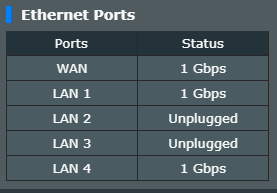- Virgin Media Community
- Forum Archive
- Re: Hub4 WAN running at 100mb
- Subscribe to RSS Feed
- Mark Topic as New
- Mark Topic as Read
- Float this Topic for Current User
- Bookmark
- Subscribe
- Mute
- Printer Friendly Page
- Mark as New
- Bookmark this message
- Subscribe to this message
- Mute
- Subscribe to this message's RSS feed
- Highlight this message
- Print this message
- Flag for a moderator
31-05-2022 23:59 - edited 01-06-2022 00:14
My VM hub4 is run in router mode and connected to a separate router (Asus AC5300) via a 2m Cat8 cable, I also have a switch on the network as each room in my house has two RJ45 ports. I am currently on the 220mb package.
Both my partner and i work from home and are using corporate VPN, MSTeams on our laptops which are connected via RJ45 (Cat8) as well as the kids hammering YouTube, Netflix and online gaming all at the same time. Our work laptops are fairly new and capable of 1gb. The switch config page shows all connections at 1gb as well with the exception of the hue bridge which is only capable of 100mb.
I've noticed a couple of times now, my internet speed is very slow, there is a lot of buffering and calls quality next to nothing resulting in regular disconnection, speedtests show <100mbps. When looking at the router config i see link between Hub4 and Router is only 100mb.
Normally I've rebooted all network devices (Hub, Router, Switch) which fixes the problem but it's irritating when in middle of work as I need to agree a suitable time to reboot with my partner that works for both our work schedule.
As i'm off this week, I noticed the problem again and thought i'd try to troubleshoot. I first rebooted the Hub4 and when it came back up, the link between Hub4 and Router had restored to 1GB. I carried out a speedtest which was showing speeds of 220mb.
Are you able to remotely check to see if there is issues with my hub, have you had any previous reports of the hub4 identifying the ports as 100mb?
Example of how i can tell link speed between devices below currently reporting correctly.
I'd be grateful for any assistance. Thank you.
Answered! Go to Answer
Accepted Solutions
- Mark as New
- Bookmark this message
- Subscribe to this message
- Mute
- Subscribe to this message's RSS feed
- Highlight this message
- Print this message
- Flag for a moderator
on 01-06-2022 13:05
There is also a thread on hub 4 speed issues that might be relevant here https://community.virginmedia.com/t5/Speed/Hub4-sudden-drop-from-1-1Gb-to-94Mb-in-download/td-p/4961...
- Mark as New
- Bookmark this message
- Subscribe to this message
- Mute
- Subscribe to this message's RSS feed
- Highlight this message
- Print this message
- Flag for a moderator
on 01-06-2022 01:09
https://www.waveform.com/tools/bufferbloat
- Mark as New
- Bookmark this message
- Subscribe to this message
- Mute
- Subscribe to this message's RSS feed
- Highlight this message
- Print this message
- Flag for a moderator
01-06-2022 08:42 - edited 01-06-2022 08:44
As legacy1 suggests the hub should really be in modem mode here not router mode.
As they also suggest disabling QoS and universal beamforming on the router can help.
Lastly buffering Teams calls can point to slow upload speed. Therefore please post all of your hub stats from Advanced Settings at 192.168.0.1 (or 192.168.100.1 in modem mode).
- Mark as New
- Bookmark this message
- Subscribe to this message
- Mute
- Subscribe to this message's RSS feed
- Highlight this message
- Print this message
- Flag for a moderator
on 01-06-2022 12:37
Thank you for the replies, apologies, i made a typo in original post, the hub has always been modem mode with QOS switched off on the router which is running asusmerlin firmware.
I'm getting bufferbloat grade A and this is with partner currently working and son using his iPad
Hub stats:
| tandard specification compliant | : DOCSIS 3.1 |
| Hardware version | : 11 |
| Software version | : 01.02.065.21.EURO.PC20(Open Source Information) |
| Cable MAC address | : xxx |
| Cable modem serial number | : xxx |
| System up time | : 0 days 16h:11m:28s |
| Network access | : Allowed |
Cable Modem StatusItem Status CommentsChannel Overview Downstream Upstream
| Cable Modem Status | Online | DOCSIS 3.1 |
| Primary downstream channel | Locked | SC-QAM |
| DOCSIS 3.0 channels | 31 | 4 |
| DOCSIS 3.1 channels | 1 | 0 |
3.0 Downstream channels
Channel Frequency (Hz) Power (dBmV) SNR (dB) Modulation Channel ID
| 3 | 427000000 | 3.2 | 38.6 | QAM256 | 3 |
| 1 | 411000000 | 3.2 | 38.6 | QAM256 | 1 |
| 2 | 419000000 | 3.2 | 38.6 | QAM256 | 2 |
| 4 | 435000000 | 3.1 | 38.6 | QAM256 | 4 |
| 5 | 443000000 | 3 | 38.6 | QAM256 | 5 |
| 6 | 451000000 | 2.4 | 38.6 | QAM256 | 6 |
| 7 | 459000000 | 1.9 | 38.6 | QAM256 | 7 |
| 8 | 467000000 | 1.7 | 38.6 | QAM256 | 8 |
| 9 | 475000000 | 1.7 | 37.6 | QAM256 | 9 |
| 10 | 483000000 | 1.6 | 37.6 | QAM256 | 10 |
| 11 | 491000000 | 1.7 | 37.4 | QAM256 | 11 |
| 12 | 499000000 | 2 | 37.6 | QAM256 | 12 |
| 13 | 507000000 | 1.8 | 37.6 | QAM256 | 13 |
| 14 | 515000000 | 2.1 | 37.6 | QAM256 | 14 |
| 15 | 523000000 | 2.3 | 37.6 | QAM256 | 15 |
| 16 | 531000000 | 2.5 | 37.6 | QAM256 | 16 |
| 17 | 539000000 | 2.7 | 38.6 | QAM256 | 17 |
| 18 | 547000000 | 3 | 38.6 | QAM256 | 18 |
| 19 | 555000000 | 3.1 | 38.6 | QAM256 | 19 |
| 20 | 563000000 | 3.4 | 37.6 | QAM256 | 20 |
| 21 | 571000000 | 3.6 | 37.6 | QAM256 | 21 |
| 22 | 579000000 | 3.5 | 38.6 | QAM256 | 22 |
| 23 | 587000000 | 3.5 | 37.6 | QAM256 | 23 |
| 24 | 595000000 | 3.8 | 38.6 | QAM256 | 24 |
| 25 | 603000000 | 3.3 | 37.6 | QAM256 | 25 |
| 26 | 611000000 | 3 | 37.6 | QAM256 | 26 |
| 27 | 619000000 | 3.4 | 37.6 | QAM256 | 27 |
| 28 | 627000000 | 3.2 | 37.4 | QAM256 | 28 |
| 29 | 635000000 | 3.1 | 37.6 | QAM256 | 29 |
| 30 | 643000000 | 3.5 | 37.6 | QAM256 | 30 |
| 31 | 651000000 | 3.6 | 37.6 | QAM256 | 31 |
3.0 Downstream channels
Channel Lock Status RxMER (dB) Pre RS Errors Post RS Errors
| 3 | Locked | 38.605377 | 0 | 0 |
| 1 | Locked | 38.605377 | 0 | 0 |
| 2 | Locked | 38.605377 | 0 | 0 |
| 4 | Locked | 38.605377 | 0 | 0 |
| 5 | Locked | 38.605377 | 0 | 0 |
| 6 | Locked | 38.605377 | 0 | 0 |
| 7 | Locked | 38.605377 | 0 | 0 |
| 8 | Locked | 38.605377 | 0 | 0 |
| 9 | Locked | 37.636276 | 0 | 0 |
| 10 | Locked | 37.636276 | 0 | 0 |
| 11 | Locked | 37.355988 | 0 | 0 |
| 12 | Locked | 37.636276 | 0 | 0 |
| 13 | Locked | 37.636276 | 0 | 0 |
| 14 | Locked | 37.636276 | 0 | 0 |
| 15 | Locked | 37.636276 | 0 | 0 |
| 16 | Locked | 37.636276 | 0 | 0 |
| 17 | Locked | 38.605377 | 0 | 0 |
| 18 | Locked | 38.605377 | 0 | 0 |
| 19 | Locked | 38.605377 | 0 | 0 |
| 20 | Locked | 37.636276 | 0 | 0 |
| 21 | Locked | 37.636276 | 0 | 0 |
| 22 | Locked | 38.605377 | 0 | 0 |
| 23 | Locked | 37.636276 | 0 | 0 |
| 24 | Locked | 38.605377 | 0 | 0 |
| 25 | Locked | 37.636276 | 0 | 0 |
| 26 | Locked | 37.636276 | 0 | 0 |
| 27 | Locked | 37.636276 | 0 | 0 |
| 28 | Locked | 37.355988 | 0 | 0 |
| 29 | Locked | 37.636276 | 0 | 0 |
| 30 | Locked | 37.636276 | 0 | 0 |
| 31 | Locked | 37.636276 | 0 | 0 |
- Mark as New
- Bookmark this message
- Subscribe to this message
- Mute
- Subscribe to this message's RSS feed
- Highlight this message
- Print this message
- Flag for a moderator
on 01-06-2022 12:37
3.0 Upstream channels
Channel Frequency (Hz) Power (dBmV) Symbol Rate (ksps) Modulation Channel ID
| 1 | 46200000 | 38 | 5120 KSym/sec | 64QAM | 3 |
| 2 | 39400000 | 37.8 | 5120 KSym/sec | 64QAM | 4 |
| 3 | 53700000 | 37.8 | 5120 KSym/sec | 64QAM | 2 |
| 4 | 60300000 | 38.8 | 5120 KSym/sec | 64QAM | 1 |
3.0 Upstream channels
Channel Channel Type T1 Timeouts T2 Timeouts T3 Timeouts T4 Timeouts
| 1 | US_TYPE_STDMA | 0 | 0 | 0 | 0 |
| 2 | US_TYPE_STDMA | 0 | 0 | 0 | 0 |
| 3 | US_TYPE_STDMA | 0 | 0 | 0 | 0 |
| 4 | US_TYPE_STDMA | 0 | 0 | 0 | 0 |
General Configuration
| Network access | true |
| Maximum Number of CPEs | 1 |
| Baseline Privacy | true |
| DOCSIS Mode | 3.1 |
| Config file | 87dsfd;kfoA,.iyewrkldJKDHSUBs |
Primary Downstream Service Flow
| SFID | 15390 |
| Max Traffic Rate | 230000061 |
| Max Traffic Burst | 42600 |
| Min Traffic Rate | 0 |
Primary Upstream Service Flow
| SFID | 15389 |
| Max Traffic Rate | 22000061 |
| Max Traffic Burst | 42600 |
| Min Traffic Rate | 0 |
| Max Concatenated Burst | 42600 |
| Scheduling Type | bestEffort |
Thanks.
- Mark as New
- Bookmark this message
- Subscribe to this message
- Mute
- Subscribe to this message's RSS feed
- Highlight this message
- Print this message
- Flag for a moderator
on 01-06-2022 12:59
Thanks. The stats look broadly okay to me.
There is one anomaly around your downstream channel 3 appearing out of sequence in two tables. Others may be able to advise if this has any significance.
- Mark as New
- Bookmark this message
- Subscribe to this message
- Mute
- Subscribe to this message's RSS feed
- Highlight this message
- Print this message
- Flag for a moderator
on 01-06-2022 13:05
There is also a thread on hub 4 speed issues that might be relevant here https://community.virginmedia.com/t5/Speed/Hub4-sudden-drop-from-1-1Gb-to-94Mb-in-download/td-p/4961...
- Mark as New
- Bookmark this message
- Subscribe to this message
- Mute
- Subscribe to this message's RSS feed
- Highlight this message
- Print this message
- Flag for a moderator
on 01-06-2022 13:41
Thanks for this, seems like it is the same problem.