- Virgin Media Community
- Forum Archive
- Hub3: Intermittent dropping of WiFi, wired etherne...
- Subscribe to RSS Feed
- Mark Topic as New
- Mark Topic as Read
- Float this Topic for Current User
- Bookmark
- Subscribe
- Mute
- Printer Friendly Page
Hub3: Intermittent dropping of WiFi, wired ethernet OK
- Mark as New
- Bookmark this message
- Subscribe to this message
- Mute
- Subscribe to this message's RSS feed
- Highlight this message
- Print this message
- Flag for a moderator
on 17-04-2022 09:02
I have multiple Android tablets being used to control Sonos around the house, which are also used for “personal use”. On many occasions, the WiFi will suddenly be absent for a few minutes, but the Sonos radio keeps streaming over the (wired) ethernet, so indicates the broadband is still basically OK.
When this happens, I use a WiFi analyser app to show what WiFi channels are available/what strength they are. This shows the nearest “repeater” just fine (and the one I usually connect to) but all the other main IDs/guest IDs/VM IDs are all gone. So my tablet WiFi IS working, broadband is OK, the repeater is OK but is not receiving a signal from the Hub3- ie the Hub3 has dropped the WiFi transmission.
My son will often come and gripe about his tablet being the same way at such times.
The app plots strength vs time, plus the ID list below, and after a few minutes, the whole ”normal” display comes up showing multiple IDs and their strengths, and WiFi internet connection is restored.
It is frustrating because, during those “down times”, I can’t control the Sonos (or do anything internet via WiFi).
Any ideas what is causing this and, more importantly, how do I stop it?
PS the Hub3 is in a standalone position with nothing around it that might cause unit overheating. There are no LED display changes when it is doing this.
PPS the two pictures show the app displays "WiFi not working" and "WiFi switching on".
2nd has my SSID blurred
PPPS Has been doing this for years !

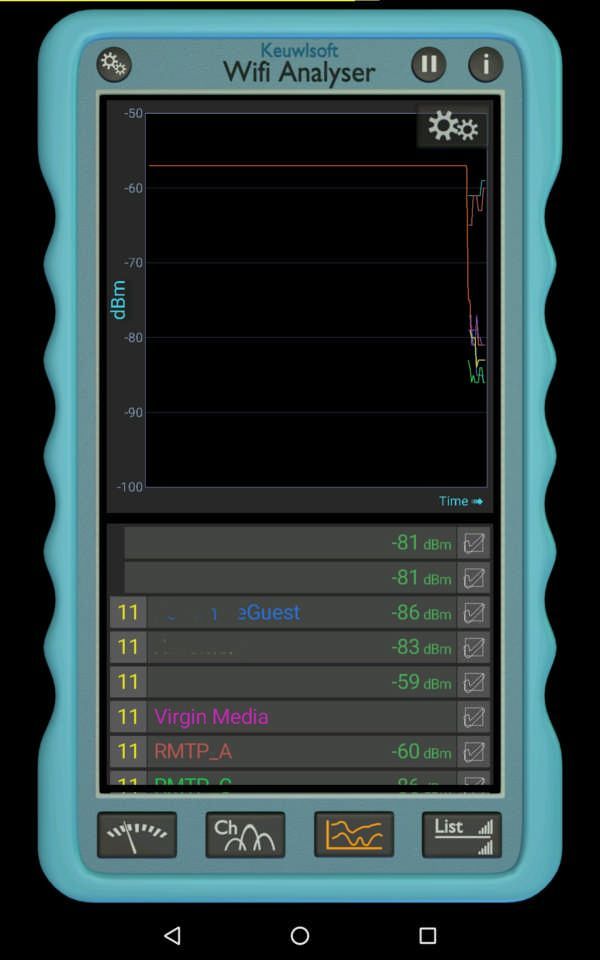
- Mark as New
- Bookmark this message
- Subscribe to this message
- Mute
- Subscribe to this message's RSS feed
- Highlight this message
- Print this message
- Flag for a moderator
on 25-04-2022 11:18
Hi @windbag,
Thank you for coming back to me via Private Message. I understand that you've not been experiencing the WiFi disconnections in a short while.
You're more than welcome to get back in touch with us if this issue re-occurs and if you need any further assistance. Keep us updated. 🙂
Thank you.
- Mark as New
- Bookmark this message
- Subscribe to this message
- Mute
- Subscribe to this message's RSS feed
- Highlight this message
- Print this message
- Flag for a moderator
on 06-05-2022 15:39
An update: I've not seen it dropping the WiFi connection for minutes at a time since changing that optimisation.
I have seen it go offline, but come back after a few seconds - which is fine by me (so far).
I'll keep this thread open for a couple of weeks and if all stays as is, I'll give a final update.
- Mark as New
- Bookmark this message
- Subscribe to this message
- Mute
- Subscribe to this message's RSS feed
- Highlight this message
- Print this message
- Flag for a moderator
on 17-05-2022 09:45
Just dialed 150 and they diagnosed a "temporary fault", and am a bit underwhelmed at being asked to monitor the issue for 24 hours. Can you (pauline_Z) run your tests again. Will attempt to pm you if this connection holds.
- Mark as New
- Bookmark this message
- Subscribe to this message
- Mute
- Subscribe to this message's RSS feed
- Highlight this message
- Print this message
- Flag for a moderator
on 17-05-2022 11:07
No, nix that, I found that the chan optimisation had been put on again (long story), so I've now disabled that again.
I can testify that chan optimisation is a disaster in my setup !
- Mark as New
- Bookmark this message
- Subscribe to this message
- Mute
- Subscribe to this message's RSS feed
- Highlight this message
- Print this message
- Flag for a moderator
on 17-05-2022 16:28
Hi @windbag,
Thank you for coming back to me via private message and confirming your details. I have now booked you a technician visit for your ongoing intermittent connection issue – you can check and amend the date and time of your appointment via your online account.
There will be no charge for this visit unless:
• The technician diagnoses the faults as not being caused by our network/equipment
• The technician discovers that the fault or problem relates to your equipment
• The technician discovers that the fault or problem relates to any system that we are not responsible for
The technician will confirm during their visit if any of these instances apply, and if so, a £25 charge will be applied to your account.
Please ensure there is someone over the age of 18 present at the time of the visit. If you need to change or cancel your appointment you can do this online or via the MyVM app by 4pm the day before the appointment.
If you do miss an agreed appointment for any reason, a £25 missed appointment charge will be applied to your account on the day of the appointment.
Please keep us updated on how your appointment goes and if you need any further assistance.
Thank you.
- Mark as New
- Bookmark this message
- Subscribe to this message
- Mute
- Subscribe to this message's RSS feed
- Highlight this message
- Print this message
- Flag for a moderator
on 17-05-2022 17:23
Hi @windbag,
Thank you for coming back to me via Private Message and confirming that you're happy with the appointment date and time.
I cannot say exactly what will happen at the appointment. The engineer will work to amend your power levels to ensure that they're within specification. You will be able to discuss this further with them at the appointment. Please keep us updated on how you get on at the visit and if you need any further assistance.
Thank you.
- Mark as New
- Bookmark this message
- Subscribe to this message
- Mute
- Subscribe to this message's RSS feed
- Highlight this message
- Print this message
- Flag for a moderator
on 19-05-2022 18:08
>You will be able to discuss this further with them at the appointment.
No I couldn't as he didn't know. This is one problem with Virgin, nobody seems to know who has the answer to detailed queries.
For example, I was offered an alternative package, which has several potential advantages, but would require a totally different hub.
However, I said I needed to know how the Fixing internal IP addresses process worked, how many it could reserve & several other specification details that had the potential to be a "dealbreaker". He said when they phone up, ask them and they will refer it to someone who knows. No they didn't. We have been promised sufficient details in a printed form. We'll see if it ever arrives...
- « Previous
-
- 1
- 2
- Next »
