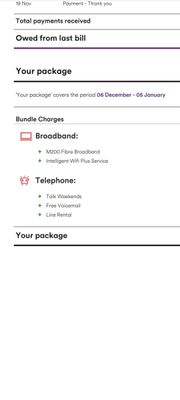- Virgin Media Community
- Forum Archive
- Hub3 2.5GHZ and 5GHZ
- Subscribe to RSS Feed
- Mark Topic as New
- Mark Topic as Read
- Float this Topic for Current User
- Bookmark
- Subscribe
- Mute
- Printer Friendly Page
- Mark as New
- Bookmark this message
- Subscribe to this message
- Mute
- Subscribe to this message's RSS feed
- Highlight this message
- Print this message
- Flag for a moderator
on 29-12-2021 14:25
Hi there, having problems with wifi dropping out, checking hub settings. Many moons ago i changed the Network name and password for both 2.5G and 5G. I now notice that the 5G settings are greyed out. I read somewhere if I change the SSID name of the 5G by one character it re-enables. This is true but as soon as I remove the additional character it ghosts out again.
Additional info , i also have recently obtained three wifi pods and have been told by a virgin technician that they wont work properly unless the router has the original SSID default name and password. I am loathe to have to reset it, so thought i would check and ask for advice please.
Answered! Go to Answer
Accepted Solutions
- Mark as New
- Bookmark this message
- Subscribe to this message
- Mute
- Subscribe to this message's RSS feed
- Highlight this message
- Print this message
- Flag for a moderator
29-12-2021 14:29 - edited 29-12-2021 14:31
Yes the pods only work with the two frequencies on the one SSID. Perhaps the connected Pods "know" that and helpfully change the settings to grey out the change option and permit the Pods to function?
--------------------
John
--------------------
I do not work for VM. My services: HD TV on VIP (+ Sky Sports & Movies & BT sport), x3 V6 boxes (1 wired, 2 on WiFi) Hub5 in modem mode with Apple Airport Extreme Router +2 Airport Express's & TP-Link Archer C64 WAP. On Volt 350Mbps, Talk Anytime Phone, x2 Mobile SIM only iPhones.
- Mark as New
- Bookmark this message
- Subscribe to this message
- Mute
- Subscribe to this message's RSS feed
- Highlight this message
- Print this message
- Flag for a moderator
29-12-2021 14:29 - edited 29-12-2021 14:31
Yes the pods only work with the two frequencies on the one SSID. Perhaps the connected Pods "know" that and helpfully change the settings to grey out the change option and permit the Pods to function?
--------------------
John
--------------------
I do not work for VM. My services: HD TV on VIP (+ Sky Sports & Movies & BT sport), x3 V6 boxes (1 wired, 2 on WiFi) Hub5 in modem mode with Apple Airport Extreme Router +2 Airport Express's & TP-Link Archer C64 WAP. On Volt 350Mbps, Talk Anytime Phone, x2 Mobile SIM only iPhones.
- Mark as New
- Bookmark this message
- Subscribe to this message
- Mute
- Subscribe to this message's RSS feed
- Highlight this message
- Print this message
- Flag for a moderator
on 29-12-2021 14:33
Mmm Interesting theory John. Thanks
- Mark as New
- Bookmark this message
- Subscribe to this message
- Mute
- Subscribe to this message's RSS feed
- Highlight this message
- Print this message
- Flag for a moderator
on 29-12-2021 14:36
--------------------
John
--------------------
I do not work for VM. My services: HD TV on VIP (+ Sky Sports & Movies & BT sport), x3 V6 boxes (1 wired, 2 on WiFi) Hub5 in modem mode with Apple Airport Extreme Router +2 Airport Express's & TP-Link Archer C64 WAP. On Volt 350Mbps, Talk Anytime Phone, x2 Mobile SIM only iPhones.
- Mark as New
- Bookmark this message
- Subscribe to this message
- Mute
- Subscribe to this message's RSS feed
- Highlight this message
- Print this message
- Flag for a moderator
on 29-12-2021 14:42
Yes good idea, does that mean that the default SSID and password will reset back? I obv have two SSID names one for 2G and the other for 5G, is this necessary cant i just have the one and it auto select. Sorry for such a basic question but i am very confused.
- Mark as New
- Bookmark this message
- Subscribe to this message
- Mute
- Subscribe to this message's RSS feed
- Highlight this message
- Print this message
- Flag for a moderator
on 29-12-2021 14:58
__________
Do a Hub “pinhole reset” - make sure the 2 passwords on the Hub sticker are still there and legible first ! Disconnect any ethernet cables from the Hub (leave the coax connected), and then with the Hub still "switched on" throughout, press pin in firmly with paper clip/SIM tray tool or similar "thin thing" and hold it firmly for at least 60 seconds, release the pin, leave for 5’ to stabilise - dont manually switch it off at any time. Passwords will reset to those on the sticker.
Then log in with the settings password and change the SSID's and their Passwords to the ones you had previously - save and restart
--------------------
John
--------------------
I do not work for VM. My services: HD TV on VIP (+ Sky Sports & Movies & BT sport), x3 V6 boxes (1 wired, 2 on WiFi) Hub5 in modem mode with Apple Airport Extreme Router +2 Airport Express's & TP-Link Archer C64 WAP. On Volt 350Mbps, Talk Anytime Phone, x2 Mobile SIM only iPhones.
- Mark as New
- Bookmark this message
- Subscribe to this message
- Mute
- Subscribe to this message's RSS feed
- Highlight this message
- Print this message
- Flag for a moderator
on 29-12-2021 15:41
Expect Virgin have activated "Intelligent Wi-Fi Plus" on your account, you can check by looking at your bill (pic below). This setting will keep resetting your hub back to broadcasting both bands on the one SSID, so the pods work properly.
BB 200 - Hub 3, Phone Talk w/ends, Mobile Sim only. Customer since 1993.
- Mark as New
- Bookmark this message
- Subscribe to this message
- Mute
- Subscribe to this message's RSS feed
- Highlight this message
- Print this message
- Flag for a moderator
on 29-12-2021 20:43
Hi checked bill and No I can see they are activated instead I see volt Broadband (if you are o2 and VM CUSTOMER you get more data from o2 faster Band speed and three wifi pods .
- Mark as New
- Bookmark this message
- Subscribe to this message
- Mute
- Subscribe to this message's RSS feed
- Highlight this message
- Print this message
- Flag for a moderator
on 30-12-2021 12:00
Just to close the loop on this thread.....VM engineer called today and confirmed that now i have WIFI pods, the Router SMART WIFI settings have been activated. All signal strengths etc check. Both 2G and 5G are working and I have a good strong signal. Eventhough VM recommend that the SSID is reset to default router name, .mine is now working fine with personalised SSID name and password. Thank you for your help