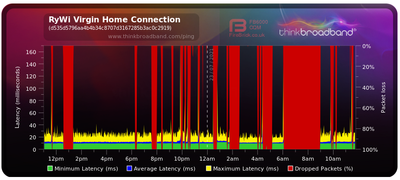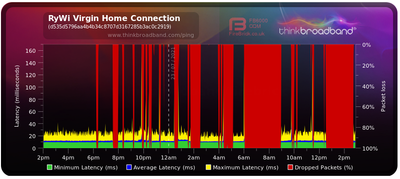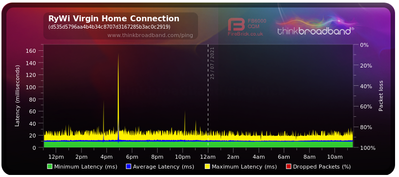- Virgin Media Community
- Forum Archive
- Re: Hub regularly losing connection, keeps resetti...
- Subscribe to RSS Feed
- Mark Topic as New
- Mark Topic as Read
- Float this Topic for Current User
- Bookmark
- Subscribe
- Mute
- Printer Friendly Page
Hub regularly losing connection, keeps resetting
- Mark as New
- Bookmark this message
- Subscribe to this message
- Mute
- Subscribe to this message's RSS feed
- Highlight this message
- Print this message
- Flag for a moderator
on 16-07-2021 19:55
I have a hub 3.0 in modem mode, works perfectly fine for weeks on end then in the last week has disconnected at various times of the day, usually for approx 10 minutes however Sunday, Wednesday & yesterday it went off at about 8pm for approx 45 minutes, usually i'd toe the party line and reboot modem reseat the cables ect ect. however as this never actually resolves anything, (because there is nothing wrong with my equipment). I've let the hub reconnect on its own which it always does, I'm tired of trying to get anything out of Virgin to admit they are just taking it down, this is is fibre cable, it doesn't get noise on the line so if the line disconnects, Virgin are either doing something or the line is faulty an Virgin need to come out and replace it. I've got several interviews next week, and last thing I need is for Virgin to keep taking the line down.
- Mark as New
- Bookmark this message
- Subscribe to this message
- Mute
- Subscribe to this message's RSS feed
- Highlight this message
- Print this message
- Flag for a moderator
on 23-07-2021 11:48
Yes this is totally acceptable, really hope the engineer can fix this, booked between 12 and 4 pm. in the last 18 hours its been down longer than its been up.
- Mark as New
- Bookmark this message
- Subscribe to this message
- Mute
- Subscribe to this message's RSS feed
- Highlight this message
- Print this message
- Flag for a moderator
on 23-07-2021 12:08
Hi Colinrywi,
Thanks for coming back to us, when the technician comes he will need the Router to be in Router mode so if you can remove your 3rd party Router before the Technician attends that would be best.
Regards
Paul.
- Mark as New
- Bookmark this message
- Subscribe to this message
- Mute
- Subscribe to this message's RSS feed
- Highlight this message
- Print this message
- Flag for a moderator
on 23-07-2021 12:42
Whilst this seems a bit pointless as the only reason to use router mode is for wi-fi, which is not what the issue is, I have however have done what you have asked. (all this now does is broadcast the Virgin wi-fi SID and use a slightly different Public IP).
The issue is somewhere between the Hub and the V1 exchange the signal is continually dropping out.
look forwards to the engineer coming out,
- Mark as New
- Bookmark this message
- Subscribe to this message
- Mute
- Subscribe to this message's RSS feed
- Highlight this message
- Print this message
- Flag for a moderator
on 23-07-2021 12:48
Hi Colin,
Thank you, the reason this has to be removed is our technicians aren't able to touch 3rd party equipment, once he had been you can put the Router back in Modem mode and put yours back on no problem.
I understand a lot of people including myself do us a 3rd party Router.
Regards
Paul.
- Mark as New
- Bookmark this message
- Subscribe to this message
- Mute
- Subscribe to this message's RSS feed
- Highlight this message
- Print this message
- Flag for a moderator
on 23-07-2021 14:52
Ok the Technician has just left, The upshot is that we have old cabling from the road to our property, which is a not capable of handling the signal currently servicing Camberley, He has added an additional booster to the line in the house to hopefully keep us going for now, and we have more engineers coming out to run new thicker cable to the house from the street. will keep updating this in the meantime, but we are now waiting for the 6th of August.
- Mark as New
- Bookmark this message
- Subscribe to this message
- Mute
- Subscribe to this message's RSS feed
- Highlight this message
- Print this message
- Flag for a moderator
on 23-07-2021 14:55
hopefully the Red will start to disappear now, fingers crossed
- Mark as New
- Bookmark this message
- Subscribe to this message
- Mute
- Subscribe to this message's RSS feed
- Highlight this message
- Print this message
- Flag for a moderator
on 23-07-2021 15:00
Hi Colin,
Fingers crossed the steps the technician has taken for now will at least improve things until the congestion issue is resolved.
Regards
Paul.
- Mark as New
- Bookmark this message
- Subscribe to this message
- Mute
- Subscribe to this message's RSS feed
- Highlight this message
- Print this message
- Flag for a moderator
on 25-07-2021 11:30
this is more like it.
- Mark as New
- Bookmark this message
- Subscribe to this message
- Mute
- Subscribe to this message's RSS feed
- Highlight this message
- Print this message
- Flag for a moderator
on 25-07-2021 13:23
Hi @Colinrywi,
Thank you for coming back to us about this issue and for providing us all with an update.
I'm glad to see that there have been no drop outs in the last 24 hours of your service! Please keep us updated on how you get on and if you need any further help with this issue.
Thanks! 🙂
- Mark as New
- Bookmark this message
- Subscribe to this message
- Mute
- Subscribe to this message's RSS feed
- Highlight this message
- Print this message
- Flag for a moderator
on 28-07-2021 12:58
Thanks everyone, So far no drop outs at all, this is with 2 boosters on the line, hopefully when the new cable is fitted to the house we can then get that reduced back down to one