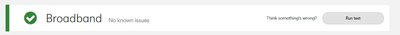- Virgin Media Community
- Forum Archive
- Hub had red light and not working
- Subscribe to RSS Feed
- Mark Topic as New
- Mark Topic as Read
- Float this Topic for Current User
- Bookmark
- Subscribe
- Mute
- Printer Friendly Page
- Mark as New
- Bookmark this message
- Subscribe to this message
- Mute
- Subscribe to this message's RSS feed
- Highlight this message
- Print this message
- Flag for a moderator
on 08-09-2021 13:50
My Hub 3 started showing a solid red light a couple of days ago, now it intermittently fails entirely: the wifi light stays solid green, no other lights, the SSID is not broadcast, an ethernet attached device either doesn't recognise there is a connection, or gets a rubbish IP from DHCP. It seems to do this for a few hours at the middle of the day making me believe that it really may be an overheating issue as indicated by the light. In the evenings it recovers, works as expected but with the solid red light remaining, there is still the occasional drop out of local networking. I tried hard resetting for 60s but this didn't fix anything.
I called VM about this, but was told that it was due to a fault on the line, not the hub. After insisting for 20 minutes I was told they would send an engineer to check the hub with a £25 charge, with a little more instance the charge was dropped. I now have to wait 48 hours, assuming the engineer does actually come, and make sure I'm at home (while I can't work from there due to unstable internet) just to get a replacement hub.
Is this typical? The customer service representative refused to believe that my fault could exist given there was also a reported line fault (I can see from the logs when this seperate issue happens), and eventually gave in just to get rid of me. Why could they not dispatch a replacement hub instead of unnecessarily sending a technician?
Answered! Go to Answer
Accepted Solutions
- Mark as New
- Bookmark this message
- Subscribe to this message
- Mute
- Subscribe to this message's RSS feed
- Highlight this message
- Print this message
- Flag for a moderator
on 08-09-2021 14:06
mfurseman - is it in modem mode or router mode?
--------------------
John
--------------------
I do not work for VM. My services: HD TV on VIP (+ Sky Sports & Movies & BT sport), x3 V6 boxes (1 wired, 2 on WiFi) Hub5 in modem mode with Apple Airport Extreme Router +2 Airport Express's & TP-Link Archer C64 WAP. On Volt 350Mbps, Talk Anytime Phone, x2 Mobile SIM only iPhones.
- Mark as New
- Bookmark this message
- Subscribe to this message
- Mute
- Subscribe to this message's RSS feed
- Highlight this message
- Print this message
- Flag for a moderator
08-09-2021 13:56 - edited 08-09-2021 13:57
First check for known faults as below. If there is one - the Tech visits are auto cancelled until that is sorted. You should be able to see the booked Tech appointments in your online account
There is Hub shortage at the moment (dont ask!) so they send a Tech to check the connection and see if they can sort it without swapping.
__________________________________
As well as trying the “check service,” Area status webpage" (link at top right of this forum), also try the “free & automated” Service Status number - 0800 561 0061 - which usually gives the most up to date info. and tells you of more local issues down to postcode level.
--------------------
John
--------------------
I do not work for VM. My services: HD TV on VIP (+ Sky Sports & Movies & BT sport), x3 V6 boxes (1 wired, 2 on WiFi) Hub5 in modem mode with Apple Airport Extreme Router +2 Airport Express's & TP-Link Archer C64 WAP. On Volt 350Mbps, Talk Anytime Phone, x2 Mobile SIM only iPhones.
- Mark as New
- Bookmark this message
- Subscribe to this message
- Mute
- Subscribe to this message's RSS feed
- Highlight this message
- Print this message
- Flag for a moderator
on 08-09-2021 14:00
If it were me, I'd call 150 (or 0345 454 1111) and tell them it is hot - they'll book a tech visit sharpish!
It is sad that offshore CS will only budge on this if you tell them it is hot - but unfortunately until proper training filters down - this is all we've got!
------------------------------------------------------------------
Hub 3 - Modem Mode - TP-Link Archer C7

- Mark as New
- Bookmark this message
- Subscribe to this message
- Mute
- Subscribe to this message's RSS feed
- Highlight this message
- Print this message
- Flag for a moderator
on 08-09-2021 14:06
mfurseman - is it in modem mode or router mode?
--------------------
John
--------------------
I do not work for VM. My services: HD TV on VIP (+ Sky Sports & Movies & BT sport), x3 V6 boxes (1 wired, 2 on WiFi) Hub5 in modem mode with Apple Airport Extreme Router +2 Airport Express's & TP-Link Archer C64 WAP. On Volt 350Mbps, Talk Anytime Phone, x2 Mobile SIM only iPhones.
- Mark as New
- Bookmark this message
- Subscribe to this message
- Mute
- Subscribe to this message's RSS feed
- Highlight this message
- Print this message
- Flag for a moderator
on 08-09-2021 14:12
Thanks for your reply John, I've checked my account and it states there are no known issues. I missed a part out of the initial message, I contact VM earlier in the day and they agreed to send out an engineer, but later that day I got a text to say they wouldn't be coming to my property as this was part of a wider network outage. It was after this I called them again and had that 20 minute conversation...
I got a text later that day (yesterday) and it stated the problem was resolved, I guess this is why my account currently shows no known issues. The cabinet down my road has been badly damaged, I could see the coax connectors soaked one morning as the door had been torn off and the box disfigured. I reported this to VM and they came and, erm, taped it back together. I'm guessing this is largely why the internet has intermittent faults, which I was getting and still am getting despite several visits from VM for connection issues over the last few months. When the router works, I get these faults corresponding with dropped connection which I am fairly sure are caused by faults on the line:
07/09/2021 15:13:7 critical Unicast Maintenance Ranging attempted - No response - Retries exhausted;CM-MAC=XX:XX:XX:XX:XX:XX;CMTS-MAC=XX:XX:XX:XX:XX:XX;CM-QOS=1.1;CM-VER=3.0;
07/09/2021 15:13:7 critical Ranging Request Retries exhausted;CM-MAC=XX:XX:XX:XX:XX:XX;CMTS-MAC=XX:XX:XX:XX:XX:XX;CM-QOS=1.1;CM-VER=3.0;
- Mark as New
- Bookmark this message
- Subscribe to this message
- Mute
- Subscribe to this message's RSS feed
- Highlight this message
- Print this message
- Flag for a moderator
on 08-09-2021 14:15
Hi, It's in router mode (although I am keeping an eye our for a dedicated router now that I have 500Mb so I can make better use of the connection). VM have already agreed to send a technician, although I'm concerned that the extant line fault will cause them to cancel this visit while my or my partner are spending the day trying to work with a dodgy internet connection.
- Mark as New
- Bookmark this message
- Subscribe to this message
- Mute
- Subscribe to this message's RSS feed
- Highlight this message
- Print this message
- Flag for a moderator
on 08-09-2021 14:16
No-one wants to be responsible for a customer's house burning down, especially if they were warned!
You will be getting faults because of the damaged cab and cabling - but that is not causing a hub overheat or faulty internal sensor!
------------------------------------------------------------------
Hub 3 - Modem Mode - TP-Link Archer C7

- Mark as New
- Bookmark this message
- Subscribe to this message
- Mute
- Subscribe to this message's RSS feed
- Highlight this message
- Print this message
- Flag for a moderator
on 08-09-2021 14:21
Thanks, hopefully if the line fault get's picked up again before the tech comes out a staff member can shuffle things along. The tech is scheduled for tomorrow afternoon so we'll see.
The router really does stop working at the hottest parts of the day (doesn't even manage to get to red-light-failure-mode), so I'm guessing this is a real overheating issue. I assumed these devices were passively cooled ARM SoCs, although haven't bothered to look it up to much. I've never heard / can't see a fan.
- Mark as New
- Bookmark this message
- Subscribe to this message
- Mute
- Subscribe to this message's RSS feed
- Highlight this message
- Print this message
- Flag for a moderator
on 08-09-2021 14:25
But a red light in router mode = swap the Hub3. Dont let the Tech leave you with a red light Hub.
Good plan to get your own router/Mesh/WAP's - plenty of advice suggestions on here 🙂
--------------------
John
--------------------
I do not work for VM. My services: HD TV on VIP (+ Sky Sports & Movies & BT sport), x3 V6 boxes (1 wired, 2 on WiFi) Hub5 in modem mode with Apple Airport Extreme Router +2 Airport Express's & TP-Link Archer C64 WAP. On Volt 350Mbps, Talk Anytime Phone, x2 Mobile SIM only iPhones.
- Mark as New
- Bookmark this message
- Subscribe to this message
- Mute
- Subscribe to this message's RSS feed
- Highlight this message
- Print this message
- Flag for a moderator
on 08-09-2021 16:21
Just rang VM again as I couldn't see any booked appointments online. The person on the phone said there was no action taken on my account yesterday following the phone call I made. I asked him if the CS rep had lied to me about booking an appointment and he said he "couldn't say that they had lied, but there is no evidence they booked an appointment."
The rep today confirmed that the computer system would not let him book an engineer visit while a line issue was outstanding, regardless of the state of the hub. If someone from VM could engage on this forum that would be very helpful. I am about to raise a complaint, I nearly waited around at home for day for an tech visit that was never even booked, while still having a fire hazard in the house and no internet when it gets warm.
- Dynamic DNS and CGNAT in Forum Archive
- Netflix login not working on mobile. in Forum Archive
- Volt/02 The very worst customer service experience I have ever had - after being a customer for 15 years in Forum Archive
- Unpausing in Forum Archive
- How do I know if my landline has been moved to fibre? in Forum Archive