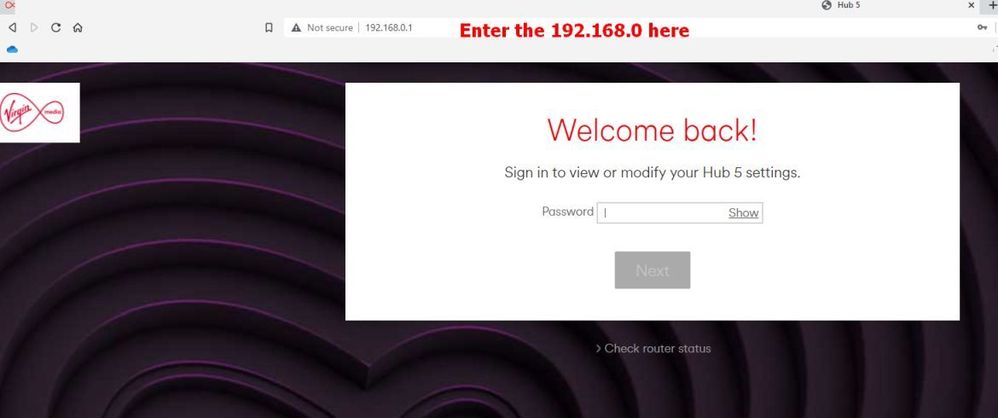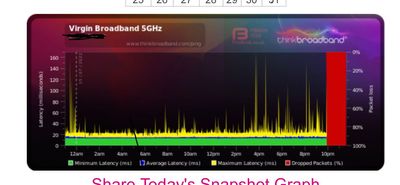- Virgin Media Community
- Forum Archive
- Hub WiFi keeps dropping out!
- Subscribe to RSS Feed
- Mark Topic as New
- Mark Topic as Read
- Float this Topic for Current User
- Bookmark
- Subscribe
- Mute
- Printer Friendly Page
Hub WiFi keeps dropping out!
- Mark as New
- Bookmark this message
- Subscribe to this message
- Mute
- Subscribe to this message's RSS feed
- Highlight this message
- Print this message
- Flag for a moderator
on 07-07-2022 17:09
Hi, my WiFi keeps dropping out supposed to be 500Mb but absolute poop!!
- Mark as New
- Bookmark this message
- Subscribe to this message
- Mute
- Subscribe to this message's RSS feed
- Highlight this message
- Print this message
- Flag for a moderator
07-07-2022 20:40 - edited 07-07-2022 20:48
Hi @Fedge08
You type 192.168.0.1 in the browser address bar, not in the search bar. 😄
I'm a Very Insightful Person, I'm here to share knowledge.
Problem solved? Click to mark as a Helpful Answer, or use Kudos to say thanks
The do's and don'ts. Keep the community welcoming for all. Please read the FAQ's
- Mark as New
- Bookmark this message
- Subscribe to this message
- Mute
- Subscribe to this message's RSS feed
- Highlight this message
- Print this message
- Flag for a moderator
on 07-07-2022 23:31
🙄 sorry guys!
- ok, ran the network diagnostic tool got this?!?
- Mark as New
- Bookmark this message
- Subscribe to this message
- Mute
- Subscribe to this message's RSS feed
- Highlight this message
- Print this message
- Flag for a moderator
on 07-07-2022 23:34
Your home network has a few problems.
Checking Broadband Service
Checking Telephone Service
Checking Ethernet Connections
A Checking WiFi Connections
Green ticks top 3, red triangle bottom one
- Mark as New
- Bookmark this message
- Subscribe to this message
- Mute
- Subscribe to this message's RSS feed
- Highlight this message
- Print this message
- Flag for a moderator
on 09-07-2022 12:00
Anyone know what I should do?
nothing from Virgin!
- Mark as New
- Bookmark this message
- Subscribe to this message
- Mute
- Subscribe to this message's RSS feed
- Highlight this message
- Print this message
- Flag for a moderator
on 09-07-2022 14:32
Are you able to post your stats please as set out above?
- Mark as New
- Bookmark this message
- Subscribe to this message
- Mute
- Subscribe to this message's RSS feed
- Highlight this message
- Print this message
- Flag for a moderator
on 09-07-2022 23:23
Hi, is this what you mean?
thanks
- Mark as New
- Bookmark this message
- Subscribe to this message
- Mute
- Subscribe to this message's RSS feed
- Highlight this message
- Print this message
- Flag for a moderator
on 12-07-2022 09:28
Hi there @Fedge08
Thank you so much for your post and welcome back to our community forums, it's great to have you back!
I'm so sorry to hear that you are facing these issues with your connections and a huge thank you to the community members @Anonymous and @newapollo for all their help and guidance so far, it's really appreciated!
In order to post your Hub stats:
• Please go to http://192.168.0.1 (or http://192.168.100.1 - if in modem mode),
• Don't log in, click on 'router status'
• Copy/paste the data from each of the tabs as text into a 'REPLY' as opposed to 'QUICK REPLY'. Please do not include your MAC address.
Also, set up a 'Broadband Quality Monitor'. This will monitor the state of your connection and record any network dropouts etc
Give it a while to gather data and then click 'Share Live graph' and paste the 'Direct Link' into the forum.
Thank you.
- Mark as New
- Bookmark this message
- Subscribe to this message
- Mute
- Subscribe to this message's RSS feed
- Highlight this message
- Print this message
- Flag for a moderator
on 15-07-2022 23:33
here is the direct link to the broadband quality monitor
https://www.thinkbroadband.com/broadband/monitoring/quality/share/d193714d42479e50eedc6029e7f1e2ffa25056c5
as you can see, fine for a couple of days tfcc we n rubbish again!!!
- Mark as New
- Bookmark this message
- Subscribe to this message
- Mute
- Subscribe to this message's RSS feed
- Highlight this message
- Print this message
- Flag for a moderator
on 15-07-2022 23:37
- Mark as New
- Bookmark this message
- Subscribe to this message
- Mute
- Subscribe to this message's RSS feed
- Highlight this message
- Print this message
- Flag for a moderator
on 18-07-2022 08:55
Hey there @Fedge08, thanks for reaching out to us.
I'm sorry to hear about the Wi-Fi issues you've had recently.
I've had a look on the system and can see this is due to the placement of the intelligent Wi-Fi pods.
Are you able to rearrange them in the house, so the pod should be within range to the Hub so that it can connect to the Hub and in return once in range, the affected area with black spots can be improved.
Let us know how it goes.
Kind regards.