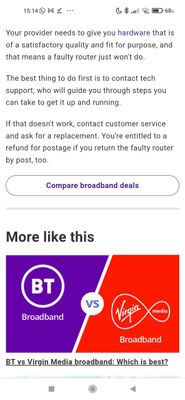- Virgin Media Community
- Forum Archive
- Hub WiFi appearing and disappearing
- Subscribe to RSS Feed
- Mark Topic as New
- Mark Topic as Read
- Float this Topic for Current User
- Bookmark
- Subscribe
- Mute
- Printer Friendly Page
- Mark as New
- Bookmark this message
- Subscribe to this message
- Mute
- Subscribe to this message's RSS feed
- Highlight this message
- Print this message
- Flag for a moderator
on 01-02-2022 23:58
Evening,
This has happened a few times lately, I'll notice my phone isn't on WiFi, my home network won't be there, wait a little bit and it'll appear my phone will connect and it'll disappear again until eventually it stays on.
Also, the WiFi signal is and always has been terrible.. I've tried to get help on this before but just got fobbed off saying it must be where it's placed, it's in the same place previous routers were placed and they had no issues at all. I've lived with it until now but a few things have changed meaning I rely on the WiFi signal more.
I'm not paying for boosters when the hub should be capable of giving a WiFi signal more than 10ft away from Itself, just checking if anything can be done before I cancel.
Thanks Alex
Answered! Go to Answer
- Mark as New
- Bookmark this message
- Subscribe to this message
- Mute
- Subscribe to this message's RSS feed
- Highlight this message
- Print this message
- Flag for a moderator
on 02-02-2022 11:49
What wifi scanner did you use?
*****
If you think my answer has helped - please provide me with a Kudos rating and mark as Helpful Answer!!
I do not work for Virgin Media - all opinions expressed are of my own and all answers are provided from my own and past experiences.
Office 365, Dynamics CRM and Cloud Computing Jedi
- Mark as New
- Bookmark this message
- Subscribe to this message
- Mute
- Subscribe to this message's RSS feed
- Highlight this message
- Print this message
- Flag for a moderator
on 02-02-2022 13:57
So he uses a pair of Solwise AC1200 powerline adapters. His PC/Xbox/PS3 can now all be "wired" - with short Cat6 cables – back to the wireless router downstairs and he gets a solid 60-70Mbps on our V200 package - he hasn't complained once in years!
Actual bandwith you would get on your 100 package should be more than adequate for any gaming needs - providing your mains circuitry is up to the job. Although I know others (Gary 🙂 ) think they are "pants" - but they might work as well for you as they have for my lad.
Worth a try and return from Amazon to see whether that will work for your house on your mains circuits. The two circuits must go through the same consumer unit/fuse box (most do) and be free of any "noise". You can also add a wifi access point alongside to boost that up there as well. Or some PA’s have built in wifi too - look at the TP-Link offerings for both types..
--------------------
John
--------------------
I do not work for VM. My services: HD TV on VIP (+ Sky Sports & Movies & BT sport), x3 V6 boxes (1 wired, 2 on WiFi) Hub5 in modem mode with Apple Airport Extreme Router +2 Airport Express's & TP-Link Archer C64 WAP. On Volt 350Mbps, Talk Anytime Phone, x2 Mobile SIM only iPhones.
- Mark as New
- Bookmark this message
- Subscribe to this message
- Mute
- Subscribe to this message's RSS feed
- Highlight this message
- Print this message
- Flag for a moderator
on 02-02-2022 14:30
I agree wired is the only way if trying to play FPS games but I'm just trying to run Forza and a few games for the little one, for how far the hub is away from the Xbox it should be more than capable of this, an 11gb update took 3 hours yesterday.
The last router I had in the same place was absolutely fine, sure I could get adaptors for the Xbox but it wouldn't sort it for phones and tablets around the house. Shouldn't have to buy anything extra anyway the price I pay it should be more than capable of sending a decent signal it's not like I'm living in a 15th century 12 bedroom house with 5ft thick walls 😅
- Mark as New
- Bookmark this message
- Subscribe to this message
- Mute
- Subscribe to this message's RSS feed
- Highlight this message
- Print this message
- Flag for a moderator
on 02-02-2022 14:32
How you optimise/improve/connect to wifi internally is down to the customer as every house is different.
*****
If you think my answer has helped - please provide me with a Kudos rating and mark as Helpful Answer!!
I do not work for Virgin Media - all opinions expressed are of my own and all answers are provided from my own and past experiences.
Office 365, Dynamics CRM and Cloud Computing Jedi
- Mark as New
- Bookmark this message
- Subscribe to this message
- Mute
- Subscribe to this message's RSS feed
- Highlight this message
- Print this message
- Flag for a moderator
on 02-02-2022 14:33
So the hub isn't included in the price I pay? Again, previous routers worked flawlessly where the virgin hub is so I don't think placement is the issue here.
- Mark as New
- Bookmark this message
- Subscribe to this message
- Mute
- Subscribe to this message's RSS feed
- Highlight this message
- Print this message
- Flag for a moderator
on 02-02-2022 14:38
@alexr998 wrote:So the hub isn't included in the price I pay? Again, previous routers worked flawlessly where the virgin hub is so I don't think placement is the issue here.
"Previous routers" would have different hardware specs, different antenna's, number of antennas, chipsets etc - that's like comparing the performance of an Austin Metro to a Bugatti Veyron - it's just not logical.
You pay for a cabled connection which VM supply to your property - anything beyond that is not down to them.
*****
If you think my answer has helped - please provide me with a Kudos rating and mark as Helpful Answer!!
I do not work for Virgin Media - all opinions expressed are of my own and all answers are provided from my own and past experiences.
Office 365, Dynamics CRM and Cloud Computing Jedi
- Mark as New
- Bookmark this message
- Subscribe to this message
- Mute
- Subscribe to this message's RSS feed
- Highlight this message
- Print this message
- Flag for a moderator
02-02-2022 15:05 - edited 02-02-2022 15:07
It's not logical to say every other router I've had worked flawlessly in the same location where the hub barely works because internally they're different?
According to the terms the hub I have is the property of virgin media and the use/rental of it is factored into what I pay each month. And according to ofcom virgin media are indeed liable for the WiFi speeds as long as it's within a reasonable distance etc. I'd say expecting Alexa to be able to stream music 10ft away was reasonable.
- Mark as New
- Bookmark this message
- Subscribe to this message
- Mute
- Subscribe to this message's RSS feed
- Highlight this message
- Print this message
- Flag for a moderator
on 02-02-2022 15:14
*****
If you think my answer has helped - please provide me with a Kudos rating and mark as Helpful Answer!!
I do not work for Virgin Media - all opinions expressed are of my own and all answers are provided from my own and past experiences.
Office 365, Dynamics CRM and Cloud Computing Jedi
- Mark as New
- Bookmark this message
- Subscribe to this message
- Mute
- Subscribe to this message's RSS feed
- Highlight this message
- Print this message
- Flag for a moderator
02-02-2022 15:18 - edited 02-02-2022 15:20
They're liable to provide equipment of satisfactory quality and fit for purpose, I would argue the equipment provided not being able to send a speed 1/100th of the promised speed 10ft away rendered it not fit for purpose, as well as the regular drop outs.
Source: broadband choices.
- Mark as New
- Bookmark this message
- Subscribe to this message
- Mute
- Subscribe to this message's RSS feed
- Highlight this message
- Print this message
- Flag for a moderator
on 02-02-2022 15:21
You could have the same router in 2 different properties and in one you'll get 100% coverage and speeds and in another you'll get 30% coverage and speeds - that's the nature of wifi - it's not one-size fits all.
And once again, "promised speeds", or guaranteed speeds, do not apply to wifi - that's in your contract.
*****
If you think my answer has helped - please provide me with a Kudos rating and mark as Helpful Answer!!
I do not work for Virgin Media - all opinions expressed are of my own and all answers are provided from my own and past experiences.
Office 365, Dynamics CRM and Cloud Computing Jedi