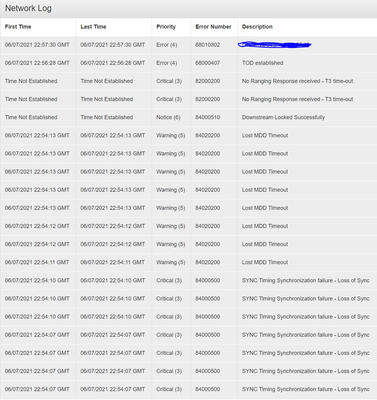- Virgin Media Community
- Forum Archive
- Hub Failing - Virgin saying too many users on Hub
- Subscribe to RSS Feed
- Mark Topic as New
- Mark Topic as Read
- Float this Topic for Current User
- Bookmark
- Subscribe
- Mute
- Printer Friendly Page
Hub Failing - Virgin saying too many users on Hub
- Mark as New
- Bookmark this message
- Subscribe to this message
- Mute
- Subscribe to this message's RSS feed
- Highlight this message
- Print this message
- Flag for a moderator
on 06-07-2021 21:11
HUB - Superhub2ac
Bandwidth - 200 Mb
I have had the hub for years and has been fine for years but for the last month it has been dropping out and I have had to reboot it to get it working.
Tonight, it dropped out again and the hub looks like it is on its last legs, ie it rattles and the lights on the front are hardly visible.
I rebooted, and it kept going up and down.
I called Virgin who told me that it was nothing to do with the hub which they could see was working fine and I had too many devices on it.
I have 3 phones, a PC and a PS4, so I have no idea what they are talking about.
Is there any validity to what they are saying or are they just trying to "Upgrade" me as the tried to do on the phone?
Any advise would be greatly appreciated.
- Mark as New
- Bookmark this message
- Subscribe to this message
- Mute
- Subscribe to this message's RSS feed
- Highlight this message
- Print this message
- Flag for a moderator
on 07-07-2021 09:00
It was the Log for my router.
I have re-send it.
Hopefully it will be okay now
- Mark as New
- Bookmark this message
- Subscribe to this message
- Mute
- Subscribe to this message's RSS feed
- Highlight this message
- Print this message
- Flag for a moderator
on 07-07-2021 09:03
It's because it contains your WAN IP address. you can edit this out and re-post (if you haven't already)
- Mark as New
- Bookmark this message
- Subscribe to this message
- Mute
- Subscribe to this message's RSS feed
- Highlight this message
- Print this message
- Flag for a moderator
on 07-07-2021 09:03

- Mark as New
- Bookmark this message
- Subscribe to this message
- Mute
- Subscribe to this message's RSS feed
- Highlight this message
- Print this message
- Flag for a moderator
on 07-07-2021 09:04
Copy the whole log
CLick 'Reply' (not quick reply)
Paste it
Press post ( the forum will have a bit of a dickie-fit but will replace all the MAC addresses)
Press post again and it will work fine!
------------------------------------------------------------------
Hub 3 - Modem Mode - TP-Link Archer C7

- Mark as New
- Bookmark this message
- Subscribe to this message
- Mute
- Subscribe to this message's RSS feed
- Highlight this message
- Print this message
- Flag for a moderator
on 07-07-2021 09:06
I did it again, so it will come up with the same message.
I will edit it out and re-post
- Mark as New
- Bookmark this message
- Subscribe to this message
- Mute
- Subscribe to this message's RSS feed
- Highlight this message
- Print this message
- Flag for a moderator
on 07-07-2021 09:09
- Mark as New
- Bookmark this message
- Subscribe to this message
- Mute
- Subscribe to this message's RSS feed
- Highlight this message
- Print this message
- Flag for a moderator
on 07-07-2021 09:14
looks like your router is losing sync with the upstream hardware (CMTS).
You can try a 60second pinhole reset and see if that stabilises things, but other than that you're gonna need some input from VM - they usually get to posts within a couple of days..
to reset - with teh hub switched on - depress the reset button using a paperclip/sim tool or similar for a full minute, then release it and leave the hub alone for 10 mins.. do not power it off, just let it recover.. see how it performs after that.
- Mark as New
- Bookmark this message
- Subscribe to this message
- Mute
- Subscribe to this message's RSS feed
- Highlight this message
- Print this message
- Flag for a moderator
on 07-07-2021 09:16
So it is nothing to do with bandwidth then ?
- Mark as New
- Bookmark this message
- Subscribe to this message
- Mute
- Subscribe to this message's RSS feed
- Highlight this message
- Print this message
- Flag for a moderator
on 07-07-2021 09:17
@Viirgin_Vexed wrote:
Thanks I will give it a try.
So it is nothing to do with bandwidth then ?
Nothing to do with bandwidth 😛
- Mark as New
- Bookmark this message
- Subscribe to this message
- Mute
- Subscribe to this message's RSS feed
- Highlight this message
- Print this message
- Flag for a moderator
on 07-07-2021 09:25
The Wifi is still sorting itself out.
Just so annoying that Virgin basically lied to me so that they can sell me a larger bandwidth package.
I may complain...