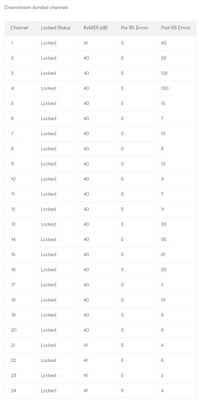- Virgin Media Community
- Forum Archive
- Re: Hub 5 loses connnection
- Subscribe to RSS Feed
- Mark Topic as New
- Mark Topic as Read
- Float this Topic for Current User
- Bookmark
- Subscribe
- Mute
- Printer Friendly Page
Hub 5 loses connnection
- Mark as New
- Bookmark this message
- Subscribe to this message
- Mute
- Subscribe to this message's RSS feed
- Highlight this message
- Print this message
- Flag for a moderator
on 30-12-2021 14:03
Hi, we recently received a hub 5 to replace our hub 3. Previously we had a reliable connection, but since switching to the hub 5 our connection drops out frequently every day. The drop outs usually last for 1-2 mins and happen multiple times per day. This is very frustrating when working from home and video calls now drop out.
The drop outs still occur when using ethernet plugged directly into the hub, so it's not a WiFi issue.
We've had 2 engineers out for the issue and they've confirmed the connection to our house is fine, it's an issue with the hub.
I've included a screenshot of the log errors from our hub.
We've tried putting the hub into modem only mode, using our own router, but this isn't working (our hub 3 worked fine in modem mode.) I assume we've got a faulty hub. Can we get a replacement hub 5 to try please?
Thanks,
Nick
- Mark as New
- Bookmark this message
- Subscribe to this message
- Mute
- Subscribe to this message's RSS feed
- Highlight this message
- Print this message
- Flag for a moderator
30-12-2021 14:37 - edited 30-12-2021 14:38
Do a full reset on the Hub as below;
Remove any ethernet cables from the Hub and hold the pinhole reset switch for 60 seconds. Do NOT reboot the Hub, just let it do it's thing. Note you will need the passwords from the bottom of the Hub afterwards, so make sure they are legible.
After this try connecting your own Router again, paying particular attention to the power on sequence.
1 - Set the Hub in Modem mode and switch it off.
2 - Set your Router to DHCP/Automatic WAN IP and leave it on.
3 - Connect the Router's WAN port to a port on the Hub with a Cat 6a cable.
4 - Power on the Hub.
After about 5 - 10 minutes, your Router should have a WAN IP and connected to the Internet.
This power on sequence only needs to be done the first time you connect a new Router to the Hub.
As for the stats, there should be no PostRS errors on the circuit and this is usually a sign of noise on the line and would need VM to sort this out.
I'm a Very Insightful Person, I'm here to share knowledge, I don't work for Virgin Media. Learn more
Have I helped? Click Mark as Helpful Answer or use Kudos to say thanks
- Mark as New
- Bookmark this message
- Subscribe to this message
- Mute
- Subscribe to this message's RSS feed
- Highlight this message
- Print this message
- Flag for a moderator
on 03-01-2022 09:30
- Mark as New
- Bookmark this message
- Subscribe to this message
- Mute
- Subscribe to this message's RSS feed
- Highlight this message
- Print this message
- Flag for a moderator
on 04-01-2022 23:13
Hi,
Thanks to @Adduxi for the helpful advise. We've followed these steps and have also put the hub into modem mode. Unfortunately we're still getting drop outs.
We've had 2 engineers out and they couldn't find an error with the line. Looking on twitter there are also other customers with the same identical issue as us - the hub 5 connection dropping out for approx. a minute, almost hourly. Is this a known issue?
On the hub 5 error log there are errors showing each time the connection cuts out, with the following showing on the hub network log:
Time Priority Description
04-01-2022 19:39:27 warning RNG-RSP CCAP Commanded Power Exceeds Value Corresponding to the Top of the DRW;CM-MAC=**:**:**:**:**:**;CMTS-MAC=**:**:**:**:**:**;CM-QOS=1.1;CM-VER=3.1;
04-01-2022 19:39:27 warning Dynamic Range Window violation
04-01-2022 19:27:19 notice CM-STATUS message sent. Event Type Code: 4; Chan ID: 159; DSID: N/A; MAC Addr: N/A; OFDM/OFDMA Profile ID: N/A.;CM-MAC=**:**:**:**:**:**;CMTS-MAC=**:**:**:**:**:**;CM-QOS=1.1;CM-VER=3.1;
04-01-2022 19:26:35 notice CM-STATUS message sent. Event Type Code: 1; Chan ID: 159; DSID: N/A; MAC Addr: N/A; OFDM/OFDMA Profile ID: N/A.;CM-MAC=**:**:**:**:**:**;CMTS-MAC=**:**:**:**:**:**;CM-QOS=1.1;CM-VER=3.1;
04-01-2022 19:26:13 warning MDD message timeout;CM-MAC=**:**:**:**:**:**;CMTS-MAC=**:**:**:**:**:**;CM-QOS=1.1;CM-VER=3.1;
04-01-2022 18:35:28 notice CM-STATUS message sent. Event Type Code: 4; Chan ID: 159; DSID: N/A; MAC Addr: N/A; OFDM/OFDMA Profile ID: N/A.;CM-MAC=**:**:**:**:**:**;CMTS-MAC=**:**:**:**:**:**;CM-QOS=1.1;CM-VER=3.1;
04-01-2022 18:34:47 notice CM-STATUS message sent. Event Type Code: 1; Chan ID: 159; DSID: N/A; MAC Addr: N/A; OFDM/OFDMA Profile ID: N/A.;CM-MAC=**:**:**:**:**:**;CMTS-MAC=**:**:**:**:**:**;CM-QOS=1.1;CM-VER=3.1;
04-01-2022 18:34:41 warning MDD message timeout;CM-MAC=**:**:**:**:**:**;CMTS-MAC=**:**:**:**:**:**;CM-QOS=1.1;CM-VER=3.1;
04-01-2022 17:49:26 notice CM-STATUS message sent. Event Type Code: 4; Chan ID: 159; DSID: N/A; MAC Addr: N/A; OFDM/OFDMA Profile ID: N/A.;CM-MAC=**:**:**:**:**:**;CMTS-MAC=**:**:**:**:**:**;CM-QOS=1.1;CM-VER=3.1;
04-01-2022 17:48:51 notice CM-STATUS message sent. Event Type Code: 1; Chan ID: 159; DSID: N/A; MAC Addr: N/A; OFDM/OFDMA Profile ID: N/A.;CM-MAC=**:**:**:**:**:**;CMTS-MAC=**:**:**:**:**:**;CM-QOS=1.1;CM-VER=3.1;
04-01-2022 17:48:31 warning MDD message timeout;CM-MAC=**:**:**:**:**:**;CMTS-MAC=**:**:**:**:**:**;CM-QOS=1.1;CM-VER=3.1;
04-01-2022 17:29:30 notice CM-STATUS message sent. Event Type Code: 4; Chan ID: 159; DSID: N/A; MAC Addr: N/A; OFDM/OFDMA Profile ID: N/A.;CM-MAC=**:**:**:**:**:**;CMTS-MAC=**:**:**:**:**:**;CM-QOS=1.1;CM-VER=3.1;
04-01-2022 17:28:39 notice CM-STATUS message sent. Event Type Code: 1; Chan ID: 159; DSID: N/A; MAC Addr: N/A; OFDM/OFDMA Profile ID: N/A.;CM-MAC=**:**:**:**:**:**;CMTS-MAC=**:**:**:**:**:**;CM-QOS=1.1;CM-VER=3.1;
04-01-2022 17:28:17 warning MDD message timeout;CM-MAC=**:**:**:**:**:**;CMTS-MAC=**:**:**:**:**:**;CM-QOS=1.1;CM-VER=3.1;
04-01-2022 17:09:27 notice CM-STATUS message sent. Event Type Code: 4; Chan ID: 159; DSID: N/A; MAC Addr: N/A; OFDM/OFDMA Profile ID: N/A.;CM-MAC=**:**:**:**:**:**;CMTS-MAC=**:**:**:**:**:**;CM-QOS=1.1;CM-VER=3.1;
04-01-2022 17:08:55 notice CM-STATUS message sent. Event Type Code: 1; Chan ID: 159; DSID: N/A; MAC Addr: N/A; OFDM/OFDMA Profile ID: N/A.;CM-MAC=**:**:**:**:**:**;CMTS-MAC=**:**:**:**:**:**;CM-QOS=1.1;CM-VER=3.1;
04-01-2022 17:08:31 warning MDD message timeout;CM-MAC=**:**:**:**:**:**;CMTS-MAC=**:**:**:**:**:**;CM-QOS=1.1;CM-VER=3.1;
04-01-2022 16:12:56 notice CM-STATUS message sent. Event Type Code: 4; Chan ID: 159; DSID: N/A; MAC Addr: N/A; OFDM/OFDMA Profile ID: N/A.;CM-MAC=**:**:**:**:**:**;CMTS-MAC=**:**:**:**:**:**;CM-QOS=1.1;CM-VER=3.1;
04-01-2022 16:12:15 notice CM-STATUS message sent. Event Type Code: 1; Chan ID: 159; DSID: N/A; MAC Addr: N/A; OFDM/OFDMA Profile ID: N/A.;CM-MAC=**:**:**:**:**:**;CMTS-MAC=**:**:**:**:**:**;CM-QOS=1.1;CM-VER=3.1;
04-01-2022 16:11:55 warning MDD message timeout;CM-MAC=**:**:**:**:**:**;CMTS-MAC=**:**:**:**:**:**;CM-QOS=1.1;CM-VER=3.1;
04-01-2022 15:38:31 warning Dynamic Range Window violation
04-01-2022 15:38:31 warning RNG-RSP CCAP Commanded Power Exceeds Value Corresponding to the Top of the DRW;CM-MAC=**:**:**:**:**:**;CMTS-MAC=**:**:**:**:**:**;CM-QOS=1.1;CM-VER=3.1;
04-01-2022 14:31:00 notice CM-STATUS message sent. Event Type Code: 4; Chan ID: 159; DSID: N/A; MAC Addr: N/A; OFDM/OFDMA Profile ID: N/A.;CM-MAC=**:**:**:**:**:**;CMTS-MAC=**:**:**:**:**:**;CM-QOS=1.1;CM-VER=3.1;
04-01-2022 14:30:09 notice CM-STATUS message sent. Event Type Code: 1; Chan ID: 159; DSID: N/A; MAC Addr: N/A; OFDM/OFDMA Profile ID: N/A.;CM-MAC=**:**:**:**:**:**;CMTS-MAC=**:**:**:**:**:**;CM-QOS=1.1;CM-VER=3.1;
04-01-2022 14:29:49 warning MDD message timeout;CM-MAC=**:**:**:**:**:**;CMTS-MAC=**:**:**:**:**:**;CM-QOS=1.1;CM-VER=3.1;
04-01-2022 14:25:38 warning RNG-RSP CCAP Commanded Power Exceeds Value Corresponding to the Top of the DRW;CM-MAC=**:**:**:**:**:**;CMTS-MAC=**:**:**:**:**:**;CM-QOS=1.1;CM-VER=3.1;
04-01-2022 14:25:38 warning Dynamic Range Window violation
04-01-2022 12:47:08 notice CM-STATUS message sent. Event Type Code: 4; Chan ID: 159; DSID: N/A; MAC Addr: N/A; OFDM/OFDMA Profile ID: N/A.;CM-MAC=**:**:**:**:**:**;CMTS-MAC=**:**:**:**:**:**;CM-QOS=1.1;CM-VER=3.1;
04-01-2022 12:46:14 notice CM-STATUS message sent. Event Type Code: 1; Chan ID: 159; DSID: N/A; MAC Addr: N/A; OFDM/OFDMA Profile ID: N/A.;CM-MAC=**:**:**:**:**:**;CMTS-MAC=**:**:**:**:**:**;CM-QOS=1.1;CM-VER=3.1;
04-01-2022 12:45:57 warning MDD message timeout;CM-MAC=**:**:**:**:**:**;CMTS-MAC=**:**:**:**:**:**;CM-QOS=1.1;CM-VER=3.1;
04-01-2022 12:01:03 notice CM-STATUS message sent. Event Type Code: 4; Chan ID: 159; DSID: N/A; MAC Addr: N/A; OFDM/OFDMA Profile ID: N/A.;CM-MAC=**:**:**:**:**:**;CMTS-MAC=**:**:**:**:**:**;CM-QOS=1.1;CM-VER=3.1;
04-01-2022 12:00:12 notice CM-STATUS message sent. Event Type Code: 1; Chan ID: 159; DSID: N/A; MAC Addr: N/A; OFDM/OFDMA Profile ID: N/A.;CM-MAC=**:**:**:**:**:**;CMTS-MAC=**:**:**:**:**:**;CM-QOS=1.1;CM-VER=3.1;
Below is also a screenshot of the current downstream power levels and recent RS errors (since a reset yesterday):
Is it possible to try a replacement hub 5 please to see if this fixes the issue? We didn't have any connection drop out issues with our previous hub 3.
Thanks,
Nick
- Mark as New
- Bookmark this message
- Subscribe to this message
- Mute
- Subscribe to this message's RSS feed
- Highlight this message
- Print this message
- Flag for a moderator
on 04-01-2022 23:41
Hi Nick,
Sorry those screenshots are unreadable.
Can you go into the setting and copy paste (not screenshot) the full sets of data for the Downstream and Upstream.
If you get an error when posting just ignore it and click post again and it will go through.
It would be a good idea if you could also set up a BQM monitor at thinkbroadband.com - this will give you an insight into what is happening with the signal at the other side of the Hub, it will take a few hours to get any kind of trend showing although you can post the link straight away.
Instructions for posting BQM Link
Under your BQM graph are two links in red.
Click the lower link (Share Live Graph) then click generate.
Copy the text in the Direct Link box, beware, there may be more text than you can see.
On here click the Link icon (2 links chain to the left of the camera icon)
In the URL box paste the link you copied and then click OK.
I'm a Very Insightful Person, I'm here to share knowledge.
Problem solved? Click to mark as a Helpful Answer, or use Kudos to say thanks
The do's and don'ts. Keep the community welcoming for all. Please read the FAQ's
- Mark as New
- Bookmark this message
- Subscribe to this message
- Mute
- Subscribe to this message's RSS feed
- Highlight this message
- Print this message
- Flag for a moderator
on 04-01-2022 23:55
Thanks for that, yeh that screenshot I sent wasn't much use, sorry! 🙂
Below is a copy of the Downstream data:
Downstream bonded channels
Channel Frequency (Hz) Power (dBmV) SNR (dB) Modulation Channel ID
| 1 | 378000000 | 5.7 | 41 | QAM 256 | 31 |
| 2 | 138000000 | 4.6 | 40 | QAM 256 | 1 |
| 3 | 146000000 | 4.5 | 40 | QAM 256 | 2 |
| 4 | 154000000 | 4.5 | 40 | QAM 256 | 3 |
| 5 | 162000000 | 4.3 | 40 | QAM 256 | 4 |
| 6 | 170000000 | 4 | 40 | QAM 256 | 5 |
| 7 | 178000000 | 4 | 40 | QAM 256 | 6 |
| 8 | 186000000 | 4.1 | 40 | QAM 256 | 7 |
| 9 | 194000000 | 4.3 | 40 | QAM 256 | 8 |
| 10 | 202000000 | 4.2 | 40 | QAM 256 | 9 |
| 11 | 210000000 | 4.2 | 40 | QAM 256 | 10 |
| 12 | 218000000 | 3.9 | 40 | QAM 256 | 11 |
| 13 | 226000000 | 3.6 | 40 | QAM 256 | 12 |
| 14 | 234000000 | 3.4 | 40 | QAM 256 | 13 |
| 15 | 242000000 | 2.9 | 40 | QAM 256 | 14 |
| 16 | 250000000 | 2.4 | 40 | QAM 256 | 15 |
| 17 | 258000000 | 2.1 | 40 | QAM 256 | 16 |
| 18 | 266000000 | 2.8 | 40 | QAM 256 | 17 |
| 19 | 274000000 | 3.5 | 40 | QAM 256 | 18 |
| 20 | 282000000 | 3.9 | 40 | QAM 256 | 19 |
| 21 | 290000000 | 4.4 | 40 | QAM 256 | 20 |
| 22 | 298000000 | 4.6 | 41 | QAM 256 | 21 |
| 23 | 306000000 | 4.8 | 41 | QAM 256 | 22 |
| 24 | 314000000 | 4.9 | 41 | QAM 256 | 23 |
| 25 | 322000000 | 5.1 | 41 | QAM 256 | 24 |
| 26 | 330000000 | 5 | 41 | QAM 256 | 25 |
| 27 | 338000000 | 5.1 | 41 | QAM 256 | 26 |
| 28 | 346000000 | 5.2 | 41 | QAM 256 | 27 |
| 29 | 354000000 | 5.3 | 41 | QAM 256 | 28 |
| 30 | 362000000 | 5.5 | 41 | QAM 256 | 29 |
| 31 | 370000000 | 5.6 | 41 | QAM 256 | 30 |
Downstream bonded channels
Channel Locked Status RxMER (dB) Pre RS Errors Post RS Errors
| 1 | Locked | 41 | 0 | 4 |
| 2 | Locked | 40 | 0 | 0 |
| 3 | Locked | 40 | 0 | 1 |
| 4 | Locked | 40 | 0 | 0 |
| 5 | Locked | 40 | 0 | 1 |
| 6 | Locked | 40 | 0 | 3 |
| 7 | Locked | 40 | 0 | 3 |
| 8 | Locked | 40 | 0 | 1 |
| 9 | Locked | 40 | 0 | 0 |
| 10 | Locked | 40 | 0 | 3 |
| 11 | Locked | 40 | 0 | 1 |
| 12 | Locked | 40 | 0 | 0 |
| 13 | Locked | 40 | 0 | 0 |
| 14 | Locked | 40 | 0 | 0 |
| 15 | Locked | 40 | 0 | 1 |
| 16 | Locked | 40 | 0 | 1 |
| 17 | Locked | 40 | 0 | 5 |
| 18 | Locked | 40 | 0 | 0 |
| 19 | Locked | 40 | 0 | 2 |
| 20 | Locked | 40 | 0 | 0 |
| 21 | Locked | 40 | 0 | 0 |
| 22 | Locked | 41 | 0 | 0 |
| 23 | Locked | 41 | 0 | 0 |
| 24 | Locked | 41 | 0 | 0 |
| 25 | Locked | 41 | 0 | 0 |
| 26 | Locked | 41 | 0 | 0 |
| 27 | Locked | 41 | 0 | 2 |
| 28 | Locked | 41 | 0 | 0 |
| 29 | Locked | 41 | 0 | 1 |
| 30 | Locked | 41 | 0 | 0 |
| 31 | Locked | 41 | 0 | 3 |
Below is a copy of the upstream data:
Upstream bonded channels
Channel Frequency (Hz) Power (dBmV) Symbol Rate (ksps) Modulation Channel ID
| 1 | 60300000 | 49.8 | 5120 | QAM 64 | 1 |
| 2 | 53700000 | 49.3 | 5120 | QAM 64 | 2 |
| 3 | 46200000 | 49.5 | 5120 | QAM 64 | 3 |
| 4 | 39400000 | 49 | 5120 | QAM 64 | 4 |
Upstream bonded channels
Channel Channel Type T1 Timeouts T2 Timeouts T3 Timeouts T4 Timeouts
| 1 | ATDMA | 0 | 0 | 0 | 0 |
| 2 | ATDMA | 0 | 0 | 0 | 0 |
| 3 | ATDMA | 0 | 0 | 0 | 0 |
| 4 | ATDMA | 0 | 0 | 0 | 0 |
Also, below is a BQM live graph link for our connection (just setup now):
Thanks!
Nick
- Mark as New
- Bookmark this message
- Subscribe to this message
- Mute
- Subscribe to this message's RSS feed
- Highlight this message
- Print this message
- Flag for a moderator
on 05-01-2022 00:30
Hi again Nick,
That's a lot easier to read.
It takes a couple of hours for the BQM to show anything, but it's currently all red so isn't picking up your connection.
I don't know if you had a BQM running for your hub3, but if you did then I think you've been allocated a new IP address when you've changed over to the hub5.
Go to https://whatismyipaddress.com/ and check your ip address there - if it's different to the one showing on the BQM you need to set up a new BQM with the new ip address.
If the BQM IP address matches the one in that link then a reboot of the hub should mean it will kickstart the BQM into action.
I'm a Very Insightful Person, I'm here to share knowledge.
Problem solved? Click to mark as a Helpful Answer, or use Kudos to say thanks
The do's and don'ts. Keep the community welcoming for all. Please read the FAQ's
- Mark as New
- Bookmark this message
- Subscribe to this message
- Mute
- Subscribe to this message's RSS feed
- Highlight this message
- Print this message
- Flag for a moderator
on 05-01-2022 08:57
Hi,
The BQM should be working now, ignore the red block at the start. It's showing dropped packets:
Thanks,
Nick
- Mark as New
- Bookmark this message
- Subscribe to this message
- Mute
- Subscribe to this message's RSS feed
- Highlight this message
- Print this message
- Flag for a moderator
on 05-01-2022 10:43
------------------------------------------------------------------
Hub 3 - Modem Mode - TP-Link Archer C7

- Mark as New
- Bookmark this message
- Subscribe to this message
- Mute
- Subscribe to this message's RSS feed
- Highlight this message
- Print this message
- Flag for a moderator
on 06-01-2022 12:09
Hi,
Our connection's still struggling, with it dropping out a number of times already today.
The snapshot below doesn't look too healthy:
We've tried the hub in both router & modem mode and are still having regular drop outs and latency issues.
Please can we either get an engineer appointment or a replacement hub?
Thanks,
Nick