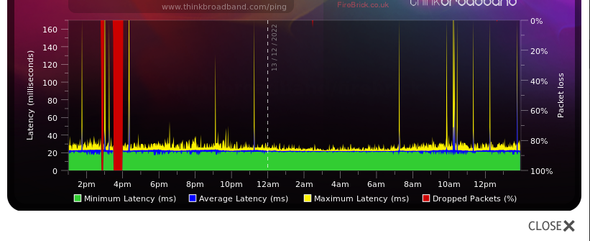- Virgin Media Community
- Forum Archive
- Hub 5 issues
- Subscribe to RSS Feed
- Mark Topic as New
- Mark Topic as Read
- Float this Topic for Current User
- Bookmark
- Subscribe
- Mute
- Printer Friendly Page
- Mark as New
- Bookmark this message
- Subscribe to this message
- Mute
- Subscribe to this message's RSS feed
- Highlight this message
- Print this message
- Flag for a moderator
on 21-11-2022 10:29
Hi,
Since getting upgraded to 1gbps on Saturday and getting the hub 5 router I’ve had terrible uptime. It disconnects every 10 - 15 minutes and sometimes flashes blue, green, yellow or just reboots (flashing white). Pretty much every colour under the rainbow by now. Apparent this was due to it not being activated (was told by support over the phone) but I’ve been experiencing the same exact issues since that call yday. It’s unusable.
I managed to use my previous hub 3 on Saturday but since the hub 5 was ‘activated’ that’s now stopped working it seems. I work from home and can’t be dealing with this. Spoke to support who advised an engineer will be coming out Wednesday evening! He said the MAC on the system is different to my router but nothing can be done until the engineer comes out!
Support advised re activating the old hub isn’t ’business practise’ anymore. What am I supposed to do until Wednesday!?
Answered! Go to Answer
- Mark as New
- Bookmark this message
- Subscribe to this message
- Mute
- Subscribe to this message's RSS feed
- Highlight this message
- Print this message
- Flag for a moderator
on 12-12-2022 15:04
Thanks for letting us know @rondenham
Keep us updated as to what the executive team advise and if this has helped resolve your speed concerns. Hopefully the team will be able to get this resolved for you soon.
Virgin Media Forums Agent
Carley
- Mark as New
- Bookmark this message
- Subscribe to this message
- Mute
- Subscribe to this message's RSS feed
- Highlight this message
- Print this message
- Flag for a moderator
on 13-12-2022 13:57
Carly
Engineer came yesterday and said that the line had intermittent fault but no faults found (contradiction in terms really!)
He changed the port at the VM cabinet to see if it made any difference, it didn't and I'm still in the same position.
The issue has been handed to the network team, though I thought it already was so I will see what they can do.
The VM hub broadband check is still showing network errors and requesting a reboot.
The hub restart log is still showing critical SYNC/DHCP errors
The broadband monitor that has been running for a few days is still showing the same errors
- Mark as New
- Bookmark this message
- Subscribe to this message
- Mute
- Subscribe to this message's RSS feed
- Highlight this message
- Print this message
- Flag for a moderator
on 15-12-2022 16:47
Hi rondenham,
Thanks for coming back and updating us on this.
Taking a look at things this end, the networks have looked in to things and found no area fault. All your cables and equipment are in specification and so the engineer has advised WiFi environmental issues. They have ordered a second WiFi pod and that is due to be dispatched for you.
Once it arrives, please plug this in and allow to optimise.
Let us know how things go.
Thanks,
- « Previous
-
- 1
- 2
- Next »