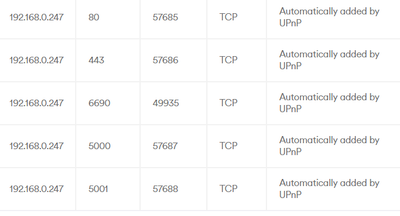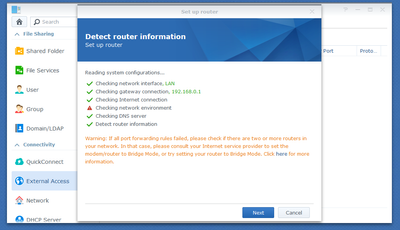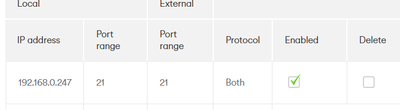- Virgin Media Community
- Forum Archive
- Hub 5 & FTP
- Subscribe to RSS Feed
- Mark Topic as New
- Mark Topic as Read
- Float this Topic for Current User
- Bookmark
- Subscribe
- Mute
- Printer Friendly Page
Hub 5 & FTP
- Mark as New
- Bookmark this message
- Subscribe to this message
- Mute
- Subscribe to this message's RSS feed
- Highlight this message
- Print this message
- Flag for a moderator
on 26-12-2021 14:19
My previous Hub was replaced with a Hub 5 last week.
Previously, I have a Synology NAS connected to the Hub, and could connect to the NAS via FTP (either direct to internal IP address 192.168.0.xx) & from outside using a DNS
But since i have changed to the Hub 5, i can access externally. I have set up Port forwarding to the IP address, but it just fails all the time
'The data connection could not be established: ECONNREFUSED - Connection refused by server'
I have reviewed the NAS, and all seems to be there (all accounts till FTP allowed, and have proven this by FTP internally)
Any suggestions?
- Mark as New
- Bookmark this message
- Subscribe to this message
- Mute
- Subscribe to this message's RSS feed
- Highlight this message
- Print this message
- Flag for a moderator
on 26-12-2021 14:43
The message implies that it’s the NAS box refusing the connection. Check that there are no firewall rules in the NAS box, your external WAN address may have changed with the new hub.
Tudor
There are 10 types of people: those who understand binary and those who don't and F people out of 10 who do not understand hexadecimal c1a2a285948293859940d9a49385a2
- Mark as New
- Bookmark this message
- Subscribe to this message
- Mute
- Subscribe to this message's RSS feed
- Highlight this message
- Print this message
- Flag for a moderator
on 26-12-2021 14:45
Try a full 60 second pinhole reset and do not reboot the Hub, just let it initialise itself. Some users have reported this downloads the latest firmware for the Hub 5. NOTE - the Hub 5 is still in invite only trials and problems are to be expected.
I'm a Very Insightful Person, I'm here to share knowledge, I don't work for Virgin Media. Learn more
Have I helped? Click Mark as Helpful Answer or use Kudos to say thanks
- Mark as New
- Bookmark this message
- Subscribe to this message
- Mute
- Subscribe to this message's RSS feed
- Highlight this message
- Print this message
- Flag for a moderator
on 26-12-2021 14:52
so to make sure i have this right - press the factory reset button under the hub for 60 seconds and just let it do its thing?
I have done a factory reset one - but not for that length of time
- Mark as New
- Bookmark this message
- Subscribe to this message
- Mute
- Subscribe to this message's RSS feed
- Highlight this message
- Print this message
- Flag for a moderator
on 26-12-2021 14:53
and sorry - meant to say thanks to both responses here. will try both
- Mark as New
- Bookmark this message
- Subscribe to this message
- Mute
- Subscribe to this message's RSS feed
- Highlight this message
- Print this message
- Flag for a moderator
on 26-12-2021 15:13
@lemarsh wrote:so to make sure i have this right - press the factory reset button under the hub for 60 seconds and just let it do its thing?
I have done a factory reset one - but not for that length of time
Yes that’s correct. It seems to be an optimal time judging by previous threads.
I'm a Very Insightful Person, I'm here to share knowledge, I don't work for Virgin Media. Learn more
Have I helped? Click Mark as Helpful Answer or use Kudos to say thanks
- Mark as New
- Bookmark this message
- Subscribe to this message
- Mute
- Subscribe to this message's RSS feed
- Highlight this message
- Print this message
- Flag for a moderator
on 26-12-2021 15:53
ok - so reset from 1 minute, and let it do its thing. With no BAS drive connect no port forwarding rules, but as son i i connect NAS,following rules applied
Then went to NAS and run a router set-up and got this
but continued and all seemed OK. Then added in a Port 21 Port forward
Inrernally works fine - externally, still fails
| Status: | Resolving address of fcvideo.synology.me |
| Status: | Connecting to 86.7.59.102:21... |
| Status: | Connection established, waiting for welcome message... |
| Status: | Insecure server, it does not support FTP over TLS. |
| Status: | Logged in |
| Status: | Retrieving directory listing... |
| Command: | PWD |
| Response: | 257 "/" is current directory. |
| Command: | TYPE I |
| Response: | 200 Type set to I. |
| Command: | PASV |
| Response: | 227 Entering Passive Mode (86,7,59,102,217,17) |
| Command: | MLSD |
| Error: | The data connection could not be established: ECONNREFUSED - Connection refused by server |
Any help greatfully received?
Or could i go back to my Hub3 box. I know it was turned off - but need External FTP urgently. I was not aware it was Beta, or i would not have accepted the offer of a new hub.
- Mark as New
- Bookmark this message
- Subscribe to this message
- Mute
- Subscribe to this message's RSS feed
- Highlight this message
- Print this message
- Flag for a moderator
on 26-12-2021 16:03
also, not sure if relevant - but last time internally i was accessing 192.168.68.xx which worked,but now 192.168.0.xx - not sure what the defference is between 168 & 0 is
- Mark as New
- Bookmark this message
- Subscribe to this message
- Mute
- Subscribe to this message's RSS feed
- Highlight this message
- Print this message
- Flag for a moderator
on 26-12-2021 16:28
- Mark as New
- Bookmark this message
- Subscribe to this message
- Mute
- Subscribe to this message's RSS feed
- Highlight this message
- Print this message
- Flag for a moderator
on 26-12-2021 16:46
Your NAS's IP address should never be in doubt as it should either be static or (preferably in my view for most homeowners) reserved within the DHCP range. If the hub 5 is having a problem in maintaining its list of reserved IP addresses we need to know.