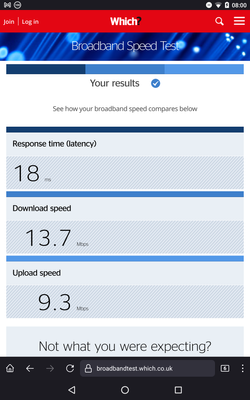- Virgin Media Community
- Forum Archive
- Hub 5 Errors and slow wifi
- Subscribe to RSS Feed
- Mark Topic as New
- Mark Topic as Read
- Float this Topic for Current User
- Bookmark
- Subscribe
- Mute
- Printer Friendly Page
- Mark as New
- Bookmark this message
- Subscribe to this message
- Mute
- Subscribe to this message's RSS feed
- Highlight this message
- Print this message
- Flag for a moderator
on 01-03-2022 09:36
I've been having problems with Hub 5 and slow WiFi. Sometimes it's as slow as dial-up modem.
Rebooting doesn't alter the error. There's a single white led on the front of the box.
Attached screenshot from this morning showing 13.7/9.3 mbps.
In Advanced Settings > Tools > Network Status > Downstream I get this error popup:
HTTP Error 500 "Internal Server Error"
Internal server error: Error: Unrecognised CCSP downstream modulation "" Stack: Error: Unrecognised CCSP downstream modulation "" at getDSModulationAPIValue (/www/jse/rest/v1/cablemodem/downstreamchannel.js:42) at getDownstreamChannel (/www/jse/rest/v1/cablemodem/downstreamchannel.js:61) tailcall at [anon] (/www/jse/rest/v1/cablemodem/downstream/primary.js:61) tailcall at global (/www/rest/front.jse:369) preventsyield (0)
Other tabs shown:
Upstream bonded channels
Channel Frequency (Hz) Power (dBmV) Symbol Rate (ksps) Modulation Channel ID| 1 | 60300000 | 51.5 | 5120 | QAM 64 | 1 |
| 2 | 53700000 | 50.8 | 5120 | QAM 64 | 2 |
| 3 | 46200000 | 50.3 | 5120 | QAM 64 | 3 |
| 4 | 39400000 | 49.3 | 5120 | QAM 64 | 4 |
Upstream bonded channels
Channel Channel Type T1 Timeouts T2 Timeouts T3 Timeouts T4 Timeouts| 1 | ATDMA | 0 | 0 | 0 | 0 |
| 2 | ATDMA | 0 | 0 | 0 | 0 |
| 3 | ATDMA | 0 | 0 | 0 | 0 |
| 4 | ATDMA | 0 | 0 | 0 | 0 |
General Configuration
Network accessMaximum Number of CPEsBaseline PrivacyDOCSIS ModeConfig file
| Allowed |
| 1 |
| Enabled |
| 3.1 |
| A,.iyewrkldJKDHSUBsgvca69 |
Primary Downstream Service Flow
SFIDMax Traffic RateMax Traffic BurstMin Traffic Rate
| 27106 |
| 230000061 bps |
| 42600 bytes |
| 0 bps |
Primary Upstream Service Flow
SFIDMax Traffic RateMax Traffic BurstMin Traffic RateMax Concatenated BurstScheduling Type
| 27103 |
| 22000061 bps |
| 42600 bytes |
| 0 bps |
| 42600 bytes |
| Best Effort |
Network Log
Time Priority Description
| 01-03-2022 09:14:27 | notice | CM-STATUS message sent. Event Type Code: 16; Chan ID: 159; DSID: N/A; MAC Addr: N/A; OFDM/OFDMA Profile ID: 3.;CM-MAC=**:**:**:**:**:**;CMTS-MAC=**:**:**:**:**:**;CM-QOS=1.1;CM-VER=3.1; |
| 01-03-2022 08:49:34 | notice | CM-STATUS message sent. Event Type Code: 24; Chan ID: 159; DSID: N/A; MAC Addr: N/A; OFDM/OFDMA Profile ID: 3.;CM-MAC=**:**:**:**:**:**;CMTS-MAC=**:**:**:**:**:**;CM-QOS=1.1;CM-VER=3.1; |
The above two events are repeated every half hour or so.
Any help / advice greatly appreciated. If more information is required then please ask.
Thanks in advance.
Answered! Go to Answer
Accepted Solutions
- Mark as New
- Bookmark this message
- Subscribe to this message
- Mute
- Subscribe to this message's RSS feed
- Highlight this message
- Print this message
- Flag for a moderator
on 04-03-2022 11:42
Hi Slackers.
Thank you for reaching out to us here on the community.
I am very sorry to hear you have been experiencing issues with the service.
I would like to do all I can to assist so I am going to need to grab a few details via private message. Once I have access to the account, I will run some checks from our side to see if any problems can be identified.
I'll pop this message over to you now and you will be able to access it via the purple envelope on the top right of this page.
Thanks
- Mark as New
- Bookmark this message
- Subscribe to this message
- Mute
- Subscribe to this message's RSS feed
- Highlight this message
- Print this message
- Flag for a moderator
on 01-03-2022 10:44
Your upstream power is right on the top end of the acceptable range, so that really should be lowered by a VM technician. The range should be 34 to 51 btw.
How are you testing the speed as VM do not guarantee wifi speeds. You need to do a wired test, using a Cat 6a cable direct to the Hub.
I'm a Very Insightful Person, I'm here to share knowledge, I don't work for Virgin Media. Learn more
Have I helped? Click Mark as Helpful Answer or use Kudos to say thanks
- Mark as New
- Bookmark this message
- Subscribe to this message
- Mute
- Subscribe to this message's RSS feed
- Highlight this message
- Print this message
- Flag for a moderator
on 01-03-2022 21:24
Thanks. I'm realising that the two might not be related - so maybe I should have asked two questions.
I'm still getting the "Unrecognised CCSP downstream modulation" error despite reboots. Would that be related to power levels? or some hardware fault?
Thanks
- Mark as New
- Bookmark this message
- Subscribe to this message
- Mute
- Subscribe to this message's RSS feed
- Highlight this message
- Print this message
- Flag for a moderator
on 04-03-2022 11:42
Hi Slackers.
Thank you for reaching out to us here on the community.
I am very sorry to hear you have been experiencing issues with the service.
I would like to do all I can to assist so I am going to need to grab a few details via private message. Once I have access to the account, I will run some checks from our side to see if any problems can be identified.
I'll pop this message over to you now and you will be able to access it via the purple envelope on the top right of this page.
Thanks
- Mark as New
- Bookmark this message
- Subscribe to this message
- Mute
- Subscribe to this message's RSS feed
- Highlight this message
- Print this message
- Flag for a moderator
09-03-2022 15:17 - edited 09-03-2022 15:18
Just to close this down, Nat suggested I factory-reset the device, which I did and it cleared the internal error.
- Mark as New
- Bookmark this message
- Subscribe to this message
- Mute
- Subscribe to this message's RSS feed
- Highlight this message
- Print this message
- Flag for a moderator
on 11-03-2022 15:59
Thank you for taking the time to update the thread slackers, I am really happy the issue has now been resolved 🙂
Get in touch if we can assist in the future.