- Virgin Media Community
- Forum Archive
- Hub 5 2GHz Wifi SSID not broadcasting
- Subscribe to RSS Feed
- Mark Topic as New
- Mark Topic as Read
- Float this Topic for Current User
- Bookmark
- Subscribe
- Mute
- Printer Friendly Page
Hub 5 2GHz Wifi SSID not broadcasting
- Mark as New
- Bookmark this message
- Subscribe to this message
- Mute
- Subscribe to this message's RSS feed
- Highlight this message
- Print this message
- Flag for a moderator
23-12-2022 09:56 - edited 23-12-2022 09:57
Recently upgraded my package and got a new Hub 5. I have configured my 2Ghz Wifi network to broadcast using the same SSIS but with "_2" appended. Everything seems to be configured correctly however the 2G Wifi SSID does not appear when selecting a Wifi network.
I have attempted rebooting the Hub, resetting the Hub, changing the security type on the 2G network, changing the wireless mode of the 2G network, changing the SSIS name including default, nothing appears to work.
This is frustrating as I have some older devices which will only connect to a 2G Wifi network:
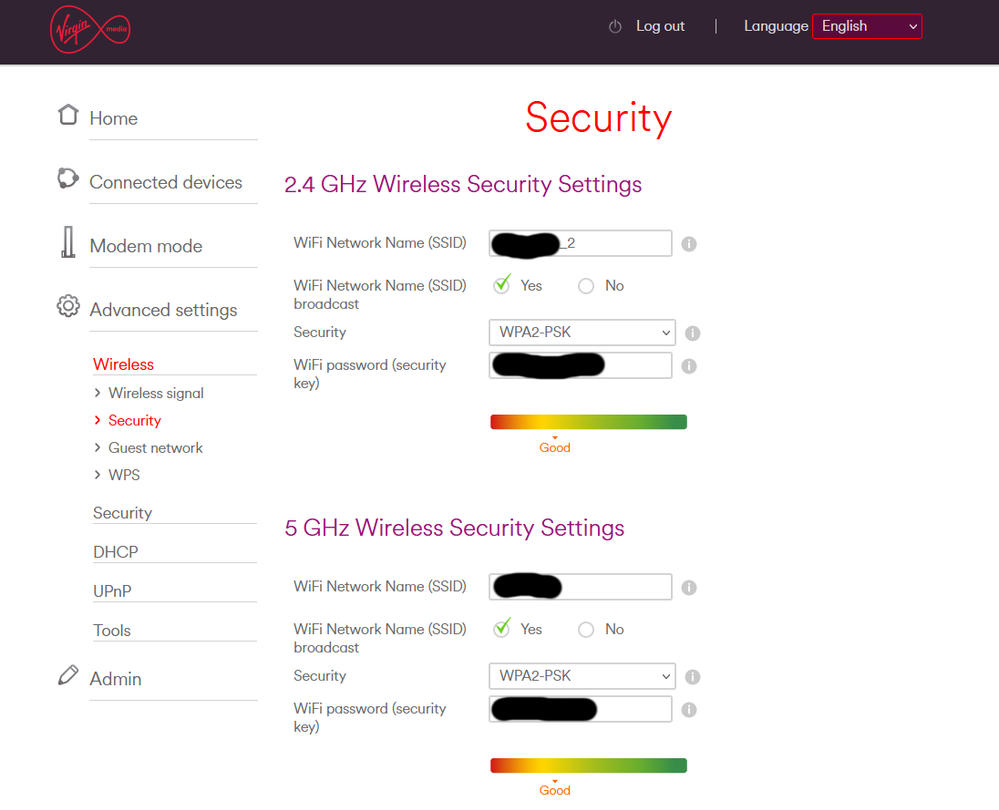
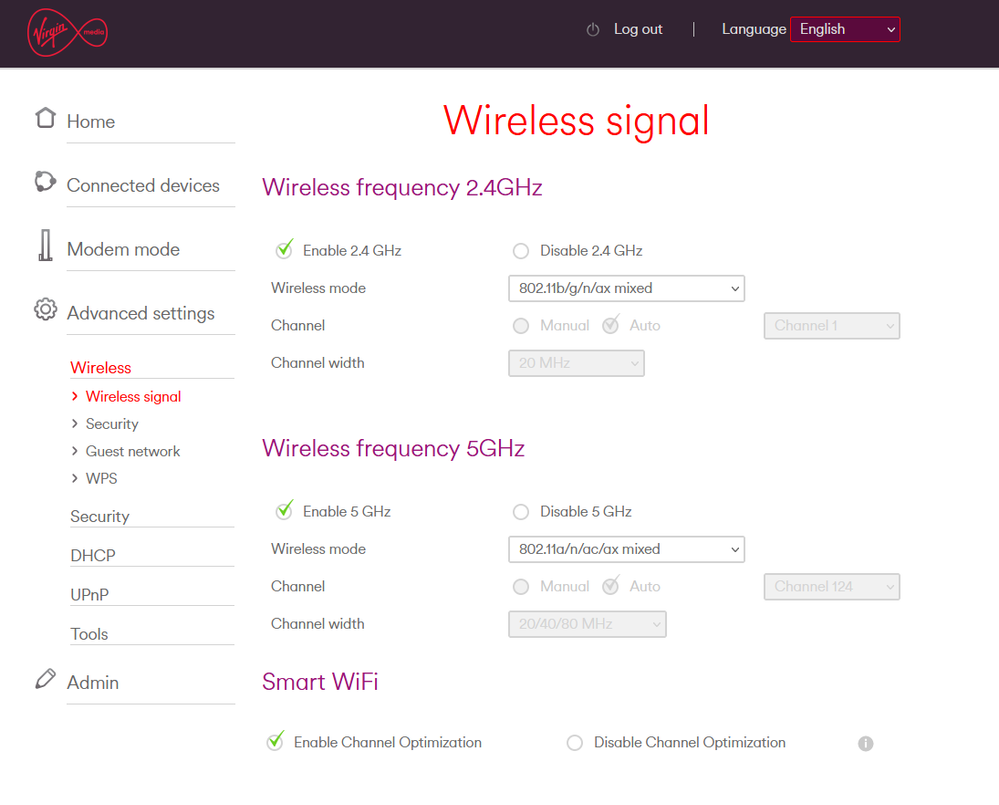
- Mark as New
- Bookmark this message
- Subscribe to this message
- Mute
- Subscribe to this message's RSS feed
- Highlight this message
- Print this message
- Flag for a moderator
on 27-12-2022 11:16
Hey loreck,
Thank you for your post!
I apologise for the issue you've been having here. Upon looking into the forums/community here I have been able to find a thread which seems to be similar to what you're experiencing - the thread has some really helpful advice on how you can go about this: https://community.virginmedia.com/t5/Networking-and-WiFi/New-Hub-5-appalling-internet-connection-and...
Please let me know if that helps.
Cheers,
Ryan.
- Mark as New
- Bookmark this message
- Subscribe to this message
- Mute
- Subscribe to this message's RSS feed
- Highlight this message
- Print this message
- Flag for a moderator
on 27-12-2022 19:10
I have already seen that thread, and tried everything listed in there. I'm afraid that it has not helped.
- Mark as New
- Bookmark this message
- Subscribe to this message
- Mute
- Subscribe to this message's RSS feed
- Highlight this message
- Print this message
- Flag for a moderator
on 29-12-2022 19:46
Does 2GHz not appear for any devices when you try connecting @loreck?
- Mark as New
- Bookmark this message
- Subscribe to this message
- Mute
- Subscribe to this message's RSS feed
- Highlight this message
- Print this message
- Flag for a moderator
on 30-12-2022 08:08
That is correct, it does not display for neither my mobile phone, my wife's, my mother's nor the thermostat (which can only see 2G networks). Attempting to manually enter the network details and connect also fails with the error "The network is not found."
- Mark as New
- Bookmark this message
- Subscribe to this message
- Mute
- Subscribe to this message's RSS feed
- Highlight this message
- Print this message
- Flag for a moderator
on 02-01-2023 09:44
Hi loreck
Thanks for coming back to the thread, what does display, the 5G network or is that not displaying either?
best,
Forum Team
Need a helpful hand to show you how to make a payment? Check out our guide - How to pay my Virgin Media bill
- Mark as New
- Bookmark this message
- Subscribe to this message
- Mute
- Subscribe to this message's RSS feed
- Highlight this message
- Print this message
- Flag for a moderator
on 03-01-2023 08:32
The 5GHz SSID displays fine and we can connect to it without issue. It is only the 2GHz SSID which does not display.
- Mark as New
- Bookmark this message
- Subscribe to this message
- Mute
- Subscribe to this message's RSS feed
- Highlight this message
- Print this message
- Flag for a moderator
on 03-01-2023 09:20
Our Hub 3 has occasionally not started the 2.4Ghz service.
Our fix is to Disable 2.4Ghz WiFi and Apply settings,
then Enable 2.4Ghz WiFi and Apply settings.
It takes the Hub 3 a few minutes to re-start the 2.4Ghz WiFi service.
- Mark as New
- Bookmark this message
- Subscribe to this message
- Mute
- Subscribe to this message's RSS feed
- Highlight this message
- Print this message
- Flag for a moderator
on 05-01-2023 10:05
Thank you loreck.
When you have previously reset the Hub, has this been via a pin hole reset and did the Hub revert back to factory settings?
This means you would have had to manually change the settings again.
Thanks,
