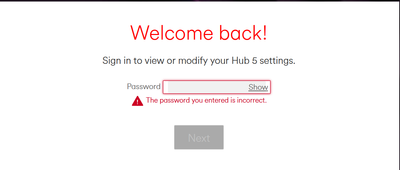- Virgin Media Community
- Broadband
- Networking and WiFi
- Re: Hub 5 - 192.168.0.1 Password Incorrect
- Subscribe to RSS Feed
- Mark Topic as New
- Mark Topic as Read
- Float this Topic for Current User
- Bookmark
- Subscribe
- Mute
- Printer Friendly Page
- Mark as New
- Bookmark this message
- Subscribe to this message
- Mute
- Subscribe to this message's RSS feed
- Highlight this message
- Print this message
- Flag for a moderator
on 02-02-2023 12:26
Hi
I am currently attempting to access my admin page on 192.168.0.1, I have restarted the router with the pin, and tried the password on the bottom, (not the WiFi password, the one directly under the afformentioned ip reference). As well, to counter misspelling, I have also had two others try on my network with the same details from the box to no avail.
I have tried this on both LAN and WiFi connected devices, but there is no difference.
I do not have modem mode enabled, so 192.168.100.1 doesnt do anything for me.
I only recieve back
If anyone knows any further advice, it would be much appreciated.
Answered! Go to Answer
Accepted Solutions
- Mark as New
- Bookmark this message
- Subscribe to this message
- Mute
- Subscribe to this message's RSS feed
- Highlight this message
- Print this message
- Flag for a moderator
on 02-02-2023 12:38
What ever the VM notes say, the RESET button appears to need to be pressed for a full 60 seconds to trigger the factory reset.
- Mark as New
- Bookmark this message
- Subscribe to this message
- Mute
- Subscribe to this message's RSS feed
- Highlight this message
- Print this message
- Flag for a moderator
on 02-02-2023 12:38
What ever the VM notes say, the RESET button appears to need to be pressed for a full 60 seconds to trigger the factory reset.
- Mark as New
- Bookmark this message
- Subscribe to this message
- Mute
- Subscribe to this message's RSS feed
- Highlight this message
- Print this message
- Flag for a moderator
on 02-02-2023 12:42
Alrighty, I'll give this a go and update whether this makes a change
Best
Jessie
- Mark as New
- Bookmark this message
- Subscribe to this message
- Mute
- Subscribe to this message's RSS feed
- Highlight this message
- Print this message
- Flag for a moderator
on 02-02-2023 12:44
Worked a charm
Thank you!
- Mark as New
- Bookmark this message
- Subscribe to this message
- Mute
- Subscribe to this message's RSS feed
- Highlight this message
- Print this message
- Flag for a moderator
on 29-12-2023 14:43
When you do the 60 second pin reset, did the password on the sticker then work again?
What about the Internet? Does it retain all the PPP info to connect to the Internet again after the reboot?
- Mark as New
- Bookmark this message
- Subscribe to this message
- Mute
- Subscribe to this message's RSS feed
- Highlight this message
- Print this message
- Flag for a moderator
29-12-2023 14:58 - edited 29-12-2023 14:58
There is no PPP used. The Hub connects using hardware authorisation.
I'm a Very Insightful Person, I'm here to share knowledge, I don't work for Virgin Media. Learn more
Have I helped? Click Mark as Helpful Answer or use Kudos to say thanks
- Entering 3rd party generated App Password in Email
- @virginmedia.com email account inaccessible in Email
- message says: yourmail or password was incorrect.Please try again. Nothing works on any addresses in Email
- My (emailaddress)@virginmedia.com email has disappeared in Email
- Can't access router settings; Password incorrect in Networking and WiFi