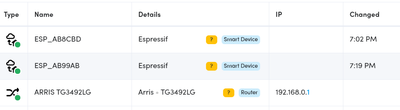- Virgin Media Community
- Forum Archive
- Re: Hub 4 smart device problems
- Subscribe to RSS Feed
- Mark Topic as New
- Mark Topic as Read
- Float this Topic for Current User
- Bookmark
- Subscribe
- Mute
- Printer Friendly Page
Hub 4 smart device problems
- Mark as New
- Bookmark this message
- Subscribe to this message
- Mute
- Subscribe to this message's RSS feed
- Highlight this message
- Print this message
- Flag for a moderator
on 06-07-2020 14:49
Since taking delivery of my Hub 4 I can’t connect my smart bulbs or socket adaptors. I use the Smart Life app and have also tried the Tuya - which seems to be identical. I’ve tried splitting the 2.4Ghz and 5Ghz and changing the channel, but no luck. I’ve now disabled the 5Ghz and still no luck. Any ideas?
- Mark as New
- Bookmark this message
- Subscribe to this message
- Mute
- Subscribe to this message's RSS feed
- Highlight this message
- Print this message
- Flag for a moderator
on 24-10-2020 12:17
Hi.
Not really sure if virgin send me a new hub I should have to upgrade all my smart devices. They're 12 months old?
- Mark as New
- Bookmark this message
- Subscribe to this message
- Mute
- Subscribe to this message's RSS feed
- Highlight this message
- Print this message
- Flag for a moderator
on 24-10-2020 13:25
Not everything can be compatible with everything. Especially cheap ISP provides hubs
*****
If you think my answer has helped - please provide me with a Kudos rating and mark as Helpful Answer!!
I do not work for Virgin Media - all opinions expressed are of my own and all answers are provided from my own and past experiences.
Office 365, Dynamics CRM and Cloud Computing Jedi
- Mark as New
- Bookmark this message
- Subscribe to this message
- Mute
- Subscribe to this message's RSS feed
- Highlight this message
- Print this message
- Flag for a moderator
on 25-10-2020 11:43
I fully agree, just not sure how that works. Virgin upgrade me and then I've got to upgrade all my smart home devices?
- Mark as New
- Bookmark this message
- Subscribe to this message
- Mute
- Subscribe to this message's RSS feed
- Highlight this message
- Print this message
- Flag for a moderator
25-10-2020 11:59 - edited 25-10-2020 12:00
@Pineapplechunx wrote:I fully agree, just not sure how that works. Virgin upgrade me and then I've got to upgrade all my smart home devices?
Yes. That’s correct.
You just need to get a better router that has better device compatibility.
*****
If you think my answer has helped - please provide me with a Kudos rating and mark as Helpful Answer!!
I do not work for Virgin Media - all opinions expressed are of my own and all answers are provided from my own and past experiences.
Office 365, Dynamics CRM and Cloud Computing Jedi
- Mark as New
- Bookmark this message
- Subscribe to this message
- Mute
- Subscribe to this message's RSS feed
- Highlight this message
- Print this message
- Flag for a moderator
on 08-11-2020 17:52
Just to say I have the same problems. All worked well with HUB 3 butTECKIN plugs and another make ITCP will not get recognised. There is clearly a problem with the hub . I have tried everything possible but to no avail. I don't think it will accept any such device via Wi Fi.
- Mark as New
- Bookmark this message
- Subscribe to this message
- Mute
- Subscribe to this message's RSS feed
- Highlight this message
- Print this message
- Flag for a moderator
on 08-11-2020 19:25
@hc20 wrote:Just to say I have the same problems. All worked well with HUB 3 butTECKIN plugs and another make ITCP will not get recognised. There is clearly a problem with the hub . I have tried everything possible but to no avail. I don't think it will accept any such device via Wi Fi.
It's because those devices are 2.4Ghz only. The HUB 3 is designed to be 'smart' and run 2.4Ghz and 5Ghz bands on the same SSID, however some devices don't like this!
You must split your SSID into two, like below, to allow these devices to connect:

- Mark as New
- Bookmark this message
- Subscribe to this message
- Mute
- Subscribe to this message's RSS feed
- Highlight this message
- Print this message
- Flag for a moderator
on 08-11-2020 19:34
Spliiting the wi-fi signal has no effect.
This is 100% an issue with the HUB 4. I have this problem with a bunch of device, such as smart Home LED strips to my Elgato Key Light.
The devices will connect for approx 10 seconds before being disconnected. For example, turning off and on again, the elgato key light, the device will connect for a few seconds and then be kicked off of the Wi-Fi.
Same with the Magic Home LED strips, however, with the LED strips, they won't stay connected long enough to complete the setup process.
Also, performing aa network scan, the LED strips are found, but they don't have an IP address assigned, even when manually assigning an IP to the mac address in DHCP.
This is happening with a bunch of devices, from cheap to expensive. I've tried a bunch of things, including factory resets, Wi-Fi channels, frequencies, disabling 5GHz completely. nothing works.
There is definitely an issue with the HUB 4, as these all worked fine with the HUB 3, and even on other routers when putting the HUB 4 into modem only mode.
- Mark as New
- Bookmark this message
- Subscribe to this message
- Mute
- Subscribe to this message's RSS feed
- Highlight this message
- Print this message
- Flag for a moderator
08-11-2020 19:37 - edited 08-11-2020 19:38
- Mark as New
- Bookmark this message
- Subscribe to this message
- Mute
- Subscribe to this message's RSS feed
- Highlight this message
- Print this message
- Flag for a moderator
on 08-11-2020 19:39
ok, my comment applies in general though about the overall issue with the hub 4. 👍
- Mark as New
- Bookmark this message
- Subscribe to this message
- Mute
- Subscribe to this message's RSS feed
- Highlight this message
- Print this message
- Flag for a moderator
on 08-11-2020 19:41
@AnthonyKinson wrote:ok, my comment applies in general though about the overall issue with the hub 4. 👍
I edited my post as I misread theirs!