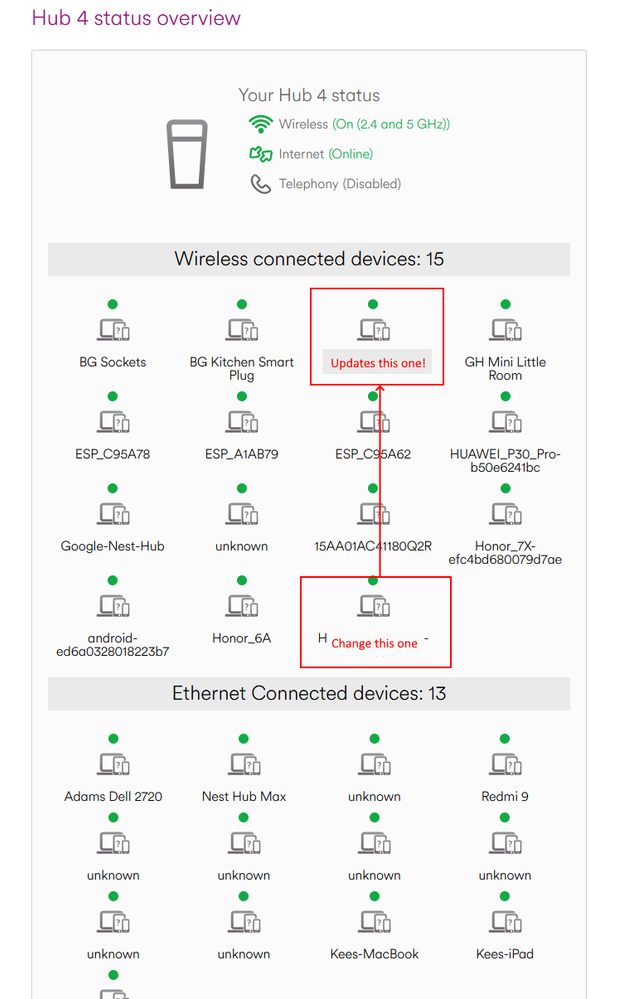- Virgin Media Community
- Forum Archive
- Re: Hub 4 not saving device name changes etc
- Subscribe to RSS Feed
- Mark Topic as New
- Mark Topic as Read
- Float this Topic for Current User
- Bookmark
- Subscribe
- Mute
- Printer Friendly Page
Hub 4 not saving device name changes etc
- Mark as New
- Bookmark this message
- Subscribe to this message
- Mute
- Subscribe to this message's RSS feed
- Highlight this message
- Print this message
- Flag for a moderator
on 27-05-2021 21:36
Just literally got my Hub 4 after loads of issues with Hub 3 dropping signal etc on wifi.
So I had ALL of my devices named and assigned IP addresses on the hub 3 - that was a right palava as it was SO BUGGY.... well it seems the Hub 4 is EVEN WORSE!!!
Some of my device names save - some don't. Sometimes I name one, and it changes another to that name. Sometimes I name one and it seems to work, then suddenly it's back to its self assigned name, or even one of the others I assigned!!
I mean WTH.... Do Virgin not test anything before releasing it?
- Mark as New
- Bookmark this message
- Subscribe to this message
- Mute
- Subscribe to this message's RSS feed
- Highlight this message
- Print this message
- Flag for a moderator
on 27-05-2021 21:43
No they don’t. It’s never worked.
*****
If you think my answer has helped - please provide me with a Kudos rating and mark as Helpful Answer!!
I do not work for Virgin Media - all opinions expressed are of my own and all answers are provided from my own and past experiences.
Office 365, Dynamics CRM and Cloud Computing Jedi
- Mark as New
- Bookmark this message
- Subscribe to this message
- Mute
- Subscribe to this message's RSS feed
- Highlight this message
- Print this message
- Flag for a moderator
on 27-05-2021 21:52
It's a bloody disgrace - I mean how hard is it to produce a bit of software that doesn't completely ignore what item you've updated - and just randomly chooses its own! It's a pile of crap just like the Hub 3!
- Mark as New
- Bookmark this message
- Subscribe to this message
- Mute
- Subscribe to this message's RSS feed
- Highlight this message
- Print this message
- Flag for a moderator
on 27-05-2021 22:39
OK discovered what this piece of crap is doing... Basically it is ignoring what ROW you are updating and bunging the details in the top row of each column!
I mean how basic is that to make it select the correct details? Come on Virgin this needs updating URGENTLY as it has been an issue for YEARS since this terrible interface on the Hub 3!
- Mark as New
- Bookmark this message
- Subscribe to this message
- Mute
- Subscribe to this message's RSS feed
- Highlight this message
- Print this message
- Flag for a moderator
on 27-05-2021 23:36
Why do you need to name your devices?
*****
If you think my answer has helped - please provide me with a Kudos rating and mark as Helpful Answer!!
I do not work for Virgin Media - all opinions expressed are of my own and all answers are provided from my own and past experiences.
Office 365, Dynamics CRM and Cloud Computing Jedi
- Mark as New
- Bookmark this message
- Subscribe to this message
- Mute
- Subscribe to this message's RSS feed
- Highlight this message
- Print this message
- Flag for a moderator
on 27-05-2021 23:43
I like to set my devices names, plus I assign fixed IP addresses to them.
I match the MAC address to the IP and name the device, then fix the IP.
As this is something that the interface supposedly allows you to do, it should be possible to do it. On the hub 3 it was temperamental, but seems even worse in this new hub. Ridiculous!
- Mark as New
- Bookmark this message
- Subscribe to this message
- Mute
- Subscribe to this message's RSS feed
- Highlight this message
- Print this message
- Flag for a moderator
on 28-05-2021 07:03
------------------------------------------------------------------
Hub 3 - Modem Mode - TP-Link Archer C7

- Mark as New
- Bookmark this message
- Subscribe to this message
- Mute
- Subscribe to this message's RSS feed
- Highlight this message
- Print this message
- Flag for a moderator
28-05-2021 07:29 - edited 28-05-2021 07:30
If its a bug and not important the next hub will not have it. VM don't test the hubs that well and such bugs will not be fixed.
- Mark as New
- Bookmark this message
- Subscribe to this message
- Mute
- Subscribe to this message's RSS feed
- Highlight this message
- Print this message
- Flag for a moderator
on 28-05-2021 07:52
@adamelphick wrote:I like to set my devices names, plus I assign fixed IP addresses to them.
I match the MAC address to the IP and name the device, then fix the IP.
As this is something that the interface supposedly allows you to do, it should be possible to do it. On the hub 3 it was temperamental, but seems even worse in this new hub. Ridiculous!
You assign fixed IP addresses on the devices themselves.
In the hubs GUI you assign a reserved address, which is different.
*****
If you think my answer has helped - please provide me with a Kudos rating and mark as Helpful Answer!!
I do not work for Virgin Media - all opinions expressed are of my own and all answers are provided from my own and past experiences.
Office 365, Dynamics CRM and Cloud Computing Jedi
- Mark as New
- Bookmark this message
- Subscribe to this message
- Mute
- Subscribe to this message's RSS feed
- Highlight this message
- Print this message
- Flag for a moderator
on 28-05-2021 08:50
I meant assigned IP address.... Effectively does the same thing though.