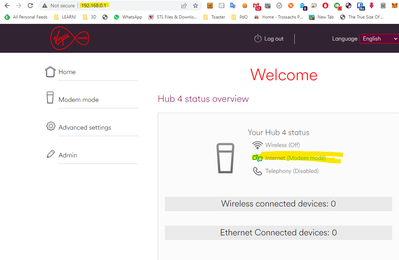- Virgin Media Community
- Forum Archive
- Hub 4 modem mode issues
- Subscribe to RSS Feed
- Mark Topic as New
- Mark Topic as Read
- Float this Topic for Current User
- Bookmark
- Subscribe
- Mute
- Printer Friendly Page
- Mark as New
- Bookmark this message
- Subscribe to this message
- Mute
- Subscribe to this message's RSS feed
- Highlight this message
- Print this message
- Flag for a moderator
on 14-03-2022 22:16
Hi all,
I’ve got a Hub 4 that is in modem mode connected to a TPlink Archer AX50 router. All is good speed wise and wi-fi coverage but I have one issue. The hub 4 is still on 192.168.0.1 and also on 192.168.100.1. Has anyone else had this happen to them? How do I change it?
Thanks
Answered! Go to Answer
- Mark as New
- Bookmark this message
- Subscribe to this message
- Mute
- Subscribe to this message's RSS feed
- Highlight this message
- Print this message
- Flag for a moderator
on 16-06-2022 00:25
My Hub4 is clearly different to yours.
I put mine into Modem-Mode - and here it is sitting on 192.168.0.1
Take a look, it's still there:
This is Wrong - and not what's supposed to happen.
(and I'm not alone - see https://www.reddit.com/r/VirginMedia/comments/rpv291/hub4_modem_mode_still_broadcasts_on_19216801_an...)
192.168.0.1 and less so 192.168.1.1 are the pretty standard IPs for routers/gateways. It's why the virgin hub defaults to 192.168.0.1 in router mode - and it's why it should get off that IP when you put it in modem mode, so it doesn't conflict with your own router that you've plugged into it, which in all likelihood wants to use the same address.
What the Hub 3 sensibly does in modem mode, is switch to *just* 192.168.100.1 - so unless you've got 25600 devices in your home, puts it on an IP your router isn't going to be using, or assigning a conflicting IP number to. No conflicts, and everything's happy.
My Hub 4 didn't. It told everything on my network it was on 192.168.0.1 still - and my router (fortunately) realized the hub4 was "being a dick" and voluntarily moved itself to another address to avoid the IP conflict.
- « Previous
-
- 1
- 2
- Next »