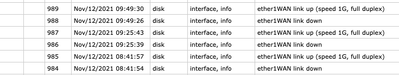- Virgin Media Community
- Forum Archive
- Re: Hub 4 modem mode flapping port
- Subscribe to RSS Feed
- Mark Topic as New
- Mark Topic as Read
- Float this Topic for Current User
- Bookmark
- Subscribe
- Mute
- Printer Friendly Page
Hub 4 modem mode flapping port
- Mark as New
- Bookmark this message
- Subscribe to this message
- Mute
- Subscribe to this message's RSS feed
- Highlight this message
- Print this message
- Flag for a moderator
on 12-11-2021 13:13
Hi,
I have a virgin hub 4 that is running at modem mode and it is connected to microtick RB4011iGS+5HacQ2HnD.
Not sure if it is important but the package that I have is "Gig1 Fibre Broadband"
The issue that I have is that hub is shutting down ports for no known reason for me.
For the last 19d 20:30 microtick counted at WAN1:
During looking for a solution I go thru support multiple times but their knowledge is strictly limited. Even I was forced to pay for gadget support but the technician have no idea what he is looking at....
Finally, someone send a technician to my house. He manage to improve the signal a bit. After that link is not going down that often. But there is still an issue....
Going thru the internet I managed to find that hub 4 is supporting rr-balancer.
https://tech.msh100.uk/virgin/networking/2020/10/17/virgin-media-greater-than-gbit/
Now I have 2 links to the hub and 2 flapping ports 🙄 but there are going down asynchronously.
WAN2(for last 4 days):
All statistic/logs from hub:
https://docs.google.com/spreadsheets/d/19mgiy2rs1i_00OXLaDN_CjWU4aKF5V5LCZpSDF1THAo/edit?usp=sharing
- Mark as New
- Bookmark this message
- Subscribe to this message
- Mute
- Subscribe to this message's RSS feed
- Highlight this message
- Print this message
- Flag for a moderator
on 12-11-2021 13:19
Only one port is usable when in Modem mode. You can bond more than one port with LAG, but that's over my technical pay grade 😉
I'm a Very Insightful Person, I'm here to share knowledge, I don't work for Virgin Media. Learn more
Have I helped? Click Mark as Helpful Answer or use Kudos to say thanks
- Mark as New
- Bookmark this message
- Subscribe to this message
- Mute
- Subscribe to this message's RSS feed
- Highlight this message
- Print this message
- Flag for a moderator
12-11-2021 17:37 - edited 12-11-2021 17:38
Stick to one port for now try putting a simple switch between the hub and microtick or VLAN untag two ports if you have a VLAN switch.
change the cables
- Mark as New
- Bookmark this message
- Subscribe to this message
- Mute
- Subscribe to this message's RSS feed
- Highlight this message
- Print this message
- Flag for a moderator
on 12-11-2021 17:41
1.4 6.8
Only thing that I can see is there is a very wide range in the power levels min of 1.4 and max of 6.8. This sometimes causes problems. I suggest you wait for a VM staff member to get to your post, but in the meantime check with Area faults on 0800 561 0061 or if you have a VM landline 150 to see if there are any problems in your local area.
Tudor
There are 10 types of people: those who understand binary and those who don't and F people out of 10 who do not understand hexadecimal c1a2a285948293859940d9a49385a2
- Mark as New
- Bookmark this message
- Subscribe to this message
- Mute
- Subscribe to this message's RSS feed
- Highlight this message
- Print this message
- Flag for a moderator
on 12-11-2021 18:02
@Arsob wrote:<snip> During looking for a solution I go thru support multiple times but their knowledge is strictly limited. Even I was forced to pay for gadget support but the technician have no idea what he is looking at....
Finally, someone send a technician to my house. He manage to improve the signal a bit. After that link is not going down that often. But there is still an issue....
Going thru the internet I managed to find that hub 4 is supporting rr-balancer.
https://tech.msh100.uk/virgin/networking/2020/10/17/virgin-media-greater-than-gbit/
Now I have 2 links to the hub and 2 flapping ports 🙄 but there are going down asynchronously.
WAN2(for last 4 days):
No point asking VM Gadget nor the Technician about bonding LAG. It's not something on their script.
The website is very useful and I'm wondering if you fully implemented the full hardware necessary to support the setup, e.g. the 4 cables not 2.?
I'm not expert but the balance-rr config file will be expecting all ports to be part of the LAG? Of course I could be talking nonsense!
I'm a Very Insightful Person, I'm here to share knowledge, I don't work for Virgin Media. Learn more
Have I helped? Click Mark as Helpful Answer or use Kudos to say thanks
- Mark as New
- Bookmark this message
- Subscribe to this message
- Mute
- Subscribe to this message's RSS feed
- Highlight this message
- Print this message
- Flag for a moderator
on 03-12-2021 17:55
- Mark as New
- Bookmark this message
- Subscribe to this message
- Mute
- Subscribe to this message's RSS feed
- Highlight this message
- Print this message
- Flag for a moderator
on 04-12-2021 18:00
Nope .... 😣
- Mark as New
- Bookmark this message
- Subscribe to this message
- Mute
- Subscribe to this message's RSS feed
- Highlight this message
- Print this message
- Flag for a moderator
on 04-12-2021 22:01