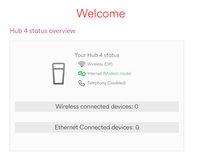- Virgin Media Community
- Forum Archive
- Hub 4 modem mode and Mesh suggestions
- Subscribe to RSS Feed
- Mark Topic as New
- Mark Topic as Read
- Float this Topic for Current User
- Bookmark
- Subscribe
- Mute
- Printer Friendly Page
Hub 4 modem mode and Mesh suggestions
- Mark as New
- Bookmark this message
- Subscribe to this message
- Mute
- Subscribe to this message's RSS feed
- Highlight this message
- Print this message
- Flag for a moderator
on 17-11-2021 21:52
Hi, all. Got an upgrade to a Hub4 and Gig 1 service, Put the router into modem mode and connect to my tplink x20 mesh.It works ok, but why the hub4 sitll have wifi signal by default SSID, and sometimes I can access hub on 192.168.0.1 by connecting defalt ssid.
Back to the 1G speed, Max 760 I can get just siting next to the main deco, Do I need to upgrade to X60 (Ax3000) or Orbi 753 (Ax4200), which one is better tplink or netgear?
Many thanks.
- Mark as New
- Bookmark this message
- Subscribe to this message
- Mute
- Subscribe to this message's RSS feed
- Highlight this message
- Print this message
- Flag for a moderator
17-11-2021 21:55 - edited 17-11-2021 21:56
Did you connect it this way...
_______________________
There's a quirk with the deco line that means you have to do the initial setup of the first deco unit whilst connected to the hub when it is in router mode, did you do this?
If not, put the hub back into router mode, get the first deco online and registered in the app, then put the hub into modem mode with the following instructions..
Log into the hub on http://192.168.0.1 and select the option to put the hub into modem mode
The hub will then reboot and come back up in modem mode - give it five minutes to settle down
Disconnect all ethernet cables from the hub
Power off the Hub and your router/mesh system.
Then, connect your router/mesh system to the hub via ethernet cable and switch it on - leave it five minutes to settle down
Now -
power on the hub and leave it five minutes to settle down that should do it
--------------------
John
--------------------
I do not work for VM. My services: HD TV on VIP (+ Sky Sports & Movies & BT sport), x3 V6 boxes (1 wired, 2 on WiFi) Hub5 in modem mode with Apple Airport Extreme Router +2 Airport Express's & TP-Link Archer C64 WAP. On Volt 350Mbps, Talk Anytime Phone, x2 Mobile SIM only iPhones.
- Mark as New
- Bookmark this message
- Subscribe to this message
- Mute
- Subscribe to this message's RSS feed
- Highlight this message
- Print this message
- Flag for a moderator
17-11-2021 22:29 - edited 17-11-2021 22:32
Thank you very much for your reply.
Yes follow your instructions, and the mesh is working fine. checked the hub 4 status
It is in modem mode, I don't know why the hub still broadcasting wifi signal. Remembered someone reported this.
By the way, Do I need to upgrade my mesh? what you think.
Thanks
- Mark as New
- Bookmark this message
- Subscribe to this message
- Mute
- Subscribe to this message's RSS feed
- Highlight this message
- Print this message
- Flag for a moderator
on 18-11-2021 14:18
The x20 has wifi6 so you should be getting close to GB speeds - but only on devices that are enabled for wifi6 - are yours? My most recent Macbook and iPhone are but those from a couple of years ago aren't
--------------------
John
--------------------
I do not work for VM. My services: HD TV on VIP (+ Sky Sports & Movies & BT sport), x3 V6 boxes (1 wired, 2 on WiFi) Hub5 in modem mode with Apple Airport Extreme Router +2 Airport Express's & TP-Link Archer C64 WAP. On Volt 350Mbps, Talk Anytime Phone, x2 Mobile SIM only iPhones.
- Mark as New
- Bookmark this message
- Subscribe to this message
- Mute
- Subscribe to this message's RSS feed
- Highlight this message
- Print this message
- Flag for a moderator
on 18-11-2021 17:49
What IP address have you got on your own router? Is it different from 192.168.0.1?
Tudor
There are 10 types of people: those who understand binary and those who don't and F people out of 10 who do not understand hexadecimal c1a2a285948293859940d9a49385a2
- Mark as New
- Bookmark this message
- Subscribe to this message
- Mute
- Subscribe to this message's RSS feed
- Highlight this message
- Print this message
- Flag for a moderator
on 18-11-2021 18:21
Yes it’s 192.168.68.1
If I connect the default SSID, I can access the hub 4 either on 192.168.0.1 or 192.168.100.1, then I see the hub in modem mode as picture above.
- Mark as New
- Bookmark this message
- Subscribe to this message
- Mute
- Subscribe to this message's RSS feed
- Highlight this message
- Print this message
- Flag for a moderator
on 18-11-2021 21:28
I think we have now found the answer. Because your own router is on a different subnet when you enter 192.168.0.1 it is just passed to the VM hub, just as would 192.168.100.1. It looks like the Hub4 always answers on both these addresses. Most users have their router on 192.168.0.1 and this would get the request for a web page and not pass it onto the Hub4. Not necessarily a firmware fault with the Hub4 more a restriction. When you have a Hub3 in your scenario the hub would just ignore in 192.168.0.1 request.
Tudor
There are 10 types of people: those who understand binary and those who don't and F people out of 10 who do not understand hexadecimal c1a2a285948293859940d9a49385a2
- Mark as New
- Bookmark this message
- Subscribe to this message
- Mute
- Subscribe to this message's RSS feed
- Highlight this message
- Print this message
- Flag for a moderator
on 18-11-2021 21:37
there was a post about the hub4 still broadcasting the wifi ssid in modem mode - the suggested solution was to go back into router mode and turn off wifi then go to modem mode
have not tested it but it sounds logical
Tony.
Sacked VIP