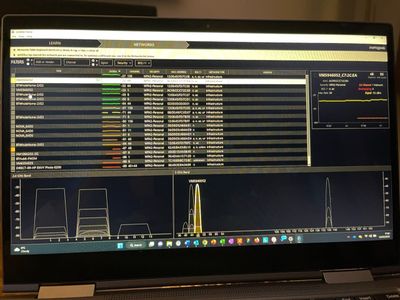- Virgin Media Community
- Broadband
- Networking and WiFi
- Hub 4 issues with BT Whole Home Premium
- Subscribe to RSS Feed
- Mark Topic as New
- Mark Topic as Read
- Float this Topic for Current User
- Bookmark
- Subscribe
- Mute
- Printer Friendly Page
Hub 4 issues with BT Whole Home Premium
- Mark as New
- Bookmark this message
- Subscribe to this message
- Mute
- Subscribe to this message's RSS feed
- Highlight this message
- Print this message
- Flag for a moderator
on 28-02-2023 21:23
After 2 years of working absolutely fine my BT Whole Home Premium (3 Disks) connected to my VM Hub 4 only provide 5-10 mins of connectivity before dropping. I’ve factory reset the BT Disks multiple times, switched the master disc around and switched the Hub 4 on and off multiple times.
When everything reconnects it works fine for a while then it loses connectivity and I have to try all over again.
Any advice how to trouble shoot the issue
Thanks 👍🏼
- Mark as New
- Bookmark this message
- Subscribe to this message
- Mute
- Subscribe to this message's RSS feed
- Highlight this message
- Print this message
- Flag for a moderator
on 01-03-2023 17:49
@Bingham-nutter wrote:Holy crap - how should I be utilising the inSSIDer software to isolate the potential problem?
Just run the software - ignore the bit about 'education' of it's there - just choose the networks tab. See if anything shows up. Go from there.
May be barking up the wrong tree - but it's odd that two 'separate' wireless networks are being impacted - the BT one and the VM hub...
You could try the BT whole home WIFI 6 but I think they're 500 quid.........
Another avenue is to try the BT system on another router, or at another location - mates house?
I know a bit about Wi-Fi, Telecoms, and TV as I used to do it for a living but I'm not perfect so don't beat me up... If you make things you make mistakes!
- Mark as New
- Bookmark this message
- Subscribe to this message
- Mute
- Subscribe to this message's RSS feed
- Highlight this message
- Print this message
- Flag for a moderator
on 01-03-2023 17:54
If you are using the Hib's WiFi and the BT disks there will be a conflict, your devices won't know which to connect to. I've used them for years and they have always been totally reliable but I've never had another source of signal to contend with.
My name is NOT Alessandro. That's just a tag Virginmedia sticks on some contributors. Please ignore it.
- Mark as New
- Bookmark this message
- Subscribe to this message
- Mute
- Subscribe to this message's RSS feed
- Highlight this message
- Print this message
- Flag for a moderator
on 01-03-2023 17:58
Please find attached screen grab. I have no idea how to use interpret and isolate what’s happening so any help would be appreciated 👍🏼
- Mark as New
- Bookmark this message
- Subscribe to this message
- Mute
- Subscribe to this message's RSS feed
- Highlight this message
- Print this message
- Flag for a moderator
on 01-03-2023 18:01
- Mark as New
- Bookmark this message
- Subscribe to this message
- Mute
- Subscribe to this message's RSS feed
- Highlight this message
- Print this message
- Flag for a moderator
on 01-03-2023 18:23
So there’s nothing obvious from neighbours - but what appears to be your VM hub signal on 5GHz is adjacent to the BT system and similar strengths (where laptop is)
Can you disable the WiFi in the Virgin Hub settings
Was it disabled before?
Have you always had both - last two years?
try disabling the wifi in hub settings so only the bt wifi there
I know a bit about Wi-Fi, Telecoms, and TV as I used to do it for a living but I'm not perfect so don't beat me up... If you make things you make mistakes!
- Mark as New
- Bookmark this message
- Subscribe to this message
- Mute
- Subscribe to this message's RSS feed
- Highlight this message
- Print this message
- Flag for a moderator
on 01-03-2023 18:41
So there’s nothing obvious from neighbours - but what appears to be your VM hub signal on 5GHz is adjacent to the BT system and similar strengths (where laptop is)
Can you disable the WiFi in the Virgin Hub settings -Not sure how to do that on the Hub 4 settings
Was it disabled before? No
Have you always had both - last two years? Yes
try disabling the wifi in hub settings so only the bt wifi there - once i figure out how to do this 😜
- Mark as New
- Bookmark this message
- Subscribe to this message
- Mute
- Subscribe to this message's RSS feed
- Highlight this message
- Print this message
- Flag for a moderator
on 01-03-2023 19:02
@Bingham-nutter wrote:workibg from home with multiple screens means the situation is not ideal atm so just poking for some advice how to isolate the issue as I’m reluctant to buy another mesh network if in fact the VM Hub is beginning to play up.
Your not buying another mesh your going to get a router which you should have gotten.
- Mark as New
- Bookmark this message
- Subscribe to this message
- Mute
- Subscribe to this message's RSS feed
- Highlight this message
- Print this message
- Flag for a moderator
on 01-03-2023 19:03
First time posting.
I find myself in the same position - I have been running Hub 4 with BT Whole Home Premium with great success since April 2021.
However, on or around 16th February 2023, I have had great difficulty. The Whole Home network drops out constantly.
I called BT to ask for advice. The agent's first question for me was, are you using Virgin Hub 4? She told me that this is a known problem following a recent firmware change on Virgin Hub 4 and that others are experiencing the same difficulty. I am given to understand that this is not a problem with Virgin Hub 3 or Virgin Hub 5.
I checked the Hub 4 log and my problem co-incide with the following appearing in the log:
SW download Successful - Via NMS
I have seen other posts about problems following the new firmware both on this forum and on Reddit.
I am sorry that this is not a terribly constructive post. I am following this thread in the hope I can find a solution as an alternative to leaving Virgin for another broadband provider.
- Mark as New
- Bookmark this message
- Subscribe to this message
- Mute
- Subscribe to this message's RSS feed
- Highlight this message
- Print this message
- Flag for a moderator
on 01-03-2023 19:09
- Mark as New
- Bookmark this message
- Subscribe to this message
- Mute
- Subscribe to this message's RSS feed
- Highlight this message
- Print this message
- Flag for a moderator
on 01-03-2023 19:16
Hello Legacy1. Thank you for the reply.
When I called Virgin earlier today I asked whether it might be possible to roll back the firmware to how it was before 16th February 2023, but they told me that this is not possible.
Do you know whether I have been advised correctly? Perhaps there is, in reality, a way to roll back the firmware?