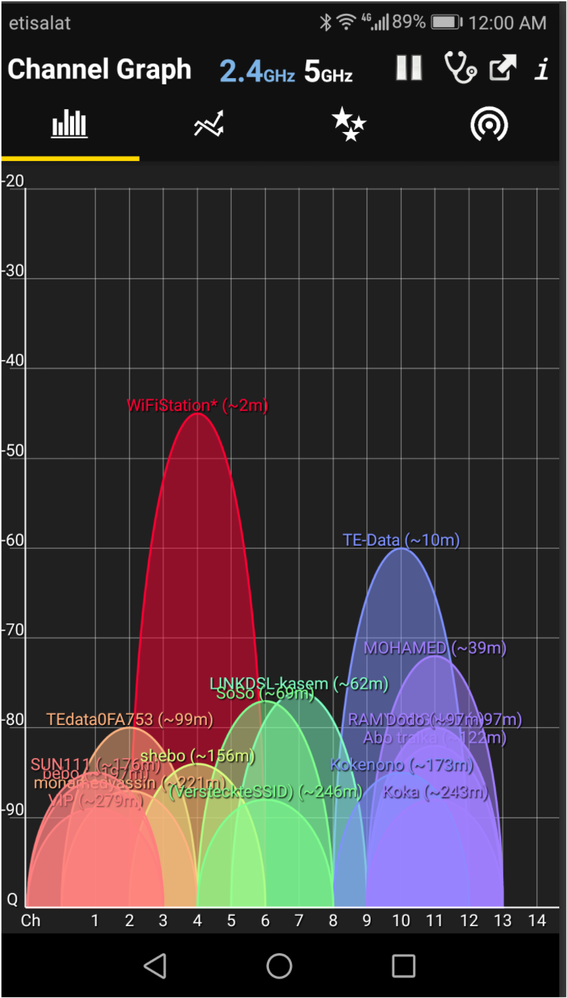- Virgin Media Community
- Forum Archive
- Re: Hub 4 connection issues: some devices not conn...
- Subscribe to RSS Feed
- Mark Topic as New
- Mark Topic as Read
- Float this Topic for Current User
- Bookmark
- Subscribe
- Mute
- Printer Friendly Page
- Mark as New
- Bookmark this message
- Subscribe to this message
- Mute
- Subscribe to this message's RSS feed
- Highlight this message
- Print this message
- Flag for a moderator
on 17-01-2021 10:40
Hi,
Have had a hub 4 now for about 2/3 months and its been fine until past few days. Two different devices (an apple product and a samsung product) have both suddenly lost connection to wifi. Neither have had updates or anything, working fine evening, by morning neither could connect.
I have tried different fixes found online, restarting hub, forgetting connection and reconnecting, changing some connection settings, running diagnostic etc but nothing has worked. I would expect the problem to have been the device, had it not happened with two different makes of device, within days of one another. The messages I get on samsung device is that DHCP look up failed. I followed some online advice to correct it, but nothing has been successful.
Connection (to date) perfectly fine with other devices connected to wifi.
Any help or advice would be greatly appreciated.
Answered! Go to Answer
Accepted Solutions
- Mark as New
- Bookmark this message
- Subscribe to this message
- Mute
- Subscribe to this message's RSS feed
- Highlight this message
- Print this message
- Flag for a moderator
on 17-01-2021 11:21
I have the exact same issue started on Friday, logged on the lap top to work and no internet same fault description and searching for IP address. Been on the phone for 3 days now trying to sort.
- Mark as New
- Bookmark this message
- Subscribe to this message
- Mute
- Subscribe to this message's RSS feed
- Highlight this message
- Print this message
- Flag for a moderator
on 17-01-2021 11:21
I have the exact same issue started on Friday, logged on the lap top to work and no internet same fault description and searching for IP address. Been on the phone for 3 days now trying to sort.
- Mark as New
- Bookmark this message
- Subscribe to this message
- Mute
- Subscribe to this message's RSS feed
- Highlight this message
- Print this message
- Flag for a moderator
on 17-01-2021 11:26
Thanks for sharing, please let me know if you get anywhere with them over a fix.🙂
- Mark as New
- Bookmark this message
- Subscribe to this message
- Mute
- Subscribe to this message's RSS feed
- Highlight this message
- Print this message
- Flag for a moderator
on 17-01-2021 11:29
May I suggest that you download and install a Wi-Fi analyser to show if there are any foreign Wi-Fi broadcasts interfering with your own Wi-Fi signals and where there are poor signal strengths..
From there you can look at refining your own Wi-Fi broadcasts.
I use this one ...
WiFi Analyzer Premium - Apps on Google Play
*********************************************************************************************************************************************************************************************************************************************************************************************************************************************************************************************************
BT Smart Hub 2 with 70Mbs Download,18Mbs Upload, 9.17ms Latency & 0.35ms Jitter.
- Mark as New
- Bookmark this message
- Subscribe to this message
- Mute
- Subscribe to this message's RSS feed
- Highlight this message
- Print this message
- Flag for a moderator
on 17-01-2021 11:37
Hi,
Thanks for this. I've checked and mine seems to have the channels to itself.
- Mark as New
- Bookmark this message
- Subscribe to this message
- Mute
- Subscribe to this message's RSS feed
- Highlight this message
- Print this message
- Flag for a moderator
on 17-01-2021 11:40
You may be as well refining your Wi-Fi management, it will certainly help keeping track of your Wi-Fi frequencies.
Best done with a cable connected device.
Instructions for Hub 3, Hub 4 is similar.
Log in to the Hub.
Advanced Settings > Wireless Signal > click ‘Disable Channel Optimization’ > Click ‘Apply Changes’.
Advanced Settings > Wireless > Security > Add 2 to the 2.4GHz Channel name [SSID] > Add 5 to the 5 GHz Channel name [SSID] > Click ‘Apply Changes’
You can leave the passwords the same as they are.
Log out of the Hub then reboot using this method ...
Switch the Hub off using the small switch on the rear of the Hub next to the power cord and pull the PSU plug from the wall socket.
While the Hub is powered off go around all the accessible co-ax connectors inside and outside to ensure that they are finger tight.
Give it a good 5 minutes put the plug back in and switch the Hub back on.
Allow the Hub a few minutes to fully restart then try your Wi-Fi again.
You will need to reconnect all you Wi-Fi devices some will want to connect to 5Ghz and some to 2.4GHz and some will connect to either.
When you connect the devices do it at the furthest point from the Hub that the device will be used.
2.4GHz is a stronger signal but slower than 5GHz so if you have problems on 5GHz change to 2.4GHz.
*********************************************************************************************************************************************************************************************************************************************************************************************************************************************************************************************************
BT Smart Hub 2 with 70Mbs Download,18Mbs Upload, 9.17ms Latency & 0.35ms Jitter.
- Mark as New
- Bookmark this message
- Subscribe to this message
- Mute
- Subscribe to this message's RSS feed
- Highlight this message
- Print this message
- Flag for a moderator
on 17-01-2021 12:50
Hi,
Not sure if this means anything but devices are able to connect to other wifi networks and also through hotspots with no issues.
As I said this is only an issue with 2 different devices, we have 10 others currently connected, again not sure if this is relevant in any way.
Thanks.