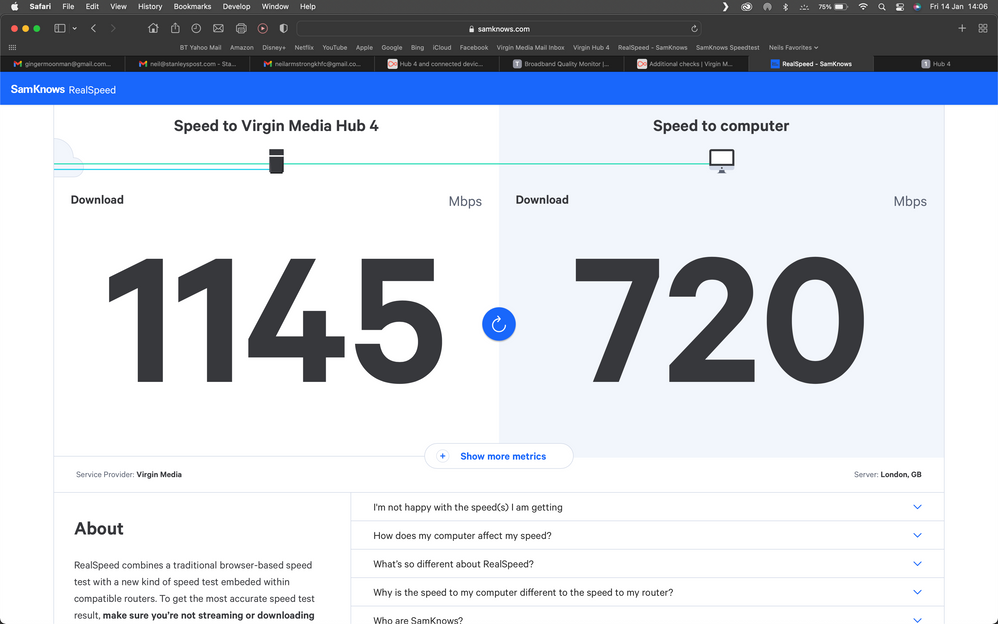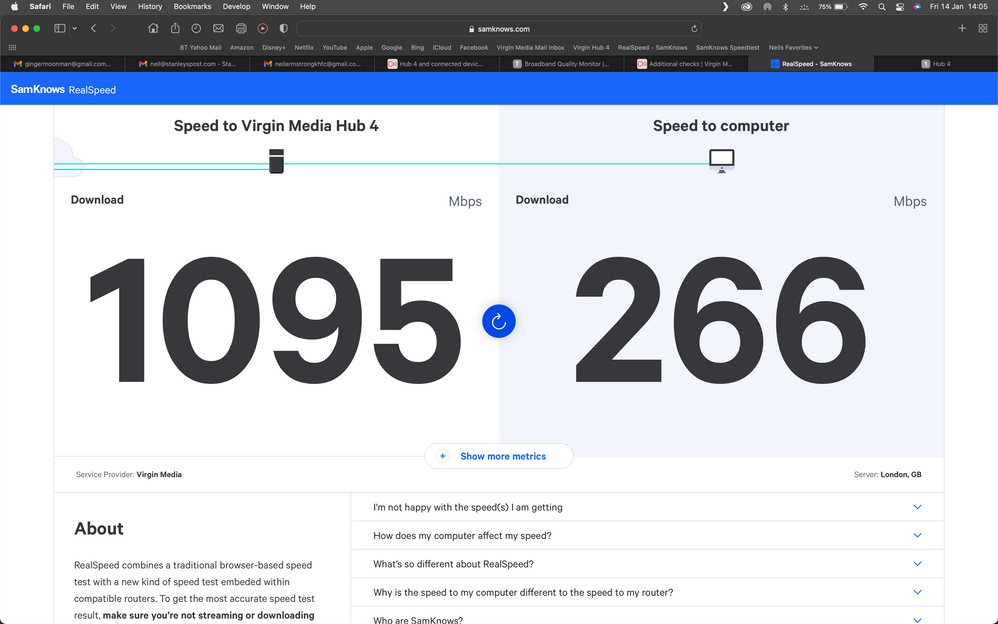- Virgin Media Community
- Forum Archive
- Hub 4 and connected devices
- Subscribe to RSS Feed
- Mark Topic as New
- Mark Topic as Read
- Float this Topic for Current User
- Bookmark
- Subscribe
- Mute
- Printer Friendly Page
- Mark as New
- Bookmark this message
- Subscribe to this message
- Mute
- Subscribe to this message's RSS feed
- Highlight this message
- Print this message
- Flag for a moderator
on 14-01-2022 14:00
Me again with another post, sorry!
So after having an issue with the speed to the hub not being 1gb this has been sorted after a couple of engineers came out, so thanks for all the help
I am logging in the hub via web browser and when I look at connected devices there are a few devices called unknown and also the laptop I am on does not appear?
Also when I change a device to a laptop/mobile/desk top etc it does not save it and also does not save the name if I change it from unknown
If I was to reset the hub would my 3 boxes all connect automatically? I could then connect each device to see what they are called?
Answered! Go to Answer
Accepted Solutions
- Mark as New
- Bookmark this message
- Subscribe to this message
- Mute
- Subscribe to this message's RSS feed
- Highlight this message
- Print this message
- Flag for a moderator
on 25-01-2022 11:01
@gingermoonman wrote:sorry are you going to arrange them to come back or do I need to do it?
Thanks for the help
you can ring and tell them the upstream is too low - if you get offshore no idea what they will do - their solutions are many and varied - non will do any thing
or you can wait for VM to get back to the thread they will look at things and decide if it need a tech visit
Tony.
Sacked VIP
- Mark as New
- Bookmark this message
- Subscribe to this message
- Mute
- Subscribe to this message's RSS feed
- Highlight this message
- Print this message
- Flag for a moderator
on 14-01-2022 14:15
So when the laptop is not showing up on devices connected I seem to get slower speeds? Must be connected!!
Please see images the slower speeds is when it is not showing connected 266 and when showing connected getting 720??
Any ideas?
- Mark as New
- Bookmark this message
- Subscribe to this message
- Mute
- Subscribe to this message's RSS feed
- Highlight this message
- Print this message
- Flag for a moderator
on 16-01-2022 08:47
Can anyone help with above post? I have noticed that when right next to the hub 4 I am only getting speeds of 200!! I understand that it goes up and down and also if lots if devices connected it is lower but I have got nothing else connected!!
When I connect to the hub 4 via laptop and run a diagnostic on the last test about wi-fi says you have a few problems
- Mark as New
- Bookmark this message
- Subscribe to this message
- Mute
- Subscribe to this message's RSS feed
- Highlight this message
- Print this message
- Flag for a moderator
on 16-01-2022 08:55
Do you think Virgin would replace the hub 4?
- Mark as New
- Bookmark this message
- Subscribe to this message
- Mute
- Subscribe to this message's RSS feed
- Highlight this message
- Print this message
- Flag for a moderator
on 16-01-2022 12:39
Speeds are only applicable for wired devices not Wifi
*****
If you think my answer has helped - please provide me with a Kudos rating and mark as Helpful Answer!!
I do not work for Virgin Media - all opinions expressed are of my own and all answers are provided from my own and past experiences.
Office 365, Dynamics CRM and Cloud Computing Jedi
- Mark as New
- Bookmark this message
- Subscribe to this message
- Mute
- Subscribe to this message's RSS feed
- Highlight this message
- Print this message
- Flag for a moderator
on 16-01-2022 16:48
What I do not understand is that the wi-fi speed is really good on one test and then the next terrible!! Same device nothing changed or extra connections? Still the laptop one minute says device connected on the hub setting and the next it is not?
- Mark as New
- Bookmark this message
- Subscribe to this message
- Mute
- Subscribe to this message's RSS feed
- Highlight this message
- Print this message
- Flag for a moderator
on 16-01-2022 16:53
Might be worth a 60 second pinhole reset as well if you haven.t done one recently
______________________________________
Do a quick check that all of your coax cable connections are in nice and "finger" tight - at the Hub and wall box and also at any connectors etc. Ensure there are no “unterminated cable loose ends. Disconnect all the connections and reconnect to be sure. Also check that the internal wiring is ok with no kinking or chaffing, check that all looks good with the outside cabling and wall box (no “staples, etc.,) piercing the cables.
--------------------
John
--------------------
I do not work for VM. My services: HD TV on VIP (+ Sky Sports & Movies & BT sport), x3 V6 boxes (1 wired, 2 on WiFi) Hub5 in modem mode with Apple Airport Extreme Router +2 Airport Express's & TP-Link Archer C64 WAP. On Volt 350Mbps, Talk Anytime Phone, x2 Mobile SIM only iPhones.
- Mark as New
- Bookmark this message
- Subscribe to this message
- Mute
- Subscribe to this message's RSS feed
- Highlight this message
- Print this message
- Flag for a moderator
on 16-01-2022 17:20
Thanks will try that
- Mark as New
- Bookmark this message
- Subscribe to this message
- Mute
- Subscribe to this message's RSS feed
- Highlight this message
- Print this message
- Flag for a moderator
on 16-01-2022 20:04
For some reason my laptop still not showing on connected devices? What would you say is a good wi-fi speed? I know it can fluctuate
- Mark as New
- Bookmark this message
- Subscribe to this message
- Mute
- Subscribe to this message's RSS feed
- Highlight this message
- Print this message
- Flag for a moderator
on 16-01-2022 20:36
@gingermoonman wrote:For some reason my laptop still not showing on connected devices? What would you say is a good wi-fi speed? I know it can fluctuate
Between 0 and you line speed. There’s no definitive answer.
*****
If you think my answer has helped - please provide me with a Kudos rating and mark as Helpful Answer!!
I do not work for Virgin Media - all opinions expressed are of my own and all answers are provided from my own and past experiences.
Office 365, Dynamics CRM and Cloud Computing Jedi