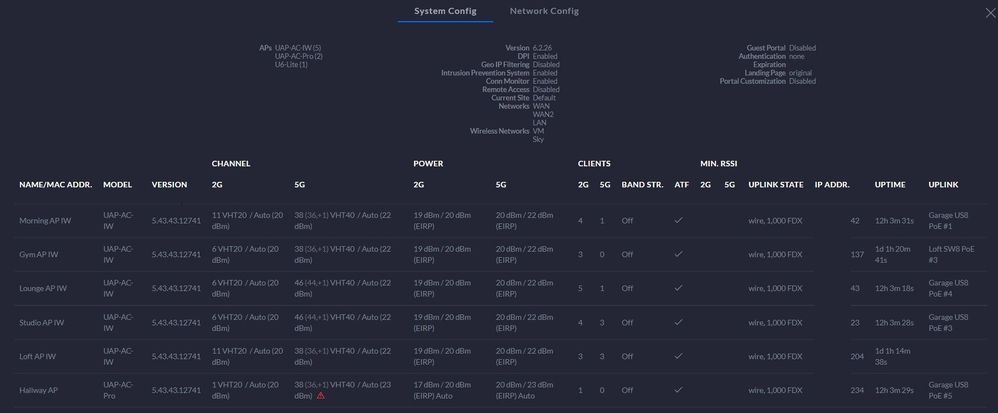- Virgin Media Community
- Forum Archive
- Re: Hub 4 and 3rd party routers
- Subscribe to RSS Feed
- Mark Topic as New
- Mark Topic as Read
- Float this Topic for Current User
- Bookmark
- Subscribe
- Mute
- Printer Friendly Page
- Mark as New
- Bookmark this message
- Subscribe to this message
- Mute
- Subscribe to this message's RSS feed
- Highlight this message
- Print this message
- Flag for a moderator
on 12-09-2021 15:13
I recently upgraded from Hub 3 M500 to Hub 4 and Gig1. I use a Unify Dream Machine Pro and several APs to deal with the reinforced concrete floors and need to Cat6 connect PCs. This worked fine with Hub 3 on router or modem mode. Complete failure with the Hub 4 . Speeds strangled to 10-20 Mps in either mode. Even the switches arr affected. Is this a result of DOCSIS 3.1 or something else in the Hub4? I’ve tried reinstalling the UDMp from factory.
Any suggested work around on Hub4 or on router settings?
Answered! Go to Answer
Accepted Solutions
- Mark as New
- Bookmark this message
- Subscribe to this message
- Mute
- Subscribe to this message's RSS feed
- Highlight this message
- Print this message
- Flag for a moderator
on 13-09-2021 23:16
I run all the latest firmware releases ( not beta ). I have found this on the Ubiquiti site, may help.
First, I get hundreds of message like that on system with 80 to 100 clients and yet no client actually experiences issues.
As to your phone - here is my usual cut and paste -Go to the Controller's Maintenance tab (Classic Menu) and under Support Info - Show System Config - (this is a one screen snapshot, not the large system file) and post that back here using the picture icon to the right of the smilie face.
Do you have Auto Optimize ON? Try turning that off as it will change many settings you may not want to be changed.
OPTIONS - I would suggest the following settings as a base - some need to be set in the classic menu...and may have newer names in controller 6 as this is from controller 5.14.23 These are based on stability and only using options that don't disrupt clients and options that most clients understand or at least are not ones that can cause issues by being a new setting that older client don't understand - like PMF.
OFF - Any Band steering (including balanced), High Performance (in controller 6.2+ now only in New User under WiFi then SSID then Advanced), Fast Roaming, PMF, Auto Optimize, Radio AI, DHCP Snooping, ATF, RSSI
On - UAPSD, Multicast Enhancement, allow BSS and all SSID combined i.e. WIFI bands Both.
Rates - Push 802 rates on 2G to 6 Mbps and disable the CCK rates and also set 5G rate to 12 Mbps and check the boxes for both bands requiring clients to use (as a min) these higher rates.
Power (Custom) ==> 2G set to 10 dBm and 5G set to 17 dBm for same cell size and good roaming and less retries/latency. (This setting is for when you have multi APs, not just one AP, where there is no roaming between APs and power can be higher - like 2G 16 dBm and 5G 21 dBm.)
DTIM - Set to 1 for IoT SSID and set to 3 for all other SSIDs.
Tudor
There are 10 types of people: those who understand binary and those who don't and F people out of 10 who do not understand hexadecimal c1a2a285948293859940d9a49385a2
- Mark as New
- Bookmark this message
- Subscribe to this message
- Mute
- Subscribe to this message's RSS feed
- Highlight this message
- Print this message
- Flag for a moderator
on 12-09-2021 15:36
____________________
Set up your own router/Mesh unit (in its settings) with the WAN port set to be in DHCP (& Nat) mode, it may be pre-set that way anyway. Then, disconnect all cables from your new router (or Mesh first unit) and switch it off and unplug it. Then, put the VM Hub into modem mode
( https://www.virginmedia.com/help/virgin-media-hub-modem-mode )
Once it’s in modem mode, the VM hub “MUST” then be powered off.
Switch your router on and make sure it’s fully initialised (leave 5 min) and then put in the ethernet cable from its WAN port to the VM hub (any port will do).
NOW… power up the VM hub and wait 5-10 minutes for The Hub to initialise and and you should get a connection. Use the recommended App to connect any other Mesh units to the first one. This order only needs to be done the first time you connect the router to the VM hub.
--------------------
John
--------------------
I do not work for VM. My services: HD TV on VIP (+ Sky Sports & Movies & BT sport), x3 V6 boxes (1 wired, 2 on WiFi) Hub5 in modem mode with Apple Airport Extreme Router +2 Airport Express's & TP-Link Archer C64 WAP. On Volt 350Mbps, Talk Anytime Phone, x2 Mobile SIM only iPhones.
- Mark as New
- Bookmark this message
- Subscribe to this message
- Mute
- Subscribe to this message's RSS feed
- Highlight this message
- Print this message
- Flag for a moderator
on 12-09-2021 17:23
Are you sure it’s in modem mode? I also run a Ubiquiti Dream Machine Pro, 3 x PoE switches, 3 x Access Points, 4 cameras and doorbell. What release is the DMP on? I get 960 everywhere on my 1G connection.
Tudor
There are 10 types of people: those who understand binary and those who don't and F people out of 10 who do not understand hexadecimal c1a2a285948293859940d9a49385a2
- Mark as New
- Bookmark this message
- Subscribe to this message
- Mute
- Subscribe to this message's RSS feed
- Highlight this message
- Print this message
- Flag for a moderator
on 13-09-2021 22:14
Definitely in modem mode. Progressively re built network with 4 SW 7APs. Started great but now back in treacle mode.60Mbps on wifi!
frustrating as thought I had fixed
- Mark as New
- Bookmark this message
- Subscribe to this message
- Mute
- Subscribe to this message's RSS feed
- Highlight this message
- Print this message
- Flag for a moderator
on 13-09-2021 23:16
I run all the latest firmware releases ( not beta ). I have found this on the Ubiquiti site, may help.
First, I get hundreds of message like that on system with 80 to 100 clients and yet no client actually experiences issues.
As to your phone - here is my usual cut and paste -Go to the Controller's Maintenance tab (Classic Menu) and under Support Info - Show System Config - (this is a one screen snapshot, not the large system file) and post that back here using the picture icon to the right of the smilie face.
Do you have Auto Optimize ON? Try turning that off as it will change many settings you may not want to be changed.
OPTIONS - I would suggest the following settings as a base - some need to be set in the classic menu...and may have newer names in controller 6 as this is from controller 5.14.23 These are based on stability and only using options that don't disrupt clients and options that most clients understand or at least are not ones that can cause issues by being a new setting that older client don't understand - like PMF.
OFF - Any Band steering (including balanced), High Performance (in controller 6.2+ now only in New User under WiFi then SSID then Advanced), Fast Roaming, PMF, Auto Optimize, Radio AI, DHCP Snooping, ATF, RSSI
On - UAPSD, Multicast Enhancement, allow BSS and all SSID combined i.e. WIFI bands Both.
Rates - Push 802 rates on 2G to 6 Mbps and disable the CCK rates and also set 5G rate to 12 Mbps and check the boxes for both bands requiring clients to use (as a min) these higher rates.
Power (Custom) ==> 2G set to 10 dBm and 5G set to 17 dBm for same cell size and good roaming and less retries/latency. (This setting is for when you have multi APs, not just one AP, where there is no roaming between APs and power can be higher - like 2G 16 dBm and 5G 21 dBm.)
DTIM - Set to 1 for IoT SSID and set to 3 for all other SSIDs.
Tudor
There are 10 types of people: those who understand binary and those who don't and F people out of 10 who do not understand hexadecimal c1a2a285948293859940d9a49385a2
- Mark as New
- Bookmark this message
- Subscribe to this message
- Mute
- Subscribe to this message's RSS feed
- Highlight this message
- Print this message
- Flag for a moderator
on 17-09-2021 13:55
Attached snap shot of sys config
There seems to be a lot of jitter on the UDM LAN.
Working through settings but as you say controller 6 is very different.
- Mark as New
- Bookmark this message
- Subscribe to this message
- Mute
- Subscribe to this message's RSS feed
- Highlight this message
- Print this message
- Flag for a moderator
on 17-09-2021 17:09
Only real thing I can see is I think you should separate the WiFi channels, you may be causing interference yourself. Will attach my setup later, difficult from my iPad.
Tudor
There are 10 types of people: those who understand binary and those who don't and F people out of 10 who do not understand hexadecimal c1a2a285948293859940d9a49385a2
- Mark as New
- Bookmark this message
- Subscribe to this message
- Mute
- Subscribe to this message's RSS feed
- Highlight this message
- Print this message
- Flag for a moderator
on 18-09-2021 09:44
See attached configuration:
Tudor
There are 10 types of people: those who understand binary and those who don't and F people out of 10 who do not understand hexadecimal c1a2a285948293859940d9a49385a2