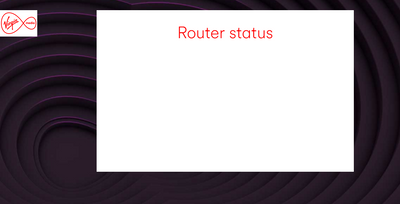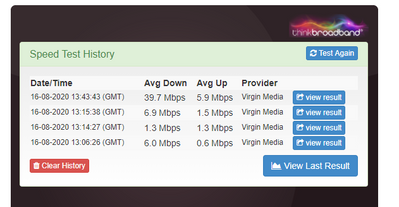- Virgin Media Community
- Forum Archive
- Re: Hub 4 WiFi issues
- Subscribe to RSS Feed
- Mark Topic as New
- Mark Topic as Read
- Float this Topic for Current User
- Bookmark
- Subscribe
- Mute
- Printer Friendly Page
- Mark as New
- Bookmark this message
- Subscribe to this message
- Mute
- Subscribe to this message's RSS feed
- Highlight this message
- Print this message
- Flag for a moderator
on 13-08-2020 12:31
Our WiFi was ok until recently (not that fast but rarely disconnected)
You sent us a new Hub 4 (we didn’t ask for it)
Now the WiFi signal fails around 2-3 times every day. Annoying when we are working from home and on a Zoom meetings etc
This needs a proper resolution and yes we have of course tried rebooting the router - we are doing this at least twice a day. Very frustrating because rather than making anything better our speed seems the same but the connection is worse
i have gone through the automated system. I would like a human being to sort this out properly please
Answered! Go to Answer
Accepted Solutions
- Mark as New
- Bookmark this message
- Subscribe to this message
- Mute
- Subscribe to this message's RSS feed
- Highlight this message
- Print this message
- Flag for a moderator
on 13-08-2020 12:39
Can you set up a Broadband Quality Monitor (BQM) at thinkbroadband.com - this will give you an insight into what is happening with the signal at the other side of the Hub, it will take a few hours to get any kind of trend showing although you can post the link straight away.
Post a link to your BQM on here.
Instructions for posting BQM Link
Under your BQM graph are two links in red.
Click the lower link (Share Live Graph) then click generate.
Copy the text in the Direct Link box, beware, there may be more text than you can see.
On here click the Link icon (2 links chain to the left of the camera icon)
In the URL box paste the link you copied and then click OK - you can post the link straight away.
Then
Can you please
Type 192.168.0.1 (192.168.100.1 in Modem mode) into your browser URL bar and press enter.
When the page appears DO NOT LOG IN but click ‘Check Router Status’.
Copy and paste the contents of the Downstream, Upstream and Network Log tabs onto here, if you get a yellow warning click the Post button again.
A Guru will be along soon to decipher the info.
*********************************************************************************************************************************************************************************************************************************************************************************************************************************************************************************************************
BT Smart Hub 2 with 70Mbs Download,18Mbs Upload, 9.17ms Latency & 0.35ms Jitter.
- Mark as New
- Bookmark this message
- Subscribe to this message
- Mute
- Subscribe to this message's RSS feed
- Highlight this message
- Print this message
- Flag for a moderator
on 13-08-2020 12:39
Can you set up a Broadband Quality Monitor (BQM) at thinkbroadband.com - this will give you an insight into what is happening with the signal at the other side of the Hub, it will take a few hours to get any kind of trend showing although you can post the link straight away.
Post a link to your BQM on here.
Instructions for posting BQM Link
Under your BQM graph are two links in red.
Click the lower link (Share Live Graph) then click generate.
Copy the text in the Direct Link box, beware, there may be more text than you can see.
On here click the Link icon (2 links chain to the left of the camera icon)
In the URL box paste the link you copied and then click OK - you can post the link straight away.
Then
Can you please
Type 192.168.0.1 (192.168.100.1 in Modem mode) into your browser URL bar and press enter.
When the page appears DO NOT LOG IN but click ‘Check Router Status’.
Copy and paste the contents of the Downstream, Upstream and Network Log tabs onto here, if you get a yellow warning click the Post button again.
A Guru will be along soon to decipher the info.
*********************************************************************************************************************************************************************************************************************************************************************************************************************************************************************************************************
BT Smart Hub 2 with 70Mbs Download,18Mbs Upload, 9.17ms Latency & 0.35ms Jitter.
- Mark as New
- Bookmark this message
- Subscribe to this message
- Mute
- Subscribe to this message's RSS feed
- Highlight this message
- Print this message
- Flag for a moderator
on 13-08-2020 22:43
Thanks Mike - link above
Since posting the internet has not gone down but it tends to go down 2-3 times per day
For the second part I cannot see how to progress without logging on - there is no way to close that login window and do anything else...?
- Mark as New
- Bookmark this message
- Subscribe to this message
- Mute
- Subscribe to this message's RSS feed
- Highlight this message
- Print this message
- Flag for a moderator
on 14-08-2020 07:23
I'm not familiar with the Hub 4.
Log into the Hub and then log out and try again.
If that doesn't work log back in, the data will be available in there just maybe a bit more awkward to get to.
*********************************************************************************************************************************************************************************************************************************************************************************************************************************************************************************************************
BT Smart Hub 2 with 70Mbs Download,18Mbs Upload, 9.17ms Latency & 0.35ms Jitter.
- Mark as New
- Bookmark this message
- Subscribe to this message
- Mute
- Subscribe to this message's RSS feed
- Highlight this message
- Print this message
- Flag for a moderator
on 16-08-2020 14:01
I tried again and now I see an option under the main window saying "check router status" that I swear was not there before
I clicked on that and......nothing. Just a blank screen with the words Router Status in red, on a white background, and absolutely nothing else. I waited in case it was actually checking something but no. I refreshed the screen but same issue. I left it for 10 mins but still nothing. I tried to copy paste what I see here but now the jpeg that I tried to paste says "we are just checking this image", and has been that way for a couple of minutes. Nothing to see anyway, just a blank screen
Why is nothing simple..??
I reiterate, we were doing fine with our previous router, Virgin called out of the blue and said they were sending us a Hub 4 FOC, which they did. We set it up with no issues - but now it drops the Wifi on average 2-3 times a day [twice already today and it is only lunchtime]. With the old box, if it did lose connectivity it would come back by itself after a couple of minutes. This Hub 4 does not do that [I even left it off overnight as it has lost connection just before I went to bed, to see if it would reconnect but no] it just remains unconnected until we switch it off then on again. Very tedious, especially in a world of home working and Zoom meetings etc. What is the solution?? As above, I tried to get through to a human on the customer services line but the automated robot just directed me here. I need a proper solution please. I pay enough monthly for Virgin, I expect this issue to be resolved promptly. Anyone who works for Virgin here? Can you help? Send an engineer maybe to give some actual customer service? <shock>
You did some work for a neighbour across the road who has just taken on Virgin around the time this issue started. You dug up part of our drive, pulled through a snagged cable I believe, set up the neighbour across the way, sent us a Hub 4 - all around the same time - and now our previously reasonably reliable WiFi has intermittent connectivity. And it is no faster so I don't feel we gained anything by getting the Hub 4; quite the opposite. I can't plug the old box back in as I returned it in the box as requested
Please help - properly and promptly. No "switch it off and on again" cut and paste replies please - we are doing that regularly when the stupid box disconnects
- Mark as New
- Bookmark this message
- Subscribe to this message
- Mute
- Subscribe to this message's RSS feed
- Highlight this message
- Print this message
- Flag for a moderator
on 16-08-2020 14:27
Hi Raine1,
Thank you for coming back to us, I have had a look at things our end and cannot see any issues at all, all your levels are where we expect them to be, please run the broadband quality monitor for 72 hours so we are able to get a clearer picture of what is happening.
Regards
Paul.
- Mark as New
- Bookmark this message
- Subscribe to this message
- Mute
- Subscribe to this message's RSS feed
- Highlight this message
- Print this message
- Flag for a moderator
on 16-08-2020 14:49
Hi Paul
Thanks but the BQM has been running since Thursday. It is now Sunday so that is 72 hours
Could it be a faulty Hub 4 box?
This is speed test history 4 times in the last hour
Graph for the last 24 hours

I cannot accept this as normal. Annoying if doing anything online but really stressful and inconvenient when home working and trying to conduct Zoom meetings with clients etc - particularly as we did not have many issues before a few weeks ago when the Hub 4 arrived
- Mark as New
- Bookmark this message
- Subscribe to this message
- Mute
- Subscribe to this message's RSS feed
- Highlight this message
- Print this message
- Flag for a moderator
on 16-08-2020 15:00
Hi Raine,
Have you checked all your internal cable coming in are hand tight, if not please could you check this now for me please ?
Regards
Paul.
- Mark as New
- Bookmark this message
- Subscribe to this message
- Mute
- Subscribe to this message's RSS feed
- Highlight this message
- Print this message
- Flag for a moderator
on 16-08-2020 15:02
Hi Paul
Yes we did check that and we have just checked again and everything seems tight and in order
Raine
- Mark as New
- Bookmark this message
- Subscribe to this message
- Mute
- Subscribe to this message's RSS feed
- Highlight this message
- Print this message
- Flag for a moderator
on 16-08-2020 15:27
Thank you for coming back Raine, and confirming this,
I have had a look our end and everything look s OK, so we can get a better idea I would advise you to run “Broadband Quality Monitor” to continually monitor the state of your connection and record any network dropouts. It does it 24/7/365 and it keeps a visual record of any/all of your network disconnections, useful data to have to match to the Network logs (in your Hub settings) and also in discussions with us. Make sure you un-check the “ignore ping from WAN side” box in the settings if you see a wall of "red" - note it will take an hour or two to start seeing a sensible picture, this can be found here , I would advise running this for 72 hours so we are able to get a better picture.
If you are able to post the information, in regards to the speed test with the hub 4.0 you would need to use the Sam knows speed test, to get an exact reading this would need to be done on a wired device with a gigabit network card using a cat 5 or above cable, for best results put the router in modem mode.
Regards
Paul.