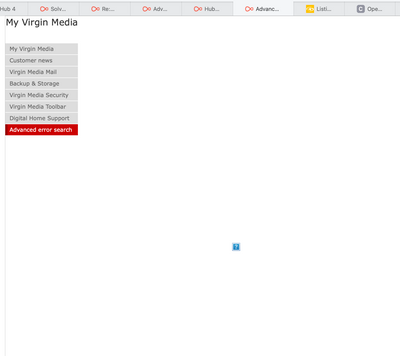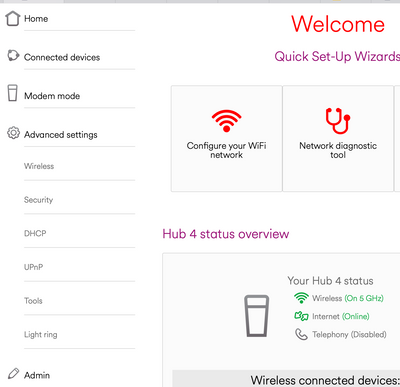- Virgin Media Community
- Forum Archive
- Re: Hub 4 VPN Blocked
- Subscribe to RSS Feed
- Mark Topic as New
- Mark Topic as Read
- Float this Topic for Current User
- Bookmark
- Subscribe
- Mute
- Printer Friendly Page
Hub 4 VPN Blocked
- Mark as New
- Bookmark this message
- Subscribe to this message
- Mute
- Subscribe to this message's RSS feed
- Highlight this message
- Print this message
- Flag for a moderator
on 05-02-2022 08:42
In the past week I have no longer been able to access my work PC through my VPN connection. I use Pulse Secure to access my work PC and it has been fine for many years. Now it won't connect through my home wifi and my office have checked everything at their end and it is fine. Does anyone know if any changes have been made to network settings or similar? If I tether through my mobile mobile the connection is fine, so it know that it linked to my broadband connection.
- Mark as New
- Bookmark this message
- Subscribe to this message
- Mute
- Subscribe to this message's RSS feed
- Highlight this message
- Print this message
- Flag for a moderator
on 27-02-2022 10:24
Hi Jodi
Sorry, I've been away for a week. Can you let me know where I find the ANES settings in my account or my control panel? I can't seem to find it to select the opt-out option. The link in the 2017 forum discussion shows an old myvirginmedia menu which doesn't apply anymore.
Thanks.
John
- Mark as New
- Bookmark this message
- Subscribe to this message
- Mute
- Subscribe to this message's RSS feed
- Highlight this message
- Print this message
- Flag for a moderator
on 01-03-2022 10:33
Thank you for getting back to us @JPMac27.
Please try the following link which may help https://www.virginmedia.com/help/virgin-media-configure-advanced-settings-on-your-hub
Thanks,
- Mark as New
- Bookmark this message
- Subscribe to this message
- Mute
- Subscribe to this message's RSS feed
- Highlight this message
- Print this message
- Flag for a moderator
on 05-03-2022 08:40
Thanks Akua_A,
I am able to get into my account settings fine, I just can't find where the option is to turn on/off ANES as I have been instructed to do? What sub-category/menu is it under?
Thanks
John
- Mark as New
- Bookmark this message
- Subscribe to this message
- Mute
- Subscribe to this message's RSS feed
- Highlight this message
- Print this message
- Flag for a moderator
on 07-03-2022 09:42
Hi @JPMac27,
Thank you for coming back to me about this ongoing issue. Apologies if you've had some issues locating ANES settings in your Hub settings page.
You can view a thread which explains more information where you can locate these settings here: Community Forums.
Please let us know how you get on and if you need more help going forward.
Thank you.
- Mark as New
- Bookmark this message
- Subscribe to this message
- Mute
- Subscribe to this message's RSS feed
- Highlight this message
- Print this message
- Flag for a moderator
on 08-03-2022 08:13
Hi @Paulina_Z
I've followed that link you sent me but it only has lots of people complaining that they aren't able to turn of the ANES settings. I can't find anywhere on that long chain the actual resolution to the problem. Can you look again and/or copy and paste the solution into your answer, as opposed to sharing a link to another conversation?
Many thanks
John
- Mark as New
- Bookmark this message
- Subscribe to this message
- Mute
- Subscribe to this message's RSS feed
- Highlight this message
- Print this message
- Flag for a moderator
on 10-03-2022 09:04
Hi JPMac27,
Thank you for coming back to us! Are you able to view your ANES settings here: Advanced Network Error Search (virginmedia.com)? (This link should take you to the correct part of your Hub settings)
You will need to be connected to your Virgin Media router home IP in order to use the link and turn the settings off. You may also wish to do a reboot following the change of settings.
Let us know how you get on!
All the best.
- Mark as New
- Bookmark this message
- Subscribe to this message
- Mute
- Subscribe to this message's RSS feed
- Highlight this message
- Print this message
- Flag for a moderator
on 11-03-2022 08:14
Hi Molly,
No I can't - that has been the issue from the start. I just get a blank error screen with a question mark as shown below/attached. It looks like that is the old account settings page. I attach what the Hub 4 account menu looks like - should I be looking in here?
Any thoughts?
Thank - John
- Mark as New
- Bookmark this message
- Subscribe to this message
- Mute
- Subscribe to this message's RSS feed
- Highlight this message
- Print this message
- Flag for a moderator
on 13-03-2022 11:40
Hello @JPMac27,
I am sorry for the issue with this, have you tried doing a pinhole reset on your Hub? Then tried logging in again?
Many thanks,
Forum Team
New around here? To find out more about the Community check out our Getting Started guide
- Mark as New
- Bookmark this message
- Subscribe to this message
- Mute
- Subscribe to this message's RSS feed
- Highlight this message
- Print this message
- Flag for a moderator
on 19-04-2022 14:18
Hi Hayley_S
Will I lose all my personalised settings if I do a pinhole reset of the hub? I'd want to avoid that if possible.
Many thanks
John
- Mark as New
- Bookmark this message
- Subscribe to this message
- Mute
- Subscribe to this message's RSS feed
- Highlight this message
- Print this message
- Flag for a moderator
on 19-04-2022 17:08
Yes, you will.
My name is NOT Alessandro. That's just a tag Virginmedia sticks on some contributors. Please ignore it.