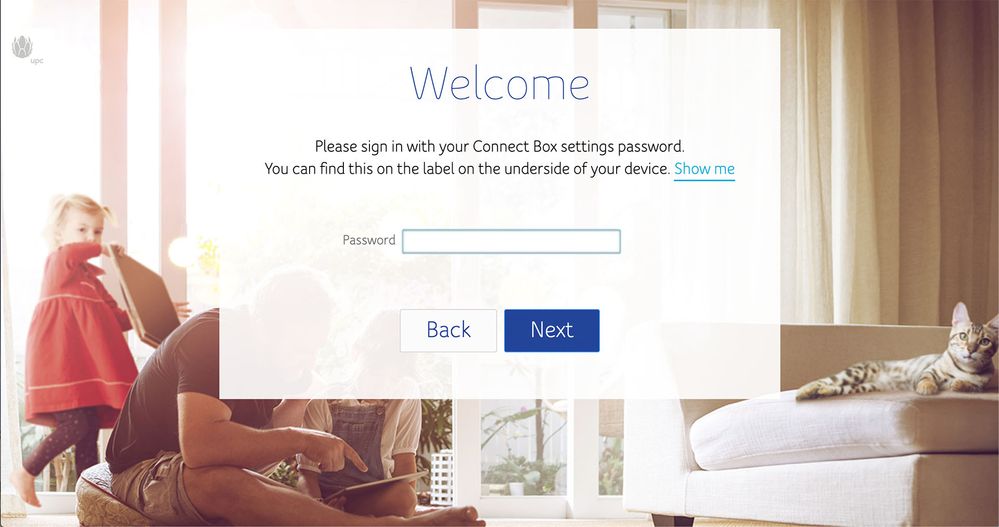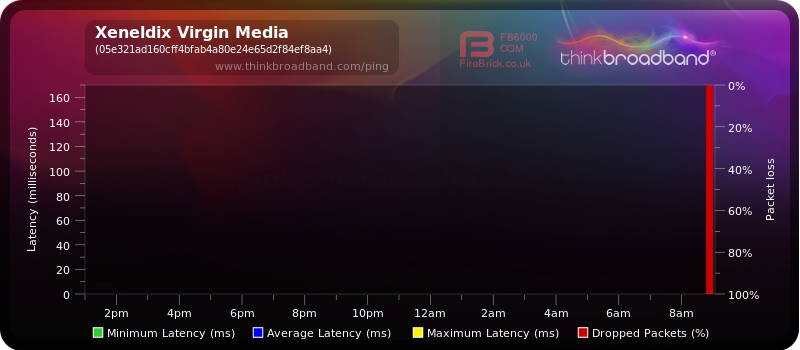- Virgin Media Community
- Forum Archive
- Re: Hub 4 | Password under hub not accepted
- Subscribe to RSS Feed
- Mark Topic as New
- Mark Topic as Read
- Float this Topic for Current User
- Bookmark
- Subscribe
- Mute
- Printer Friendly Page
- Mark as New
- Bookmark this message
- Subscribe to this message
- Mute
- Subscribe to this message's RSS feed
- Highlight this message
- Print this message
- Flag for a moderator
on 08-01-2021 09:54
Hi,
I changed to Virgin 1Gb yesterday, and while it took a while to go online, at least it seems to work (speeds aren't anywhere near 1Gb, but since just started will give it a few days)
I use my own router, so after setting to modem mode, I rebooted the Hub, which then it welcomed me to a different screen that the password doesn't work
Answered! Go to Answer
Accepted Solutions
- Mark as New
- Bookmark this message
- Subscribe to this message
- Mute
- Subscribe to this message's RSS feed
- Highlight this message
- Print this message
- Flag for a moderator
on 08-01-2021 10:08
*****
If you think my answer has helped - please provide me with a Kudos rating and mark as Helpful Answer!!
I do not work for Virgin Media - all opinions expressed are of my own and all answers are provided from my own and past experiences.
Office 365, Dynamics CRM and Cloud Computing Jedi
- Mark as New
- Bookmark this message
- Subscribe to this message
- Mute
- Subscribe to this message's RSS feed
- Highlight this message
- Print this message
- Flag for a moderator
on 08-01-2021 10:08
*****
If you think my answer has helped - please provide me with a Kudos rating and mark as Helpful Answer!!
I do not work for Virgin Media - all opinions expressed are of my own and all answers are provided from my own and past experiences.
Office 365, Dynamics CRM and Cloud Computing Jedi
- Mark as New
- Bookmark this message
- Subscribe to this message
- Mute
- Subscribe to this message's RSS feed
- Highlight this message
- Print this message
- Flag for a moderator
on 11-01-2021 11:45
- Mark as New
- Bookmark this message
- Subscribe to this message
- Mute
- Subscribe to this message's RSS feed
- Highlight this message
- Print this message
- Flag for a moderator
on 11-01-2021 11:56
*****
If you think my answer has helped - please provide me with a Kudos rating and mark as Helpful Answer!!
I do not work for Virgin Media - all opinions expressed are of my own and all answers are provided from my own and past experiences.
Office 365, Dynamics CRM and Cloud Computing Jedi
- Mark as New
- Bookmark this message
- Subscribe to this message
- Mute
- Subscribe to this message's RSS feed
- Highlight this message
- Print this message
- Flag for a moderator
on 24-01-2021 04:56
I actually have Hub2 but I have the ios14 issue. But I get a message saying “invalid password”when I try to login to IP address. I’ve not changed the password but it somehow doesn’t recognise it and it doesn’t ask for a username either... so now I can’t amend the router settings...
- Mark as New
- Bookmark this message
- Subscribe to this message
- Mute
- Subscribe to this message's RSS feed
- Highlight this message
- Print this message
- Flag for a moderator
on 24-01-2021 11:07
@mogunbayo wrote:I actually have Hub2 but I have the ios14 issue. But I get a message saying “invalid password”when I try to login to IP address. I’ve not changed the password but it somehow doesn’t recognise it and it doesn’t ask for a username either... so now I can’t amend the router settings...
We’ve answered in your other thread...
I know a bit about Wi-Fi, Telecoms, and TV as I used to do it for a living but I'm not perfect so don't beat me up... If you make things you make mistakes!
- Mark as New
- Bookmark this message
- Subscribe to this message
- Mute
- Subscribe to this message's RSS feed
- Highlight this message
- Print this message
- Flag for a moderator
on 24-01-2021 11:12
@Xeneldix wrote:
Cheers, that worked fine! - odd thing though - even though I setup the hub as modem only, still kept address to 192.168.0.1, rather than 192.168.100.1 (which it did before I had to rest it)
Have had this a few times when going from mixed to modem only mode, and for some reason, my hub 4 has both 192.168.0.1/100.1 working in modem mode AND mixed, (currently in mixed mode but wifi off running with separate mesh wifi for increased performance)
The only other thing I notice about it is that sometimes in modem only mode I can't get on it at all with any IP until I power cycle the modem, can't remember if its on the know bugs list or not.
- Mark as New
- Bookmark this message
- Subscribe to this message
- Mute
- Subscribe to this message's RSS feed
- Highlight this message
- Print this message
- Flag for a moderator
on 07-08-2021 16:35
i only got my hub 4 yesterday trying to change the name and password I've tried to reset my hub 4 but it still says that the password is wrong any other ideas please
- Mark as New
- Bookmark this message
- Subscribe to this message
- Mute
- Subscribe to this message's RSS feed
- Highlight this message
- Print this message
- Flag for a moderator
07-08-2021 16:38 - edited 07-08-2021 16:39
resets can be iffy - you will see all sorts of methods on here - a full 30sec reset should be enough but time it and add a bit and dont turn the hub off after that let it do its thing - if that does not work then wait for VM
be sure you are not using the wifi password to log into the hub
Tony.
Sacked VIP
- Mark as New
- Bookmark this message
- Subscribe to this message
- Mute
- Subscribe to this message's RSS feed
- Highlight this message
- Print this message
- Flag for a moderator
on 09-08-2021 17:27
Hey @paultrueblue,
Thanks for your post - sorry to hear you've had trouble resetting your hub 4 password - have you been successful with this since Saturday at all?
Let us know if you're in need of further assistance.
Kind regards,
Forum Team
New around here? To find out more about the Community check out our Getting Started guide