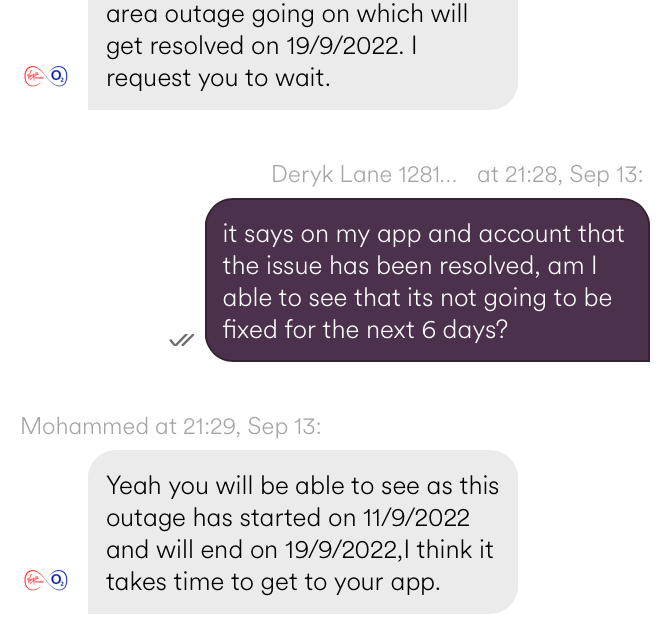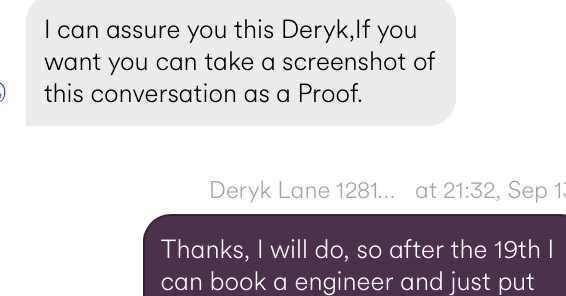- Virgin Media Community
- Forum Archive
- Hub 4 Issues
- Subscribe to RSS Feed
- Mark Topic as New
- Mark Topic as Read
- Float this Topic for Current User
- Bookmark
- Subscribe
- Mute
- Printer Friendly Page
Hub 4 Issues
- Mark as New
- Bookmark this message
- Subscribe to this message
- Mute
- Subscribe to this message's RSS feed
- Highlight this message
- Print this message
- Flag for a moderator
on 13-09-2022 14:22
Hi all,
Recently, almost to the day of the hub 5 being available to everyone except current gig1 customers, my hub 4 ( in modem mode ) has been playing up, its like it freezes, internet dies, I go to look at it, light is solid white, then it looks to me like it power cycles, and after about 4 minutes comes back to life, this is happening repeatedly, it used to happen always, maybe once every other month, nothing to complain about but this is now getting on my nerves, i've been told to post here via twitter, so I am,
anyone got any suggestions? Thanks,
- Mark as New
- Bookmark this message
- Subscribe to this message
- Mute
- Subscribe to this message's RSS feed
- Highlight this message
- Print this message
- Flag for a moderator
on 13-09-2022 15:03
______________________
Do a Hub “pinhole reset” - first make sure the 2 passwords on the Hub sticker are still there and legible first ! Disconnect any ethernet cables from the Hub (leave the coax connected), and then with the Hub still "switched on" throughout, press pin in firmly with paper clip/SIM tray tool or similar "thin thing" and hold it firmly for at least 60 (a timed sixty) seconds, release the pin, leave for 5’ to stabilise - dont manually switch it off at any time. Passwords and SSID’s will reset to those on the sticker. See if that sorts it.
--------------------
John
--------------------
I do not work for VM. My services: HD TV on VIP (+ Sky Sports & Movies & BT sport), x3 V6 boxes (1 wired, 2 on WiFi) Hub5 in modem mode with Apple Airport Extreme Router +2 Airport Express's & TP-Link Archer C64 WAP. On Volt 350Mbps, Talk Anytime Phone, x2 Mobile SIM only iPhones.
- Mark as New
- Bookmark this message
- Subscribe to this message
- Mute
- Subscribe to this message's RSS feed
- Highlight this message
- Print this message
- Flag for a moderator
on 13-09-2022 15:23
Thanks for your reply!
My bad-I forgot to mention I have done everything, like the pinhole reset, disconnecting everything, restarts of all equipment including factory reset,
- Mark as New
- Bookmark this message
- Subscribe to this message
- Mute
- Subscribe to this message's RSS feed
- Highlight this message
- Print this message
- Flag for a moderator
on 13-09-2022 15:35
1) Try the “check service,”Area status webpage" (link at top right of this forum)
2) Then also try the “free & automated” Service Status number - 0800 561 0061 - which usually gives the most up to date info. and tells you of more local issues down to street cab/ postcode level.
If nothing shows on there lets see the connection data - can you do this...
_______________________________
In your browser’s URL box type in http://192.168.0.1 (or http://192.168.100.1 - if in modem mode) (DONT click these links) - and hit return. On the first page up login and then Navigate to these “pages” and just copy/paste the normal “Formatted Text” (not images) 3 FULL sets of data onto here – 2 tables from the Downstream, 2 from the Upstream, & the Network Logs page. Don't worry too much about the formatting it can be easily read & DON’T include personal data or MAC addresses - blank them out - if you copy/paste the data, the board software will do this for you (you may need to click the "submit" button again. If character limits are “exceeded” - just do two posts
If you haven’t already, set up a free, secure and “offlsite” - “Broadband Quality Monitor” to continually monitor the state of your connection and record any true network dropouts , latency issues, packet drops, etc - it will thus allow you to differentiate between those and simple wifi dropouts. It does it 24/7/365 and it keeps a visual record of any/all of your network disconnections, useful data to have to match to the Network logs (in your Hub settings) and also in discussions with VM - note it will take a few hours to start seeing a sensible picture - post up the “link” to the “share live graph”. Click the lower link (Share Live Graph) then click generate. Copy the text in the Direct Link box, beware, there may be more text than you can see. On here click the Link icon (2 links chain to the left of the camera icon) In the URL box paste the link you copied and then click OK
https://www.thinkbroadband.com/broadband/monitoring/quality
--------------------
John
--------------------
I do not work for VM. My services: HD TV on VIP (+ Sky Sports & Movies & BT sport), x3 V6 boxes (1 wired, 2 on WiFi) Hub5 in modem mode with Apple Airport Extreme Router +2 Airport Express's & TP-Link Archer C64 WAP. On Volt 350Mbps, Talk Anytime Phone, x2 Mobile SIM only iPhones.
- Mark as New
- Bookmark this message
- Subscribe to this message
- Mute
- Subscribe to this message's RSS feed
- Highlight this message
- Print this message
- Flag for a moderator
on 15-09-2022 16:19
Hi Deryk,
Thanks for posting and welcome to the community.
I am sorry to hear of any broadband issues. You recently did have an outage but since posting that has all been sorted. I've checked the system and everything is fine, levels are slightly high but still in spec, no outages or issues though. SNR and congestion all fine as well.
Please could you do as jbrennand has suggested (thank you as always), and post us the details of the BQM and a full stats list from the hub?
Best,
Forum Team
Need a helpful hand to show you how to make a payment? Check out our guide - How to pay my Virgin Media bill
- Mark as New
- Bookmark this message
- Subscribe to this message
- Mute
- Subscribe to this message's RSS feed
- Highlight this message
- Print this message
- Flag for a moderator
on 15-09-2022 18:07
I wish you would tell everyone else that so, as I’ve been told the outrage is until the 19th with the rep also telling me to take screenshots as proof , and I cannot have a engineer out to fix my hub 4 until after the 19th, my hub keeps restarting, I want someone to come fix it, I don't understand why this cannot be achieved, do I have to downgrade my service and then upgrade again to get a hub4 or 5? this is getting ridiculous…I shouldn't have to post anything, I cant even believe I was asked to start a thread about this, there's a problem, someone should come fix it,
- Mark as New
- Bookmark this message
- Subscribe to this message
- Mute
- Subscribe to this message's RSS feed
- Highlight this message
- Print this message
- Flag for a moderator
on 15-09-2022 18:14
As you can see I was told one thing, you say another, i'm sure the hundreds of other customers haven't been told to start a thread FOR DAYS waiting for a fix, furthermore, you can close this thread, i'm going to record all down time in every way possible. and submit for a refund, if that doesn't work i'm dusting off my law degree,
Thanks
- Mark as New
- Bookmark this message
- Subscribe to this message
- Mute
- Subscribe to this message's RSS feed
- Highlight this message
- Print this message
- Flag for a moderator
on 15-09-2022 21:34
Maybe if you posted your stats on the forum so that experts other than the VM bods could provide insight you wouldn't otherwise receive.

- Mark as New
- Bookmark this message
- Subscribe to this message
- Mute
- Subscribe to this message's RSS feed
- Highlight this message
- Print this message
- Flag for a moderator
on 18-09-2022 11:53
Hi Deryk,
Thank you ,for reaching back out, we are sorry to hear you are still facing issues with your connection after the area issue is showing as fixed, I will be more than happy to help further and arrange a technician if required, I will send you an invite into a private chat, once received please click on the purple envelope to accept.
Regards
Paul.