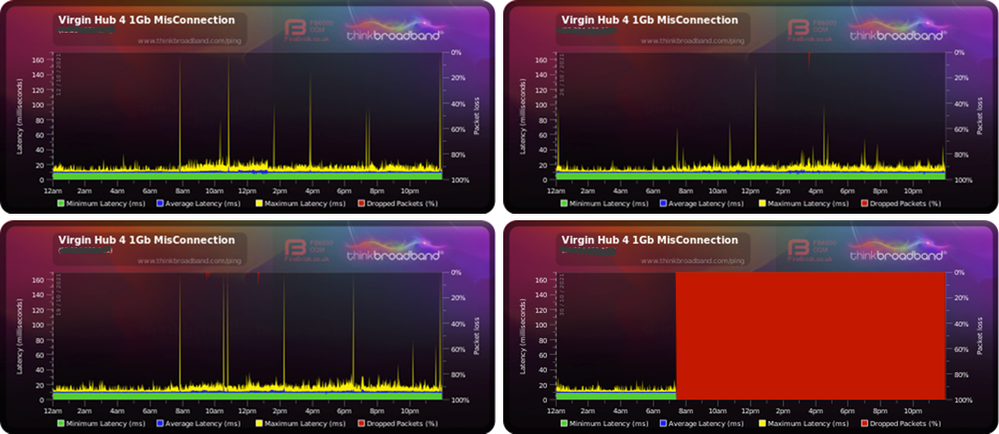- Virgin Media Community
- Forum Archive
- Re: Hub 4 1Gbps not delivering
- Subscribe to RSS Feed
- Mark Topic as New
- Mark Topic as Read
- Float this Topic for Current User
- Bookmark
- Subscribe
- Mute
- Printer Friendly Page
Hub 4 1Gbps not delivering
- Mark as New
- Bookmark this message
- Subscribe to this message
- Mute
- Subscribe to this message's RSS feed
- Highlight this message
- Print this message
- Flag for a moderator
on 13-09-2021 12:33
The Hub 4 WiFi experience has been dreadful. I previously posted “Hub4 1GB intermittent WIFI. Connection unstable. Speeds all over the place” as the service, using WiFi, dropped out, especially when video conferencing (eg zoom/googlemeet…), was inconsistent and unreliable. Re-setting multiple times did not provide a solution. PODS did not improve the speed nor reliability. I decided to connect directly with an ethernet cable. I have done this with 2 different PC’s both running W10 from different manufacturers and with all drivers up to date. I have used 3 different ethernet cables (2 x Cat 6 and 1 x Cat 7) and connected each, in turn, to Port 4 and removed all other ethernet connections from the hub and disconnected WiFi. And tested on couple of different browsers. The speed tests were not all to the same target as the servers used are found automatically. The results are below using Ookla and Virgin approved ‘SamKnows .
ISSUE 1: Speeds into Hub INCONSISTENT & TOO OFTEN BELOW VIRGIN THRESHOLD or ZERO
Speed into the Hub 4 varies and is often sub 500 Mbps or gives an error message that the router could not be found. SamKnows speeds into the Hub ranged from a low of 387 to a high of 926Mbps over the last few days. This fluctuating speed is not new. On 16/8 the speed ranged from a low of 253 to a high of 1029 Mbps.
On 13/09 morning I re-set the hub given this is a typical request. Removed all ethernet cables. Turned off and removed power cable. Waited roughly 10 minutes before reconnecting. Disconnected WiFi. Added ethernet cable. Here’s what happened. Speed into the Hub ranged from an error message to 999 Mbps and through 203 to 335 Mbps….
Questions:
- What is happening so that the speeds are so consistently below 1 Gbps or even 500Mbps or that the router is not recognised?
- f I put Virgin Hub 4 into modem mode and get a WiFi 6 router with ports that are 1Gbps or higher (as i know I have a WiFi issue and a PC with WiFi 6 drivers) will that solve things or is there an underlying issue that requires fixing first?
ISSUE 2: Speeds out of the Hub TOO SLOW Using Ethernet Cables
Between 10 and 12/09 SamKnows speeds to my PC were between a low of 178 to a high of 292 Mbps (except when not recognizing the router when it was zero) and has shown consistently low speeds out to our devices. Ookla was between a low of 112 to a high of 384 Mpbs with uploads between 35 to 47Mbps. This is using ethernet cables.
After re-setting hub on 13/09 and using an ethernet cable SamKnows speeds were 283 to 346 Mbps and Ookla was 130 to 341 Mbps on one pc and 953Mbps once before further test results at 441 and 481 Mbps on the other pc.
This proves high speeds are possible but are simply not happening. None of the speeds get anywhere near 1Gbps service on a consistent basis.
Note: I do not know if the service drops, especially on zoom, if I used an ethernet cable instead of WiFi, but that solution would be 100% impractical as the hub/router is in the wrong place for working tethered to a cable. I also do not know if the drop outs and buffering occur on all devices at once as they are not all in use at once.
Questions
- What stops my service from delivering +900Mbps through a tethered cable?
- What is needed to make sure the hub is doing what it should do?
Other
I shall update the issues with WiFi and can share the BQM and router logs on my first post.
Many thanks for all your help in advance.
- Mark as New
- Bookmark this message
- Subscribe to this message
- Mute
- Subscribe to this message's RSS feed
- Highlight this message
- Print this message
- Flag for a moderator
on 10-12-2021 16:29
The engineer visited today. Replaces the Hub 4 box twice and internal cabling once but despite multiple and valiant efforts he is unable to get a broadband connection. I have ZERO broadband. We are now waiting for a new visit tomorrow to replace the external cabling and to fix the broadband.
My Hub 4 with 1Gbps has never worked properly. I have little stability and not much speed. Here's the summary. ACTIONS for VM at the end.
During September
- Lack of stability on the line characterised by frequent latency spikes in the BQM graphs which means the connection unstable so I lose internet connection when video conferencing or when doing remote access for IT support.
- Speeds, even over ethernet cables, generally delivered half of the promised 1 Gbps and, over WiFi, completely rubbish. Speeds into hub were consistently slow and often below 500 Mbps over 3 consecutive days measured by Samknows. Speeds are consistently sub 500 Mbps even using an ethernet cable whilst testing different PC’s (both running W10 with all drivers up to date); using different ethernet cables from CAT 6 to 7 and across different browsers.
- The dropped connections are clear from the router logs as the hub re-negotiates channels. The Uncorrectables (Post RS Errors) in the 3.1 downstream indicate a probable noise problem.
- Lots of wasted time in resetting hubs and checking and waiting. And too many replies that are standard cookie cutter responses that do not address the issues. PODS did not help.
Several engineer visits resulted in a cable re-pull by early October
- Engineer 1: Virgin state there are downstream issues. Engineer states everything fine. Ignores BQM analysis
- Engineer 2: Virgin state there are no downstream issues. Engineer visits and states lots and lots of noise and cable needs to be repulled. Cannot understand engineer 1 conclusion.
- Engineer 3: Cable repulled.
Re-pull not delivered. Service is pathetic
- Consistent packet loss of between 0-20% throughout the day which means it is impossible to do a zoom meeting as there is little stability to the line. BQM also shows this ongoing daily packet loss stems from an issue in the core network rather than my home.
- Latency spikes even when idle. The latency spikes are slightly better than before indicating less noise in the system but still showing noise.
- The router logs show multiple timeouts and significant uncorrectable Post R/S download errors
Engineer 4 as above. No internet.
Hub 4 is a useless modem/router that should never have been released. There is a well-known .ax vs .ac compatibility issue (also known as WiFi 6 vs WiFi 5) especially if your computer, like mine, has Intel Killer AX WiFi drivers that Virgin is unwilling to acknowledge even though it is written about on multiple forums including Virgin, other PC OEMs as well as Intel.
Virgin, I no longer want to have a Hub 4 as it has failed to provide the service I am paying for. The Consumer Rights Act 2015 requires any consumer service to be provided with "reasonable skill and care", and second, the Ofcom Fairness Commitments, state that services should work as promised, reliably over time. I am not sure if VM can fix the systemic issues with the core services they have promised to deliver, and that I am paying for, within a reasonable period of time as we have given you the time and it is still broken.
As the Hub 5 is now available please arrange for a Hub 5 which has to be better made and better suited to deliver your promises than the Hub 4 and more compatible with my PC.
Virgin, I cannot see the engineer that is meant to be booked for tomorrow. Please advise urgently as we have ZERO broadband connection. Suggest they arrive with a Hub 5 as this may alleviate some of the issues though will not solve a network that is creaking at the seams.
- Mark as New
- Bookmark this message
- Subscribe to this message
- Mute
- Subscribe to this message's RSS feed
- Highlight this message
- Print this message
- Flag for a moderator
on 12-12-2021 16:36
Hi @AmMin
Thanks for coming back to us. Apologies about that. I can see from checking, the engineer visit has been booked in. You can track this in your online account
Best,
Forum Team
Need a helpful hand to show you how to make a payment? Check out our guide - How to pay my Virgin Media bill
- Mark as New
- Bookmark this message
- Subscribe to this message
- Mute
- Subscribe to this message's RSS feed
- Highlight this message
- Print this message
- Flag for a moderator
on 12-12-2021 17:03
John
This is what has just happened.
Friday 10/12: Engineer came to the house. He replaced the Hub 4 unit (twice) and replaced the cabling to wall. Could not get it to work. No internet. He leaves and promises me that 2 engineers will arrive on Saturday - one to ensure there is just one cable, with no joins, running from your external box to the inside of my house and one engineer to try to get the Hub4 working.
Saturday 11/12: Nobody arrives. I call 150. After a long conversation I am told there will be 2 engineers arriving on Sunday 13th between 12pm and 4pm. The representative, who was a very nice lady, promises a call back after 4pm on Sunday to check on progress.
Sunday 12/12: No engineer arrives. I call 150. After another long conversation I am told that an external engineer was booked in for 6th January! This visit for next year is cancelled as completely useless and not as promised. Arrange for the internal engineer for Tuesday 14th. I am told only one engineer can be booked at a time and the external engineer can only be arranged after the Tuesday internal engineer visit. My mobile data plan is made unlimited as I am burning through my data plan. I am promised a call back on Tuesday. (Perhaps not surprisingly I have not heard from the lady from Saturday).
Tuesday 14/12: Let's see what happens?
I am not happy. We are now entering the 3rd day of zero internet and the 4th month of seriously substandard service (since I started properly analysing what was or was not happening)
- Mark as New
- Bookmark this message
- Subscribe to this message
- Mute
- Subscribe to this message's RSS feed
- Highlight this message
- Print this message
- Flag for a moderator
on 14-12-2021 17:19
- Mark as New
- Bookmark this message
- Subscribe to this message
- Mute
- Subscribe to this message's RSS feed
- Highlight this message
- Print this message
- Flag for a moderator
on 15-12-2021 00:15
Two things to report
- From the box on the outside of my house to the box on the inside is a cable run of roughly 2m. The last 2 engineers agreed this was part of the issue of noise and degradation of service especially as the internal 'box' connections were incorrect. There is a workaround fix for now and broadband restored. We have agreed a new date next week so he can re-do this section of cable and replace the internal box. We hope this may help improve the speed into the hub (SamKnows - and this has been consistently lower than 500Mbps) and speed out of the hub (over ether net and wifi) and we also hope this may help improve the stability of the service.
- This still leaves a big network issue. My BQM logs show that the big outage in Virgin at end of October has, and is still impacting, my service with 0-20% packet loss on a pretty much continuous basis.
BEFORE the end October Virgin outage I was seeing multiple latency spikes that indicate noise in the system and some packet loss. The cable repull at the start of October did not noticeably improve things. AFTER the end October Virgin outage I am getting 0-20% packet loss. I have no idea how you are restoring your system, but it is terrible result for me as nothing is stable and VC almost impossible as I am dropped out of every call I did. This is NOT a service anyone should pay for
Here's the story in weekly snapshot BQM:
7th Sept

14th September

21 September

23 September

12th October

19th October

26 October (less than 5 days before the Virgin outage)

5 November

9 November

16th November

23 November

30 November

The first week of December carried on like this with packet losses. The second week of December looks better but then my entire broadband went to ZERO so I have been unable to see what is happening and if the packet loss was a temporary issue or one that needs to flagged and urgently addressed
- Mark as New
- Bookmark this message
- Subscribe to this message
- Mute
- Subscribe to this message's RSS feed
- Highlight this message
- Print this message
- Flag for a moderator
on 15-12-2021 14:38
Here are the weekly BQM graphs. Each graph is from the Tuesday of that month (a day picked at random)
September. Latency spikes showing utilization issues as spikes are absent in the early morning hours
October: Cable re-pulled. Latency spikes and absent at night indicating ongoing utilization issues. And then the big outtage/network collapse at the end of the month.
November: 0-20% packet loss on a consistent basis on top of the latency spikes. Seen everyday in November and in first week December. Whatever was going on to restore the network had a detrimental impact on my service.
I trust the system restore is finished and the packet loss issues resolved but i am unable to tell as my broadband was out for several days this month.
- Mark as New
- Bookmark this message
- Subscribe to this message
- Mute
- Subscribe to this message's RSS feed
- Highlight this message
- Print this message
- Flag for a moderator
on 17-12-2021 15:38
Hi AmMin,
Thanks for your reply and I do apologise for the issues you are facing.
I can see you have spoken to the team on the 15th December 2021 and an appointment is in placed as agreed.
Let us know how the visit goes.
Thanks,
- Mark as New
- Bookmark this message
- Subscribe to this message
- Mute
- Subscribe to this message's RSS feed
- Highlight this message
- Print this message
- Flag for a moderator
on 29-01-2022 13:43
So my months of hell with the virgin service - documented with SamKnow results and BQM - could have been sorted earlier. And the months prior to this when i ad asked for a better internet connection could have been averted. I had even flagged the probable issue and was told by virgin members on this forum that i was wrong. I highlighted the complexity of the last few metres of cabling.
The external cabling to my house was better off replaced especially as a tree had recently come down and it had been there a long time.
However the real issue was in the last several metres of cable from the box to inside my house where there were several connections in the cable that were not required and were faulty and the socket that the cable was connected to inside the house was old and the conenctions were suspect and it was no longer fit for purpose. No engineer had properly checked this out until the last one. Everything was replaced and made good.
I have more stable internet based on my zoom calls not freezing and dropping me out. Samknows shows a more consistent speed into the hub and a higher consistent speed into the hub.
I have yet to check the speed out of the hub over ethernet cables with a PC with >1Gbps ports.
The question remains: is it strange that Virgin have not talked to me about a credit on my bill for the well documented service outages and zero access to the internet and, at times, appalling customer service ?
- Mark as New
- Bookmark this message
- Subscribe to this message
- Mute
- Subscribe to this message's RSS feed
- Highlight this message
- Print this message
- Flag for a moderator
on 29-01-2022 15:18
Wrote the above post too soon.
Took a new PC with a new windows install and +1Gbps capable ports and connected via cat 7 and cat 6 ethernet to hub and turned off wifi on PC.
Got speeds into hub of just under 1Gbps but speeds out of hub over ethernet cable all sub 500Mbps and mainly 200-300 range.
Download router stats: power range is within + 5.3 to +7 dBmV; SNR is 40.34 to 40.69 dB and modulation is 256 QAM for all channels. No post RS errors (thought plenty pre RS)
Upstream stats: power is 41.27 to 42.52 dBmV; 5120 KSym/sec; and modulation is 64 QAM except channel 4 which is 32 QAM.
QUESTION:
What need to happen for Virgin to be able to deliver the near 1Gbps speed over ethernet cable as I want to connect a mesh router but will not that until I am confident the service works.
- Mark as New
- Bookmark this message
- Subscribe to this message
- Mute
- Subscribe to this message's RSS feed
- Highlight this message
- Print this message
- Flag for a moderator
on 29-01-2022 15:26
See what that gets
--------------------
John
--------------------
I do not work for VM. My services: HD TV on VIP (+ Sky Sports & Movies & BT sport), x3 V6 boxes (1 wired, 2 on WiFi) Hub5 in modem mode with Apple Airport Extreme Router +2 Airport Express's & TP-Link Archer C64 WAP. On Volt 350Mbps, Talk Anytime Phone, x2 Mobile SIM only iPhones.