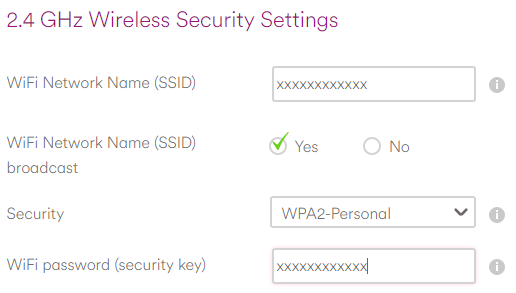- Virgin Media Community
- Forum Archive
- Hub 4.0 reboot bug - resets custom 2.4ghz SSID/sec...
- Subscribe to RSS Feed
- Mark Topic as New
- Mark Topic as Read
- Float this Topic for Current User
- Bookmark
- Subscribe
- Mute
- Printer Friendly Page
Hub 4.0 reboot bug - resets custom 2.4ghz SSID/security values when channel optimisation is enabled
- Mark as New
- Bookmark this message
- Subscribe to this message
- Mute
- Subscribe to this message's RSS feed
- Highlight this message
- Print this message
- Flag for a moderator
24-03-2021 14:15 - edited 24-03-2021 14:27
Hi,
I have discovered a bug with the Hub 4.0. Mine is running the most 'up to date' firmware as of 24/03/21 (01.02.065.21.EURO.PC20).
The bug resets any custom 2.4ghz SSID / Password back to VM defaults when the device is rebooted for any reason.
I have reported this to CS and apparently it is being passed to the team who works on the Hub 4.0 firmware to fix in a future release, however I wanted to post something here in case it helps other users who might run into this issue.
Things to note / prerequisites:
- This will only affect people who use their own SSID name and password rather than the VM default. It will also occur regardless if you run a single SSID or if you have them split. If you use the default VM SSID and Password on the bottom of the hub, this bug will not affect you.
- In addition to the above, this bug will only occur if you have "Advanced Settings > Wireless > Wireless Signal > Smart WiFi 'Channel Optimisation'" enabled (enabled is the default).
So what happens?
Well, if like me, you have a custom SSID and password set on your Hub 4.0 and at any point you reboot your router (or VM reboots it for you to update itself or otherwise - which was the case for me....random 6am reboot), you will find that your 2.4ghz SSID and password settings are reset to their default values (so the 2.4ghz SSID will change back to VMxxxxxxxx, and the password will be set to what is on the bottom of the hub).
5ghz is unaffected and should continue to work.
As a result of 2.4ghz values being reset, it means anything you previously had running on 2.4ghz will no longer be able to connect.
If you go to Advanced Settings > Wireless > Security, you can correct the settings, save the changes, and the devices should reconnect.
However, if you reboot the router again for any reason, these settings are reset once again. For reference, these settings are the ones which are reset:
This can be replicated every time, with 100% reliability.
Factory resetting the router does nothing to fix this, in case anyone is curious.
So what's the fix?
Well, fortunately the workaround is quite easy.
Go to "Advanced Settings > Wireless > Wireless Signal" and DISABLE Smart WiFi 'Channel Optimisation'.
Save the changes.
Now, if you reboot your Hub 4.0, the custom SSID and password you had set for the 2.4ghz network is retained.
TLDR - Leave this option DISABLED if you use an SSID and password different to the defaults. If you re-enable channel optimisation, expect your custom 2.4ghz settings to reset to default on the next reboot, dropping your 2.4ghz devices off the network until corrected.
Virgin Media need to get this fixed with a future firmware upgrade. This is obviously an implementation issue with the 'Smart Wifi' channel optimisation option. I spent a while testing this and over an hour on the phone to get this logged with CS.
Anyway, I hope this helps some other users who may run into this issue.
@Forum team, although CS should have passed this on already, can you ensure this thread is passed to the firmware developers for the Hub 4.0, just in case they need more detailed information.
Thanks!
- Mark as New
- Bookmark this message
- Subscribe to this message
- Mute
- Subscribe to this message's RSS feed
- Highlight this message
- Print this message
- Flag for a moderator
on 04-09-2021 13:52
No problem - thanks for the update. Hopefully there will be some news! The Hub 4.0 really could do with a FW update so I do hope there is something in the pipeline.
Thanks
- Mark as New
- Bookmark this message
- Subscribe to this message
- Mute
- Subscribe to this message's RSS feed
- Highlight this message
- Print this message
- Flag for a moderator
on 11-11-2021 01:45
Still no update 2 months later?? This has just happened to me and its really poor a firmware update hasn't come out to patch this, since it was reported 8+ months ago.
- Mark as New
- Bookmark this message
- Subscribe to this message
- Mute
- Subscribe to this message's RSS feed
- Highlight this message
- Print this message
- Flag for a moderator
on 13-11-2021 09:37
Hi D544,
Thank you for your first post.
Sorry to hear you are also experiencing this with our hub 4. Our team is currently working to resolve this in order to patch this as soon as possible.
Thank you in advance for your patience,
- Mark as New
- Bookmark this message
- Subscribe to this message
- Mute
- Subscribe to this message's RSS feed
- Highlight this message
- Print this message
- Flag for a moderator
on 13-11-2021 22:20
@MrLeeBee wrote:Bit of a problem here. I followed the guide about a week ago and selected the "Disable Channel Optimisation" option. Today I noticed my internet cut out for about a minute and thought nothing of it. Just tried to use my smart speaker and low and behold, no internet connection. I logged into the hub to find that 2.4ghz had been reset back to defaults again. I checked the Smart WiFi settings and it's still disabled.
Is there anything that I missed, such as doing a hard reset before turning off optimisation?
Sadly this is my experience today. I did the workaround and rebooted several times, it it just kept switching back 😞
Wendy
Relatively Happy VM Customer
- Mark as New
- Bookmark this message
- Subscribe to this message
- Mute
- Subscribe to this message's RSS feed
- Highlight this message
- Print this message
- Flag for a moderator
on 14-11-2021 20:57
So it's not me going mad! Only had my Hub 4 three days and rather than change all my devices I thought it would be easier to use the old ssid name we had before. A couple of times already I've lost connection with 2.4ghz devices but not 5ghz only to find the 2.4ghz settings have reset to default. Any ETA on a fix? I guess for now I will have to dig out my AX50 and switch to modem mode
- Mark as New
- Bookmark this message
- Subscribe to this message
- Mute
- Subscribe to this message's RSS feed
- Highlight this message
- Print this message
- Flag for a moderator
on 17-11-2021 08:56
Thank you for coming back to us.
There isn't a specific ETA at the moment, but it is being worked on.
Kind regards,
Zak_M
- Mark as New
- Bookmark this message
- Subscribe to this message
- Mute
- Subscribe to this message's RSS feed
- Highlight this message
- Print this message
- Flag for a moderator
on 13-12-2021 09:05
Hi and thanks for the workaround. This has been driving me mad. Every time we get a power outage or reboot all of my smart devices need to be re-connected which takes a long time.
I’m surprised VM haven’t addressed this issue yet; or have they? It’s been quite some time since you first posted about this.
All the best.
- Mark as New
- Bookmark this message
- Subscribe to this message
- Mute
- Subscribe to this message's RSS feed
- Highlight this message
- Print this message
- Flag for a moderator
on 14-12-2021 10:28
No problem at all.
Unfortunately, the issue has still not been addressed. My hub still runs 01.02.065.21.EURO.PC20, it has not received any updates. Seems strange that they still haven't resolved this. It will be coming up to a year soon since this issue was introduced with the last firmware update 🙄
It would be good if an update could be provided.
- Mark as New
- Bookmark this message
- Subscribe to this message
- Mute
- Subscribe to this message's RSS feed
- Highlight this message
- Print this message
- Flag for a moderator
on 14-12-2021 12:16
@movisman wrote:No problem at all.
<snip> . It will be coming up to a year soon since this issue was introduced with the last firmware update 🙄
There is a reason why lots of people use Modem mode and supply their own wifi solutions.
I'm a Very Insightful Person, I'm here to share knowledge, I don't work for Virgin Media. Learn more
Have I helped? Click Mark as Helpful Answer or use Kudos to say thanks
- Mark as New
- Bookmark this message
- Subscribe to this message
- Mute
- Subscribe to this message's RSS feed
- Highlight this message
- Print this message
- Flag for a moderator
on 30-12-2021 23:29
I’m also having this problem. My wifi configuration is being wiped.
The password to login to the router admin UI also appears to get reset - and the password on the bottom of the router doesn’t work either. Utter shambles.