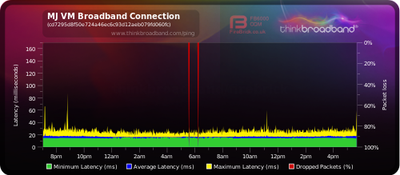- Virgin Media Community
- Forum Archive
- Hub 3 recent disconnections
- Subscribe to RSS Feed
- Mark Topic as New
- Mark Topic as Read
- Float this Topic for Current User
- Bookmark
- Subscribe
- Mute
- Printer Friendly Page
- Mark as New
- Bookmark this message
- Subscribe to this message
- Mute
- Subscribe to this message's RSS feed
- Highlight this message
- Print this message
- Flag for a moderator
on 12-10-2021 20:32
Hi Folks,
Over the past 5 days I have instances where I have had to reboot my hub as the Wifi from the router has dropped out. The last couple of days I have had to do this twice and yesterday evening I did the factory reset. However, this evening it dropped out again and I did a reboot before before being referred to here from Twitter. I've not added any new connections recently, other than a 2nd Tivo on September 16th. I've generally not had any issues up to now apart from the occasional reboot every now and then.
I've checked my router cabling and Ethernet connection - all seems fine there. Service status shows no known issues, but I can't run a test from my account or through the app at present.
I've set up a BQM as suggested in other threads and here is my router status detail : (apologies if I should format this better for you).
Thank you in advance
Cable Modem StatusItem Status Comments
| Acquired Downstream Channel (Hz) | 331000000 | Locked |
| Ranged Upstream Channel (Hz) | 53700004 | Locked |
| Provisioning State | Online |
Downstream bonded channels
Channel Frequency (Hz) Power (dBmV) SNR (dB) Modulation Channel ID
| 1 | 331000000 | 7 | 40 | 256 qam | 25 |
| 2 | 267000000 | 5.6 | 40 | 256 qam | 17 |
| 3 | 275000000 | 5.9 | 40 | 256 qam | 18 |
| 4 | 283000000 | 5.9 | 40 | 256 qam | 19 |
| 5 | 291000000 | 5.8 | 40 | 256 qam | 20 |
| 6 | 299000000 | 6 | 40 | 256 qam | 21 |
| 7 | 307000000 | 6.1 | 40 | 256 qam | 22 |
| 8 | 315000000 | 6.4 | 40 | 256 qam | 23 |
| 9 | 323000000 | 6.5 | 40 | 256 qam | 24 |
| 10 | 339000000 | 7 | 40 | 256 qam | 26 |
| 11 | 347000000 | 6.9 | 40 | 256 qam | 27 |
| 12 | 355000000 | 6.4 | 40 | 256 qam | 28 |
| 13 | 363000000 | 6.6 | 40 | 256 qam | 29 |
| 14 | 371000000 | 6.8 | 43 | 256 qam | 30 |
| 15 | 379000000 | 6.8 | 40 | 256 qam | 31 |
| 16 | 387000000 | 6.5 | 40 | 256 qam | 32 |
| 17 | 395000000 | 6.3 | 40 | 256 qam | 33 |
| 18 | 403000000 | 6.3 | 40 | 256 qam | 34 |
| 19 | 411000000 | 6.4 | 40 | 256 qam | 35 |
| 20 | 419000000 | 5.9 | 40 | 256 qam | 36 |
| 21 | 427000000 | 6 | 40 | 256 qam | 37 |
| 22 | 435000000 | 5.8 | 40 | 256 qam | 38 |
| 23 | 443000000 | 6 | 40 | 256 qam | 39 |
| 24 | 451000000 | 6 | 40 | 256 qam | 40 |
Downstream bonded channels
Channel Locked Status RxMER (dB) Pre RS Errors Post RS Errors
| 1 | Locked | 40.9 | 5 | 0 |
| 2 | Locked | 40.3 | 4 | 0 |
| 3 | Locked | 40.9 | 6 | 0 |
| 4 | Locked | 40.9 | 6 | 0 |
| 5 | Locked | 40.9 | 4 | 0 |
| 6 | Locked | 40.9 | 6 | 0 |
| 7 | Locked | 40.9 | 6 | 0 |
| 8 | Locked | 40.9 | 5 | 0 |
| 9 | Locked | 40.9 | 4 | 0 |
| 10 | Locked | 40.9 | 6 | 0 |
| 11 | Locked | 40.9 | 7 | 0 |
| 12 | Locked | 40.9 | 5 | 0 |
| 13 | Locked | 40.9 | 4 | 0 |
| 14 | Locked | 43.3 | 5 | 0 |
| 15 | Locked | 40.3 | 7 | 0 |
| 16 | Locked | 40.9 | 18 | 0 |
| 17 | Locked | 40.9 | 5 | 0 |
| 18 | Locked | 40.3 | 6 | 0 |
| 19 | Locked | 40.3 | 5 | 0 |
| 20 | Locked | 40.3 | 0 | 0 |
| 21 | Locked | 40.9 | 21 | 0 |
| 22 | Locked | 40.9 | 20 | 0 |
| 23 | Locked | 40.9 | 6 | 0 |
| 24 | Locked | 40.9 | 0 | 0 |
Answered! Go to Answer
- Mark as New
- Bookmark this message
- Subscribe to this message
- Mute
- Subscribe to this message's RSS feed
- Highlight this message
- Print this message
- Flag for a moderator
on 13-10-2021 18:34
OK, I'm ready to share the link, but there's a choice of direct link, text link, small graph, large graph and small graph BBCode. Or is copying and pasting the image as below OK for you?
Also I would like to mention that I had another disconnection last night at some point around midnight. I did not reboot the router and it was still not connected until I rebooted at about 06:20 this morning. I also rebooted about 06:50 this morning before leaving for work. I've just returned home so I am unsure about the connection between then and now.
- Mark as New
- Bookmark this message
- Subscribe to this message
- Mute
- Subscribe to this message's RSS feed
- Highlight this message
- Print this message
- Flag for a moderator
on 14-10-2021 07:19
Sorry to "@" you, but as the last forum team member to post, could I ask if anyone would be able to check my graph please?
I had another loss of connection this morning and again had to reboot/ power cycle.
Much appreciated.
- Mark as New
- Bookmark this message
- Subscribe to this message
- Mute
- Subscribe to this message's RSS feed
- Highlight this message
- Print this message
- Flag for a moderator
on 14-10-2021 11:58
Thanks for getting back to us @MJN74.
I'm sorry to see you've been experiencing disconnections, I appreciate this is super frustrating.
I've ran some tests for you on our end and I can't see any issues, everything seems to be within spec and performing as it should.
Are you able to provide the live link to the BQM so we can get a better look at things?
Thanks,
Forum Team
New around here? To find out more about the Community check out our Getting Started guide
- Mark as New
- Bookmark this message
- Subscribe to this message
- Mute
- Subscribe to this message's RSS feed
- Highlight this message
- Print this message
- Flag for a moderator
on 14-10-2021 12:46
I can do this when I return from work later today.
When I come to share the live link, how do I embed it into my reply? There were 5 or 6 different options when i looked, so do I copy and paste all of the text and if so, which link? Just conscious of pasting lots of unhelpful text being copied and spamming the thread.
Thanks
- Mark as New
- Bookmark this message
- Subscribe to this message
- Mute
- Subscribe to this message's RSS feed
- Highlight this message
- Print this message
- Flag for a moderator
on 14-10-2021 17:59
I'll go for the text link then...
https://www.thinkbroadband.com/broadband/monitoring/quality/share/5927e71c835f600f9b59e0c5590269a208b9fe6b
- Mark as New
- Bookmark this message
- Subscribe to this message
- Mute
- Subscribe to this message's RSS feed
- Highlight this message
- Print this message
- Flag for a moderator
on 14-10-2021 18:02
However, earlier I had a text message saying that VM have fixed the network issue affacting my services and to restart and wait 30 minutes. So I will do this now and see what changes there may be.
No indication of what the network issue is or was as it was suggested that everything was fine, but lets give it a try.
- Mark as New
- Bookmark this message
- Subscribe to this message
- Mute
- Subscribe to this message's RSS feed
- Highlight this message
- Print this message
- Flag for a moderator
on 14-10-2021 18:22
Constant dropouts, sometimes 3 or 4 times a day, and always seems to be one around early evening 17:00 to 18:00, possibly when peak access to the internet is being requested, but even so, its very annoying!
Had a text from Virgin Media yesterday, advising they will be carrying out essential works in my area on Tue 19, so we'll see if it improves after that!
- Mark as New
- Bookmark this message
- Subscribe to this message
- Mute
- Subscribe to this message's RSS feed
- Highlight this message
- Print this message
- Flag for a moderator
on 14-10-2021 20:23
...And my connection is down again. Router lights seem normal, regular white power light. Downstairs Tivo flashing white connection arrows. Upstairs Tivo solid red WiFi logo, solid red connection arrows. Regular white power light.
Problem is certainly not resolved. There's an option to reply to the text, which will be my next step.
- Mark as New
- Bookmark this message
- Subscribe to this message
- Mute
- Subscribe to this message's RSS feed
- Highlight this message
- Print this message
- Flag for a moderator
on 14-10-2021 20:40
The text is advising VM will now do another check before 05:00 and will advise.
- Mark as New
- Bookmark this message
- Subscribe to this message
- Mute
- Subscribe to this message's RSS feed
- Highlight this message
- Print this message
- Flag for a moderator
on 15-10-2021 20:58
Another test was done this morning and I received a text message at 07:30 to say that everything was checked and should be working. Lost connection at 20:40 tonight and had to reboot again.
Does anyone on the forum have any input that they can give as to what may be causing this? I suspect there may be an issue with the hub as there is seemingly no packet loss showing on the graph. I'm running out of ideas now and I can't keep power cycling everytime there is this unknown fault.
TIA.
- Strange message when posting to these forums in Forum Archive
- Why would virgin disconnect my landline without reason? in Forum Archive
- Broadband atrocious since upgrade in Forum Archive
- I can only call one number - and they can only call me! in Forum Archive
- works Forticlient VPN disconnecting and slow when connected in Forum Archive