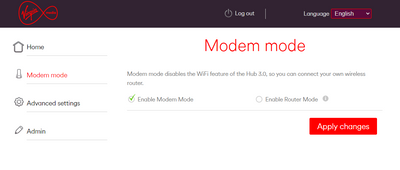- Virgin Media Community
- Forum Archive
- Hub 3 problems
- Subscribe to RSS Feed
- Mark Topic as New
- Mark Topic as Read
- Float this Topic for Current User
- Bookmark
- Subscribe
- Mute
- Printer Friendly Page
Hub 3 problems
- Mark as New
- Bookmark this message
- Subscribe to this message
- Mute
- Subscribe to this message's RSS feed
- Highlight this message
- Print this message
- Flag for a moderator
on 17-04-2022 12:13
New to virgin after years with sky. Been having having a few connection problems. My son thinks the router supplied is mainly to blame . Was surprised to see on the bottom label a manufacture date of 2015-16 so I assume I’ve got someone else’s old equipment. I have a ubiquiti access point to boost Wi-Fi signal it is connected to the router via a gigabit switch & Cat6 cables. When I run Speedtest only get 90 mb but get 200+ via router Wi-Fi.
- Mark as New
- Bookmark this message
- Subscribe to this message
- Mute
- Subscribe to this message's RSS feed
- Highlight this message
- Print this message
- Flag for a moderator
on 17-04-2022 12:18
- Mark as New
- Bookmark this message
- Subscribe to this message
- Mute
- Subscribe to this message's RSS feed
- Highlight this message
- Print this message
- Flag for a moderator
on 17-04-2022 12:26
M200
- Mark as New
- Bookmark this message
- Subscribe to this message
- Mute
- Subscribe to this message's RSS feed
- Highlight this message
- Print this message
- Flag for a moderator
17-04-2022 12:27 - edited 17-04-2022 12:30
This sounds like the usual HUB 3, the advice that those on the forum are likely to give is, firstly to test over ethernet to check you are getting full speed, they might then suggest a pinhole reset, so putting a pen, paperclip in the hole at the back and holding it in for 60 seconds, do not reboot while the process takes place, this will do a full reset and often fixes the common bugs.
The next thing to do would be if not in modem mode to go to 192.168.0.1 and to separate the 5Ghz and 2.4Ghz by changing the SSID's (WiFi Name) of one or both of them so they are different, then wifi optimization should be disabled as it causes more issues than its worth.
I have the HUB3 and purchased my own router to get around the issues and have now added a full TP Link amada wifi system to get around all the distance limitations of WiFI
The best long term advice unfortunately is modem mode with your own router however I would run the checks and steps above, as you said your speeds are good on your own AP then you can skip the ethernet step.
- Mark as New
- Bookmark this message
- Subscribe to this message
- Mute
- Subscribe to this message's RSS feed
- Highlight this message
- Print this message
- Flag for a moderator
on 17-04-2022 12:33
Thanks for the advice I have a TP-link ac-4000 router which I used with sky I’ve already tried doing a reset
- Mark as New
- Bookmark this message
- Subscribe to this message
- Mute
- Subscribe to this message's RSS feed
- Highlight this message
- Print this message
- Flag for a moderator
17-04-2022 12:36 - edited 17-04-2022 12:38
Have you tried connecting that and putting your HUB 3 in modem mode 192.168.0.1?
Just note once in modem mode the IP of the HUB 3 will change (accessable from 192.168.100.1)
Let me know how that goes?
EDIT Added guide,
- Mark as New
- Bookmark this message
- Subscribe to this message
- Mute
- Subscribe to this message's RSS feed
- Highlight this message
- Print this message
- Flag for a moderator
on 17-04-2022 12:38
I’ll get my son to do this next time he’s here thanks
- Mark as New
- Bookmark this message
- Subscribe to this message
- Mute
- Subscribe to this message's RSS feed
- Highlight this message
- Print this message
- Flag for a moderator
on 17-04-2022 12:41
No problem at all, keep me update how it goes, looking at the specs of your router is should definitely work better than the HUB 3.
I forgot to attach the official VM Guide to modem mode so added it above
If it fixes the problem feel free to put a resolution and a thumbs up