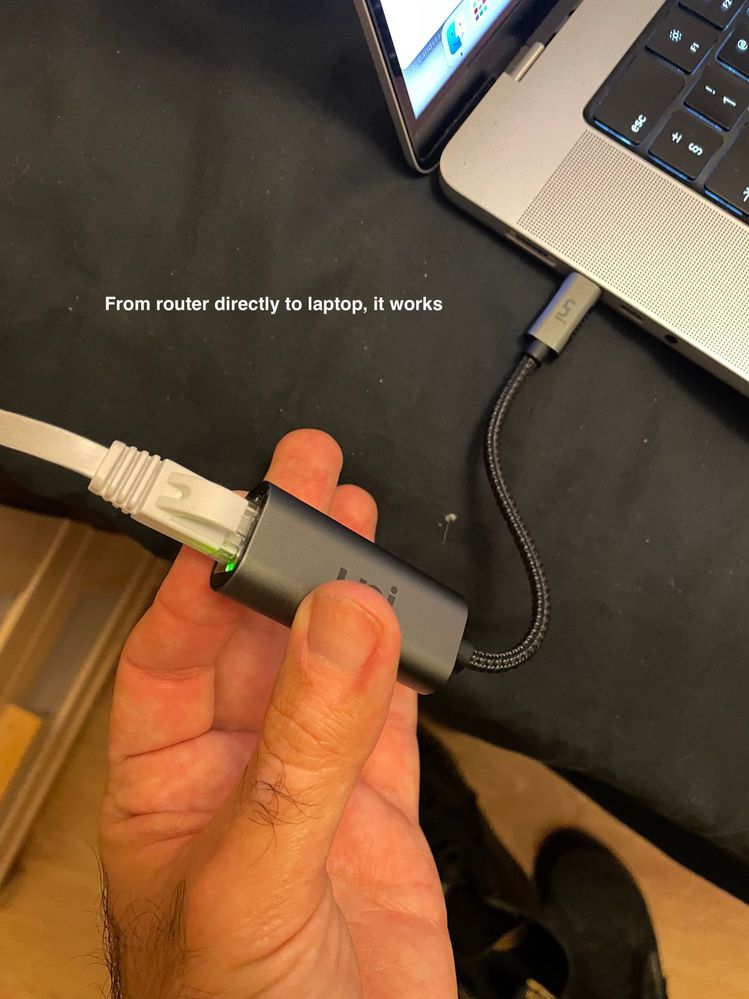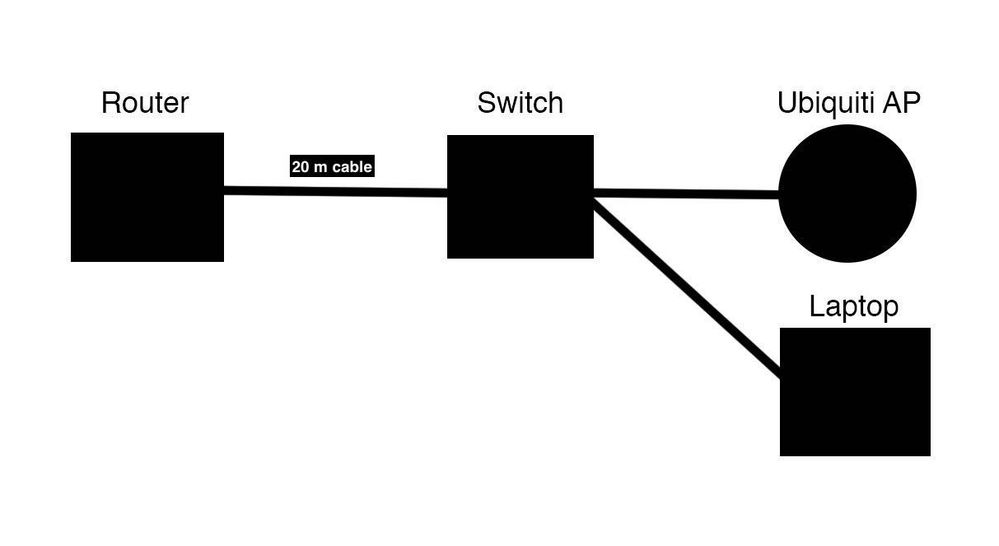- Virgin Media Community
- Forum Archive
- Hub 3 ethernet switch issue
- Subscribe to RSS Feed
- Mark Topic as New
- Mark Topic as Read
- Float this Topic for Current User
- Bookmark
- Subscribe
- Mute
- Printer Friendly Page
Hub 3 ethernet switch issue
- Mark as New
- Bookmark this message
- Subscribe to this message
- Mute
- Subscribe to this message's RSS feed
- Highlight this message
- Print this message
- Flag for a moderator
on 09-11-2022 22:49
I have a virgin media hub 3 router, I run out of ports so I would like to use a switch.
I bought a switch (https://www.amazon.co.uk/gp/product/B00A128S24/ref=ppx_yo_dt_b_asin_title_o01_s00?ie=UTF8&th=1) and 2 Cat6 ethernet cables (https://www.amazon.co.uk/gp/product/B088R96D6T/ref=ppx_yo_dt_b_asin_title_o00_s00?ie=UTF8&psc=1).
if I plug the cable into the switch and then I plug a cable from the switch into my laptop, it doesn't work.
but if I plug the cable directly from the router into my laptop, it works, I have an internet connection, and I can see the green light.
do I need to play around with some router settings in order to use a switch?
what could be the problem? wrong cable? wrong switch? router settings?
thanks
- Mark as New
- Bookmark this message
- Subscribe to this message
- Mute
- Subscribe to this message's RSS feed
- Highlight this message
- Print this message
- Flag for a moderator
10-11-2022 01:15 - edited 10-11-2022 01:33
I have same switch and it works fine.
I'm assuming you have it plugged into the power socket and its turned on? There is no additional configuration of router required, it should be just plug n play.
Do the lights come on for each of the sockets, on the switch when the ethernet cables for your laptop and router go into? If both the lights arnt on with the laptop and router turned on, then its probably that a cable is not plugged in fully, or is faulty.
You should have green lights like the picture above on the 2 right cables. (The 2 left lights are off in the picture, as 1 device is powered down, and 1 is disconnected)
If everything is plugged in correctly and no light, I'd try a different ethernet cable or different ethernet socket on switch in case its a dodgy socket.
- Mark as New
- Bookmark this message
- Subscribe to this message
- Mute
- Subscribe to this message's RSS feed
- Highlight this message
- Print this message
- Flag for a moderator
on 10-11-2022 07:15
yes, I plugged it into the power socket and the green light is turned on.
regarding the ports lights, I can't see the green light of the cable from the router to the switch (white cable), but I can see the green light of the cable from the switch to the laptop (red cable).
I tried to plug the white cable into a different ethernet socket on switch, but no green light at all.
is this means that there is something wrong with the cable?
I am confused because if I plug the white cable directly into my laptop (from the router to my laptop), it works, I have internet connection.
so I am confused, is there something wrong with the cable itself or there are other settings/variables that I am not considering?
maybe any custom settings on the virgin media hub 3?
thanks
- Mark as New
- Bookmark this message
- Subscribe to this message
- Mute
- Subscribe to this message's RSS feed
- Highlight this message
- Print this message
- Flag for a moderator
10-11-2022 09:38 - edited 10-11-2022 10:08
The issue looks like either the white cable isn't clicked in properly at 1 end, or the socket itself on the switch is faulty. You arnt getting any Internet to the switch.
I would try taking the white cable out and put it in socket where you have the red cable, just to see if the green light comes on or not as we at least know that socket is working. If it does come on, it would probably mean the right and other sockets are faulty, if it doesn't then a cable or issue elsewhere. To double check, as we know the red cable is working, try putting that into the other sockets to see if the lights come on. If they do come on, then again its a white cable/plug in issue. If they don't, then a switch issue.
You could also try another ethernet cable if you have any, even if you have to temporarily use one off another device (you might have to temporarily move switch, as I'm guessing you don't have a number of 20m ethernet cables lying around). The 20m length of the cable shouldn't be an issue, as I have a 20/25m cable running upstairs.
Its an unmanaged switch, so there shouldn't be any settings on router or anywhere else to change. It should work on router default settings
From what you have said, I'm guessing the switch is faulty.
I presume the virgin hub is in router mode and not modem mode.
- Mark as New
- Bookmark this message
- Subscribe to this message
- Mute
- Subscribe to this message's RSS feed
- Highlight this message
- Print this message
- Flag for a moderator
on 10-11-2022 10:17
I tried to plug the red cable (from the laptop to the switch) into all the 5 ports on the switch, and I can see the green light on all of them.
so I am pretty sure that the switch is working.
I think suspect number one is the white cable, but I found it strange that the cable (the white cable) from the router to the laptop works, and the same cable doesn't work if I plug it into the switch or an ubiquiti access point.
anyway I will try to see if with another cable I will solve the problem, maybe this time not flat cables, but old school fat circle cable.
- Mark as New
- Bookmark this message
- Subscribe to this message
- Mute
- Subscribe to this message's RSS feed
- Highlight this message
- Print this message
- Flag for a moderator
on 10-11-2022 10:28
Yep, sounds for whatever reason there is an issue with the white cable either the cable itself or a plug on the cable. All my cables are flat (as they go under my carpet), so that should not be an issue. Might be worth trying a different brand?
- Mark as New
- Bookmark this message
- Subscribe to this message
- Mute
- Subscribe to this message's RSS feed
- Highlight this message
- Print this message
- Flag for a moderator
on 10-11-2022 10:30
can you share your cable brand? your cables look more robust than mine.
- Mark as New
- Bookmark this message
- Subscribe to this message
- Mute
- Subscribe to this message's RSS feed
- Highlight this message
- Print this message
- Flag for a moderator
10-11-2022 10:39 - edited 10-11-2022 10:41
The 20m white one I use are unavailable, The black ones are CAT8 (i know overkill and not needed but when putting under carpet i wanted to future proof it) and 20m version is https://www.amazon.co.uk/gp/product/B08G4VXMPQ/ref=ppx_yo_dt_b_search_asin_title?ie=UTF8&th=1
On 1GB connection, Im getting 924mbps on desktop upstairs on it.
- Mark as New
- Bookmark this message
- Subscribe to this message
- Mute
- Subscribe to this message's RSS feed
- Highlight this message
- Print this message
- Flag for a moderator
on 10-11-2022 10:44
Flat Ethernet cables can be problematic. The standard for the four twisted pairs with the number of turns per metre, thickness of cores and the crosstalk elimination can never be met with flat cables, ok for about 20cm, but for nothing longer. I would never advise people to use them.
Tudor
There are 10 types of people: those who understand binary and those who don't and F people out of 10 who do not understand hexadecimal c1a2a285948293859940d9a49385a2
- Mark as New
- Bookmark this message
- Subscribe to this message
- Mute
- Subscribe to this message's RSS feed
- Highlight this message
- Print this message
- Flag for a moderator
on 11-11-2022 08:54
I did a test in the flatmate's room, he has a cable CAT 8, and it works, the switch and the AP are working as expected, so I think that we know that the problem was the cable, I will replace it.
people suggested me to go with CAT 6 instead of CAT 7 or 8.... can I ask you why?
is there just a reason to save money because cable CAT 8 is more expensive?
or there are any downsides if I will use a CAT 8 cable?
this is the configuration that I am planning to do.
- Hub 3 constant orange in Forum Archive
- No Internet after switching to Virgin in Forum Archive
- PC lost Internet - Virgin router causing "unidentified network" error with my ethernet PC connection in Forum Archive
- Remove knowledge of old second TiVo from V6 in Forum Archive
- Re: VM Hub 3 and Asus XT8 in Forum Archive