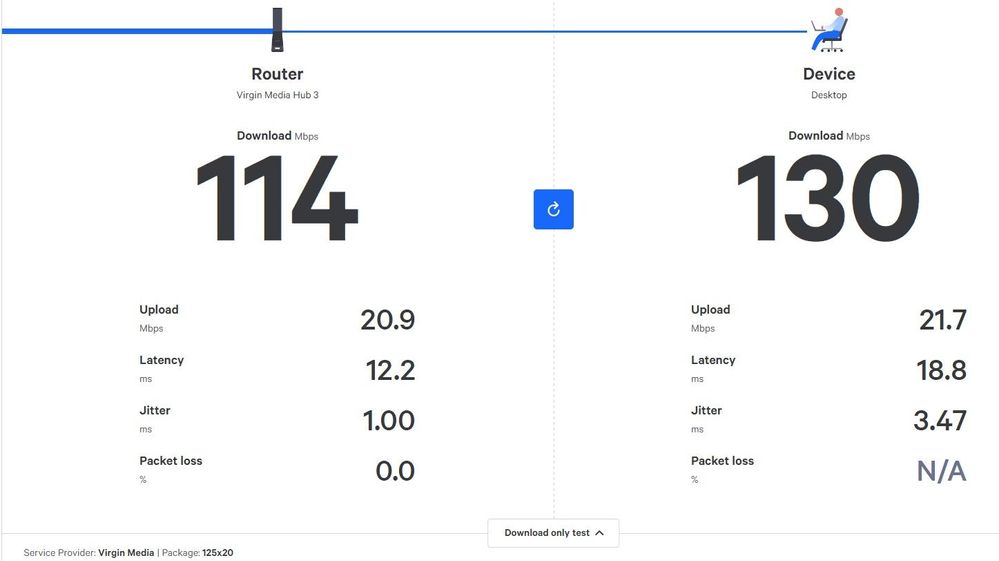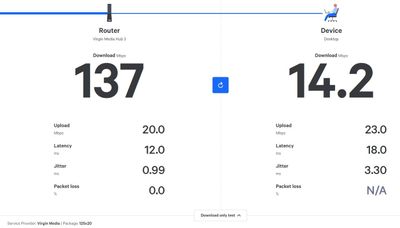- Virgin Media Community
- Forum Archive
- Re: Hub 3 - ethernet speeds very slow
- Subscribe to RSS Feed
- Mark Topic as New
- Mark Topic as Read
- Float this Topic for Current User
- Bookmark
- Subscribe
- Mute
- Printer Friendly Page
Hub 3 - ethernet speeds very slow
- Mark as New
- Bookmark this message
- Subscribe to this message
- Mute
- Subscribe to this message's RSS feed
- Highlight this message
- Print this message
- Flag for a moderator
on 17-02-2023 19:18
Hi guys,
I switched to VM M125 package from TalkTalk in Jan but have never got anything close to the max speed out of the LAN ports. I can get close to that on wifi (but the range isn't great) but my main problem is the wired connection.
Tonight both VM broadband speedcheck and samknows show approx 15mbps but 132mbps to the router. I've changed cables and 3 different laptops, some with ethernet ports and some with LAN/USB adapters but all give similar results (see images).
Only once in the last 6 weeks have I got over 60 mbps which is frustrating as my work TEAMS calls are regularly failing and I have to switch to audio only and a speed test this morning showed 5 mbps.
I've rebooted the Hub multiple times and reset it to original setting but not joy.
I've been unable to have an online chat and the Hub self diagnostic says it's all good, so any idea what I can do as I am regretting the switch at the moment ?
Cheers guys, any help appreciated
- Mark as New
- Bookmark this message
- Subscribe to this message
- Mute
- Subscribe to this message's RSS feed
- Highlight this message
- Print this message
- Flag for a moderator
on 17-02-2023 19:47
Just to be quite clear ...
Multiple laptop have been tried directly network cabled to the Hub 3 and the download speed rates remain well below 25Mb/s ?
But WiFi speeds are OK. A defective Hub 3 ?
- Mark as New
- Bookmark this message
- Subscribe to this message
- Mute
- Subscribe to this message's RSS feed
- Highlight this message
- Print this message
- Flag for a moderator
on 17-02-2023 20:05
Hi Client62,
Yep all wired directly to the hub.
I've also just doublechecked the WiFi 5 mins ago and it is max'd out (in fact faster than going in !)
Like you, I suspect there is a Hub problem but not sure how to get it switched.
- Mark as New
- Bookmark this message
- Subscribe to this message
- Mute
- Subscribe to this message's RSS feed
- Highlight this message
- Print this message
- Flag for a moderator
17-02-2023 20:16 - edited 17-02-2023 20:18
The Hub & WiFi look spot on, but the Ethernet very poor.
VM Team are most likely going to request that you RESET the Hub 3.
It is worth a try.
To trigger the Factory Reset, a 60 second timed press & hold of the rear RESET button is required.
Then just leave the Hub 3 to recover, it will take longer than normal to start up and to resume the internet service.
- Mark as New
- Bookmark this message
- Subscribe to this message
- Mute
- Subscribe to this message's RSS feed
- Highlight this message
- Print this message
- Flag for a moderator
on 17-02-2023 20:27
Thanks Client62, will try that and report back
- Mark as New
- Bookmark this message
- Subscribe to this message
- Mute
- Subscribe to this message's RSS feed
- Highlight this message
- Print this message
- Flag for a moderator
on 17-02-2023 21:07
Hiya,
Done the full factory reset but still no better
Anything else to try or how can I get the Hub switched for another one ?
- Mark as New
- Bookmark this message
- Subscribe to this message
- Mute
- Subscribe to this message's RSS feed
- Highlight this message
- Print this message
- Flag for a moderator
on 17-02-2023 21:11
I am out of ideas.
The Hub appears to be defective.
- Mark as New
- Bookmark this message
- Subscribe to this message
- Mute
- Subscribe to this message's RSS feed
- Highlight this message
- Print this message
- Flag for a moderator
on 17-02-2023 21:29
Thanks for your help Client62, I'll see what VM say
- Mark as New
- Bookmark this message
- Subscribe to this message
- Mute
- Subscribe to this message's RSS feed
- Highlight this message
- Print this message
- Flag for a moderator
on 17-02-2023 21:41
- Mark as New
- Bookmark this message
- Subscribe to this message
- Mute
- Subscribe to this message's RSS feed
- Highlight this message
- Print this message
- Flag for a moderator
on 17-02-2023 22:04
Hi Legacy1,
Yep got a few powerline adapters (TP-Link) plugged in but not using them for the tests.
Why, is there a problem with them ?