- Virgin Media Community
- Forum Archive
- Re: Hub 3 dropping wireless and wired connections
- Subscribe to RSS Feed
- Mark Topic as New
- Mark Topic as Read
- Float this Topic for Current User
- Bookmark
- Subscribe
- Mute
- Printer Friendly Page
Hub 3 dropping wireless and wired connections
- Mark as New
- Bookmark this message
- Subscribe to this message
- Mute
- Subscribe to this message's RSS feed
- Highlight this message
- Print this message
- Flag for a moderator
on 21-03-2022 16:00
Dear All,
I've been helping troubleshoot my father-in-law's VM broadband service, he's been seeing intermittent dropouts of up to half an hour on wired and wireless connections at his place
for a few months now.
Trouble shooting steps so far taken :-
1) replaced old Hub 2 with Hub 3 from VM - no improvement
2) engineer callout, replaced splitter and all connectors attached coming into the property and replaced surge arrestor and filter between that and the Hub 3 - no improvement
3) got line placed on 24 hours monitoring - no improvement - see below for VM feedback
Monitoring was performed throughout via Cacti which is an enterprise ping/SNMP client monitoring tool.
The explanation I now have from VM is that due to a few devices having poor signal the Hub is restarting services to try and reconnect and improve the wifi connectivity taking down wired and external connectivity in the process, the only improvement will be by placing some boosters and trying to improve the signal and thus stability.
This doesn't sit well as to howcomes a router (the Hub 3) would completely reset if the wireless signal to a device it's connected to drops/becomes poor. I don't see this with my own VM Hub 3...
In all the years I've been in IT I've never heard of this as a practise - rebooting all the router's connections due to poor wifi signal, apparently this is the same for BT and EE according to VM ?
Can anyone confirm this is how the Hub 3 should function please ?
Next troubleshooting steps to do will be ask my father-in-law to do without wireless for a couple of days and wire all essential services like his TiVo box via ethernet and see if I get the same results. Failing that dump the VM Hub into modem mode and put in my own router/wireless solution for him...
Many thanks,
Neil
- Mark as New
- Bookmark this message
- Subscribe to this message
- Mute
- Subscribe to this message's RSS feed
- Highlight this message
- Print this message
- Flag for a moderator
21-03-2022 16:09 - edited 21-03-2022 16:10
@tenchi_uk wrote:<snip> Next troubleshooting steps to do will be ask my father-in-law to do without wireless for a couple of days and wire all essential services like his TiVo box via ethernet and see if I get the same results. Failing that dump the VM Hub into modem mode and put in my own router/wireless solution for him...
I'm guessing that was offshore CS who advised about the wifi ? That's a new one on me.
Anyway, if you can post the power levels, Pre and PostRS errors and network log from the Hub please.
Also setup a BQM here www.thinkbroadband.com/ping and post the link to the shared graph.
As for your closing statement, I would 100% recommend modem mode and sourcing your own kit. This is what many users here have done, myself included. I use a Draytek router for the routing and 2 PoE Access points for wifi.
However, it is very important to get the broadband service working correctly, before going any further.
I'm a Very Insightful Person, I'm here to share knowledge, I don't work for Virgin Media. Learn more
Have I helped? Click Mark as Helpful Answer or use Kudos to say thanks
- Mark as New
- Bookmark this message
- Subscribe to this message
- Mute
- Subscribe to this message's RSS feed
- Highlight this message
- Print this message
- Flag for a moderator
23-03-2022 16:38 - edited 23-03-2022 16:40
Hi @tenchi_uk,
Welcome to our community forums and thank you for your first post.
Sorry to hear about your father-in-law's broadband service. We want to do our best to help. Are you able to do as suggested by @Adduxi so we can further look into this for you and help? Can you also try rebooting the hub as seen here https://www.virginmedia.com/help/virgin-media-reboot-your-hub and let me know if the issues persist?
Thanks,
- Mark as New
- Bookmark this message
- Subscribe to this message
- Mute
- Subscribe to this message's RSS feed
- Highlight this message
- Print this message
- Flag for a moderator
on 24-03-2022 18:30
Hi Akua_A and Aduxxi, thanks for getting in touch on this.
As it turns out if wasn't offshare CS, the guy I spoke to was both local and adamant that this is the way home routers work, that any Hub or other broadband router will resolve a struggling WiFi signal by dropping and restarting both wired and wireless connections. If they all did that every time someone left home anybody still in the house would experience an outage on their connection as the person leaving moved out to the edge of and then beyond signal availability.
I've put in place a BQM package, in the meantime I attach my monitoring graphs that show pinging from inside the Hub to it's WAN connection, from inside the Hub to the Hubs WAN def gateway and then from my own VM connection pinging the WAN connection of my FIL's VM Hub.
Needless to say a Hub reboot has been done - this problem goes back months over two different Hub devices.
I'm getting ready to put in a WAP and transfer wireless devices to that killing off the WiFi on the VM Hub, once that's in place if I'm still seeing drops on the wired devices (which I'm willing to bet I will) VM won't be able to use the wireless Hub signal excuse.
Data:-
From my Hub to FIL's Hub last 24hrs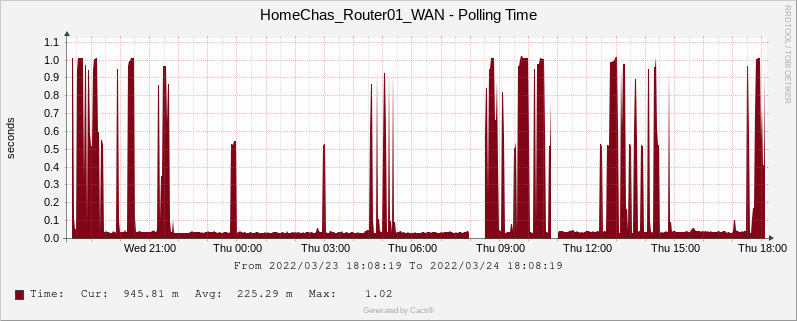
From my Hub to FIL's Hub last 3 days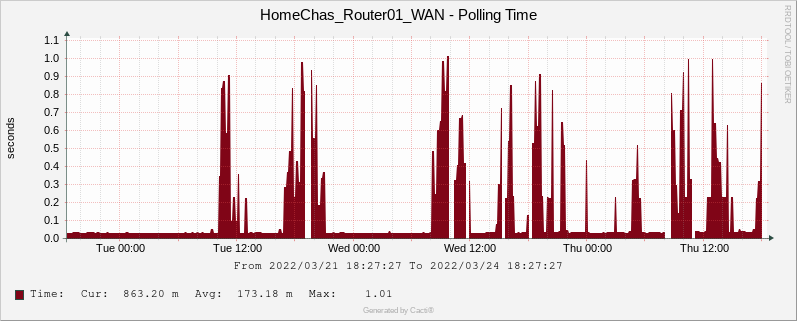
From FIL's LAN to VM Hub WAN address - connection stays up and doesn't reset...
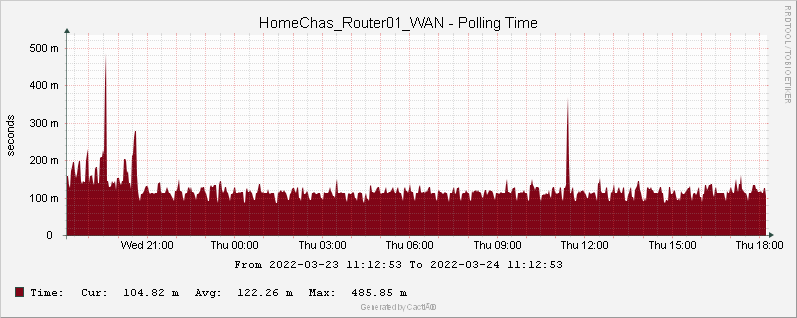
From FIL's LAN to VM Hub default gateway (only added this to my monitoring in the last 48 hrs)

Acquired Downstream Channel (Hz)
331000000
Locked
Ranged Upstream Channel (Hz)
46200000
Locked
Provisioning State
Online
Downstream bonded channels
Channel Frequency (Hz) Power (dBmV) SNR (dB) Modulation Channel ID
1 331000000 1.9 40 256 qam 25
2 203000000 -0.4 40 256 qam 9
3 211000000 -0.4 38 256 qam 10
4 219000000 -0.2 40 256 qam 11
5 227000000 0 40 256 qam 12
6 235000000 -0.2 38 256 qam 13
7 243000000 0 38 256 qam 14
8 251000000 0 38 256 qam 15
9 259000000 0 38 256 qam 16
10 267000000 0 40 256 qam 17
11 275000000 0.2 40 256 qam 18
12 283000000 -0.2 40 256 qam 19
13 291000000 0 40 256 qam 20
14 299000000 0.2 38 256 qam 21
15 307000000 0.5 38 256 qam 22
16 315000000 1.2 38 256 qam 23
17 323000000 1.5 40 256 qam 24
18 339000000 2.2 40 256 qam 26
19 347000000 2.5 40 256 qam 27
20 355000000 2.5 38 256 qam 28
21 363000000 2.5 39 256 qam 29
22 371000000 2.7 38 256 qam 30
23 379000000 2.9 38 256 qam 31
24 387000000 3.2 38 256 qam 32
Downstream bonded channels
Channel Locked Status RxMER (dB) Pre RS Errors Post RS Errors
1 Locked 40.3 119476 21745
2 Locked 40.3 1066169 29448
3 Locked 38.9 931841 28911
4 Locked 40.3 852978 28116
5 Locked 40.9 862881 27563
6 Locked 38.9 955405 27146
7 Locked 38.9 808368 26457
8 Locked 38.9 823990 24666
9 Locked 38.9 896718 24330
10 Locked 40.3 699976 24760
11 Locked 40.3 490132 24609
12 Locked 40.3 500595 23493
13 Locked 40.3 437405 23195
14 Locked 38.9 402732 22576
15 Locked 38.9 274491 21771
16 Locked 38.9 217510 20777
17 Locked 40.3 157502 21853
18 Locked 40.3 106215 21376
19 Locked 40.3 83737 21632
20 Locked 38.9 73068 21215
21 Locked 39.8 66027 20493
22 Locked 38.6 57807 20908
23 Locked 38.6 45763 21367
24 Locked 38.9 27292 20451
Upstream bonded channels
Channel Frequency (Hz) Power (dBmV) Symbol Rate (ksps) Modulation Channel ID
1 46200000 51 5120 64 qam 3
2 53700000 40.5 5120 64 qam 2
3 60299996 51 5120 64 qam 1
Upstream bonded channels
Channel Channel Type T1 Timeouts T2 Timeouts T3 Timeouts T4 Timeouts
1 ATDMA 0 0 967 0
2 ATDMA 0 0 11 0
3 ATDMA 0 0 15 0
Network Log
Time Priority Description
24/03/2022 17:44:37 critical No Ranging Response received - T3 time-out;CM-MAC=**:**:**:**:**:**;CMTS-MAC=**:**:**:**:**:**;CM-QOS=1.1;CM-VER=3.0;
24/03/2022 17:44:37 critical Unicast Ranging Received Abort Response - initializing MAC;CM-MAC=**:**:**:**:**:**;CMTS-MAC=**:**:**:**:**:**;CM-QOS=1.1;CM-VER=3.0;
24/03/2022 17:42:57 critical No Ranging Response received - T3 time-out;CM-MAC=**:**:**:**:**:**;CMTS-MAC=**:**:**:**:**:**;CM-QOS=1.1;CM-VER=3.0;
24/03/2022 17:42:57 critical Unicast Ranging Received Abort Response - initializing MAC;CM-MAC=**:**:**:**:**:**;CMTS-MAC=**:**:**:**:**:**;CM-QOS=1.1;CM-VER=3.0;
24/03/2022 17:41:38 critical SYNC Timing Synchronization failure - Loss of Sync;CM-MAC=**:**:**:**:**:**;CMTS-MAC=**:**:**:**:**:**;CM-QOS=1.1;CM-VER=3.0;
24/03/2022 17:41:4 critical No Ranging Response received - T3 time-out;CM-MAC=**:**:**:**:**:**;CMTS-MAC=**:**:**:**:**:**;CM-QOS=1.1;CM-VER=3.0;
24/03/2022 17:39:25 critical SYNC Timing Synchronization failure - Loss of Sync;CM-MAC=**:**:**:**:**:**;CMTS-MAC=**:**:**:**:**:**;CM-QOS=1.1;CM-VER=3.0;
24/03/2022 17:26:35 Warning! RCS Partial Service;CM-MAC=**:**:**:**:**:**;CMTS-MAC=**:**:**:**:**:**;CM-QOS=1.1;CM-VER=3.0;
24/03/2022 17:25:59 critical No Ranging Response received - T3 time-out;CM-MAC=**:**:**:**:**:**;CMTS-MAC=**:**:**:**:**:**;CM-QOS=1.1;CM-VER=3.0;
24/03/2022 17:25:59 critical Unicast Ranging Received Abort Response - initializing MAC;CM-MAC=**:**:**:**:**:**;CMTS-MAC=**:**:**:**:**:**;CM-QOS=1.1;CM-VER=3.0;
24/03/2022 17:22:51 critical No Ranging Response received - T3 time-out;CM-MAC=**:**:**:**:**:**;CMTS-MAC=**:**:**:**:**:**;CM-QOS=1.1;CM-VER=3.0;
24/03/2022 17:22:51 Warning! RCS Partial Service;CM-MAC=**:**:**:**:**:**;CMTS-MAC=**:**:**:**:**:**;CM-QOS=1.1;CM-VER=3.0;
24/03/2022 17:21:59 critical No Ranging Response received - T3 time-out;CM-MAC=**:**:**:**:**:**;CMTS-MAC=**:**:**:**:**:**;CM-QOS=1.1;CM-VER=3.0;
24/03/2022 17:21:59 critical Unicast Ranging Received Abort Response - initializing MAC;CM-MAC=**:**:**:**:**:**;CMTS-MAC=**:**:**:**:**:**;CM-QOS=1.1;CM-VER=3.0;
24/03/2022 17:20:57 Warning! RCS Partial Service;CM-MAC=**:**:**:**:**:**;CMTS-MAC=**:**:**:**:**:**;CM-QOS=1.1;CM-VER=3.0;
24/03/2022 17:20:40 critical No Ranging Response received - T3 time-out;CM-MAC=**:**:**:**:**:**;CMTS-MAC=**:**:**:**:**:**;CM-QOS=1.1;CM-VER=3.0;
24/03/2022 17:20:39 critical Unicast Ranging Received Abort Response - initializing MAC;CM-MAC=**:**:**:**:**:**;CMTS-MAC=**:**:**:**:**:**;CM-QOS=1.1;CM-VER=3.0;
24/03/2022 17:19:4 critical No Ranging Response received - T3 time-out;CM-MAC=**:**:**:**:**:**;CMTS-MAC=**:**:**:**:**:**;CM-QOS=1.1;CM-VER=3.0;
24/03/2022 17:19:4 Warning! RCS Partial Service;CM-MAC=**:**:**:**:**:**;CMTS-MAC=**:**:**:**:**:**;CM-QOS=1.1;CM-VER=3.0;
24/03/2022 17:07:41 critical No Ranging Response received - T3 time-out;CM-MAC=**:**:**:**:**:**;CMTS-MAC=**:**:**:**:**:**;CM-QOS=1.1;CM-VER=3.0;
Thanks,
Neil
- Mark as New
- Bookmark this message
- Subscribe to this message
- Mute
- Subscribe to this message's RSS feed
- Highlight this message
- Print this message
- Flag for a moderator
on 27-03-2022 11:01
Thank you @tenchi_uk
I am going to send you a private message so we can obtain the details for your father in laws account.
This will help us determine what the issue may be.
Please look out for the purple envelope in the top right of the page and pop me a reply when you can.
Vikki - Forum Team
New around here? To find out more about the Community check out our Getting Started guide
- Mark as New
- Bookmark this message
- Subscribe to this message
- Mute
- Subscribe to this message's RSS feed
- Highlight this message
- Print this message
- Flag for a moderator
04-04-2022 12:40 - edited 04-04-2022 12:43
Thanks to some help from Vikki and the engineer who came to in the most recent visit I feel we're moving forward again.
Sam replaced a couple more connectors and did in fact confirm that the onshore CS who claimed that a WiFi signal issue would
reboot the whole Hub is rubbish. The engineer found 4,000+ interference issues on the coax in the street in the last few weeks,
the coax is now schedulled to be replaced as in years past it was repaired by VM due to a break and the conecrn is that that is
where the issue now resides. This ties in with some instances of dropped landline calls too.
Thanks to All who helped on this.
- Mark as New
- Bookmark this message
- Subscribe to this message
- Mute
- Subscribe to this message's RSS feed
- Highlight this message
- Print this message
- Flag for a moderator
on 06-04-2022 13:56
Hi tenchi_uk,
Thanks for coming back to us on this and updating the thread to let us know how things went with the engineer.
We're glad to hear that things are moving forward and hopefully once the cable is replaced, you'll have no further issues.
Please keep us updated and let us know if you have any further issues.
Thanks,
- Mark as New
- Bookmark this message
- Subscribe to this message
- Mute
- Subscribe to this message's RSS feed
- Highlight this message
- Print this message
- Flag for a moderator
on 10-04-2022 13:07
Just as I thought we were getting somewhere - total loss of service since just about 5AM. Spoke to offshore CS who claimed eventually to have got to the router (multiple reboots later) and changed the wireless channels for my FIL and that apparently was meant to have sorted it - yet still no broadband. I think my FIL has had enough and will be switching away to another provider and quite frankly I don’t blame him.
This is such a chalk and cheese situation, my own VM is absolutely rock solid by comparison to my FIL’s.
Frustrated and disappointed…
- Mark as New
- Bookmark this message
- Subscribe to this message
- Mute
- Subscribe to this message's RSS feed
- Highlight this message
- Print this message
- Flag for a moderator
on 10-04-2022 17:19
Adding insult to injury, FIL’s connection comes back just now but the Hub is in Modem mode. Taking it out of that mode…
- Mark as New
- Bookmark this message
- Subscribe to this message
- Mute
- Subscribe to this message's RSS feed
- Highlight this message
- Print this message
- Flag for a moderator
on 12-04-2022 17:53
Hi there @tenchi, thanks for updating us with what has been going on with your Father in Laws connection.
Just to confirm since taking this out of modem mode have there been any changes to the connection?
Regards
Nathan
The do's and don'ts. Keep the community welcoming for all. Follow the house rules
- PC lost Internet - Virgin router causing "unidentified network" error with my ethernet PC connection in Forum Archive
- Hub 3 connection dropping on new and old router in Forum Archive
- Hub 3 Drops Connection in Forum Archive
- Hub 3 keeps dropping internet connection in Forum Archive
- Wifi on hub 4 not working in Forum Archive
