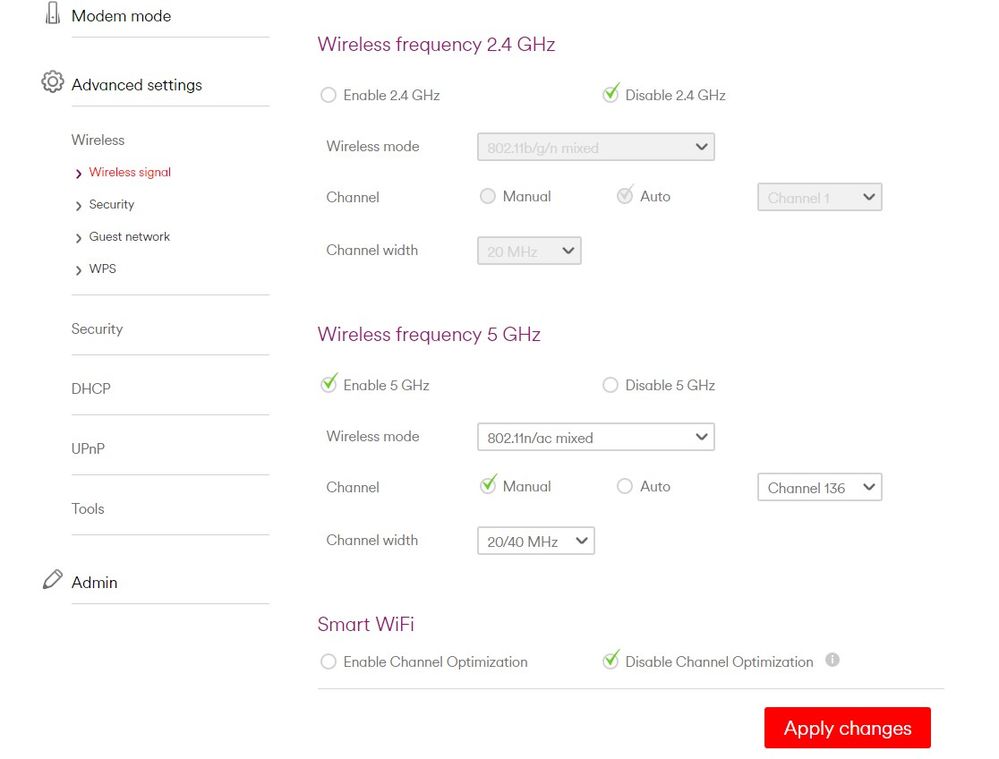- Virgin Media Community
- Forum Archive
- Hub 3 changes channel when set to manual
- Subscribe to RSS Feed
- Mark Topic as New
- Mark Topic as Read
- Float this Topic for Current User
- Bookmark
- Subscribe
- Mute
- Printer Friendly Page
Hub 3 changes channel when set to manual
- Mark as New
- Bookmark this message
- Subscribe to this message
- Mute
- Subscribe to this message's RSS feed
- Highlight this message
- Print this message
- Flag for a moderator
on 14-05-2021 07:00
I have around 8 wifi devices connected & they ALL run perfectly & fast when the router is set to 5Ghz only & CH 136 MANUALLY set.
However randomly this channel will change & some of my devices will no longer be able to connect.
As I was typing this my wifi disconnected & will no longer connect because the channel changed to 48!
So why when I MANUALLY set the channel does it change!?
- Mark as New
- Bookmark this message
- Subscribe to this message
- Mute
- Subscribe to this message's RSS feed
- Highlight this message
- Print this message
- Flag for a moderator
on 14-05-2021 07:40
Because channel 136 is a DFS channel and it will automatically change you to a non-DFS channel if it defects interference from a neighbouring radio/radar using the same channel (usually from military bases, weather stations etc).
Try using channel 100 or 108 instead and see if that works.
Channel 48 is a non-DFS channel so there’s no reason why devices won’t work on it.
*****
If you think my answer has helped - please provide me with a Kudos rating and mark as Helpful Answer!!
I do not work for Virgin Media - all opinions expressed are of my own and all answers are provided from my own and past experiences.
Office 365, Dynamics CRM and Cloud Computing Jedi
- Mark as New
- Bookmark this message
- Subscribe to this message
- Mute
- Subscribe to this message's RSS feed
- Highlight this message
- Print this message
- Flag for a moderator
on 14-05-2021 07:46
And just to add to that, you can't turn off the DFS for higher 5 GHz channels - it's built in and a requirement of the licensing to use that spectrum, even though there's a damn good argument that if the 1 watt power output of domestic routers could affect weather/military radar, then it doesn't bode well for the nation.
- Mark as New
- Bookmark this message
- Subscribe to this message
- Mute
- Subscribe to this message's RSS feed
- Highlight this message
- Print this message
- Flag for a moderator
on 14-05-2021 17:29
Thanks for your reply.
The main reason I want to use CH 136 is because it gives me the fastest connection (I'm guessing because not many people are using this channel)
I notice a significant speed loss using other channels such as 48.
On a side note can you guys supply me the new HUB 4 please?
- Mark as New
- Bookmark this message
- Subscribe to this message
- Mute
- Subscribe to this message's RSS feed
- Highlight this message
- Print this message
- Flag for a moderator
on 14-05-2021 17:30
It sure does make you wonder!
- Mark as New
- Bookmark this message
- Subscribe to this message
- Mute
- Subscribe to this message's RSS feed
- Highlight this message
- Print this message
- Flag for a moderator
on 14-05-2021 17:35
@marc_lucas wrote:Thanks for your reply.
The main reason I want to use CH 136 is because it gives me the fastest connection (I'm guessing because not many people are using this channel)
I notice a significant speed loss using other channels such as 48.
On a side note can you guys supply me the new HUB 4 please?
Try one of the lower number DFS channels.
And why do you want a Hub4?
*****
If you think my answer has helped - please provide me with a Kudos rating and mark as Helpful Answer!!
I do not work for Virgin Media - all opinions expressed are of my own and all answers are provided from my own and past experiences.
Office 365, Dynamics CRM and Cloud Computing Jedi
- Mark as New
- Bookmark this message
- Subscribe to this message
- Mute
- Subscribe to this message's RSS feed
- Highlight this message
- Print this message
- Flag for a moderator
on 15-05-2021 08:34
Thanks will experiment with other channels.
Hub 4, mainly for the channel changing issue & later technology is always better!?
- Mark as New
- Bookmark this message
- Subscribe to this message
- Mute
- Subscribe to this message's RSS feed
- Highlight this message
- Print this message
- Flag for a moderator
on 15-05-2021 08:36
@marc_lucas wrote:On a side note can you guys supply me the new HUB 4 please?
Yes, they will. Just phone up and agree to a new, more expensive 18 month contract for a 1 Gbps connection. The wifi is no better, mind you.
- Mark as New
- Bookmark this message
- Subscribe to this message
- Mute
- Subscribe to this message's RSS feed
- Highlight this message
- Print this message
- Flag for a moderator
on 15-05-2021 09:11
@marc_lucas wrote:Thanks will experiment with other channels.
Hub 4, mainly for the channel changing issue & later technology is always better!?
Wrong on both counts 🙂
*****
If you think my answer has helped - please provide me with a Kudos rating and mark as Helpful Answer!!
I do not work for Virgin Media - all opinions expressed are of my own and all answers are provided from my own and past experiences.
Office 365, Dynamics CRM and Cloud Computing Jedi
- Mark as New
- Bookmark this message
- Subscribe to this message
- Mute
- Subscribe to this message's RSS feed
- Highlight this message
- Print this message
- Flag for a moderator
on 15-05-2021 09:26
You have a Hub 4 and are basing this information on personal experience?
- CAN I SWITCH OFF VIRGIN MEDIA STORE AND PAY PER VIEW? in Forum Archive
- Recordings no longer available because channel has changed to HD in Forum Archive
- Hub 5 Settings? in Forum Archive
- Terrible Hub 4 performance after firmware update in Forum Archive
- Issue connecting Philips Hue Bridge v2 with Hub 4 in Forum Archive