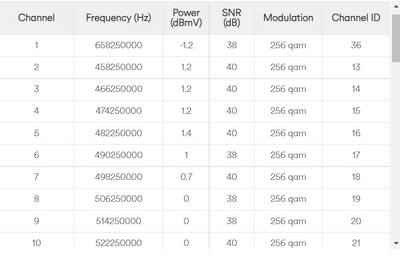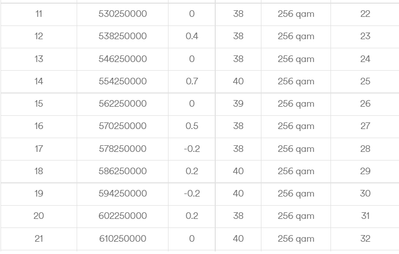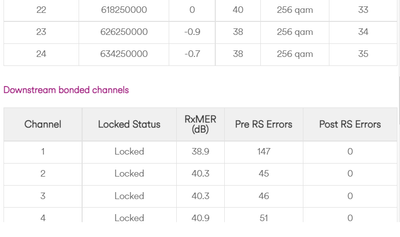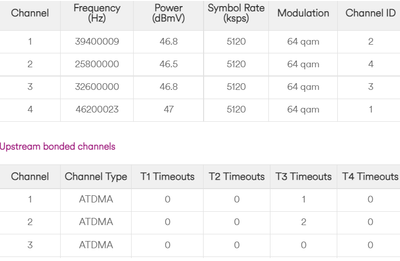- Virgin Media Community
- Forum Archive
- Re: Hub 3 Wifi drop out could end in divorce
- Subscribe to RSS Feed
- Mark Topic as New
- Mark Topic as Read
- Float this Topic for Current User
- Bookmark
- Subscribe
- Mute
- Printer Friendly Page
Hub 3 Wifi drop out could end in divorce
- Mark as New
- Bookmark this message
- Subscribe to this message
- Mute
- Subscribe to this message's RSS feed
- Highlight this message
- Print this message
- Flag for a moderator
on 06-10-2021 12:33
install in September and the router wifi drops out multiple times a day. its causing my disabled daughter to self harm.
The help on the main site is literally turn it of and on or hard reset. but that is not help. Its not a signal issue as ive used the 'connect' app and my own network analyzer. Also it throttles down to 72m all the time (speed test on wired connection currently is 88m)
Is there a network support team on here that can access my logs and help before my wife looses it ?
- Mark as New
- Bookmark this message
- Subscribe to this message
- Mute
- Subscribe to this message's RSS feed
- Highlight this message
- Print this message
- Flag for a moderator
on 06-10-2021 14:02
You should post your router stats here for the learned members to check what the problem is and offer assistance.
(It takes staff a few days to pick up these threads so you will save time posting your stats before they request them)
In your browser’s URL box type in http://192.168.0.1 (or http://192.168.100.1 - if in modem mode) and hit return.
Don't login, instead below there click on Check Router Status
From the Router Status” page copy/paste 3 FULL sets of data onto here – from the Downstream, Upstream, & Network Logs pages.
You will probably need to create 2 or 3 posts on this thread to do this, if you get any error ignore and click on post again.
You could also set up a BQM monitor at thinkbroadband.com - this will give you an insight into what is happening with the signal at the other side of the Hub, it will take a few hours to get any kind of trend showing although you can post the link straight away. This is a major aid to determining the issues.
Instructions for posting BQM Link
Under your BQM graph are two links in red.
Click the lower link (Share Live Graph) then click generate.
Copy the text in the Direct Link box, beware, there may be more text than you can see.
On here click the Link icon (2 links chain to the left of the camera icon)
In the URL box paste the link you copied and then click OK.
I'm a Very Insightful Person, I'm here to share knowledge.
Problem solved? Click to mark as a Helpful Answer, or use Kudos to say thanks
The do's and don'ts. Keep the community welcoming for all. Please read the FAQ's
- Mark as New
- Bookmark this message
- Subscribe to this message
- Mute
- Subscribe to this message's RSS feed
- Highlight this message
- Print this message
- Flag for a moderator
on 06-10-2021 14:54
Also what package are you on? And what devices are you testing speeds on? At what test site?
And do the "drops" only happen on wifi connections or do you see them at the same times on devices connected on ethernet cables? If you don't know, can you check to help diagnose whether it is just a wifi issue or it could be network connection related?
What are the various Hub lights showing/doing when this happens?
--------------------
John
--------------------
I do not work for VM. My services: HD TV on VIP (+ Sky Sports & Movies & BT sport), x3 V6 boxes (1 wired, 2 on WiFi) Hub5 in modem mode with Apple Airport Extreme Router +2 Airport Express's & TP-Link Archer C64 WAP. On Volt 350Mbps, Talk Anytime Phone, x2 Mobile SIM only iPhones.
- Mark as New
- Bookmark this message
- Subscribe to this message
- Mute
- Subscribe to this message's RSS feed
- Highlight this message
- Print this message
- Flag for a moderator
on 06-10-2021 16:58
im on a 512m connection (allegedly) below is download
- Mark as New
- Bookmark this message
- Subscribe to this message
- Mute
- Subscribe to this message's RSS feed
- Highlight this message
- Print this message
- Flag for a moderator
on 06-10-2021 17:03
also speed tests are done wired through the chrome browser default. laptop is a thinkpad i5
I don't have a problem with a wired connection dropping but the Wireless is like every hour. I do have 12 devices connected all the time 4 running IP cams on 2.4ghz but my old BT router handled that fine.
Logs below are Network



- Mark as New
- Bookmark this message
- Subscribe to this message
- Mute
- Subscribe to this message's RSS feed
- Highlight this message
- Print this message
- Flag for a moderator
on 06-10-2021 17:04
upstream info
- Mark as New
- Bookmark this message
- Subscribe to this message
- Mute
- Subscribe to this message's RSS feed
- Highlight this message
- Print this message
- Flag for a moderator
on 06-10-2021 17:15
Thanks for your input so far all.
- Mark as New
- Bookmark this message
- Subscribe to this message
- Mute
- Subscribe to this message's RSS feed
- Highlight this message
- Print this message
- Flag for a moderator
on 06-10-2021 17:19
I only loose wireless connectivity. the hub light is always just the white light at the bottom. when the wifi goes off i still only have the white power light on
- Mark as New
- Bookmark this message
- Subscribe to this message
- Mute
- Subscribe to this message's RSS feed
- Highlight this message
- Print this message
- Flag for a moderator
on 06-10-2021 17:44
Network log (mac redacted)
Time Priority Description
| 06/10/2021 14:03:18 | Error | DHCP RENEW WARNING - Field invalid in response v4 option;CM-MAC=xx:xx:xx:xx:xx:x;CMTS-MAC=xx:xx:xx:xx:xx:xx;CM-QOS=1.1;CM-VER=3.0; |
| 05/10/2021 01:13:34 | critical | No Ranging Response received - T3 time-out;CM-MAC=xx:xx:xx:xx:xx:xx;CMTS-MAC=xx:xx:xx:xx:xx:xx;CM-QOS=1.1;CM-VER=3.0; |
| 03/10/2021 03:27:13 | Warning! | RCS Partial Service;CM-MAC=xx:xx:xx:xx:xx:xx;CMTS-MAC=xx:xx:xx:xx:xx:xx;CM-QOS=1.1;CM-VER=3.0; |
| 03/10/2021 03:27:9 | critical | No Ranging Response received - T3 time-out;CM-MAC=xx:xx:xx:xx:xx:xx;CMTS-MAC=xx:xx:xx:xx:xx:xx;CM-QOS=1.1;CM-VER=3.0; |
| 03/10/2021 03:27:8 | Warning! | RCS Partial Service;CM-MAC=xx:xx:xx:xx:xx:xx;CMTS-MAC=xx:xx:xx:xx:xx:xx;CM-QOS=1.1;CM-VER=3.0; |
| 03/10/2021 03:27:8 | critical | SYNC Timing Synchronization failure - Loss of Sync;CM-MAC=xx:xx:xx:xx:xx:xx;CMTS-MAC=xx:xx:xx:xx:xx:xx;CM-QOS=1.1;CM-VER=3.0; |
| 03/10/2021 03:24:39 | Warning! | RCS Partial Service;CM-MAC=xx:xx:xx:xx:xx:xx;CMTS-MAC=xx:xx:xx:xx:xx:xx;CM-QOS=1.1;CM-VER=3.0; |
| 03/10/2021 03:24:39 | critical | SYNC Timing Synchronization failure - Loss of Sync;CM-MAC=xx:xx:xx:xx:xx:xx;CMTS-MAC=:xx:xx:xx:xx:xxCM-QOS=1.1;CM-VER=3.0; |
| 03/10/2021 03:24:38 | Warning! | RCS Partial Service;CM-MAC=xx:xx:xx:xx:xx:xx;CMTS-MAC=xx:xx:xx:xx:xx:xx;CM-QOS=1.1;CM-VER=3.0; |
| 02/10/2021 23:45:32 | critical | No Ranging Response received - T3 time-out;CM-MAC=xx:xx:xx:xx:xx:xx;CMTS-MAC=xx:xx:xx:xx:xx:xx;CM-QOS=1.1;CM-VER=3.0; |
| 02/10/2021 16:03:6 | notice | LAN login Success;CM-MAC=xx:x:xx:xx:xx:xx;CMTS-MAC=xx:xx:xx:xx:xx:xx;CM-QOS=1.1;CM-VER=3.0; |
| 02/10/2021 16:02:15 | Warning! | LAN login FAILED : Incorrect Username / Password / ConnectionType;CM-MAC=xx:xx:xx:xx:xx:x;CMTS-MAC=xx:xx:xx:xx:xx:x;CM-QOS=1.1;CM-VER=3.0; |
| 02/10/2021 15:46:39 | notice | LAN login Success;CM-MAC=xx:xx:x:x:xx:xx;CMTS-MAC=xx:xx:xx:xx:xx:xx;CM-QOS=1.1;CM-VER=3.0; |
| 01/10/2021 19:19:1 | critical | No Ranging Response received - T3 time-out;CM-MAC=xx:xx:xx:xx:x:xx;CMTS-MAC=xx:xx:xx:x:xx:xx;CM-QOS=1.1;CM-VER=3.0; |
| 01/10/2021 16:50:46 | notice | LAN login Success;CM-MAC=xx:xx:xx:xx:xx:xx;CMTS-MAC=xx:xx:xx:xx:xx:xx;CM-QOS=1.1;CM-VER=3.0; |
| 30/09/2021 14:44:30 | critical | No Ranging Response received - T3 time-out;CM-MAC=xx:xx:xx:xx:xx:xx;CMTS-MAC=xx:xx:xx:xx:xx:xx;CM-QOS=1.1;CM-VER=3.0; |
| 29/09/2021 11:14:48 | Warning! | RCS Partial Service;CM-MAC=**:**:**:**:**:**;CMTS-MAC=xx:xx:xx:xx:xx:xx;CM-QOS=1.1;CM-VER=3.0; |
| 29/09/2021 06:21:36 | Error | DHCP RENEW WARNING - Field invalid in response v4 option;CM-MAC=xx:xx:xx:xx:xx:xx;CMTS-MAC=xx:xx:xx:xx:xx:xx;CM-QOS=1.1;CM-VER=3.0; |
| 25/09/2021 21:27:10 | critical | No Ranging Response received - T3 time-out;CM-MAC=xx:xx:xx:xx:xx:xx;CMTS-MAC=xx:xx:xx:xx:xx:xx;CM-QOS=1.1;CM-VER=3.0; |
| 25/09/2021 18:21:36 | Error | DHCP RENEW WARNING - Field invalid in response v4 option;CM-MAC=xx:xx:xx:xx:xx:xx;CMTS-MAC=xx:xx:xx:xx:xx:xx;CM-QOS=1.1;CM-VER=3.0; |
- Mark as New
- Bookmark this message
- Subscribe to this message
- Mute
- Subscribe to this message's RSS feed
- Highlight this message
- Print this message
- Flag for a moderator
on 06-10-2021 18:02
Speed test on ethernet at 88mbps suggests to me that either the ethernet cable has failed and dfaulted the connection to 10/100 mbps - or the device NIC has defaulted to that rather than 1GB - can you check in the device settings. Low speeds on wifi could be the Hub or your connection being just on the slower 2.4GHz band - a number of reasons could cause that.
Whilst waiting for the BQM can you run the speed tests exactly like this.....
____________________________________________________________
As you expect >100Mbps then connect a 1GB enabled computer/laptop (check the NIC settings), with up to date drivers, via a NEW and working Cat5e/6a ethernet cable, directly to the Hub which you have put into “modem mode”
(https://www.virginmedia.com/help/virgin-media-hub-modem-mode ).
This ensures that NO other devices are connected
Test speeds at https://speedtest.samknows.com/ - try on 2 different browsers.
If they are still low – boot you device into windows safe+networking mode to disable any potentially interfering software - and try again.
There are many posts on here (I have a list of ~30!) where QoS software, unknown/flaky software, old network card drivers, corrupted browsers, bad cables or other connected devices are limiting speeds on tests.
Report back what that gets.
--------------------
John
--------------------
I do not work for VM. My services: HD TV on VIP (+ Sky Sports & Movies & BT sport), x3 V6 boxes (1 wired, 2 on WiFi) Hub5 in modem mode with Apple Airport Extreme Router +2 Airport Express's & TP-Link Archer C64 WAP. On Volt 350Mbps, Talk Anytime Phone, x2 Mobile SIM only iPhones.