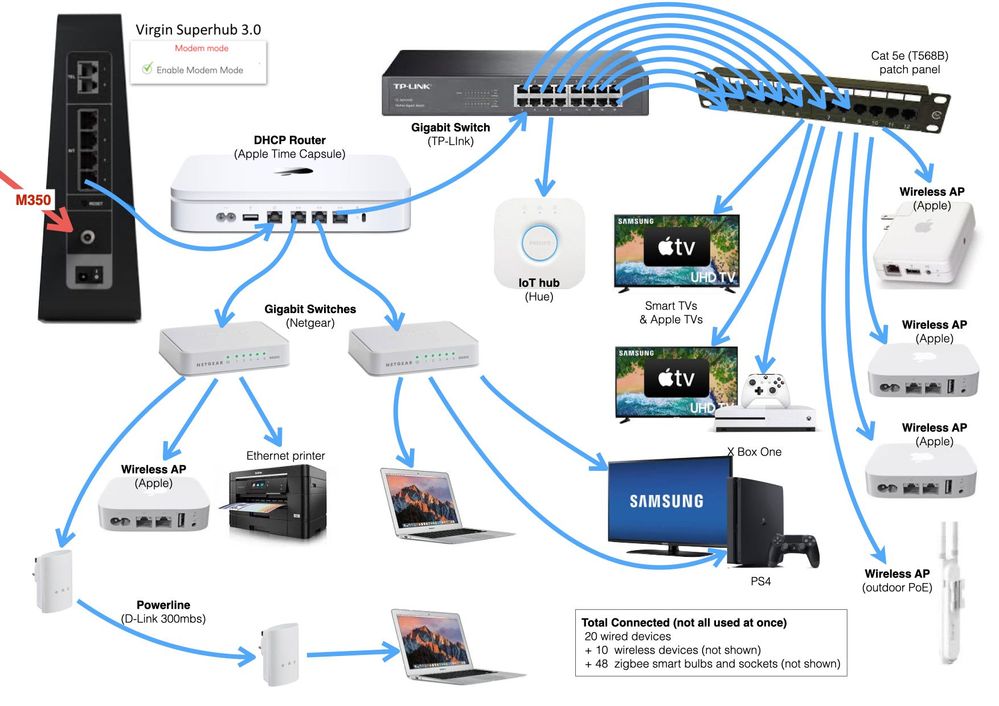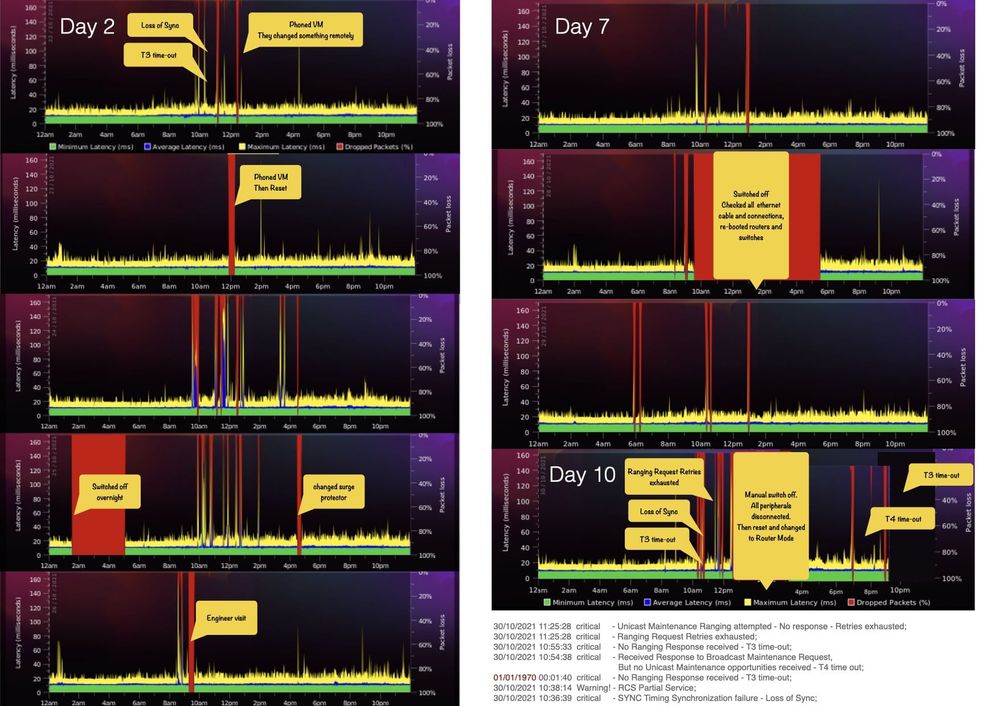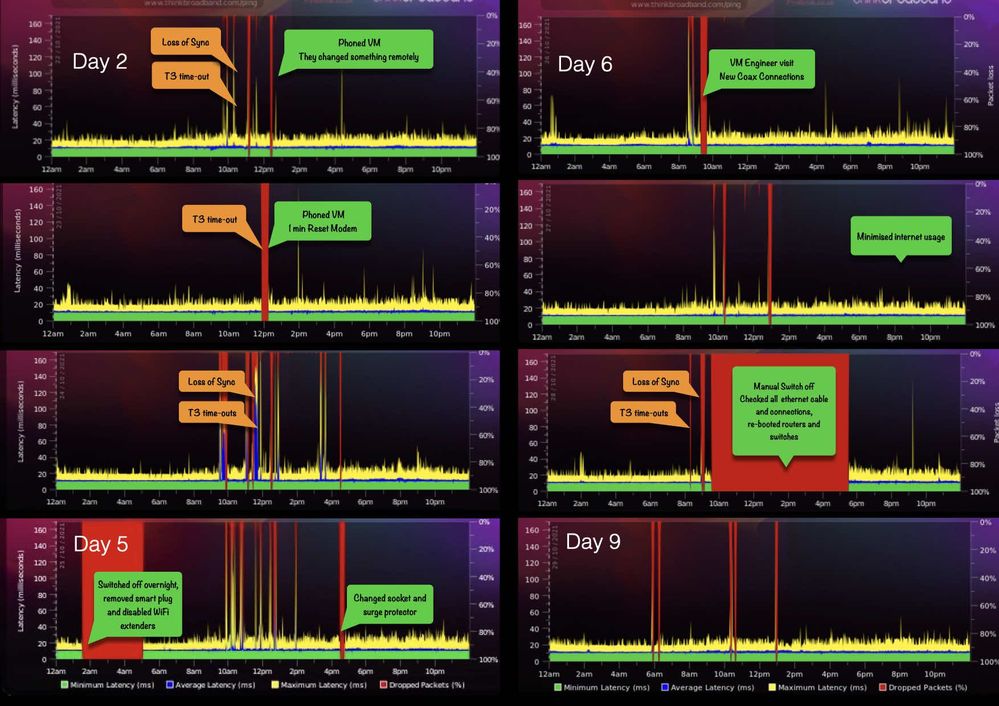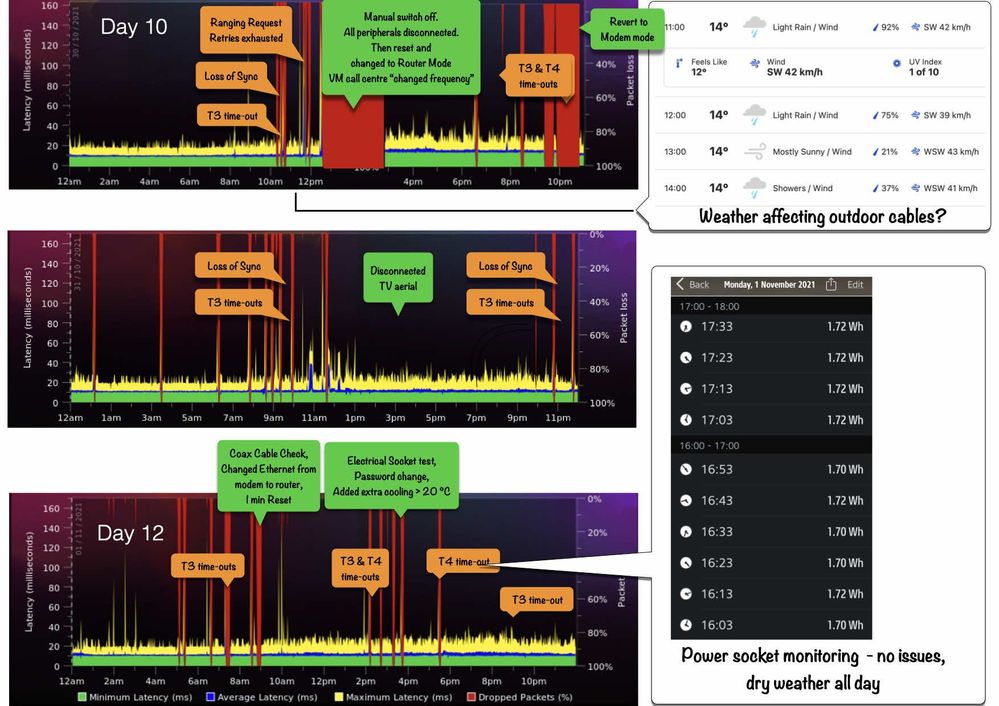- Virgin Media Community
- Forum Archive
- Hub 3 Modem - High Latency, Dropped Packets, Loss ...
- Subscribe to RSS Feed
- Mark Topic as New
- Mark Topic as Read
- Float this Topic for Current User
- Bookmark
- Subscribe
- Mute
- Printer Friendly Page
- Mark as New
- Bookmark this message
- Subscribe to this message
- Mute
- Subscribe to this message's RSS feed
- Highlight this message
- Print this message
- Flag for a moderator
on 30-10-2021 22:14
I'm using my Hub 3 in Modem mode. It’s been working for several years with no noticeable issues… but for the last week, it started disconnecting around the same time every day. Running tests via the VM website do not reveal any errors. However, my network log shows warnings and critical errors and the Broadband Quality Monitor (BQM) shows high latency and dropped packets.
Every day, the network log shows the following warnings and critical errors between 10 and 12noon, and then at around 4pm. My family uses Internet heavily in the evening, but not as much at midday when it fails. It seems to get worse after each attempt by VM customer service to fix it.
Network Log Summary:
“Critical - SYNC Timing Synchronization failure - Loss of Sync”
“Warning - RCS Partial Service
"Critical - No Ranging Response received T3 timeout"
Plus a critical error from 1970 ?!
(See here for an explanation of these errors)
All internet connectivity is lost, and the hub tries to renegotiate channels, sometimes several times a day. The rest of the time, the network is good - even at night when there’s a lot of streaming and gaming activity.
I've read many posts with similar problems, but not many solutions, and everyone's setup is different. I need some help to identify the cause of my issue. Really appreciate any advice you may have.
Here's a diagram of my setup showing all wired devices:
My Setup:
- HUB 3.0 (Modem Mode)
- 350M Oomph Plan (broadband, landline, mobile)
- Daytime use: 1-2 adults, W.F.H - video meetings, streaming podcasts, web development
- Night-time use 2 adults, + 2 teens - a mix of video streaming and / or X-box or PS4
- Router is configured as DHCP+NAT
- Daisy-chain: Modem > Router > TP-Link 16 port Gigabit Switch > Cat 5e patch panel > Netgear Gigabit Switches > Airport Express bridge mode wireless networks
- Cat5e / Cat6 ethernet throughout house
- Problem occurs on both Wired and Wireless clients
- Line was installed in 2017
Total Connected (not all used at once):
20 wired devices (maximum 12 in concurrent use).
10 wireless devices
48 zigbee smart bulbs, sensors, switches and sockets (Hue)
Broadband Quality Monitor (BQM):
Issue:
Some outages are very short, and the frequency of occurrence varies, but it usually fails and reboots itself between 10am and 11am - even though demand is low and not many devices are being used at that time.
Attempts to rectify:
- VM have run several tests remotely and on-site
- VM Engineer removed old Tivo splitter and replaced connections - he only considered the Hub - he did not visually inspected anything connected to it, including the coax cable that runs up the side of the house. I live right on the coast where salt-water corrosion is a major issue.
- Confirmed all connections are tight
- VM Engineer saw my BQM, but did not look at network logs
- The modem and router are fan-cooled but temperature can still reach 30 deg C.
- Power Off / On Modem for 5 mins
- Power off all devices several hours
- Reset Modem
- Disconnected all connected equipment and changed to Router mode
- VM changed frequency and increased something (they weren’t specific)
- Reduced the amount of devices connecting to the network - just 2 mobiles, 1 laptop and Apple TV - still failed
- Increased cooling
- Another engineer is booked
Possible Correlation:
The problem seemed to start around the same time that I added a PoE wireless outdoor AP (Access Point). But when I disconnected the AP it still failed, so I don’t think it’s the cause.
Around this time my neighbour also got Virgin Media installed, but VM say that is not related (I remain sceptical).
The large green junction cabinet on the street nearby has a door that keeps falling off. I have booked an engineer to fix via 0330 333 0444
Answered! Go to Answer
Accepted Solutions
- Mark as New
- Bookmark this message
- Subscribe to this message
- Mute
- Subscribe to this message's RSS feed
- Highlight this message
- Print this message
- Flag for a moderator
on 17-11-2021 11:37
RS refers to Reed Solomon which is a group of error correcting algorithms developed by two mathematicians in the early 60s'
The idea is that in any data transmission, you can never be sure that what is received at the other end is intact and hasn't been corrupted in some way in transit. To fix it there are methods of adding extra information in to the data stream and the receiving side can use mathematical analysis to see firstly if the packet of data has been changed or corrupted and in many cases work out what it should have been.
Packets of data which cannot be corrected because they are too badly damaged have to be sent again and these are the Post RS errors ie errors that are still there after the RS algorithms have been applied.
- Mark as New
- Bookmark this message
- Subscribe to this message
- Mute
- Subscribe to this message's RSS feed
- Highlight this message
- Print this message
- Flag for a moderator
on 31-10-2021 09:59
Firstly a simple answer - 1970. The Unix epoch (or Unix time or POSIX time or Unix timestamp) is the number of seconds that have elapsed since January 1, 1970. Any UNIX based kit when it can't get a time signal reverts to the epoch date until the timestamp is updated by an NTP server.
Second - I think the PoE is a red herring as I have these and never have had issues since installing.
Third - A new neighbour connection shouldn't matter.
Fourth - The cabinet could be a problem as our area had this issue when it rained as the cabinet was flooding! Thankfully that was sorted quickly.
However I don't think it's it either as it seems to be time related. Is there any equipment in your house or nearby that is running over these time periods? Could be interference?
I'm a Very Insightful Person, I'm here to share knowledge, I don't work for Virgin Media. Learn more
Have I helped? Click Mark as Helpful Answer or use Kudos to say thanks
- Mark as New
- Bookmark this message
- Subscribe to this message
- Mute
- Subscribe to this message's RSS feed
- Highlight this message
- Print this message
- Flag for a moderator
on 31-10-2021 16:18
Thank you @Adduxi for reading through all of that and providing some helpful insight.
Interference does seem to be the most likely cause. My adjacent neighbours can’t think of anything that could be related (apart from heating a coffee pot on a hob?) ... and in my own household, it still happens when I disconnect all peripherals and minimise demand.
What sort of device would cause this interference? Something in my home or on the fibre network outside my home?
When I switched the Hub from Modem mode to default Router mode, the problems continued into the night. So I called VM, and they "changed the frequency". I'm not sure what that means exactly but it is now more unstable than ever. However, there's a big storm outside, so it may well be related to the broken door on the nearby junction cabinet.
- Mark as New
- Bookmark this message
- Subscribe to this message
- Mute
- Subscribe to this message's RSS feed
- Highlight this message
- Print this message
- Flag for a moderator
on 31-10-2021 16:22
... alternatively, could it be related to the electrical wiring or overheating? Here's a diagram of my surge protection and cooling equipment
- Mark as New
- Bookmark this message
- Subscribe to this message
- Mute
- Subscribe to this message's RSS feed
- Highlight this message
- Print this message
- Flag for a moderator
02-11-2021 11:59 - edited 02-11-2021 12:01
Is there a risk of the hub 3 getting hacked (in modem mode) and would it be better if it was https rather than http (as recommended here)?
Why?.... I've been struggling with high latency, packet loss, T3 timeouts etc. for two weeks. VM customer support cannot find any fault on the line or coax connections.
I've been monitoring Network Logs, weather, power consumption etc. and via BQM, and although it happens randomly, there does seem to be some consistency at certain times. See my graphs where I've labelled critical errors and attempted remedies.
See my other post for more info about my setup
My neighbours are not knowingly doing anything that could cause interference and I'm running out of possible causes. So, could the hub be vulnerable because the admin settings are not protected by https?
- Mark as New
- Bookmark this message
- Subscribe to this message
- Mute
- Subscribe to this message's RSS feed
- Highlight this message
- Print this message
- Flag for a moderator
on 02-11-2021 12:05
@katspike wrote:Is there a risk of the hub 3 getting hacked (in modem mode)
nope
- Mark as New
- Bookmark this message
- Subscribe to this message
- Mute
- Subscribe to this message's RSS feed
- Highlight this message
- Print this message
- Flag for a moderator
on 02-11-2021 12:06
Try to keep to the one post. It's against the Forum rules to have multiple posts for the same issue.
I've been using Modem mode ever since VM have been supplying me with Hubs and have never even thought of my neighbours hacking my modem 😉
I'm a Very Insightful Person, I'm here to share knowledge, I don't work for Virgin Media. Learn more
Have I helped? Click Mark as Helpful Answer or use Kudos to say thanks
- Mark as New
- Bookmark this message
- Subscribe to this message
- Mute
- Subscribe to this message's RSS feed
- Highlight this message
- Print this message
- Flag for a moderator
02-11-2021 12:17 - edited 02-11-2021 12:21
Ok, but there's a lot of hypothesis in my other post, and not many answers, so I was just trying to narrow it down.
I did immediately change all passwords when the hub was first set up, and have now changed them again, but the problems persist, so how can you be sure it's safe on http?
Is there anything in the network log that would indicate suspicious activity?
Network Log
Time Priority Description
| 02/11/2021 08:41:52 | critical | No Ranging Response received - T3 time-out;CM-MAC=**:**:**:**:**:**;CMTS-MAC=**:**:**:**:**:**;CM-QOS=1.1;CM-VER=3.0; |
| 02/11/2021 08:15:28 | Warning! | RCS Partial Service;CM-MAC=**:**:**:**:**:**;CMTS-MAC=**:**:**:**:**:**;CM-QOS=1.1;CM-VER=3.0; |
| 02/11/2021 08:13:19 | critical | No Ranging Response received - T3 time-out;CM-MAC=**:**:**:**:**:**;CMTS-MAC=**:**:**:**:**:**;CM-QOS=1.1;CM-VER=3.0; |
| 01/11/2021 23:50:52 | Warning! | RCS Partial Service;CM-MAC=**:**:**:**:**:**;CMTS-MAC=**:**:**:**:**:**;CM-QOS=1.1;CM-VER=3.0; |
| 01/11/2021 21:24:55 | critical | No Ranging Response received - T3 time-out;CM-MAC=**:**:**:**:**:**;CMTS-MAC=**:**:**:**:**:**;CM-QOS=1.1;CM-VER=3.0; |
| 01/11/2021 17:30:40 | critical | Received Response to Broadcast Maintenance Request, But no Unicast Maintenance opportunities received - T4 time out;CM-MAC=**:**:**:**:**:**;CMTS-MAC=**:**:**:**:**:**;CM-QOS=1.1;CM-VER=3.0; |
| 01/11/2021 17:30:37 | Warning! | RCS Partial Service;CM-MAC=**:**:**:**:**:**;CMTS-MAC=**:**:**:**:**:**;CM-QOS=1.1;CM-VER=3.0; |
| 01/11/2021 17:30:34 | critical | Received Response to Broadcast Maintenance Request, But no Unicast Maintenance opportunities received - T4 time out;CM-MAC=**:**:**:**:**:**;CMTS-MAC=**:**:**:**:**:**;CM-QOS=1.1;CM-VER=3.0; |
| 01/11/2021 17:25:6 | critical | No Ranging Response received - T3 time-out;CM-MAC=**:**:**:**:**:**;CMTS-MAC=**:**:**:**:**:**;CM-QOS=1.1;CM-VER=3.0; |
| 01/11/2021 17:24:49 | Warning! | RCS Partial Service;CM-MAC=**:**:**:**:**:**;CMTS-MAC=**:**:**:**:**:**;CM-QOS=1.1;CM-VER=3.0; |
| 01/11/2021 15:42:24 | critical | Received Response to Broadcast Maintenance Request, But no Unicast Maintenance opportunities received - T4 time out;CM-MAC=**:**:**:**:**:**;CMTS-MAC=**:**:**:**:**:**;CM-QOS=1.1;CM-VER=3.0; |
| 01/11/2021 14:43:10 | critical | No Ranging Response received - T3 time-out;CM-MAC=**:**:**:**:**:**;CMTS-MAC=**:**:**:**:**:**;CM-QOS=1.1;CM-VER=3.0; |
| 01/11/2021 14:43:10 | Warning! | RCS Partial Service;CM-MAC=**:**:**:**:**:**;CMTS-MAC=**:**:**:**:**:**;CM-QOS=1.1;CM-VER=3.0; |
| 01/11/2021 14:12:21 | critical | No Ranging Response received - T3 time-out;CM-MAC=**:**:**:**:**:**;CMTS-MAC=**:**:**:**:**:**;CM-QOS=1.1;CM-VER=3.0; |
| 01/11/2021 14:11:36 | critical | Received Response to Broadcast Maintenance Request, But no Unicast Maintenance opportunities received - T4 time out;CM-MAC=**:**:**:**:**:**;CMTS-MAC=**:**:**:**:**:**;CM-QOS=1.1;CM-VER=3.0; |
| 01/11/2021 14:08:58 | Warning! | RCS Partial Service;CM-MAC=**:**:**:**:**:**;CMTS-MAC=**:**:**:**:**:**;CM-QOS=1.1;CM-VER=3.0; |
| 01/11/2021 14:07:26 | critical | No Ranging Response received - T3 time-out;CM-MAC=**:**:**:**:**:**;CMTS-MAC=**:**:**:**:**:**;CM-QOS=1.1;CM-VER=3.0; |
| 01/11/2021 09:50:10 | Warning! | RCS Partial Service;CM-MAC=**:**:**:**:**:**;CMTS-MAC=**:**:**:**:**:**;CM-QOS=1.1;CM-VER=3.0; |
- Mark as New
- Bookmark this message
- Subscribe to this message
- Mute
- Subscribe to this message's RSS feed
- Highlight this message
- Print this message
- Flag for a moderator
on 02-11-2021 12:18
Upstream bonded channels
Channel Frequency (Hz) Power (dBmV) Symbol Rate (ksps) Modulation Channel ID| 1 | 53700000 | 45.3 | 5120 | 64 qam | 1 |
| 2 | 46200000 | 45 | 5120 | 64 qam | 2 |
| 3 | 32599956 | 44.8 | 5120 | 64 qam | 4 |
| 4 | 39399917 | 44.8 | 5120 | 64 qam | 3 |
Upstream bonded channels
Channel Channel Type T1 Timeouts T2 Timeouts T3 Timeouts T4 Timeouts| 1 | ATDMA | 0 | 0 | 2 | 0 |
| 2 | ATDMA | 0 | 0 | 3 | 0 |
| 3 | ATDMA | 0 | 0 | 0 | 0 |
| 4 | ATDMA | 0 | 0 | 0 | 0 |
Downstream bonded channels
Channel Frequency (Hz) Power (dBmV) SNR (dB) Modulation Channel ID| 1 | 330750000 | 6 | 40 | 256 qam | 25 |
| 2 | 202750000 | 4.8 | 40 | 256 qam | 9 |
| 3 | 210750000 | 4.8 | 40 | 256 qam | 10 |
| 4 | 218750000 | 4.6 | 40 | 256 qam | 11 |
| 5 | 226750000 | 4.6 | 40 | 256 qam | 12 |
| 6 | 234750000 | 4.5 | 40 | 256 qam | 13 |
| 7 | 242750000 | 4.3 | 40 | 256 qam | 14 |
| 8 | 250750000 | 4 | 40 | 256 qam | 15 |
| 9 | 258750000 | 4 | 40 | 256 qam | 16 |
| 10 | 266750000 | 4 | 40 | 256 qam | 17 |
| 11 | 274750000 | 4 | 40 | 256 qam | 18 |
| 12 | 282750000 | 4.3 | 40 | 256 qam | 19 |
| 13 | 290750000 | 4.6 | 40 | 256 qam | 20 |
| 14 | 298750000 | 5.1 | 40 | 256 qam | 21 |
| 15 | 306750000 | 5.5 | 40 | 256 qam | 22 |
| 16 | 314750000 | 5.5 | 40 | 256 qam | 23 |
| 17 | 322750000 | 5.6 | 40 | 256 qam | 24 |
| 18 | 338750000 | 6 | 40 | 256 qam | 26 |
| 19 | 346750000 | 5.9 | 40 | 256 qam | 27 |
| 20 | 354750000 | 5.8 | 40 | 256 qam | 28 |
| 21 | 362750000 | 5.6 | 40 | 256 qam | 29 |
| 22 | 370750000 | 5.5 | 40 | 256 qam | 30 |
| 23 | 378750000 | 5.5 | 40 | 256 qam | 31 |
| 24 | 386750000 | 5.4 | 40 | 256 qam | 32 |
Downstream bonded channels
Channel Locked Status RxMER (dB) Pre RS Errors Post RS Errors| 1 | Locked | 40.9 | 31104 | 2831 |
| 2 | Locked | 40.3 | 51626 | 9763 |
| 3 | Locked | 40.9 | 51490 | 8407 |
| 4 | Locked | 40.9 | 51869 | 8095 |
| 5 | Locked | 40.9 | 55165 | 9345 |
| 6 | Locked | 40.3 | 54210 | 9135 |
| 7 | Locked | 40.9 | 49197 | 7679 |
| 8 | Locked | 40.3 | 47744 | 6972 |
| 9 | Locked | 40.9 | 46572 | 7358 |
| 10 | Locked | 40.3 | 49398 | 8648 |
| 11 | Locked | 40.3 | 45524 | 8520 |
| 12 | Locked | 40.3 | 41231 | 6478 |
| 13 | Locked | 40.9 | 38043 | 4885 |
| 14 | Locked | 40.9 | 35702 | 3876 |
| 15 | Locked | 40.3 | 33870 | 3345 |
| 16 | Locked | 40.9 | 34047 | 3381 |
| 17 | Locked | 40.9 | 33540 | 3536 |
| 18 | Locked | 40.9 | 28727 | 2748 |
| 19 | Locked | 40.9 | 28734 | 3184 |
| 20 | Locked | 40.9 | 28757 | 3166 |
| 21 | Locked | 40.9 | 29995 | 2634 |
| 22 | Locked | 40.9 | 30013 | 2844 |
| 23 | Locked | 40.9 | 30441 | 2675 |
| 24 | Locked | 40.3 | 28548 | 2303 |
- Mark as New
- Bookmark this message
- Subscribe to this message
- Mute
- Subscribe to this message's RSS feed
- Highlight this message
- Print this message
- Flag for a moderator
on 02-11-2021 12:39
Hi katspike,
Thank you for your post and for including all of those details for us, that's very helpful. I'm really sorry for all the issues you've been experiencing.
I've been able to locate your account and can see that there are some obvious signal issues that need putting right by an engineer - I can see that you do have a visit scheduled, so please do let us know how it goes and we can go from there if the issues do persist.
Kind regards
Beth