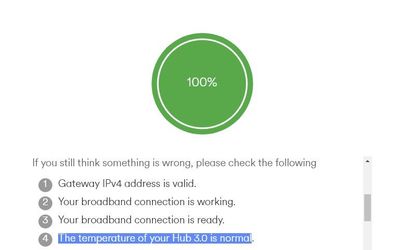- Virgin Media Community
- Forum Archive
- Re: Hub 3.0 power light solid red
- Subscribe to RSS Feed
- Mark Topic as New
- Mark Topic as Read
- Float this Topic for Current User
- Bookmark
- Subscribe
- Mute
- Printer Friendly Page
- Mark as New
- Bookmark this message
- Subscribe to this message
- Mute
- Subscribe to this message's RSS feed
- Highlight this message
- Print this message
- Flag for a moderator
16-07-2021 15:32 - edited 16-07-2021 15:34
Hi
So my Hub 3 now has a solid red power light. its is not in modem mode.
Its cool to the touch with nothing blocking the vents, its been in the same location for around 4 years with no problem.
I ran the Diagnostic test and it says the Hub temperature is normal and reports no other issues.
I have tried switching off the power for 45 mins to ensure the Hub is 'cold' then restarting but after boot up the power light is solid red again.
Wireless and ethernet connectivity are fine at the moment.
Any help appreciated.
Andy
Answered! Go to Answer
Accepted Solutions
- Mark as New
- Bookmark this message
- Subscribe to this message
- Mute
- Subscribe to this message's RSS feed
- Highlight this message
- Print this message
- Flag for a moderator
on 16-07-2021 16:25
Hello @peeta,
Many thanks for your recent post! I'm sorry to hear that the red light is showing on your hub.
After having run some checks from our end on the hub everything is returning green and your hub stats are looking healthy. I'm glad to hear the hub itself does not feel hot too. I know you've mentioned that you've rebooted the hub - are you able to attempt a full pin-hole reset? This may help clear any faults that may be at play.
This is done by:
-
Unplugging anything connected to the hub
-
With the hub switched on, use a paperclip or something of a similar size to press the small pin-hole on the hub.
-
Keep pressed for 60 seconds then release
-
Allow the hub to turn back on by itself (leave for 5/10 minutes) Don't reboot the hub yourself.
Please note this will take the hub back to factory settings so you will need to be able to read the hub password on the base of your hub and re-connect your devices and is of course best carried out at a more convenient time to allow the internet to come back on.
Please let us know how things are following this.
Kind regards,
Forum Team
New around here? To find out more about the Community check out our Getting Started guide
- Mark as New
- Bookmark this message
- Subscribe to this message
- Mute
- Subscribe to this message's RSS feed
- Highlight this message
- Print this message
- Flag for a moderator
on 16-07-2021 16:25
Hello @peeta,
Many thanks for your recent post! I'm sorry to hear that the red light is showing on your hub.
After having run some checks from our end on the hub everything is returning green and your hub stats are looking healthy. I'm glad to hear the hub itself does not feel hot too. I know you've mentioned that you've rebooted the hub - are you able to attempt a full pin-hole reset? This may help clear any faults that may be at play.
This is done by:
-
Unplugging anything connected to the hub
-
With the hub switched on, use a paperclip or something of a similar size to press the small pin-hole on the hub.
-
Keep pressed for 60 seconds then release
-
Allow the hub to turn back on by itself (leave for 5/10 minutes) Don't reboot the hub yourself.
Please note this will take the hub back to factory settings so you will need to be able to read the hub password on the base of your hub and re-connect your devices and is of course best carried out at a more convenient time to allow the internet to come back on.
Please let us know how things are following this.
Kind regards,
Forum Team
New around here? To find out more about the Community check out our Getting Started guide
- Mark as New
- Bookmark this message
- Subscribe to this message
- Mute
- Subscribe to this message's RSS feed
- Highlight this message
- Print this message
- Flag for a moderator
on 16-07-2021 17:21
Ok so I've done all that as described, all works fine but Its still displaying the the solid red light.
Thanks for you help though
Andy
- Mark as New
- Bookmark this message
- Subscribe to this message
- Mute
- Subscribe to this message's RSS feed
- Highlight this message
- Print this message
- Flag for a moderator
on 16-07-2021 18:55
Hey @peeta,
Thanks for getting back and confirming that - sorry the red light is still showing. Please monitor this over the next 48 hours and drop back if the issue continues (a firmware update may have caused this to happen).
In the event that the hub does actually start to feel hot however, let us know immediately and unplug the hub from the mains.
Kind regards,
Forum Team
New around here? To find out more about the Community check out our Getting Started guide
- Mark as New
- Bookmark this message
- Subscribe to this message
- Mute
- Subscribe to this message's RSS feed
- Highlight this message
- Print this message
- Flag for a moderator
on 19-07-2021 13:32
Update
The so the red light remains on and never changes, although in this weather the router is slightly warm to the touch, I did leave it disconnected for and hour, then re-connected it whilst it was cold and the red light remained on as soon as it came back on line.
Regards
Andy
- Mark as New
- Bookmark this message
- Subscribe to this message
- Mute
- Subscribe to this message's RSS feed
- Highlight this message
- Print this message
- Flag for a moderator
on 19-07-2021 13:39
The red light means that either the hub is overheating or thinks it is overheating.
It needs replacing as a health and safety issue!
If the sensor is broken then the hub could overheat and you wouldn't know - this could cause a fire!
------------------------------------------------------------------
Hub 3 - Modem Mode - TP-Link Archer C7

- Mark as New
- Bookmark this message
- Subscribe to this message
- Mute
- Subscribe to this message's RSS feed
- Highlight this message
- Print this message
- Flag for a moderator
on 19-07-2021 13:41
Thanks for coming back to us Andy.
As the red light on the hub usually indicates the hub is overheating, I will arrange an engineer to come out to get this looked at and replaced if needed.
Will pop you a PM now to confirm some details first.
Speak soon 🙂
- Mark as New
- Bookmark this message
- Subscribe to this message
- Mute
- Subscribe to this message's RSS feed
- Highlight this message
- Print this message
- Flag for a moderator
on 19-07-2021 14:37
Thanks for providing the details as requested via PM @peeta
I have booked the tech for you now. Should you find the time and date unsuitable, feel free to re-schedule via your online account
Let us know how the visit goes 🙂
- Mark as New
- Bookmark this message
- Subscribe to this message
- Mute
- Subscribe to this message's RSS feed
- Highlight this message
- Print this message
- Flag for a moderator
on 22-07-2021 16:57
Ok the engineer has been, very prompt too.
A couple of connections were rectified outside while he was here.
The router however is ok, apparently some routers lights do turn to red for some reason, not sure why, but all the specs ect check out ok, so no further action was needed.
Regards
Andy
- Mark as New
- Bookmark this message
- Subscribe to this message
- Mute
- Subscribe to this message's RSS feed
- Highlight this message
- Print this message
- Flag for a moderator
22-07-2021 17:04 - edited 22-07-2021 17:05
Are you saying the engineer left the Hub with a red light? If so that’s a H&S concern as you will never know if it decides to overheat for real. As previously stated that’s a fire risk in the making…..
I'm a Very Insightful Person, I'm here to share knowledge, I don't work for Virgin Media. Learn more
Have I helped? Click Mark as Helpful Answer or use Kudos to say thanks