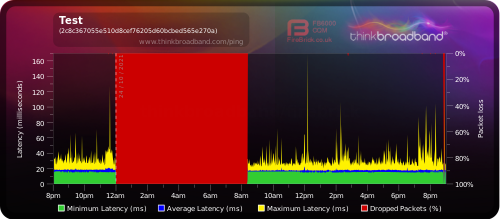- Virgin Media Community
- Forum Archive
- Re: Hub 3.0 Random Reboots
- Subscribe to RSS Feed
- Mark Topic as New
- Mark Topic as Read
- Float this Topic for Current User
- Bookmark
- Subscribe
- Mute
- Printer Friendly Page
Hub 3.0 Random Reboots
- Mark as New
- Bookmark this message
- Subscribe to this message
- Mute
- Subscribe to this message's RSS feed
- Highlight this message
- Print this message
- Flag for a moderator
on 08-09-2021 21:12
We've been a customer for 25 years, over the past 6 months our router has been rebooting randomly.
Called Virgin, managed to get an upgrade from the SuperHub2 to SuperHub3, same problem.
When operating, our Internet works fine. However, at random times, the router will kick everybody off and do an in-situ reboot (the lights flash and eventually come on again).
We've been through the gamut of troubleshooting - got a new router (same problem), removed ethernet cables etc. It turned out there was an electricity issue outside which has now been fixed.
We are at a loss as to what the issue is - I'll post details below.
Any help you could provide would be greatly appreciated: -
Cable Modem StatusItem Status Comments
| Acquired Downstream Channel (Hz) | 330750000 | Locked |
| Ranged Upstream Channel (Hz) | 32599964 | Locked |
| Provisioning State | Online |
Downstream bonded channels
Channel Frequency (Hz) Power (dBmV) SNR (dB) Modulation Channel ID
| 1 | 330750000 | 5 | 40 | 256 qam | 25 |
| 2 | 202750000 | 3.7 | 40 | 256 qam | 9 |
| 3 | 210750000 | 3.5 | 40 | 256 qam | 10 |
| 4 | 218750000 | 3.5 | 40 | 256 qam | 11 |
| 5 | 226750000 | 3.2 | 40 | 256 qam | 12 |
| 6 | 234750000 | 3.2 | 40 | 256 qam | 13 |
| 7 | 242750000 | 3 | 40 | 256 qam | 14 |
| 8 | 250750000 | 3.2 | 40 | 256 qam | 15 |
| 9 | 258750000 | 3.2 | 40 | 256 qam | 16 |
| 10 | 266750000 | 3.5 | 40 | 256 qam | 17 |
| 11 | 274750000 | 3.9 | 40 | 256 qam | 18 |
| 12 | 282750000 | 4.1 | 40 | 256 qam | 19 |
| 13 | 290750000 | 4.4 | 40 | 256 qam | 20 |
| 14 | 298750000 | 4.4 | 40 | 256 qam | 21 |
| 15 | 306750000 | 4.5 | 40 | 256 qam | 22 |
| 16 | 314750000 | 4.5 | 40 | 256 qam | 23 |
| 17 | 322750000 | 4.8 | 40 | 256 qam | 24 |
| 18 | 338750000 | 4.9 | 40 | 256 qam | 26 |
| 19 | 346750000 | 4.5 | 40 | 256 qam | 27 |
| 20 | 354750000 | 4.5 | 40 | 256 qam | 28 |
| 21 | 362750000 | 4.8 | 40 | 256 qam | 29 |
| 22 | 370750000 | 5.1 | 40 | 256 qam | 30 |
| 23 | 378750000 | 5 | 40 | 256 qam | 31 |
| 24 | 386750000 | 4.8 | 40 | 256 qam | 32 |
Downstream bonded channels
Channel Locked Status RxMER (dB) Pre RS Errors Post RS Errors
| 1 | Locked | 40.3 | 6 | 0 |
| 2 | Locked | 40.9 | 4 | 0 |
| 3 | Locked | 40.3 | 6 | 0 |
| 4 | Locked | 40.3 | 6 | 0 |
| 5 | Locked | 40.9 | 5 | 0 |
| 6 | Locked | 40.3 | 5 | 0 |
| 7 | Locked | 40.3 | 0 | 0 |
| 8 | Locked | 40.3 | 0 | 0 |
| 9 | Locked | 40.3 | 4 | 0 |
| 10 | Locked | 40.3 | 5 | 0 |
| 11 | Locked | 40.3 | 4 | 0 |
| 12 | Locked | 40.3 | 4 | 0 |
| 13 | Locked | 40.9 | 5 | 0 |
| 14 | Locked | 40.9 | 5 | 0 |
| 15 | Locked | 40.9 | 5 | 0 |
| 16 | Locked | 40.9 | 5 | 0 |
| 17 | Locked | 40.9 | 5 | 0 |
| 18 | Locked | 40.3 | 6 | 0 |
| 19 | Locked | 40.9 | 4 | 0 |
| 20 | Locked | 40.3 | 4 | 0 |
| 21 | Locked | 40.9 | 4 | 0 |
| 22 | Locked | 40.9 | 4 | 0 |
| 23 | Locked | 40.3 | 5 | 0 |
| 24 | Locked | 40.9 | 0 | 0 |
Upstream bonded channels
Channel Frequency (Hz) Power (dBmV) Symbol Rate (ksps) Modulation Channel ID
| 1 | 32599964 | 35.3 | 5120 | 64 qam | 3 |
| 2 | 25799996 | 35.3 | 5120 | 64 qam | 4 |
| 3 | 39400034 | 35.3 | 5120 | 64 qam | 2 |
| 4 | 46200048 | 35.3 | 5120 | 64 qam | 1 |
Upstream bonded channels
Channel Channel Type T1 Timeouts T2 Timeouts T3 Timeouts T4 Timeouts
| 1 | ATDMA | 0 | 0 | 1 | 0 |
| 2 | ATDMA | 0 | 0 | 0 | 0 |
| 3 | ATDMA | 0 | 0 | 0 | 0 |
| 4 | ATDMA | 0 | 0 | 0 | 0 |
- Mark as New
- Bookmark this message
- Subscribe to this message
- Mute
- Subscribe to this message's RSS feed
- Highlight this message
- Print this message
- Flag for a moderator
on 24-10-2021 21:02
Several times.
Apologies for the late reply - I was looking at my email but no notification arrived.
It's happened twice over the past couple of days (including just a few minutes ago):
Same conditions, same problem.
- Mark as New
- Bookmark this message
- Subscribe to this message
- Mute
- Subscribe to this message's RSS feed
- Highlight this message
- Print this message
- Flag for a moderator
on 27-10-2021 08:57
Hi daveypec,
Thank you for getting back in touch.
I have taken a look from our side and can see from the live report that everything appear to be running within specification today.
How are things with the service since your last post, have you seen any improvements?
Thanks
- Mark as New
- Bookmark this message
- Subscribe to this message
- Mute
- Subscribe to this message's RSS feed
- Highlight this message
- Print this message
- Flag for a moderator
on 27-10-2021 09:40
As mentioned in the original post, I have no problem with the connection speed or reliability - we're getting what we pay for.
The problem is this reboot issue is sporadic and intermittent. I have no way to identify a pattern of why it's happening or what is causing it. It has not rebooted since my last post, but am sure it will happen again.
My main concern is not knowing why it's happening. There is no logging functionality on the router, making it difficult to identify the cause of the reboots. If we could create or identify a log file, there would be a way to see why the box decides to restart itself.
Is there any way to access the router's logs? I am presuming it's running some variant of linux?
- Mark as New
- Bookmark this message
- Subscribe to this message
- Mute
- Subscribe to this message's RSS feed
- Highlight this message
- Print this message
- Flag for a moderator
on 29-10-2021 16:21
Hi daveypec,
Thanks for coming back to us and updating the thread.
I'm glad things seem to be on the mend for you. In terms of router logs, the only ones available are the ones you posted in your first post.
If you start to see an increase in the reboots, please pop back and let us know.
Thanks,
- Mark as New
- Bookmark this message
- Subscribe to this message
- Mute
- Subscribe to this message's RSS feed
- Highlight this message
- Print this message
- Flag for a moderator
on 16-04-2022 17:43
Hello,
*Please* can you let me know if / how this issue was resolved? I am having the exact same problem, and I am becoming very upset. It worked floawlessly forabout 2 months. Then the random reboots started. After the second engineer visit, two days ago, the engineer finally swapped out the Hub 3.0. (No other issues identified). We both thought that this would resolve the problem, but no. Today it has rebooted 3 times already. Unfortunately, again, the engineer did not follow-up with me as he said he would (customer service has been pretty diabolical).
The stats on the router look fine (as they did with the last router), and when it's working, speeds are fine, no issues at all. It just randomly reboots / power cycles, sometimes once per day. Sometimes several times. It's bizarre. It sounds exactly like problem as described above.
Any help / advice very gratefully received!
- Mark as New
- Bookmark this message
- Subscribe to this message
- Mute
- Subscribe to this message's RSS feed
- Highlight this message
- Print this message
- Flag for a moderator
on 19-04-2022 14:17
Hi timmyb,
Welcome to the Community Forums! Thank you for your post.
I'm sorry to hear you've also been experiencing similar issues with your broadband service. There does appear to be a few signal issues on our end but nothing too major that should be causing this. What did the engineer advise during their first visit? I am sorry to hear they did not follow up with you as promised. Did they leave any contact details at all?
Kind regards
- « Previous
-
- 1
- 2
- Next »
- Hub 3 rebooting itself at around 3am everyday for a week in Forum Archive
- Been having issues with broadband for over 8 weeks now in Forum Archive
- Lose connection at same time every day for the last 5 days in Forum Archive
- Sudden Regular Hub DCs/Reboots in Forum Archive
- Hub 5 rebooting multiple times a day in Forum Archive