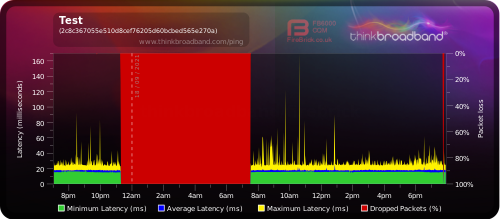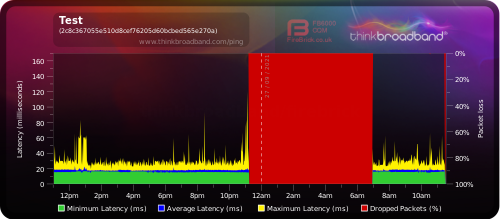- Virgin Media Community
- Forum Archive
- Re: Hub 3.0 Random Reboots
- Subscribe to RSS Feed
- Mark Topic as New
- Mark Topic as Read
- Float this Topic for Current User
- Bookmark
- Subscribe
- Mute
- Printer Friendly Page
Hub 3.0 Random Reboots
- Mark as New
- Bookmark this message
- Subscribe to this message
- Mute
- Subscribe to this message's RSS feed
- Highlight this message
- Print this message
- Flag for a moderator
on 08-09-2021 21:12
We've been a customer for 25 years, over the past 6 months our router has been rebooting randomly.
Called Virgin, managed to get an upgrade from the SuperHub2 to SuperHub3, same problem.
When operating, our Internet works fine. However, at random times, the router will kick everybody off and do an in-situ reboot (the lights flash and eventually come on again).
We've been through the gamut of troubleshooting - got a new router (same problem), removed ethernet cables etc. It turned out there was an electricity issue outside which has now been fixed.
We are at a loss as to what the issue is - I'll post details below.
Any help you could provide would be greatly appreciated: -
Cable Modem StatusItem Status Comments
| Acquired Downstream Channel (Hz) | 330750000 | Locked |
| Ranged Upstream Channel (Hz) | 32599964 | Locked |
| Provisioning State | Online |
Downstream bonded channels
Channel Frequency (Hz) Power (dBmV) SNR (dB) Modulation Channel ID
| 1 | 330750000 | 5 | 40 | 256 qam | 25 |
| 2 | 202750000 | 3.7 | 40 | 256 qam | 9 |
| 3 | 210750000 | 3.5 | 40 | 256 qam | 10 |
| 4 | 218750000 | 3.5 | 40 | 256 qam | 11 |
| 5 | 226750000 | 3.2 | 40 | 256 qam | 12 |
| 6 | 234750000 | 3.2 | 40 | 256 qam | 13 |
| 7 | 242750000 | 3 | 40 | 256 qam | 14 |
| 8 | 250750000 | 3.2 | 40 | 256 qam | 15 |
| 9 | 258750000 | 3.2 | 40 | 256 qam | 16 |
| 10 | 266750000 | 3.5 | 40 | 256 qam | 17 |
| 11 | 274750000 | 3.9 | 40 | 256 qam | 18 |
| 12 | 282750000 | 4.1 | 40 | 256 qam | 19 |
| 13 | 290750000 | 4.4 | 40 | 256 qam | 20 |
| 14 | 298750000 | 4.4 | 40 | 256 qam | 21 |
| 15 | 306750000 | 4.5 | 40 | 256 qam | 22 |
| 16 | 314750000 | 4.5 | 40 | 256 qam | 23 |
| 17 | 322750000 | 4.8 | 40 | 256 qam | 24 |
| 18 | 338750000 | 4.9 | 40 | 256 qam | 26 |
| 19 | 346750000 | 4.5 | 40 | 256 qam | 27 |
| 20 | 354750000 | 4.5 | 40 | 256 qam | 28 |
| 21 | 362750000 | 4.8 | 40 | 256 qam | 29 |
| 22 | 370750000 | 5.1 | 40 | 256 qam | 30 |
| 23 | 378750000 | 5 | 40 | 256 qam | 31 |
| 24 | 386750000 | 4.8 | 40 | 256 qam | 32 |
Downstream bonded channels
Channel Locked Status RxMER (dB) Pre RS Errors Post RS Errors
| 1 | Locked | 40.3 | 6 | 0 |
| 2 | Locked | 40.9 | 4 | 0 |
| 3 | Locked | 40.3 | 6 | 0 |
| 4 | Locked | 40.3 | 6 | 0 |
| 5 | Locked | 40.9 | 5 | 0 |
| 6 | Locked | 40.3 | 5 | 0 |
| 7 | Locked | 40.3 | 0 | 0 |
| 8 | Locked | 40.3 | 0 | 0 |
| 9 | Locked | 40.3 | 4 | 0 |
| 10 | Locked | 40.3 | 5 | 0 |
| 11 | Locked | 40.3 | 4 | 0 |
| 12 | Locked | 40.3 | 4 | 0 |
| 13 | Locked | 40.9 | 5 | 0 |
| 14 | Locked | 40.9 | 5 | 0 |
| 15 | Locked | 40.9 | 5 | 0 |
| 16 | Locked | 40.9 | 5 | 0 |
| 17 | Locked | 40.9 | 5 | 0 |
| 18 | Locked | 40.3 | 6 | 0 |
| 19 | Locked | 40.9 | 4 | 0 |
| 20 | Locked | 40.3 | 4 | 0 |
| 21 | Locked | 40.9 | 4 | 0 |
| 22 | Locked | 40.9 | 4 | 0 |
| 23 | Locked | 40.3 | 5 | 0 |
| 24 | Locked | 40.9 | 0 | 0 |
Upstream bonded channels
Channel Frequency (Hz) Power (dBmV) Symbol Rate (ksps) Modulation Channel ID
| 1 | 32599964 | 35.3 | 5120 | 64 qam | 3 |
| 2 | 25799996 | 35.3 | 5120 | 64 qam | 4 |
| 3 | 39400034 | 35.3 | 5120 | 64 qam | 2 |
| 4 | 46200048 | 35.3 | 5120 | 64 qam | 1 |
Upstream bonded channels
Channel Channel Type T1 Timeouts T2 Timeouts T3 Timeouts T4 Timeouts
| 1 | ATDMA | 0 | 0 | 1 | 0 |
| 2 | ATDMA | 0 | 0 | 0 | 0 |
| 3 | ATDMA | 0 | 0 | 0 | 0 |
| 4 | ATDMA | 0 | 0 | 0 | 0 |
- Mark as New
- Bookmark this message
- Subscribe to this message
- Mute
- Subscribe to this message's RSS feed
- Highlight this message
- Print this message
- Flag for a moderator
on 08-09-2021 21:13
General Configuration
| Network access | Allowed |
| Maximum Number of CPEs | 1 |
| Baseline Privacy | Enabled |
| DOCSIS Mode | Docsis30 |
| Config file | k;fg87dsfd;kfoA,.iyewrkld |
Primary Downstream Service Flow
| SFID | 25874 |
| Max Traffic Rate | 115000000 |
| Max Traffic Burst | 10000 |
| Min Traffic Rate | 0 |
Primary Upstream Service Flow
| SFID | 23299 |
| Max Traffic Rate | 10500047 |
| Max Traffic Burst | 16320 |
| Min Traffic Rate | 0 |
| Max Concatenated Burst | 16320 |
| Scheduling Type | BestEffort |
Network Log
Time Priority Description
| 08/09/2021 16:57:5 | critical | No Ranging Response received - T3 time-out;CM-MAC=**:**:**:**:**:**;CMTS-MAC=**:**:**:**:**:**;CM-QOS=1.1;CM-VER=3.0; |
| 06/09/2021 12:13:31 | Warning! | RCS Partial Service;CM-MAC=**:**:**:**:**:**;CMTS-MAC=**:**:**:**:**:**;CM-QOS=1.1;CM-VER=3.0; |
| 06/09/2021 12:13:31 | critical | SYNC Timing Synchronization failure - Loss of Sync;CM-MAC=**:**:**:**:**:**;CMTS-MAC=**:**:**:**:**:**;CM-QOS=1.1;CM-VER=3.0; |
| 06/09/2021 12:13:27 | Warning! | RCS Partial Service;CM-MAC=**:**:**:**:**:**;CMTS-MAC=**:**:**:**:**:**;CM-QOS=1.1;CM-VER=3.0; |
| 06/09/2021 12:09:20 | critical | No Ranging Response received - T3 time-out;CM-MAC=**:**:**:**:**:**;CMTS-MAC=**:**:**:**:**:**;CM-QOS=1.1;CM-VER=3.0; |
| 06/09/2021 12:08:42 | critical | Received Response to Broadcast Maintenance Request, But no Unicast Maintenance opportunities received - T4 time out;CM-MAC=**:**:**:**:**:**;CMTS-MAC=**:**:**:**:**:**;CM-QOS=1.1;CM-VER=3.0; |
| 06/09/2021 12:06:41 | Warning! | RCS Partial Service;CM-MAC=**:**:**:**:**:**;CMTS-MAC=**:**:**:**:**:**;CM-QOS=1.1;CM-VER=3.0; |
| 06/09/2021 12:06:41 | critical | SYNC Timing Synchronization failure - Loss of Sync;CM-MAC=**:**:**:**:**:**;CMTS-MAC=**:**:**:**:**:**;CM-QOS=1.1;CM-VER=3.0; |
| 06/09/2021 12:06:41 | Warning! | RCS Partial Service;CM-MAC=**:**:**:**:**:**;CMTS-MAC=**:**:**:**:**:**;CM-QOS=1.1;CM-VER=3.0; |
| 06/09/2021 12:06:40 | critical | SYNC Timing Synchronization failure - Loss of Sync;CM-MAC=**:**:**:**:**:**;CMTS-MAC=**:**:**:**:**:**;CM-QOS=1.1;CM-VER=3.0; |
| 06/09/2021 12:06:39 | Warning! | RCS Partial Service;CM-MAC=**:**:**:**:**:**;CMTS-MAC=**:**:**:**:**:**;CM-QOS=1.1;CM-VER=3.0; |
| 06/09/2021 12:06:39 | critical | SYNC Timing Synchronization failure - Loss of Sync;CM-MAC=**:**:**:**:**:**;CMTS-MAC=**:**:**:**:**:**;CM-QOS=1.1;CM-VER=3.0; |
| 06/09/2021 12:06:38 | Warning! | RCS Partial Service;CM-MAC=**:**:**:**:**:**;CMTS-MAC=**:**:**:**:**:**;CM-QOS=1.1;CM-VER=3.0; |
| 06/09/2021 12:06:38 | critical | SYNC Timing Synchronization failure - Loss of Sync;CM-MAC=**:**:**:**:**:**;CMTS-MAC=**:**:**:**:**:**;CM-QOS=1.1;CM-VER=3.0; |
| 06/09/2021 12:06:36 | Warning! | RCS Partial Service;CM-MAC=**:**:**:**:**:**;CMTS-MAC=**:**:**:**:**:**;CM-QOS=1.1;CM-VER=3.0; |
| 06/09/2021 12:06:36 | critical | SYNC Timing Synchronization failure - Loss of Sync;CM-MAC=**:**:**:**:**:**;CMTS-MAC=**:**:**:**:**:**;CM-QOS=1.1;CM-VER=3.0; |
| 06/09/2021 12:06:36 | Warning! | RCS Partial Service;CM-MAC=**:**:**:**:**:**;CMTS-MAC=**:**:**:**:**:**;CM-QOS=1.1;CM-VER=3.0; |
| 06/09/2021 12:04:49 | Warning! | Lost MDD Timeout;CM-MAC=**:**:**:**:**:**;CMTS-MAC=**:**:**:**:**:**;CM-QOS=1.1;CM-VER=3.0; |
| 06/09/2021 12:04:43 | Warning! | RCS Partial Service;CM-MAC=**:**:**:**:**:**;CMTS-MAC=**:**:**:**:**:**;CM-QOS=1.1;CM-VER=3.0; |
| 06/09/2021 12:04:43 | critical | SYNC Timing Synchronization failure - Loss of Sync;CM-MAC=**:**:**:**:**:**;CMTS-MAC=**:**:**:**:**:**;CM-QOS=1.1;CM-VER=3.0; |
- Mark as New
- Bookmark this message
- Subscribe to this message
- Mute
- Subscribe to this message's RSS feed
- Highlight this message
- Print this message
- Flag for a moderator
on 08-09-2021 21:27
It may just be a wifi issue. Are the issues only evident on wifi connections or do you see them at the same times on devices connected on ethernet cables? If you don't know, can you check to help diagnose whether it is just a wifi issue or it could be network connection related?
What colur is the Hub's base light and is it flashing or not when these disconnects happen?
A BQM will be informative - can you do this.....
______________________________
f you haven’t already, set up a free, secure and “offlsite” - “Broadband Quality Monitor” to continually monitor the state of your connection and record any true network dropouts , latency issues, packet drops, etc - it will thus allow you to differentiate between those and simple wifi dropouts. It does it 24/7/365 and it keeps a visual record of any/all of your network disconnections, useful data to have to match to the Network logs (in your Hub settings) and also in discussions with VM - note it will take a few hours to start seeing a sensible picture - post up the “link” to the “share live graph” (as per instructions on the TB website) when it starts to develop.
https://www.thinkbroadband.com/broadband/monitoring/quality
--------------------
John
--------------------
I do not work for VM. My services: HD TV on VIP (+ Sky Sports & Movies & BT sport), x3 V6 boxes (1 wired, 2 on WiFi) Hub5 in modem mode with Apple Airport Extreme Router +2 Airport Express's & TP-Link Archer C64 WAP. On Volt 350Mbps, Talk Anytime Phone, x2 Mobile SIM only iPhones.
- Mark as New
- Bookmark this message
- Subscribe to this message
- Mute
- Subscribe to this message's RSS feed
- Highlight this message
- Print this message
- Flag for a moderator
on 12-09-2021 13:15
Hi @daveypec,
Thank you for your posts and welcome back to our community forums. We're here to help.
I'm so sorry to hear that you've been having some reboot issues recently. Are these ongoing today? If so, have you followed the advice provided by @jbrennand yet regarding the router light and also setting up and sharing a live BQM?
Thanks,
Zach - Forum Team
New around here? To find out more about the Community Forums, take a look at our FAQs!
- Mark as New
- Bookmark this message
- Subscribe to this message
- Mute
- Subscribe to this message's RSS feed
- Highlight this message
- Print this message
- Flag for a moderator
18-09-2021 19:59 - edited 18-09-2021 20:00
Hi thank you for the reply!
The router was working fine this week and just did a reboot now.
I set up the BQM some time ago - here it is:
The big red block is when we turn it off at night and the small red band is when it just rebooted.
The reboot is not a wifi problem, it's an entire reboot of the router.
When it reboots, the router's yellow light flashes for about 10 seconds and then goes off. After that, the green lights appear and it takes about 5 minutes for them to disappear and the yellow light to come back.
I don't mind the Internet cutting out, my main concern is not knowing why it's happening.
As mentioned above, the exact same behaviour was occurring with the 2.0 superhub.
- Mark as New
- Bookmark this message
- Subscribe to this message
- Mute
- Subscribe to this message's RSS feed
- Highlight this message
- Print this message
- Flag for a moderator
on 20-09-2021 20:26
Thanks for coming back to us @daveypec.
I have looked into your account and can see an issue on the system that would need a technician visit to resolve.
I can book the appointment from here but would need to confirm a few details via a private message, that I will drop over in a moment.
Please look out for the private message and we can get started.
Regards,
Steven_L
- Mark as New
- Bookmark this message
- Subscribe to this message
- Mute
- Subscribe to this message's RSS feed
- Highlight this message
- Print this message
- Flag for a moderator
on 21-09-2021 18:21
Thanks for confirming your details via private message @daveypec.
I have arranged for the appointment and you can find all the information that you need about this on your online account by clicking My Account and Track Your Order.
Regards,
Steven_L
- Mark as New
- Bookmark this message
- Subscribe to this message
- Mute
- Subscribe to this message's RSS feed
- Highlight this message
- Print this message
- Flag for a moderator
on 21-09-2021 19:36
- Mark as New
- Bookmark this message
- Subscribe to this message
- Mute
- Subscribe to this message's RSS feed
- Highlight this message
- Print this message
- Flag for a moderator
27-09-2021 11:36 - edited 27-09-2021 11:37
Thank you for all the help and support.
The engineer came out, as promised, had a good look at the router, box (on the house), cable and the cabinet.
He found a small potential issue with the upstream but other than that it all seemed fine.
We presumed it must have been fixed because it worked again for a few days.
Unfortunately, this morning, it's rebooted again:
Big red block is where it's turned off at night and the small red block is the reboot.
- Mark as New
- Bookmark this message
- Subscribe to this message
- Mute
- Subscribe to this message's RSS feed
- Highlight this message
- Print this message
- Flag for a moderator
on 29-09-2021 11:46
HI daveypec
Sorry this is happening again
Is it just this instance since or has it rebooted several times
Gareth_L
- Hub 3 rebooting itself at around 3am everyday for a week in Forum Archive
- Been having issues with broadband for over 8 weeks now in Forum Archive
- Lose connection at same time every day for the last 5 days in Forum Archive
- Sudden Regular Hub DCs/Reboots in Forum Archive
- Hub 5 rebooting multiple times a day in Forum Archive