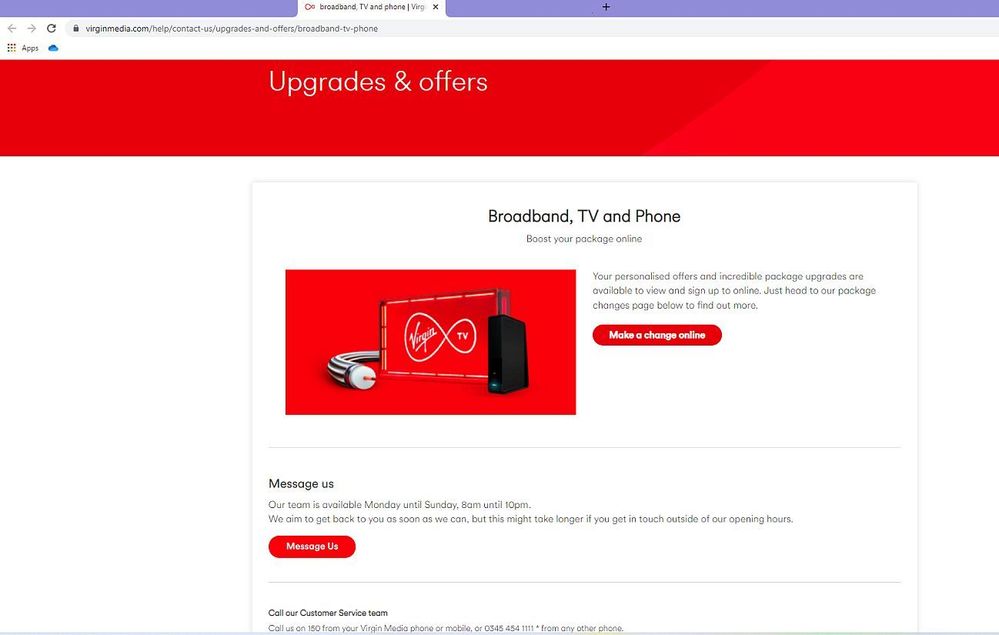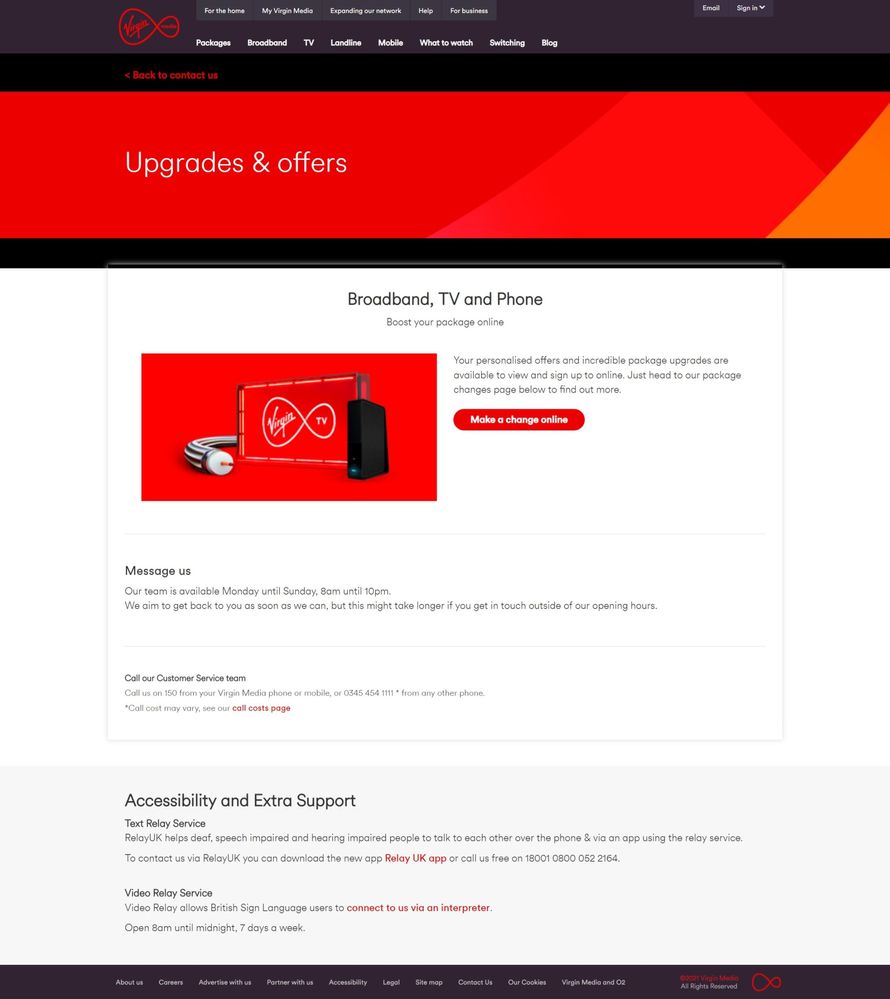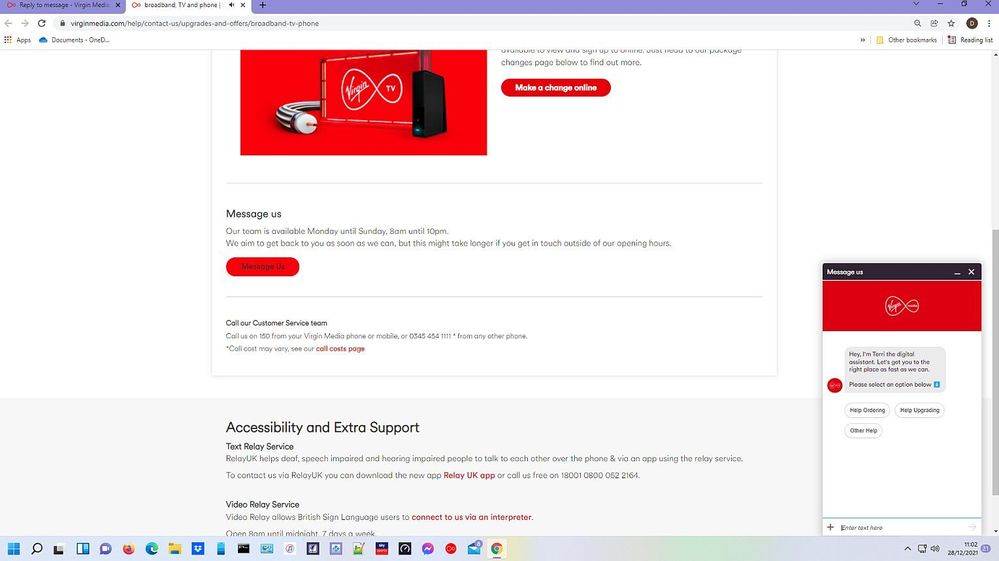- Virgin Media Community
- Forum Archive
- Re: How to order WiFi pods?
- Subscribe to RSS Feed
- Mark Topic as New
- Mark Topic as Read
- Float this Topic for Current User
- Bookmark
- Subscribe
- Mute
- Printer Friendly Page
How to order WiFi pods?
- Mark as New
- Bookmark this message
- Subscribe to this message
- Mute
- Subscribe to this message's RSS feed
- Highlight this message
- Print this message
- Flag for a moderator
on 21-11-2021 09:06
Hi
I'm on 1 gig broadband with a hub 4.
The WiFi signal needs boosting upstairs. How do I order a WiFi pod? I click on the link and it says that demand is high and to come back later.
Thanks
- Mark as New
- Bookmark this message
- Subscribe to this message
- Mute
- Subscribe to this message's RSS feed
- Highlight this message
- Print this message
- Flag for a moderator
on 27-12-2021 20:47
https://www.virginmedia.com/help/contact-us/billing-and-payment/broadband-tv-phone
https://www.virginmedia.com/help/contact-us/upgrades-and-offers/broadband-tv-phone
https://www.virginmedia.com/help/contact-us/fix-an-issue/broadband-tv-phone
I work for Virgin Media - but all opinions posted here are my own
- Mark as New
- Bookmark this message
- Subscribe to this message
- Mute
- Subscribe to this message's RSS feed
- Highlight this message
- Print this message
- Flag for a moderator
on 27-12-2021 22:41
Hi BenMcr,
When I follow these links, none lead to active messaging. Messaging is mentioned but the space for an active messaging link is empty.
Can you actually access an active messaging system? I have tried on both my PC and on my iPhone, but cannot find any means to access messaging.
- Mark as New
- Bookmark this message
- Subscribe to this message
- Mute
- Subscribe to this message's RSS feed
- Highlight this message
- Print this message
- Flag for a moderator
on 27-12-2021 23:28
Each of the links posted by Ben contain the red message us icon as shown in the screen shot below.
The screenshot is taken from the contact-us/upgrades-and-offers/broadband-tv-phone link Ben posted
I'm a Very Insightful Person, I'm here to share knowledge.
Problem solved? Click to mark as a Helpful Answer, or use Kudos to say thanks
The do's and don'ts. Keep the community welcoming for all. Please read the FAQ's
- Mark as New
- Bookmark this message
- Subscribe to this message
- Mute
- Subscribe to this message's RSS feed
- Highlight this message
- Print this message
- Flag for a moderator
on 28-12-2021 10:46
Hi newapollo,
Here is my screenshot from my PC for the link you posted, and the red Message Us icon is not there:
- Mark as New
- Bookmark this message
- Subscribe to this message
- Mute
- Subscribe to this message's RSS feed
- Highlight this message
- Print this message
- Flag for a moderator
on 28-12-2021 11:05
Hi agian @Ian_Nunthorpe
I've just opened the page again and the message us clickable icon is showing.
It takes a second or two for the screen to populate with the icon, and once clicked opens a messenger tab so you can communicate with an agent after first speaking to the bot.
You possibly need to try a different browser, or clear your current browsers cache and cookies.
I'm a Very Insightful Person, I'm here to share knowledge.
Problem solved? Click to mark as a Helpful Answer, or use Kudos to say thanks
The do's and don'ts. Keep the community welcoming for all. Please read the FAQ's
- Mark as New
- Bookmark this message
- Subscribe to this message
- Mute
- Subscribe to this message's RSS feed
- Highlight this message
- Print this message
- Flag for a moderator
on 28-12-2021 12:15
Hi newapollo,
Thanks for your suggestion. I cannot see the Message Us icon on Safari or Edge. However, when I downloaded and used Chrome on my iPad, I found the icon and used it to have a message conversation with “Andi BOT” about ordering a WiFi Pod. Unfortunately, the message said that ordering could only be done by phone. So, back to Square One!
- Mark as New
- Bookmark this message
- Subscribe to this message
- Mute
- Subscribe to this message's RSS feed
- Highlight this message
- Print this message
- Flag for a moderator
28-12-2021 12:39 - edited 28-12-2021 12:42
Ian disable your adblocker it is there ( was going to say it is pointless when all it does is tells you to phone)
I've just got off the phone once again this time to be told I have to pay £5 for a 2nd pod!! Told him look at your own website and it says I am entitled to up to 3 pods for free no charge at all, I told him to forget about it I will speak to someone who can sort it properly for me.
How hard is it to get someone who actually knows what they are doing.
- Mark as New
- Bookmark this message
- Subscribe to this message
- Mute
- Subscribe to this message's RSS feed
- Highlight this message
- Print this message
- Flag for a moderator
on 28-12-2021 15:56
I finally got through to someone who knew what to do, he ordered another pod for me but unlike my last order which said Wi-Fi pod the order says broadband. I haven't got time to phone again is it possible forum support could message me and I will give you the order number to check what has been ordered.
Thanks
- Mark as New
- Bookmark this message
- Subscribe to this message
- Mute
- Subscribe to this message's RSS feed
- Highlight this message
- Print this message
- Flag for a moderator
on 30-12-2021 17:26
Hello lojelo5
Thanks for your post
I am happy to take a look at this for you
I will need to send you a private message to pass security
If you can check the purple envelope top right of your screen that would be great
Regards
Gareth_L
- Mark as New
- Bookmark this message
- Subscribe to this message
- Mute
- Subscribe to this message's RSS feed
- Highlight this message
- Print this message
- Flag for a moderator
on 30-12-2021 17:40
Hi Gareth
It's ok I received an email a day later telling me the pod was arriving on the 31st. The 1st one turned up 2 days late and I'm sure the 2nd one will arrive I know how busy they are so not bothered if it turns up late I'm in no rush.