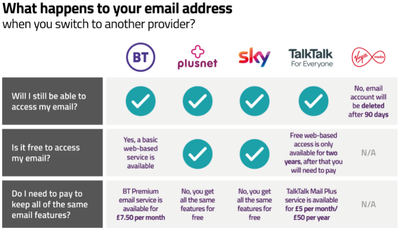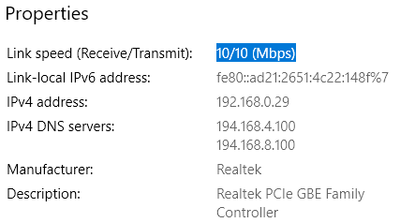- Virgin Media Community
- Forum Archive
- Re: How many connected devices are allowed on Hub ...
- Subscribe to RSS Feed
- Mark Topic as New
- Mark Topic as Read
- Float this Topic for Current User
- Bookmark
- Subscribe
- Mute
- Printer Friendly Page
How many connected devices are allowed on Hub 3 router?
- Mark as New
- Bookmark this message
- Subscribe to this message
- Mute
- Subscribe to this message's RSS feed
- Highlight this message
- Print this message
- Flag for a moderator
on 29-06-2020 12:44
I have c. 50 devices (mix of smart bulbs, Alexas, smart plugs, iPads, computers, etc) and I can no longer add additional smart home devices via either the Virgin Media router or an Airport Express Base Station (1st Generation) + two further Airport Express devices on a separate home network but connected via Ethernet to the Virgin hub.
Is there a maximum number of devices allowed on Virgin's Hub 3 including those connected in addition and presumably cumulatively via a connected separate wifi network as indicated above?
Thank you for any assistance offered!
- Mark as New
- Bookmark this message
- Subscribe to this message
- Mute
- Subscribe to this message's RSS feed
- Highlight this message
- Print this message
- Flag for a moderator
on 22-09-2021 11:14
@adrianjacobs Scanning this thread, it seems to me that you are irretrievably dissatisfied with VM, largely because the relationship started with over-promise and under-delivery, and that has deteriorated because of VM's low cost support model. VM are a business owned and run by the ultimate cynics - people who, to use Oscar Wilde's words, know the price of everything and the value of nothing, and as a consequence you're never going to get the quality of customer engagement and support that you want.
You can get involved in chasing round, creating a Broadband Quality Monitor, trying to distinguish between what is your responsibility to fix, and what is VM's. Or, rather than keep circling around the same issues of VM not fixing the problem, and you venting on here, why not put the energy into getting released from contract without penalty?
The steps are that you raise a formal complaint with VM (use the form in My Virgin Media), asking for this outcome based on your experience, and stating that you require a deadlock letter within 28 days if the company cannot agree to this. If they release you, you're free to select a new ISP of your choosing. If VM don't release you, you take the deadlock letter and engage the CISAS complaints process, in which you elaborate the whole saga and the outcome you want. As soon as CISAS accept the complaint, VM have one final chance to settle the matter to your satisfaction, if they fail that an impartial adjudicator will review the case and issue an adjudication which is binding on VM. I can't say whether CISAS would side with you, but the data shows the majority of complaints investigated by CISAS are either immediately settled by the company, or investigated and found in the customer's favour.
If VM neither agree to release you, nor issue a deadlock letter, then you can still engage CISAS, but you have to wait 8 weeks from the date of your complaint.
- Mark as New
- Bookmark this message
- Subscribe to this message
- Mute
- Subscribe to this message's RSS feed
- Highlight this message
- Print this message
- Flag for a moderator
on 23-09-2021 18:10
@lotharmat wrote:
"BT are able to provide a working system 1st time and continuously thereafter, for free"
So go with BT - it's a no-brainer!
What's the catch?
There's 3 issues that have prevented me moving until now (mostly hassle factor more than anything) -
1. I don't have a BT line installed in my home. BT want over a £100 to put one in but, now I'm paying £100 a month for VM, it's less significant and lass of an issue.
2. By taking my broadband elsewhere, the discount I get for having broadband, TV and phone will go and the price will nearly be as much but without broadband.
3. I'll lose my email address.
The combination of these 3 factors have prevented me seriously moving elsewhere but the broadband issues are now greater and the complete lack of care from VM makes me just want to go regardless.
Waiting to hear what @Jodi_S has to say in response to my latest post.
- Mark as New
- Bookmark this message
- Subscribe to this message
- Mute
- Subscribe to this message's RSS feed
- Highlight this message
- Print this message
- Flag for a moderator
on 23-09-2021 18:12
@Andrew-G wrote:@adrianjacobs Scanning this thread, it seems to me that you are irretrievably dissatisfied with VM, largely because the relationship started with over-promise and under-delivery, and that has deteriorated because of VM's low cost support model. VM are a business owned and run by the ultimate cynics - people who, to use Oscar Wilde's words, know the price of everything and the value of nothing, and as a consequence you're never going to get the quality of customer engagement and support that you want.
You can get involved in chasing round, creating a Broadband Quality Monitor, trying to distinguish between what is your responsibility to fix, and what is VM's. Or, rather than keep circling around the same issues of VM not fixing the problem, and you venting on here, why not put the energy into getting released from contract without penalty?
The steps are that you raise a formal complaint with VM (use the form in My Virgin Media), asking for this outcome based on your experience, and stating that you require a deadlock letter within 28 days if the company cannot agree to this. If they release you, you're free to select a new ISP of your choosing. If VM don't release you, you take the deadlock letter and engage the CISAS complaints process, in which you elaborate the whole saga and the outcome you want. As soon as CISAS accept the complaint, VM have one final chance to settle the matter to your satisfaction, if they fail that an impartial adjudicator will review the case and issue an adjudication which is binding on VM. I can't say whether CISAS would side with you, but the data shows the majority of complaints investigated by CISAS are either immediately settled by the company, or investigated and found in the customer's favour.
If VM neither agree to release you, nor issue a deadlock letter, then you can still engage CISAS, but you have to wait 8 weeks from the date of your complaint.
Thanks for that, it could come in useful depending on further response from @Jodi_S
- Mark as New
- Bookmark this message
- Subscribe to this message
- Mute
- Subscribe to this message's RSS feed
- Highlight this message
- Print this message
- Flag for a moderator
on 26-09-2021 10:40
Hello adrianjacobs
I am happy if you wish to arrange a technician to attend
I will need to send you a private message to pass security though
If you can check the purple envelope top right of your screen that would be great
Regards
Gareth_L
- Mark as New
- Bookmark this message
- Subscribe to this message
- Mute
- Subscribe to this message's RSS feed
- Highlight this message
- Print this message
- Flag for a moderator
on 26-09-2021 14:51
@Gareth_L wrote:Hello adrianjacobs
I am happy if you wish to arrange a technician to attend
I will need to send you a private message to pass security though
If you can check the purple envelope top right of your screen that would be great
Regards
Gareth_L
i'll reply. to cap it all, today i have download speed of 85mbps and upload of 0.2mbps! and the email server isnt working!
- Mark as New
- Bookmark this message
- Subscribe to this message
- Mute
- Subscribe to this message's RSS feed
- Highlight this message
- Print this message
- Flag for a moderator
on 28-09-2021 15:42
I am sorry I will need to pass security first Adrian
If that cannot be done, then You would need to contact Customer Serviced by the methods here
Gareth_L
- Mark as New
- Bookmark this message
- Subscribe to this message
- Mute
- Subscribe to this message's RSS feed
- Highlight this message
- Print this message
- Flag for a moderator
on 04-10-2021 09:39
@Gareth_L wrote:I am sorry I will need to pass security first Adrian
If that cannot be done, then You would need to contact Customer Serviced by the methods here
Gareth_L
it's a shame that we cant pass security @Gareth_L . But I'm not prepared to share my VM password with someone I've just met on a forum and as VM wont allow you to tell me something as innocuous as my account no (or part thereof) to confirm who you are, then we're at an impasse.
VM customer services are not worth talking to as we've already found.
So I'll just stay with VM for the duration of my contract, put up with their crap service and support, and move my £100 a month account to Sky. By which time hopefully the below situation will have changed:-
This needs further recognition so I'll be posting it elsewhere so others are aware.
- Mark as New
- Bookmark this message
- Subscribe to this message
- Mute
- Subscribe to this message's RSS feed
- Highlight this message
- Print this message
- Flag for a moderator
on 24-05-2022 13:50
@adrianjacobs wrote:link speed as below:-
10/10 (Mbps)
@PDS123 and @adrianjacobs, it's unfortunate that I didn't come across this thread sooner.
Adrian, WRT the above properties for your network adapter, only two people mentioned drivers and only one suggested downloading the latest drivers from Realtek and replacing the one installed by Microsoft Windows Update. Your cable is fine, as you have proven yourself with the laptop, and your Ethernet adapter isn't on it's way out (unlikely anyway). Your PC has been 'corrupted' by Microsoft but good luck with getting them to send you out an engineer to repair the damage they have caused.
Why did this happen as a result of the speed upgrade to M350? Let me rephrase that ... Why did this coincide with the speed upgrade to M350? Coincidence, one of the biggest causes of misdiagnosis not just with technology but in everyday life (even medicine). One of the other big causes being changing two things at once or failing to see that the symptoms or error message has changed as a result of a change.
I too have a lot of Wi-Fi bulbs and Wi-Fi sockets as well as numerous portable devices. I can confirm that the VM SuperHub 3 does become unstable the more devices you connect to it and I added the last straw, a new tablet, at the weekend so my SH3 is well-and-truly broke. I'm going to be contacting VM shortly to request a SuperHub 5 which hopefully handles more devices more gracefully.
As for your issues with the connection the other side of the hub, stick with @Jodi_S, if you can, she seems to know what she's talking about although she could have explained what 'BQM' is and provided a link.
I have a lot more to say on this subject but I have to go and get my own network fixed.
Aylesbury, Buckinghamshire, UK
- Mark as New
- Bookmark this message
- Subscribe to this message
- Mute
- Subscribe to this message's RSS feed
- Highlight this message
- Print this message
- Flag for a moderator
on 13-10-2022 12:54
Not if the ethernet cable is only wired for 100BaseT (I've been caught out by a two pair cable), or has a fault that makes the link think it is.
- « Previous
- Next »
- Remove All devices connected to your Hub 3.0 in Forum Archive
- PC lost Internet - Virgin router causing "unidentified network" error with my ethernet PC connection in Forum Archive
- A device using your internet connection may be infected with malware in Forum Archive
- WiFi Hub 3.0 red light on constantly in Forum Archive
- Quickstart Hub 5 - RNG-RSP CCAP Commanded Power Exceeds Value Corresponding Errors in Forum Archive