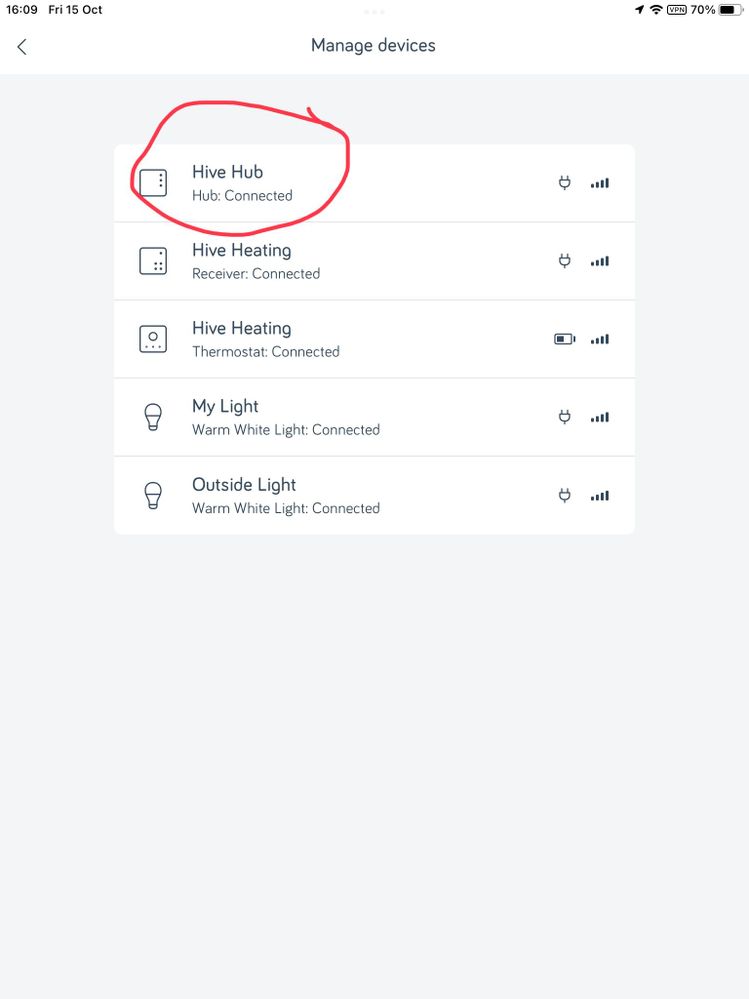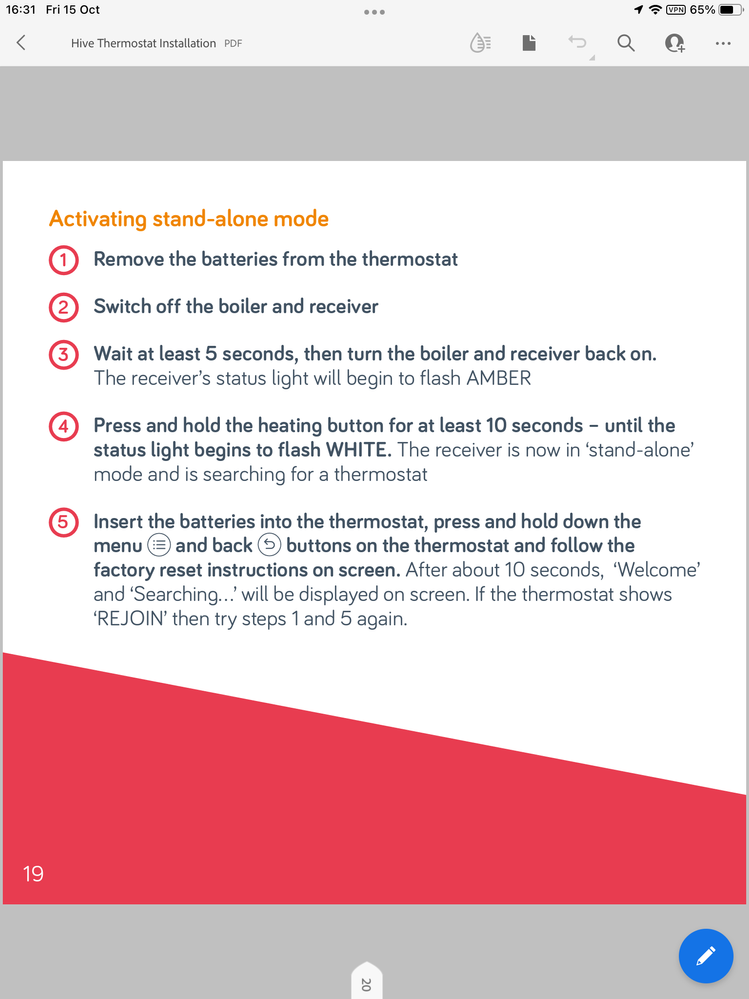- Virgin Media Community
- Forum Archive
- Hive hub nano not connecting to VM Hub 3.0
- Subscribe to RSS Feed
- Mark Topic as New
- Mark Topic as Read
- Float this Topic for Current User
- Bookmark
- Subscribe
- Mute
- Printer Friendly Page
Hive hub nano not connecting to VM Hub 3.0
- Mark as New
- Bookmark this message
- Subscribe to this message
- Mute
- Subscribe to this message's RSS feed
- Highlight this message
- Print this message
- Flag for a moderator
on 15-10-2021 11:55
Since having the VM router hub 3, I've been unable to connect my Hive hub nano. I've tried all the troubleshooting suggestions on Hive's website, none of which work. I've also phoned them, online chatted to them and getting nowhere. I've been waiting over two weeks for someone in their second-line team to phone me (awful customer service). Has anyone else had this problem with VM router and Hive Hub 3? I'm now wondering whether it's the router and not the Hub because it was working okay before I got the Hub 3.
- Mark as New
- Bookmark this message
- Subscribe to this message
- Mute
- Subscribe to this message's RSS feed
- Highlight this message
- Print this message
- Flag for a moderator
on 15-10-2021 11:57
Split the SSID to differentiate between the 2.4 and 5 Ghz signals. Just add _5 to the end of the existing 5Ghz name and save.
I'm a Very Insightful Person, I'm here to share knowledge, I don't work for Virgin Media. Learn more
Have I helped? Click Mark as Helpful Answer or use Kudos to say thanks
- Mark as New
- Bookmark this message
- Subscribe to this message
- Mute
- Subscribe to this message's RSS feed
- Highlight this message
- Print this message
- Flag for a moderator
on 15-10-2021 12:02
- Mark as New
- Bookmark this message
- Subscribe to this message
- Mute
- Subscribe to this message's RSS feed
- Highlight this message
- Print this message
- Flag for a moderator
on 15-10-2021 12:07
- Mark as New
- Bookmark this message
- Subscribe to this message
- Mute
- Subscribe to this message's RSS feed
- Highlight this message
- Print this message
- Flag for a moderator
on 15-10-2021 15:34
I've tried what you said and it doesn't work I'm afraid. I have however, noticed that the ethernet connection is showing as 'no ethernet connected devices'. I've tried a different ethernet cable and port and still it doesn't work. Any advice on this please?
- Mark as New
- Bookmark this message
- Subscribe to this message
- Mute
- Subscribe to this message's RSS feed
- Highlight this message
- Print this message
- Flag for a moderator
15-10-2021 16:01 - edited 15-10-2021 16:02
The ethernet ports on the Hub3 have a little light next to each port which should light up green if it's connected properly. Is it lit?
Do you have a laptop with an Ethernet port? Try plugging it in so you can test if the Hub's Ethernet ports are even working.
- Mark as New
- Bookmark this message
- Subscribe to this message
- Mute
- Subscribe to this message's RSS feed
- Highlight this message
- Print this message
- Flag for a moderator
on 15-10-2021 16:04
None of the port lights are on. I don't have a laptop unfortunately.
- Mark as New
- Bookmark this message
- Subscribe to this message
- Mute
- Subscribe to this message's RSS feed
- Highlight this message
- Print this message
- Flag for a moderator
on 15-10-2021 16:07
Is the power supply for the Hive Nano working correctly? Are any lights showing on the Hive Nano?
- Mark as New
- Bookmark this message
- Subscribe to this message
- Mute
- Subscribe to this message's RSS feed
- Highlight this message
- Print this message
- Flag for a moderator
on 15-10-2021 16:10
I have a Hive Hub nano, which is an Ethernet only device, no WiFi, and have had no issue connecting to either the Hub 3.0 or now Hub4.
As an Ethernet device, diagnosis is straightforward as the parameters to consider are few.
Port on Hive Hub nano, 4 x Ethernet ports on the Hub 3.0 and the Ethernet cable.
Assuming all Ethernet ports on the Hub 3.0 have been tried with each cable, re-booting both the Hive Hub nano and Hub 3.0 after each configuration change, it’s difficult to see what else can be done.
Can you say a little more about how you have identified that you have an issue?
What do you see on the Hive app, particularly the manage devices page? See mine below.
I'm a Very Insightful Person, I'm here to share knowledge, I don't work for Virgin Media. Learn more
Have I helped? Click Mark as Helpful Answer or use Kudos to say thanks
- Mark as New
- Bookmark this message
- Subscribe to this message
- Mute
- Subscribe to this message's RSS feed
- Highlight this message
- Print this message
- Flag for a moderator
15-10-2021 16:33 - edited 15-10-2021 16:33
PS I presume Hive support have advised you how to put Hive into standalone mode so you can, at least, operate your heating manually.
If not, here’s the instructions:
I'm a Very Insightful Person, I'm here to share knowledge, I don't work for Virgin Media. Learn more
Have I helped? Click Mark as Helpful Answer or use Kudos to say thanks