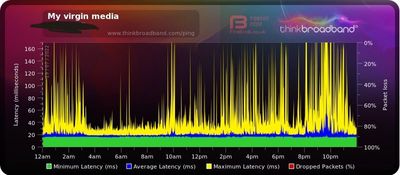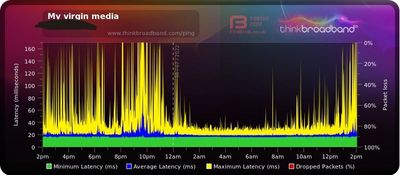- Virgin Media Community
- Forum Archive
- High ping when gaming
- Subscribe to RSS Feed
- Mark Topic as New
- Mark Topic as Read
- Float this Topic for Current User
- Bookmark
- Subscribe
- Mute
- Printer Friendly Page
High ping when gaming
- Mark as New
- Bookmark this message
- Subscribe to this message
- Mute
- Subscribe to this message's RSS feed
- Highlight this message
- Print this message
- Flag for a moderator
on 29-07-2022 10:20
Hi recently new to Virgin. I’ve started back playing online gaming and all is fine until it gets to about 8pm-10pm the ping in ridiculous. It goes from 30 to 300-500 every 10 seconds or so. I was with bt before virgin and never ever had any problems whatsoever. Can anyone help me out? Be much appreciated.

- Mark as New
- Bookmark this message
- Subscribe to this message
- Mute
- Subscribe to this message's RSS feed
- Highlight this message
- Print this message
- Flag for a moderator
on 29-07-2022 14:32
If so it has a whiff of overutilisation about it - too many users connected.
Only VM can tell you whether that is the case - but see this thread re. over-utilisation and Andrew’s comments in Message 20
https://community.virginmedia.com/t5/Networking-and-WiFi/Internet-keeps-dropping-for-several-minutes...
--------------------
John
--------------------
I do not work for VM. My services: HD TV on VIP (+ Sky Sports & Movies & BT sport), x3 V6 boxes (1 wired, 2 on WiFi) Hub5 in modem mode with Apple Airport Extreme Router +2 Airport Express's & TP-Link Archer C64 WAP. On Volt 350Mbps, Talk Anytime Phone, x2 Mobile SIM only iPhones.
- Mark as New
- Bookmark this message
- Subscribe to this message
- Mute
- Subscribe to this message's RSS feed
- Highlight this message
- Print this message
- Flag for a moderator
on 30-07-2022 14:09
Hi thanks for the reply.
Here was yesterdays graph
and here’s a live one until 2pm today
- Mark as New
- Bookmark this message
- Subscribe to this message
- Mute
- Subscribe to this message's RSS feed
- Highlight this message
- Print this message
- Flag for a moderator
on 30-07-2022 14:25
Are you having the issues when connecting on an ethernet cable connected device as well as on wifi?
I cant read the screenshots - can you post up the data again this way........
_____________________
Navigate to these “pages” and just copy/paste the normal “Formatted Text” (not images) 3 FULL sets of data onto here – 2 tables from the Downstream, 2 from the Upstream, & the Network Logs page. Don't worry too much about the formatting it can be easily read & DON’T include personal data or MAC addresses - blank them out - if you copy/paste the data, the board software will do this for you (you may need to click the "submit" button again. If character limits are “exceeded” - just do two posts
--------------------
John
--------------------
I do not work for VM. My services: HD TV on VIP (+ Sky Sports & Movies & BT sport), x3 V6 boxes (1 wired, 2 on WiFi) Hub5 in modem mode with Apple Airport Extreme Router +2 Airport Express's & TP-Link Archer C64 WAP. On Volt 350Mbps, Talk Anytime Phone, x2 Mobile SIM only iPhones.
- Mark as New
- Bookmark this message
- Subscribe to this message
- Mute
- Subscribe to this message's RSS feed
- Highlight this message
- Print this message
- Flag for a moderator
on 30-07-2022 14:36
My virgin box and Xbox are Ethernet and my phone and fire sticks are Wi-Fi. I seem to have 0 problem with the virgin box and when downloading on the Xbox it’s fine I get around 250-300mbp. My phone gets 350+ At the night time but the pages do seem slow compared to the day time.
Gaming is my main issue. The lag at the night time is unbearable to the point I just go of the game. I went ok the Xbox this morning and was getting 30ms latency and no lag so it’s more than likely what you said.
is this the information you needed btw?
Thank you.
- Mark as New
- Bookmark this message
- Subscribe to this message
- Mute
- Subscribe to this message's RSS feed
- Highlight this message
- Print this message
- Flag for a moderator
on 30-07-2022 14:40
--------------------
John
--------------------
I do not work for VM. My services: HD TV on VIP (+ Sky Sports & Movies & BT sport), x3 V6 boxes (1 wired, 2 on WiFi) Hub5 in modem mode with Apple Airport Extreme Router +2 Airport Express's & TP-Link Archer C64 WAP. On Volt 350Mbps, Talk Anytime Phone, x2 Mobile SIM only iPhones.
- Mark as New
- Bookmark this message
- Subscribe to this message
- Mute
- Subscribe to this message's RSS feed
- Highlight this message
- Print this message
- Flag for a moderator
on 30-07-2022 14:51
ahhh sorry these any better?
Channel Frequency (Hz) Power (dBmV) SNR (dB) Modulation Channel ID
| 1 | 450750000 | 0.5 | 38 | 256 qam | 40 |
| 2 | 266750000 | 3 | 38 | 256 qam | 17 |
| 3 | 274750000 | 2.7 | 38 | 256 qam | 18 |
| 4 | 282750000 | 2.5 | 38 | 256 qam | 19 |
| 5 | 290750000 | 2.4 | 38 | 256 qam | 20 |
| 6 | 298750000 | 2 | 37 | 256 qam | 21 |
| 7 | 306750000 | 3.2 | 37 | 256 qam | 22 |
| 8 | 314750000 | 1.7 | 37 | 256 qam | 23 |
| 9 | 322750000 | 2 | 37 | 256 qam | 24 |
| 10 | 330750000 | 2.5 | 37 | 256 qam | 25 |
| 11 | 338750000 | 2.5 | 37 | 256 qam | 26 |
| 12 | 346750000 | 2 | 37 | 256 qam | 27 |
| 13 | 354750000 | 2.9 | 37 | 256 qam | 28 |
| 14 | 362750000 | 2.7 | 38 | 256 qam | 29 |
| 15 | 370750000 | 2.2 | 38 | 256 qam | 30 |
| 16 | 378750000 | 2.4 | 38 | 256 qam | 31 |
| 17 | 386750000 | 1 | 38 | 256 qam | 32 |
| 18 | 394750000 | 1.4 | 38 | 256 qam | 33 |
| 19 | 402750000 | 1.9 | 38 | 256 qam | 34 |
| 20 | 410750000 | 2.5 | 38 | 256 qam | 35 |
| 21 | 418750000 | 1.7 | 38 | 256 qam | 36 |
| 22 | 426750000 | 1.9 | 38 | 256 qam | 37 |
| 23 | 434750000 | 0.2 | 38 | 256 qam | 38 |
| 24 | 442750000 | -0.5 | 38 | 256 qam | 39 |
Downstream bonded channels
Channel Locked Status RxMER (dB) Pre RS Errors Post RS Errors
| 1 | Locked | 38.6 | 54 | 18 |
| 2 | Locked | 38.9 | 71 | 34 |
| 3 | Locked | 38.6 | 78 | 544 |
| 4 | Locked | 38.6 | 82 | 79 |
| 5 | Locked | 38.6 | 70 | 373 |
| 6 | Locked | 37.6 | 68 | 53 |
| 7 | Locked | 37.6 | 56 | 31 |
| 8 | Locked | 37.6 | 65 | 61 |
| 9 | Locked | 37.3 | 59 | 199 |
| 10 | Locked | 37.3 | 63 | 0 |
| 11 | Locked | 37.6 | 130 | 36 |
| 12 | Locked | 37.6 | 342 | 36 |
| 13 | Locked | 37.6 | 82 | 0 |
| 14 | Locked | 38.6 | 88 | 0 |
| 15 | Locked | 38.6 | 75 | 30 |
| 16 | Locked | 38.6 | 86 | 3 |
| 17 | Locked | 38.6 | 59 | 105 |
| 18 | Locked | 38.6 | 51 | 47 |
| 19 | Locked | 38.9 | 41 | 0 |
| 20 | Locked | 38.9 | 38 | 0 |
| 21 | Locked | 38.6 | 66 | 0 |
| 22 | Locked | 38.6 | 57 | 0 |
| 23 | Locked | 38.9 | 210 | 446 |
| 24 | Locked | 38.6 | 66 | 115 |
Channel Frequency (Hz) Power (dBmV) Symbol Rate (ksps) Modulation Channel ID
| 1 | 46200014 | 39.5 | 5120 | 64 qam | 3 |
| 2 | 39400004 | 39.5 | 5120 | 64 qam | 4 |
| 3 | 53700017 | 41 | 5120 | 64 qam | 2 |
| 4 | 60299998 | 41 | 5120 | 64 qam | 1 |
Upstream bonded channels
Channel Channel Type T1 Timeouts T2 Timeouts T3 Timeouts T4 Timeouts
| 1 | ATDMA | 0 | 0 | 0 | 0 |
| 2 | ATDMA | 0 | 0 | 0 | 0 |
| 3 | ATDMA | 0 | 0 | 0 | 0 |
| 4 | ATDMA | 0 | 0 | 0 | 0 |
- Mark as New
- Bookmark this message
- Subscribe to this message
- Mute
- Subscribe to this message's RSS feed
- Highlight this message
- Print this message
- Flag for a moderator
30-07-2022 15:06 - edited 30-07-2022 15:07
That's better 🙂
All the stats are spot on - a few PostRS errors but they are probably historical accumulation. If you switch the Hub off and unplug it for a few minutes then check and see whether PostRS errors start appearing - they shouldn't.
So no clues to any issues in there. But the VM DOCSIS technology is notoriously always worse for latency compared to OR connections. And gamers often complain of that on here - that said I do think it looks more like OU causing the issue. Do you know your neighbours well enough to see if they have a BQM to compare to yours to see if the same issue exists on their connection to your street cab? Its often difficult to get VM to admit they have an OU issue unless multiple customers at your location are complaining.
--------------------
John
--------------------
I do not work for VM. My services: HD TV on VIP (+ Sky Sports & Movies & BT sport), x3 V6 boxes (1 wired, 2 on WiFi) Hub5 in modem mode with Apple Airport Extreme Router +2 Airport Express's & TP-Link Archer C64 WAP. On Volt 350Mbps, Talk Anytime Phone, x2 Mobile SIM only iPhones.
- Mark as New
- Bookmark this message
- Subscribe to this message
- Mute
- Subscribe to this message's RSS feed
- Highlight this message
- Print this message
- Flag for a moderator
on 30-07-2022 15:25
Ok that’s good then. I’ll turn my internet off for 5 minutes now and have a look. I’ve only just recently moved in my area so don’t really know anyone. When I do search available wifi only 2 more pop up and both are EE broadband.
Thank you for the quick replies appreciate it.