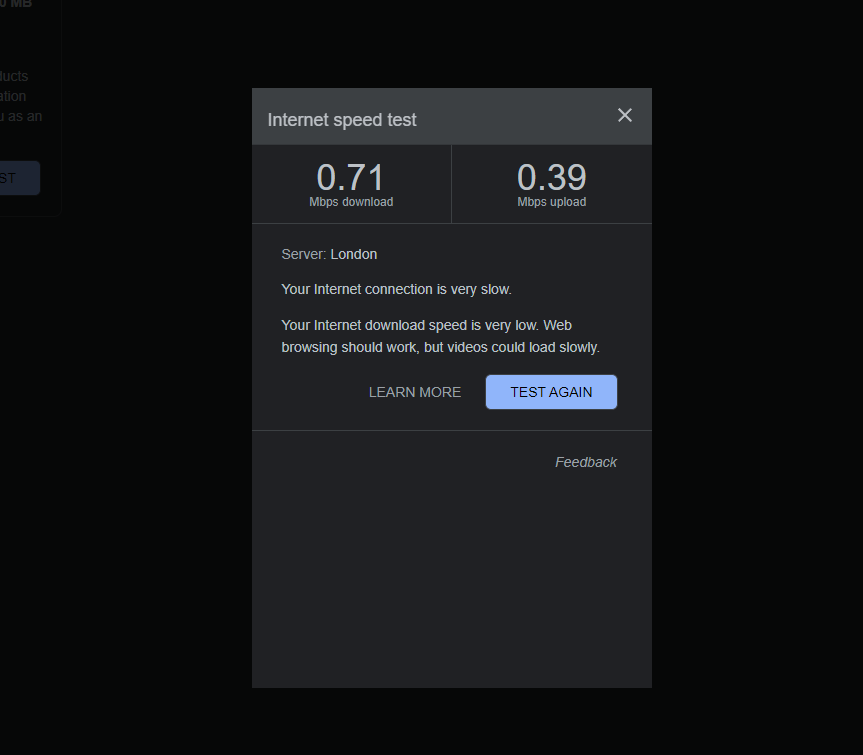- Virgin Media Community
- Forum Archive
- Re: High ping, multiple errors
- Subscribe to RSS Feed
- Mark Topic as New
- Mark Topic as Read
- Float this Topic for Current User
- Bookmark
- Subscribe
- Mute
- Printer Friendly Page
High ping, multiple errors
- Mark as New
- Bookmark this message
- Subscribe to this message
- Mute
- Subscribe to this message's RSS feed
- Highlight this message
- Print this message
- Flag for a moderator
on 06-12-2022 21:35
Hello,
I'm getting terrible ping spikes and multiple errors in the log. I've tried splitting the 2.4GHz and 5GHz but not much has changed. The 3.0 hub seems also to have very low range since I get only about 20 Mbps on my first floor and the router is on the ground floor.
Does anybody have any idea? Is this a Virgin Media issue that I need to contact an engineer? Please help. Thanks
These are the errors I'm seeing:
| 06/12/2022 21:19:31 | notice | LAN login Success;CM-MAC=**:**:**:**:**:**;CMTS-MAC=**:**:**:**:**:**;CM-QOS=1.1;CM-VER=3.0; |
| 06/12/2022 21:17:7 | Warning! | RCS Partial Service;CM-MAC=**:**:**:**:**:**;CMTS-MAC=**:**:**:**:**:**;CM-QOS=1.1;CM-VER=3.0; |
| 06/12/2022 20:37:14 | critical | No Ranging Response received - T3 time-out;CM-MAC=**:**:**:**:**:**;CMTS-MAC=**:**:**:**:**:**;CM-QOS=1.1;CM-VER=3.0; |
| 06/12/2022 20:35:1 | Warning! | RCS Partial Service;CM-MAC=**:**:**:**:**:**;CMTS-MAC=**:**:**:**:**:**;CM-QOS=1.1;CM-VER=3.0; |
| 06/12/2022 17:50:32 | notice | LAN login Success;CM-MAC=**:**:**:**:**:**;CMTS-MAC=**:**:**:**:**:**;CM-QOS=1.1;CM-VER=3.0; |
| 01/01/1970 00:01:41 | critical | No Ranging Response received - T3 time-out;CM-MAC=**:**:**:**:**:**;CMTS-MAC=**:**:**:**:**:**;CM-QOS=1.1;CM-VER=3.0; |
| 06/12/2022 16:33:54 | notice | LAN login Success;CM-MAC=**:**:**:**:**:**;CMTS-MAC=**:**:**:**:**:**;CM-QOS=1.1;CM-VER=3.0; |
| 06/12/2022 11:47:0 | Warning! | RCS Partial Service;CM-MAC=**:**:**:**:**:**;CMTS-MAC=**:**:**:**:**:**;CM-QOS=1.1;CM-VER=3.0; |
- Mark as New
- Bookmark this message
- Subscribe to this message
- Mute
- Subscribe to this message's RSS feed
- Highlight this message
- Print this message
- Flag for a moderator
on 13-12-2022 06:44
Thanks John
I tested a couple of games this morning at 6:00 am and there was no lag and no latency spikes. However, I did experience two different disconnect episodes as you can see from the graph.
The disconnect is obviously worse than the latency so I think I need another visit from an engineer to understand what's going on.
- Mark as New
- Bookmark this message
- Subscribe to this message
- Mute
- Subscribe to this message's RSS feed
- Highlight this message
- Print this message
- Flag for a moderator
on 13-12-2022 20:23
Thanks jbrennand,
I have contacted VM again via chat and they made me reset the hub + they did a few refreshes on it saying everything looks fine. Everything was fine this afternoon but when I tested again around 7:30/8 pm I got the same lag spikes, even though less than before.
I'm trying to understand what's the cause of this if it could be over-utilisation in the area during peak times but it doesn't look like it from the BQM right?
I'd like to have another engineer take a look at the mess in the cabinet, only because the first engineer said it might be that and he saw there was something wrong in there.
Thanks
- Mark as New
- Bookmark this message
- Subscribe to this message
- Mute
- Subscribe to this message's RSS feed
- Highlight this message
- Print this message
- Flag for a moderator
on 13-12-2022 20:26
Is there any Moderator from VM who can help me out? When I contact VM via chat it's always the same thing with resetting the router but that doesn't solve it.
I've had another look at the graph and I do see some spikes during prime time hours, It does look a bit different from the normal ones.
Thanks
- Mark as New
- Bookmark this message
- Subscribe to this message
- Mute
- Subscribe to this message's RSS feed
- Highlight this message
- Print this message
- Flag for a moderator
on 14-12-2022 20:43
Just to add on this, as I expected, playing after 7/8 pm is impossible as I'm once again experiencing massive lag spikes and latency issues. I think this confirms that it's indeed over-utilisation during prime-time hours. If any moderator will read this, I would like to have another engineer visit, please.
Thanks
- Mark as New
- Bookmark this message
- Subscribe to this message
- Mute
- Subscribe to this message's RSS feed
- Highlight this message
- Print this message
- Flag for a moderator
on 17-12-2022 13:53
Hi SaymonVoid, thanks for getting back to us.
I am sorry to hear that you're still having drop outs etc. I am sorry for any inconvenience that your experience may be causing you. I would like to take a closer look on your behalf. I am going to send you a private message. Please look out for the purple envelope in the top right of your screen.
Regards
Lee_R
- Mark as New
- Bookmark this message
- Subscribe to this message
- Mute
- Subscribe to this message's RSS feed
- Highlight this message
- Print this message
- Flag for a moderator
on 20-12-2022 15:38
Hi SaymonVoid, thanks for getting back to me privately.
I have booked you in for the next available appointment. To view this please sign into My Virgin Media here: My VM. Once you log in scroll down to Orders & appointments then click on View your orders. You can also view this in the My VM app. If you have any issues with accessing your account or unable to see your visit, please do let us know and we’ll pop you a message to pass data protection and confirm the appointment details.
Just to confirm, there will be no charge for this visit unless:
The technician diagnoses the faults as not being caused by our network/equipment
The technician discovers that the fault or problem relates to your equipment
The technician discovers that the fault or problem relates to any system that we are not responsible for
The technician will confirm during their visit if any of these instances apply, and if so, a £25 charge will be applied to your account.
Please ensure that someone over the age of 18 is at the property for the time the engineer is there. If the appointment is unsuitable or if anyone living at your property has tested positive for Coronavirus, has been asked to self-isolate or has flu-like symptoms then please reschedule the appointment on the same link. If you do miss the appointment for any reason, a £25 missed appointment charge will be applied to your account on the day of the appointment, so it is important to reschedule if needed.
Do please let us know how the appointment goes.
Regards
Lee_R
- Mark as New
- Bookmark this message
- Subscribe to this message
- Mute
- Subscribe to this message's RSS feed
- Highlight this message
- Print this message
- Flag for a moderator
on 23-12-2022 20:25
Hello,
Engineer came and he changed cables both inside and outside, he also did something at the green cabinet. He said that if the problem keeps happening with the small packet losses and latency, then I need a new cable from the cabin which he can book for me.
So far so good, did some light gaming this evening and it was fine.
New BQM looks good as well I think, still some small packet losses in the graph but I haven't noticed anything so far. Will update after Christmas if it comes back otherwise, thanks for the help!
https://www.thinkbroadband.com/broadband/monitoring/quality/share/9cf681295f7e440cdc0766946e580189f3...
- Mark as New
- Bookmark this message
- Subscribe to this message
- Mute
- Subscribe to this message's RSS feed
- Highlight this message
- Print this message
- Flag for a moderator
on 27-12-2022 10:20
Thanks for the update SaymonVoid and glad to hear the work completed has helped ease the issues. Monitor it going forward and if you need us let us know here and we'll be happy to help.
Rob
- Mark as New
- Bookmark this message
- Subscribe to this message
- Mute
- Subscribe to this message's RSS feed
- Highlight this message
- Print this message
- Flag for a moderator
on 28-12-2022 10:56
Hi,
I've tested again with a few games and calls, unfortunately, I'm still experiencing sporadic packet losses between 1% to complete loss of connection up to 90% basically.
The latency spikes are better but it's still happening. Todd, the engineer, mentioned the cables were really old so the only thing left is to book a cable replacement from the cabinet. I'll see if he's able to help me out.
Simone
- Mark as New
- Bookmark this message
- Subscribe to this message
- Mute
- Subscribe to this message's RSS feed
- Highlight this message
- Print this message
- Flag for a moderator
on 28-12-2022 15:39
This is my speed right now...
I've tried contacting the previous engineer but he's not answering. The only thing left is to book a street cable replacement from the cabinet. Can you please help me? Thanks
Simone
- Connection Drops - Possibly Power Levels in Forum Archive
- Maybe this is how speed tests should be run in Forum Archive
- Gig1 Self-Install: High Ping and Jitter, Power Levels & Connection Quality in Forum Archive
- latency spikes - teams call impacted. speed test is fine in Forum Archive
- a comedy of errors (multiple account issues) in Forum Archive