- Virgin Media Community
- Forum Archive
- Re: High packet loss, average ping and ping spikes
- Subscribe to RSS Feed
- Mark Topic as New
- Mark Topic as Read
- Float this Topic for Current User
- Bookmark
- Subscribe
- Mute
- Printer Friendly Page
High packet loss, average ping and ping spikes
- Mark as New
- Bookmark this message
- Subscribe to this message
- Mute
- Subscribe to this message's RSS feed
- Highlight this message
- Print this message
- Flag for a moderator
on 24-05-2022 10:00
Hi, I have been directed to these forums by the VirginMedia Twitter handle to report my poor Internet connection. I had a period of 4.5 hours outage early hours of the morning the other day in which a reboot and factory reset of the router failed to resolve. The service status checker on the VM website failed to detect any issues in my area. I noticed on the router webpage that I was getting either "Access Denied" or "No RF Signal Detected". I am also getting high amounts of packet loss, ping spikes and high average pings due to the two other problems. I have been running the BQM tool on ThinkBroadband for about 2 weeks now and more often than not, the graphs are showing issues with my connection.
I've attached two images to support the issues I am facing on a regular basis.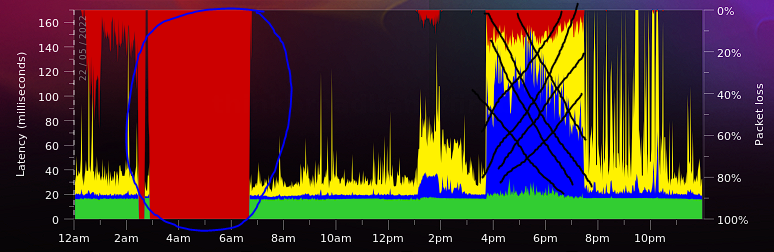
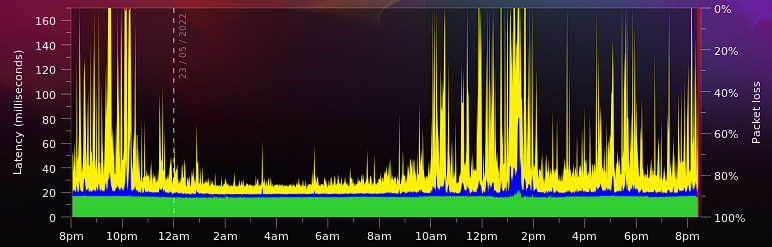
- Mark as New
- Bookmark this message
- Subscribe to this message
- Mute
- Subscribe to this message's RSS feed
- Highlight this message
- Print this message
- Flag for a moderator
on 24-05-2022 14:18
As well as trying the “check service,”Area status webpage", also try the “free & automated” Service Status number - 0800 561 0061 - which usually gives the most up to date info. and tells you of more local issues down to postcode level.
Can you post the BQM link to "share live graph" - so we can see it in real time.
Finally, Post up your Hub/network connection details and someone will check to see if there is a problem there. In your browser’s URL box type in http://192.168.0.1 (or http://192.168.100.1 - if in modem mode) (DONT click these links) - and hit return. On the first page up dont login (unless you have the Hub4/5 - when you do login) just click on the “router status” icon/text at bottom-middle (Hub3/4) or top/right (SH’s) of the Login page and then Navigate to these “pages” and just copy/paste the normal “Formatted Text” (not images) 3 FULL sets of data onto here – 2 tables from the Downstream, 2 from the Upstream, & the Network Logs page. Don't worry too much about the formatting it can be easily read & DON’T include personal data or MAC addresses - blank them out - if you copy/paste the data, the board software will do this for you (you may need to click the "submit" button again. If character limits are “exceeded” - just do two posts
Anything reported on there?
--------------------
John
--------------------
I do not work for VM. My services: HD TV on VIP (+ Sky Sports & Movies & BT sport), x3 V6 boxes (1 wired, 2 on WiFi) Hub5 in modem mode with Apple Airport Extreme Router +2 Airport Express's & TP-Link Archer C64 WAP. On Volt 350Mbps, Talk Anytime Phone, x2 Mobile SIM only iPhones.
- Mark as New
- Bookmark this message
- Subscribe to this message
- Mute
- Subscribe to this message's RSS feed
- Highlight this message
- Print this message
- Flag for a moderator
on 24-05-2022 16:31
Hello,
Here is the live graph:
https://www.thinkbroadband.com/broadband/monitoring/quality/share/3bd1a830cc7c7fa5d4737b0f7f948f839e6a53b5
Router status:
Cable Modem Status
Item Status Comments
Acquired Downstream Channel (Hz)
426750000
Locked
Ranged Upstream Channel (Hz)
46199976
Locked
Provisioning State
Online
Downstream bonded channels
Channel Frequency (Hz) Power (dBmV) SNR (dB) Modulation Channel ID
1 426750000 5.9 40 256 qam 37
2 258750000 6.8 40 256 qam 16
3 266750000 6.8 40 256 qam 17
4 274750000 6.6 40 256 qam 18
5 282750000 6.9 40 256 qam 19
6 290750000 6.8 40 256 qam 20
7 298750000 6.8 40 256 qam 21
8 306750000 6.4 40 256 qam 22
9 314750000 6.3 40 256 qam 23
10 322750000 6.5 40 256 qam 24
11 330750000 6.5 40 256 qam 25
12 338750000 6.3 40 256 qam 26
13 346750000 6.3 40 256 qam 27
14 354750000 6.3 40 256 qam 28
15 362750000 6.4 40 256 qam 29
16 370750000 6 40 256 qam 30
17 378750000 5.9 40 256 qam 31
18 386750000 5.6 40 256 qam 32
19 394750000 5.6 40 256 qam 33
20 402750000 5.6 40 256 qam 34
21 410750000 5.9 40 256 qam 35
22 418750000 6 40 256 qam 36
23 434750000 5.8 40 256 qam 38
24 442750000 5.3 40 256 qam 39
Downstream bonded channels
Channel Locked Status RxMER (dB) Pre RS Errors Post RS Errors
1 Locked 40.9 11 0
2 Locked 40.9 15 0
3 Locked 40.9 6 0
4 Locked 40.3 11 0
5 Locked 40.9 9 0
6 Locked 40.9 7 0
7 Locked 40.9 3 0
8 Locked 40.9 12 0
9 Locked 40.9 6 0
10 Locked 40.9 8 0
11 Locked 40.9 7 0
12 Locked 40.3 9 0
13 Locked 40.3 11 0
14 Locked 40.9 7 0
15 Locked 40.9 6 0
16 Locked 40.9 7 0
17 Locked 40.9 12 0
18 Locked 40.3 8 0
19 Locked 40.9 10 0
20 Locked 40.3 6 0
21 Locked 40.9 5 0
22 Locked 40.9 6 0
Upstream bonded channels
Channel Frequency (Hz) Power (dBmV) Symbol Rate (ksps) Modulation Channel ID
1 46199976 40.5 5120 64 qam 3
2 39400009 40.5 5120 64 qam 4
3 53700000 40.5 5120 64 qam 2
4 60300000 40.5 5120 64 qam 1
Upstream bonded channels
Channel Channel Type T1 Timeouts T2 Timeouts T3 Timeouts T4 Timeouts
1 ATDMA 0 0 0 0
2 ATDMA 0 0 1 0
3 ATDMA 0 0 0 0
4 ATDMA 0 0 0 0
General Configuration
Network access
Allowed
Maximum Number of CPEs
1
Baseline Privacy
Enabled
DOCSIS Mode
Docsis30
Config file
;fg87dsfd;kfoA,.iyewrkldJ
Primary Downstream Service Flow
SFID 1326
Max Traffic Rate 117000047
Max Traffic Burst 42600
Min Traffic Rate 0
Primary Upstream Service Flow
SFID 1325
Max Traffic Rate 10500047
Max Traffic Burst 16320
Min Traffic Rate 0
Max Concatenated Burst 16320
Scheduling Type BestEffort
Network Log
Time Priority Description
24/05/2022 15:27:51 notice LAN login Success;CM-MAC=**:**:**:**:**:**;CMTS-MAC=**:**:**:**:**:**;CM-QOS=1.1;CM-VER=3.0;
24/05/2022 10:28:48 critical No Ranging Response received - T3 time-out;CM-MAC=**:**:**:**:**:**;CMTS-MAC=**:**:**:**:**:**;CM-QOS=1.1;CM-VER=3.0;
23/05/2022 19:28:50 notice LAN login Success;CM-MAC=**:**:**:**:**:**;CMTS-MAC=**:**:**:**:**:**;CM-QOS=1.1;CM-VER=3.0;
23/05/2022 19:25:26 critical No Ranging Response received - T3 time-out;CM-MAC=**:**:**:**:**:**;CMTS-MAC=**:**:**:**:**:**;CM-QOS=1.1;CM-VER=3.0;
23/05/2022 19:24:59 notice LAN login Success;CM-MAC=**:**:**:**:**:**;CMTS-MAC=**:**:**:**:**:**;CM-QOS=1.1;CM-VER=3.0;
23/05/2022 19:24:32 critical No Ranging Response received - T3 time-out;CM-MAC=**:**:**:**:**:**;CMTS-MAC=**:**:**:**:**:**;CM-QOS=1.1;CM-VER=3.0;
23/05/2022 19:24:32 critical Unicast Ranging Received Abort Response - initializing MAC;CM-MAC=**:**:**:**:**:**;CMTS-MAC=**:**:**:**:**:**;CM-QOS=1.1;CM-VER=3.0;
23/05/2022 19:23:2 critical No Ranging Response received - T3 time-out;CM-MAC=**:**:**:**:**:**;CMTS-MAC=**:**:**:**:**:**;CM-QOS=1.1;CM-VER=3.0;
23/05/2022 19:23:2 critical Unicast Ranging Received Abort Response - initializing MAC;CM-MAC=**:**:**:**:**:**;CMTS-MAC=**:**:**:**:**:**;CM-QOS=1.1;CM-VER=3.0;
23/05/2022 19:22:45 critical No Ranging Response received - T3 time-out;CM-MAC=**:**:**:**:**:**;CMTS-MAC=**:**:**:**:**:**;CM-QOS=1.1;CM-VER=3.0;
23/05/2022 19:22:45 critical Unicast Ranging Received Abort Response - initializing MAC;CM-MAC=**:**:**:**:**:**;CMTS-MAC=**:**:**:**:**:**;CM-QOS=1.1;CM-VER=3.0;
23/05/2022 19:22:42 critical No Ranging Response received - T3 time-out;CM-MAC=**:**:**:**:**:**;CMTS-MAC=**:**:**:**:**:**;CM-QOS=1.1;CM-VER=3.0;
23/05/2022 19:22:42 critical Unicast Ranging Received Abort Response - initializing MAC;CM-MAC=**:**:**:**:**:**;CMTS-MAC=**:**:**:**:**:**;CM-QOS=1.1;CM-VER=3.0;
23/05/2022 19:22:39 critical No Ranging Response received - T3 time-out;CM-MAC=**:**:**:**:**:**;CMTS-MAC=**:**:**:**:**:**;CM-QOS=1.1;CM-VER=3.0;
23/05/2022 19:22:39 critical Unicast Ranging Received Abort Response - initializing MAC;CM-MAC=**:**:**:**:**:**;CMTS-MAC=**:**:**:**:**:**;CM-QOS=1.1;CM-VER=3.0;
22/05/2022 05:44:42 critical No Ranging Response received - T3 time-out;CM-MAC=**:**:**:**:**:**;CMTS-MAC=**:**:**:**:**:**;CM-QOS=1.1;CM-VER=3.0;
22/05/2022 05:44:41 critical Unicast Ranging Received Abort Response - initializing MAC;CM-MAC=**:**:**:**:**:**;CMTS-MAC=**:**:**:**:**:**;CM-QOS=1.1;CM-VER=3.0;
22/05/2022 05:44:2 critical No Ranging Response received - T3 time-out;CM-MAC=**:**:**:**:**:**;CMTS-MAC=**:**:**:**:**:**;CM-QOS=1.1;CM-VER=3.0;
22/05/2022 05:44:1 critical Unicast Ranging Received Abort Response - initializing MAC;CM-MAC=**:**:**:**:**:**;CMTS-MAC=**:**:**:**:**:**;CM-QOS=1.1;CM-VER=3.0;
22/05/2022 05:43:42 critical No Ranging Response received - T3 time-out;CM-MAC=**:**:**:**:**:**;CMTS-MAC=**:**:**:**:**:**;CM-QOS=1.1;CM-VER=3.0;
- Mark as New
- Bookmark this message
- Subscribe to this message
- Mute
- Subscribe to this message's RSS feed
- Highlight this message
- Print this message
- Flag for a moderator
on 24-05-2022 18:37
Are you in modem or normal router mode? What devices have you got connected directly to the Hub on ethernet cables?
https://community.virginmedia.com/t5/Speed/Hub-status-data-understanding-network-log-messages/td-p/4...
--------------------
John
--------------------
I do not work for VM. My services: HD TV on VIP (+ Sky Sports & Movies & BT sport), x3 V6 boxes (1 wired, 2 on WiFi) Hub5 in modem mode with Apple Airport Extreme Router +2 Airport Express's & TP-Link Archer C64 WAP. On Volt 350Mbps, Talk Anytime Phone, x2 Mobile SIM only iPhones.
- Mark as New
- Bookmark this message
- Subscribe to this message
- Mute
- Subscribe to this message's RSS feed
- Highlight this message
- Print this message
- Flag for a moderator
on 24-05-2022 21:11
Router is in normal mode. I have an array of connected devices; mobile phones, laptops, smart devices, PC. Only my PC is connected to the Hub via Ethernet.
- Mark as New
- Bookmark this message
- Subscribe to this message
- Mute
- Subscribe to this message's RSS feed
- Highlight this message
- Print this message
- Flag for a moderator
on 24-05-2022 21:18
--------------------
John
--------------------
I do not work for VM. My services: HD TV on VIP (+ Sky Sports & Movies & BT sport), x3 V6 boxes (1 wired, 2 on WiFi) Hub5 in modem mode with Apple Airport Extreme Router +2 Airport Express's & TP-Link Archer C64 WAP. On Volt 350Mbps, Talk Anytime Phone, x2 Mobile SIM only iPhones.
- Mark as New
- Bookmark this message
- Subscribe to this message
- Mute
- Subscribe to this message's RSS feed
- Highlight this message
- Print this message
- Flag for a moderator
on 24-05-2022 23:51
The BQM is checking the external side of my router though is it not? I've not told the ThinkBroadband application to NAT through my router and it is solely checking on the external IP address I have provided.
- Mark as New
- Bookmark this message
- Subscribe to this message
- Mute
- Subscribe to this message's RSS feed
- Highlight this message
- Print this message
- Flag for a moderator
on 25-05-2022 01:23
- Mark as New
- Bookmark this message
- Subscribe to this message
- Mute
- Subscribe to this message's RSS feed
- Highlight this message
- Print this message
- Flag for a moderator
on 25-05-2022 19:07
- Mark as New
- Bookmark this message
- Subscribe to this message
- Mute
- Subscribe to this message's RSS feed
- Highlight this message
- Print this message
- Flag for a moderator
on 25-05-2022 19:45
I've disabled the firewall and monitor. It shouldn't be that I need to disable the firewall on the router though to maintain a decent connection, surely?

