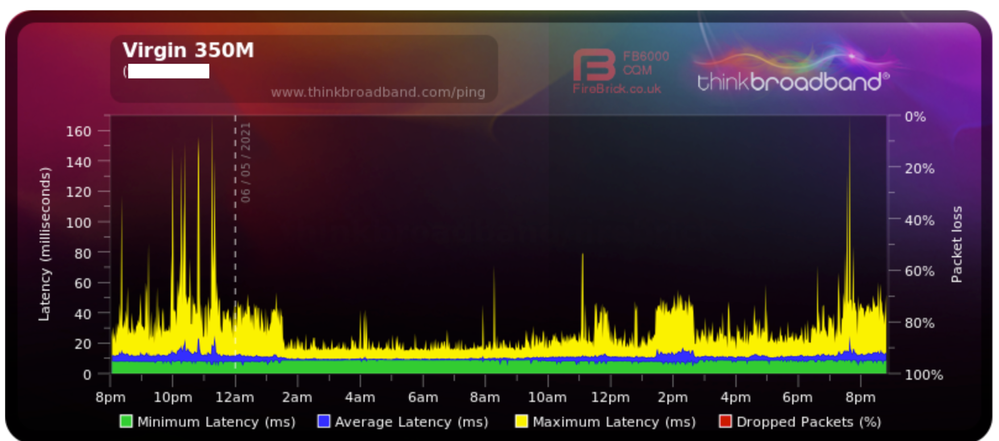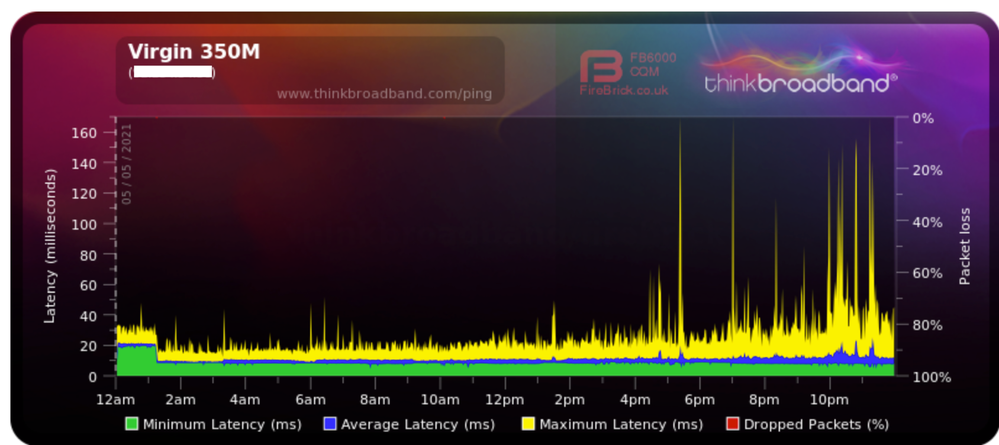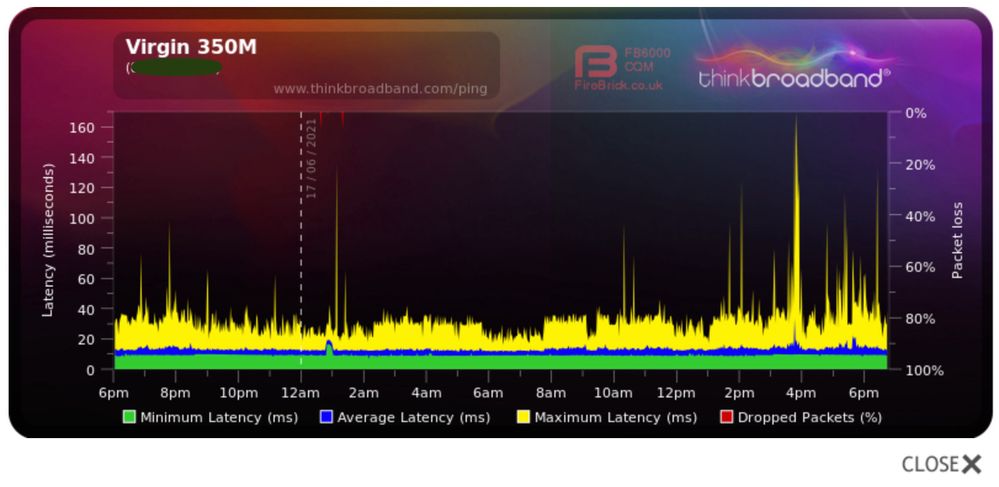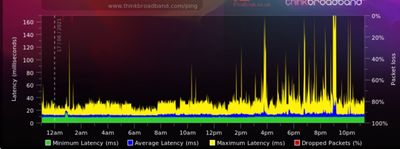- Virgin Media Community
- Forum Archive
- High Utilisation in my area
- Subscribe to RSS Feed
- Mark Topic as New
- Mark Topic as Read
- Float this Topic for Current User
- Bookmark
- Subscribe
- Mute
- Printer Friendly Page
High Utilisation in my area
- Mark as New
- Bookmark this message
- Subscribe to this message
- Mute
- Subscribe to this message's RSS feed
- Highlight this message
- Print this message
- Flag for a moderator
on 06-05-2021 21:09
High Utilisation in my area? what you think ?
i had Engineer last year and he sorted all RS Errors (now Pre RS is in range up to 2000 and Post RS to just a 100 or less, counted over full week, not bad as i had 100000Pre and 2000Post over 3days)
- Mark as New
- Bookmark this message
- Subscribe to this message
- Mute
- Subscribe to this message's RSS feed
- Highlight this message
- Print this message
- Flag for a moderator
on 17-06-2021 19:14
It went back to old Ranged Upstream Channel (Hz) 46200000 and spikes are back 🙄
- Mark as New
- Bookmark this message
- Subscribe to this message
- Mute
- Subscribe to this message's RSS feed
- Highlight this message
- Print this message
- Flag for a moderator
on 17-06-2021 19:54
Hi @SethEvans
After checking again I still can't find any issues on our end after running the checks. The BQM does show a couple of spikes later on in the afternoon. Just to double check again, how's the connection via wired? Do you experience the spikes as often as wireless?
Regards
- Mark as New
- Bookmark this message
- Subscribe to this message
- Mute
- Subscribe to this message's RSS feed
- Highlight this message
- Print this message
- Flag for a moderator
on 17-06-2021 23:30
Was fine for 2 days, then again as i checked synchronisation freq changed back. The reason why i checked was that wife had many problems with a audio calls today (messenger, then the same problem on whatsup) and she been in the same room as router
- Mark as New
- Bookmark this message
- Subscribe to this message
- Mute
- Subscribe to this message's RSS feed
- Highlight this message
- Print this message
- Flag for a moderator
on 18-06-2021 13:27
Hi SethEvans,
Thanks for coming back to us about your WIFI issue, I am sorry it's causing some frustration for you and your Wife!
Are you having issues on all devices?
Also, is the connection constantly slow or is it more intermittent?
Do any lights start showing on the Hub when this issue occurs?
Thanks,
Megan_L
- Mark as New
- Bookmark this message
- Subscribe to this message
- Mute
- Subscribe to this message's RSS feed
- Highlight this message
- Print this message
- Flag for a moderator
on 25-06-2021 20:02
when we experience any issues even in online gaming or video/audio call, i simply connect to 5G and problems are gonne, after im checking BQM and spikes match when we had issues, wired or wireless. Now spikes showing in night when all devices are turned off.
- Mark as New
- Bookmark this message
- Subscribe to this message
- Mute
- Subscribe to this message's RSS feed
- Highlight this message
- Print this message
- Flag for a moderator
on 26-06-2021 08:49
Hi SethEvans,
Thank you for reaching back out to us, sorry to hear you are still facing issues, I have had a look our end and cannot see any issues at all, I can see when looking at your devices that it looks like you have some type of ethernet switch connected to the Hub and may have everything attached to that, if this is the case please can you remove this and for the purpose of checking this run a BQM for the next couple of Days?
Can you also post your Hub/network connection details so we can check to see if there is a problem there. If you're unsure how:
In your browser’s URL box type in http://192.168.0.1 (or http://192.168.100.1 - if in modem mode) and hit return. If you have a hub 2 or 3 when the page loads don't log in but click ‘Check Router Status’. If you have a Hub 4 when the page loads log in and then click ‘Check Router Status’. Copy full sets of data onto here from the downstream, upstream, & network logs pages and paste them here. Please don’t include personal data or MAC addresses - if you copy/paste the data the forum software should blank them out for you.
Regards
Paul.
- Mark as New
- Bookmark this message
- Subscribe to this message
- Mute
- Subscribe to this message's RSS feed
- Highlight this message
- Print this message
- Flag for a moderator
on 03-07-2021 22:20
After that short outage in my area recently, looks that my service got better, i cant complain. 😊
This switch you talking about its my wifi router Asus RT-AC88U so i couldn't disconnect it.
And as you asked here is the connection details its not needed for further investigation but here the are:
Usually i had about 2000 Pre and 100 post errors and 3 T3 Timeouts, now only 1, in first 24hours, so now its Not Bad
| System up time | : 1 days 1h:4m:7s |
| Software version | : 9.1.1912.304 |
Cable Modem StatusItem Status Comments
| Acquired Downstream Channel (Hz) | 395000000 | Locked |
| Ranged Upstream Channel (Hz) | 46200000 | Locked |
| Provisioning State | Online |
Downstream bonded channels
Channel Frequency (Hz) Power (dBmV) SNR (dB) Modulation Channel ID
| 1 | 395000000 | 2.7 | 36 | 256 qam | 29 |
| 2 | 203000000 | 3.4 | 35 | 256 qam | 9 |
| 3 | 211000000 | 3.4 | 35 | 256 qam | 10 |
| 4 | 219000000 | 3.4 | 35 | 256 qam | 11 |
| 5 | 227000000 | 3 | 35 | 256 qam | 12 |
| 6 | 235000000 | 2.9 | 35 | 256 qam | 13 |
| 7 | 243000000 | 2.7 | 35 | 256 qam | 14 |
| 8 | 251000000 | 2.5 | 35 | 256 qam | 15 |
| 9 | 259000000 | 2.5 | 35 | 256 qam | 16 |
| 10 | 267000000 | 2.7 | 35 | 256 qam | 17 |
| 11 | 275000000 | 2.5 | 35 | 256 qam | 18 |
| 12 | 283000000 | 2.7 | 35 | 256 qam | 19 |
| 13 | 291000000 | 2.4 | 35 | 256 qam | 20 |
| 14 | 299000000 | 3 | 35 | 256 qam | 21 |
| 15 | 307000000 | 2.9 | 35 | 256 qam | 22 |
| 16 | 315000000 | 3 | 35 | 256 qam | 23 |
| 17 | 323000000 | 2.7 | 35 | 256 qam | 24 |
| 18 | 363000000 | 2.5 | 36 | 256 qam | 25 |
| 19 | 371000000 | 2.4 | 36 | 256 qam | 26 |
| 20 | 379000000 | 2 | 35 | 256 qam | 27 |
| 21 | 387000000 | 2.5 | 36 | 256 qam | 28 |
| 22 | 403000000 | 2.2 | 36 | 256 qam | 30 |
| 23 | 411000000 | 2.9 | 36 | 256 qam | 31 |
| 24 | 419000000 | 2.5 | 36 | 256 qam | 32 |
Downstream bonded channels
Channel Locked Status RxMER (dB) Pre RS Errors Post RS Errors
| 1 | Locked | 36.3 | 39 | 0 |
| 2 | Locked | 35.7 | 92 | 0 |
| 3 | Locked | 35.7 | 193 | 0 |
| 4 | Locked | 35.7 | 60 | 0 |
| 5 | Locked | 35.5 | 194 | 0 |
| 6 | Locked | 35.7 | 118 | 0 |
| 7 | Locked | 35.5 | 126 | 0 |
| 8 | Locked | 35.7 | 114 | 0 |
| 9 | Locked | 35.7 | 139 | 0 |
| 10 | Locked | 35.7 | 65 | 0 |
| 11 | Locked | 35.7 | 80 | 0 |
| 12 | Locked | 35.7 | 90 | 0 |
| 13 | Locked | 35.7 | 107 | 0 |
| 14 | Locked | 35.7 | 112 | 0 |
| 15 | Locked | 35.7 | 104 | 0 |
| 16 | Locked | 35.7 | 132 | 0 |
| 17 | Locked | 35.5 | 181 | 0 |
| 18 | Locked | 36.3 | 39 | 0 |
| 19 | Locked | 36.3 | 34 | 0 |
| 20 | Locked | 35.7 | 101 | 0 |
| 21 | Locked | 36.3 | 44 | 0 |
| 22 | Locked | 36.6 | 43 | 0 |
| 23 | Locked | 36.3 | 63 | 0 |
| 24 | Locked | 36.3 | 31 | 0 |
Upstream bonded channels
Channel Frequency (Hz) Power (dBmV) Symbol Rate (ksps) Modulation Channel ID
| 1 | 46200000 | 38.3 | 5120 | 64 qam | 3 |
| 2 | 39400000 | 38.3 | 5120 | 64 qam | 4 |
| 3 | 53700041 | 39.8 | 5120 | 64 qam | 2 |
| 4 | 60299976 | 40.3 | 5120 | 64 qam | 1 |
Upstream bonded channels
Channel Channel Type T1 Timeouts T2 Timeouts T3 Timeouts T4 Timeouts
| 1 | ATDMA | 0 | 0 | 0 | 0 |
| 2 | ATDMA | 0 | 0 | 1 | 0 |
| 3 | ATDMA | 0 | 0 | 0 | 0 |
| 4 | ATDMA | 0 | 0 | 0 | 0 |
- Mark as New
- Bookmark this message
- Subscribe to this message
- Mute
- Subscribe to this message's RSS feed
- Highlight this message
- Print this message
- Flag for a moderator
03-07-2021 22:21 - edited 03-07-2021 22:23
Message cannot exceed 20,000 characters. So i had to cut in two and yes i had wrong password on main PC
Network Log
Time Priority Description
| 03/07/2021 21:12:58 | notice | LAN login Success;CM-MAC=**:**:**:**:**:**;CMTS-MAC=**:**:**:**:**:**;CM-QOS=1.1;CM-VER=3.0; |
| 03/07/2021 11:25:3 | critical | No Ranging Response received - T3 time-out;CM-MAC=**:**:**:**:**:**;CMTS-MAC=**:**:**:**:**:**;CM-QOS=1.1;CM-VER=3.0; |
| 02/07/2021 20:07:18 | notice | LAN login Success;CM-MAC=**:**:**:**:**:**;CMTS-MAC=**:**:**:**:**:**;CM-QOS=1.1;CM-VER=3.0; |
| 02/07/2021 20:07:12 | Warning! | LAN login FAILED : Incorrect Username / Password / ConnectionType;CM-MAC=**:**:**:**:**:**;CMTS-MAC=**:**:**:**:**:**;CM-QOS=1.1;CM-VER=3.0; |
| 02/07/2021 20:07:0 | notice | LAN login Success;CM-MAC=**:**:**:**:**:**;CMTS-MAC=**:**:**:**:**:**;CM-QOS=1.1;CM-VER=3.0; |
| 02/07/2021 20:06:52 | Warning! | LAN login FAILED : Incorrect Username / Password / ConnectionType;CM-MAC=**:**:**:**:**:**;CMTS-MAC=**:**:**:**:**:**;CM-QOS=1.1;CM-VER=3.0; |
| 02/07/2021 17:17:58 | notice | LAN login Success;CM-MAC=**:**:**:**:**:**;CMTS-MAC=**:**:**:**:**:**;CM-QOS=1.1;CM-VER=3.0; |
| 29/06/2021 02:52:53 | critical | No Ranging Response received - T3 time-out;CM-MAC=**:**:**:**:**:**;CMTS-MAC=**:**:**:**:**:**;CM-QOS=1.1;CM-VER=3.0; |
| 28/06/2021 19:10:55 | notice | LAN login Success;CM-MAC=**:**:**:**:**:**;CMTS-MAC=**:**:**:**:**:**;CM-QOS=1.1;CM-VER=3.0; |
| 27/06/2021 22:25:55 | critical | No Ranging Response received - T3 time-out;CM-MAC=**:**:**:**:**:**;CMTS-MAC=**:**:**:**:**:**;CM-QOS=1.1;CM-VER=3.0; |
| 26/06/2021 16:18:15 | notice | LAN login Success;CM-MAC=**:**:**:**:**:**;CMTS-MAC=**:**:**:**:**:**;CM-QOS=1.1;CM-VER=3.0; |
| 26/06/2021 16:18:6 | Warning! | LAN login FAILED : Incorrect Username / Password / ConnectionType;CM-MAC=**:**:**:**:**:**;CMTS-MAC=**:**:**:**:**:**;CM-QOS=1.1;CM-VER=3.0; |
| 26/06/2021 15:52:11 | notice | DHCP Renew - lease parameters tftp file-cmreg-vmdg505-bbt062-b.cm modified;CM-MAC=**:**:**:**:**:**;CMTS-MAC=**:**:**:**:**:**;CM-QOS=1.1;CM-VER=3.0; |
| 26/06/2021 15:52:11 | Error | DHCP RENEW WARNING - Field invalid in response v4 option;CM-MAC=**:**:**:**:**:**;CMTS-MAC=**:**:**:**:**:**;CM-QOS=1.1;CM-VER=3.0; |
| 25/06/2021 05:32:45 | critical | No Ranging Response received - T3 time-out;CM-MAC=**:**:**:**:**:**;CMTS-MAC=**:**:**:**:**:**;CM-QOS=1.1;CM-VER=3.0; |
| 24/06/2021 17:27:32 | notice | LAN login Success;CM-MAC=**:**:**:**:**:**;CMTS-MAC=**:**:**:**:**:**;CM-QOS=1.1;CM-VER=3.0; |
| 22/06/2021 00:27:56 | critical | No Ranging Response received - T3 time-out;CM-MAC=**:**:**:**:**:**;CMTS-MAC=**:**:**:**:**:**;CM-QOS=1.1;CM-VER=3.0; |
| 21/06/2021 14:14:8 | notice | DHCP Renew - lease parameters tftp file-cmreg-vmdg505-bbt062-b.cm modified;CM-MAC=**:**:**:**:**:**;CMTS-MAC=**:**:**:**:**:**;CM-QOS=1.1;CM-VER=3.0; |
| 21/06/2021 14:14:8 | Error | DHCP RENEW WARNING - Field invalid in response v4 option;CM-MAC=**:**:**:**:**:**;CMTS-MAC=**:**:**:**:**:**;CM-QOS=1.1;CM-VER=3.0; |
| 18/06/2021 16:44:12 | critical | No Ranging Response received - T3 time-out;CM-MAC=**:**:**:**:**:**;CMTS-MAC=**:**:**:**:**:**;CM-QOS=1.1;CM-VER=3.0; |
- Mark as New
- Bookmark this message
- Subscribe to this message
- Mute
- Subscribe to this message's RSS feed
- Highlight this message
- Print this message
- Flag for a moderator
on 04-07-2021 11:18
Hello @SethEvans,
Welcome back to the community page, thank you for posting on here.
I am sorry for the issues that you have been having recently, I can see that there was an outage but has since been fixed.
Please can you try doing a pinhole reset for me? Also are you having the same issues with your wired connection?
Look forward to your response.
Forum Team
New around here? To find out more about the Community check out our Getting Started guide
- Mark as New
- Bookmark this message
- Subscribe to this message
- Mute
- Subscribe to this message's RSS feed
- Highlight this message
- Print this message
- Flag for a moderator
on 13-07-2021 22:01
No need for reset, after that outage when was fixed i dont have any problems. I know sounds crazy but even BQM dont lie now.
Thanks for support Virgin Team 🙂
- Pre Install concerns can anyone help? in Forum Archive
- Re: Wifi connected but no Internet in Forum Archive
- VM speeds are a complete joke, my brodband has NEVER been stable for longer than a week in Forum Archive
- Media Hub showing constant red light in Forum Archive
- latency change and one upstream high at nigh in Forum Archive