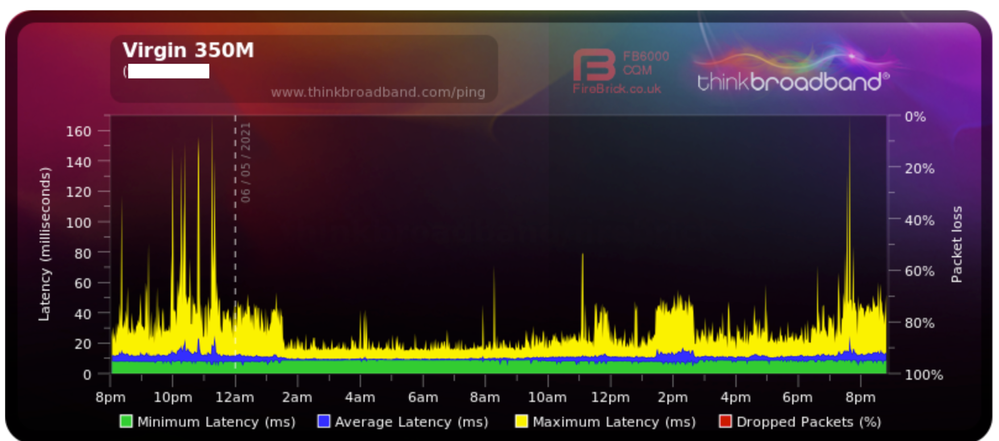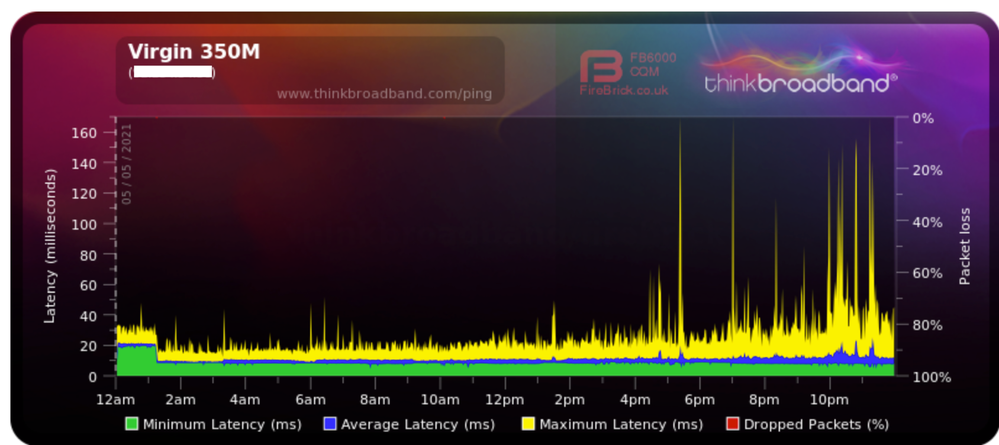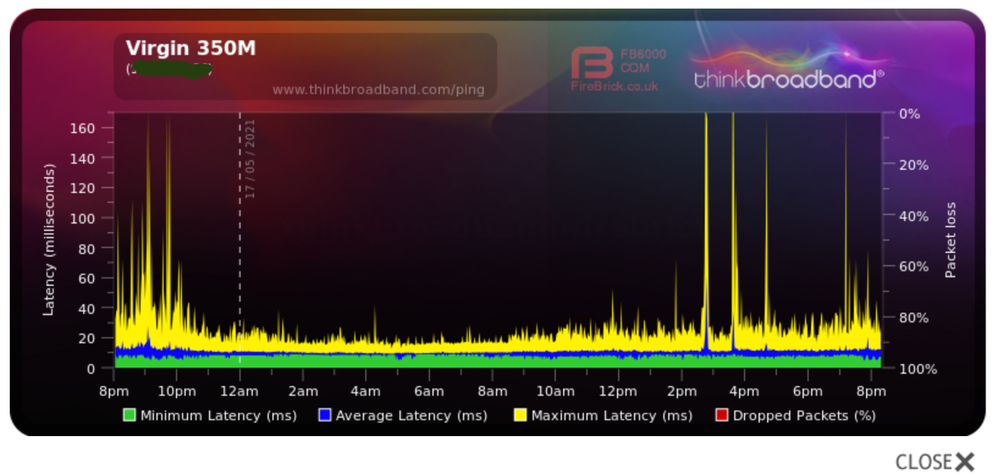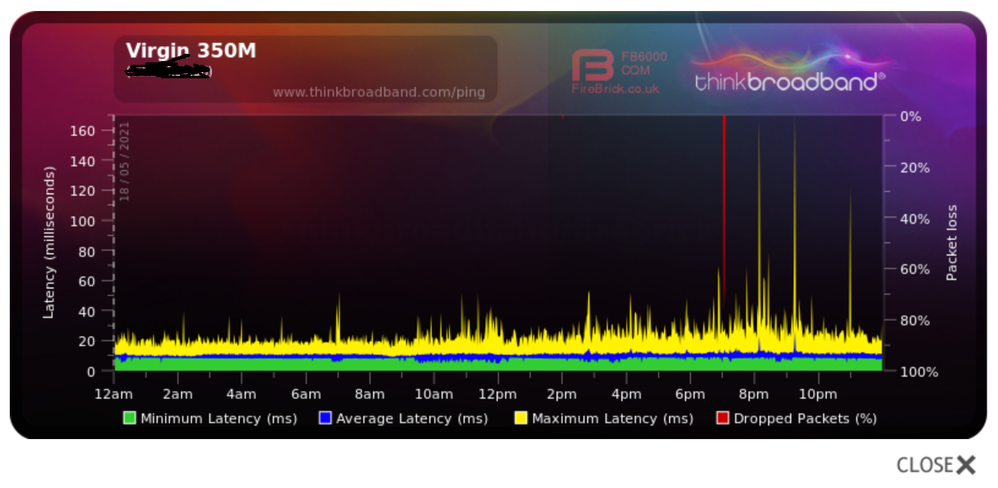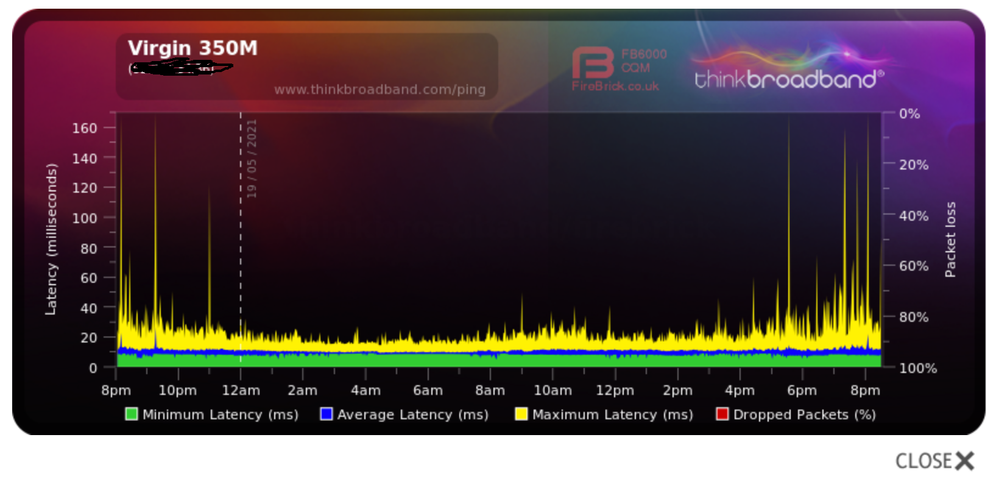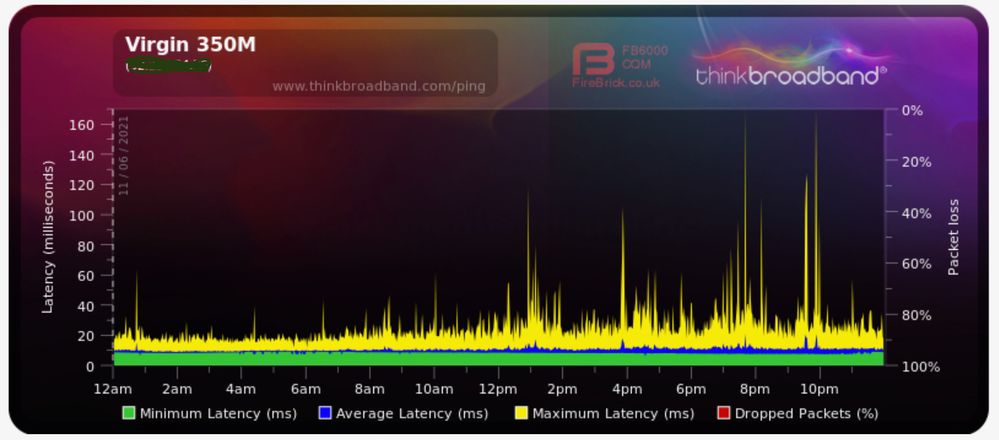- Virgin Media Community
- Forum Archive
- High Utilisation in my area
- Subscribe to RSS Feed
- Mark Topic as New
- Mark Topic as Read
- Float this Topic for Current User
- Bookmark
- Subscribe
- Mute
- Printer Friendly Page
High Utilisation in my area
- Mark as New
- Bookmark this message
- Subscribe to this message
- Mute
- Subscribe to this message's RSS feed
- Highlight this message
- Print this message
- Flag for a moderator
on 06-05-2021 21:09
High Utilisation in my area? what you think ?
i had Engineer last year and he sorted all RS Errors (now Pre RS is in range up to 2000 and Post RS to just a 100 or less, counted over full week, not bad as i had 100000Pre and 2000Post over 3days)
- Mark as New
- Bookmark this message
- Subscribe to this message
- Mute
- Subscribe to this message's RSS feed
- Highlight this message
- Print this message
- Flag for a moderator
on 17-05-2021 20:29
Still the same, evenings
- Mark as New
- Bookmark this message
- Subscribe to this message
- Mute
- Subscribe to this message's RSS feed
- Highlight this message
- Print this message
- Flag for a moderator
on 17-05-2021 21:21
------------------------------------------------------------------
Hub 3 - Modem Mode - TP-Link Archer C7

- Mark as New
- Bookmark this message
- Subscribe to this message
- Mute
- Subscribe to this message's RSS feed
- Highlight this message
- Print this message
- Flag for a moderator
on 19-05-2021 09:24
Morning @SethEvans,
Thanks for keeping us updated and sorry to hear the issue is still ongoing.
From taking another look at your account, it still doesn't look like there are any issues.
There are no faults or outages or network issues that could be causing any problem. How has your hub been since rebooting it last night? Has this improved anything at all?
We do want to help you as best as we can so please do let us know and we can look into this further for you.
Thanks
Sasha - Forum Team
New around here? To find out more about the Community check out our Getting Started guide
- Mark as New
- Bookmark this message
- Subscribe to this message
- Mute
- Subscribe to this message's RSS feed
- Highlight this message
- Print this message
- Flag for a moderator
on 19-05-2021 21:03
Unfortunately no, we are online games guys here (me and my son) and playing in evenings sometimes is hard because o temporary ping hikes, many times kicked of server because of ping over 180ms. Thats why im looking for solution, its temporary but annoying.
Last year before my landlord moved out we had huge numbers of Errors and Noise on line, but after engineer visit it was sorted and Netflix stoped dropping Quality or buffer.


- Mark as New
- Bookmark this message
- Subscribe to this message
- Mute
- Subscribe to this message's RSS feed
- Highlight this message
- Print this message
- Flag for a moderator
on 19-05-2021 21:35
Unfortunately no, we are online games guys here (me and my son) and playing in evenings sometimes is hard because o temporary ping hikes, many times kicked of server because of ping over 180ms. Thats why im looking for solution, its temporary but annoying.
Last year before my landlord moved out we had huge numbers of Errors and Noise on line, but after engineer visit it was sorted and Netflix stoped dropping Quality or buffer.
- Mark as New
- Bookmark this message
- Subscribe to this message
- Mute
- Subscribe to this message's RSS feed
- Highlight this message
- Print this message
- Flag for a moderator
on 20-05-2021 16:52
Hi @SethEvans,
Thanks for getting back to us and for providing further BQMs, I am sorry that you're still experiencing broadband issues.
Everything is showing OK from our checks on this end currently so I have reached out to a colleague for further guidance on the next steps we can take - I will be back in touch when we have some further info on this.
Thanks for bearing with us for now.
Kind regards,
Forum Team
New around here? To find out more about the Community check out our Getting Started guide
- Mark as New
- Bookmark this message
- Subscribe to this message
- Mute
- Subscribe to this message's RSS feed
- Highlight this message
- Print this message
- Flag for a moderator
on 12-06-2021 11:00
- Mark as New
- Bookmark this message
- Subscribe to this message
- Mute
- Subscribe to this message's RSS feed
- Highlight this message
- Print this message
- Flag for a moderator
on 14-06-2021 16:17
Hi @SethEvans,
Sorry to see these spikes again and for not getting back to you in this time.
Myself and a few of my colleagues have carried out further checks for this and are still are unable to find issues, including with the cabinet node you are connected to.
That said, we can't check fully whilst the hub is in modem mode - we can see if this changes if you place it back into router mode.
Can I also confirm the following:
- What devices are you using via wired connection?
- Do any particular games / servers have this impact? Does this differ at all depending on which is in use?
For us to also get an accurate comparison with our records, I'd advise you to do the following - unplug all devices from the Hub > turn off WiFi so it’s the most simple setup as possible > update all drivers and firmware and give new BQM from this evening for 24 hours so we can check our own log history to be sure.
Keep us posted.
Kind regards,
Forum Team
New around here? To find out more about the Community check out our Getting Started guide
- Mark as New
- Bookmark this message
- Subscribe to this message
- Mute
- Subscribe to this message's RSS feed
- Highlight this message
- Print this message
- Flag for a moderator
on 14-06-2021 17:14
Hi @SethEvans,
Just to add to the above - for us to measure effectively what is going on via your BQM, please ensure that the internet is not in use for a period of time (including gaming / surfing the web etc.) as this will produce any spikes that we would want to rule out when we analyse it.
Kind regards,
Forum Team
New around here? To find out more about the Community check out our Getting Started guide
- Mark as New
- Bookmark this message
- Subscribe to this message
- Mute
- Subscribe to this message's RSS feed
- Highlight this message
- Print this message
- Flag for a moderator
on 14-06-2021 19:21
Ok, back to Router mode, wifi off, i done full power cycle (simply disconnecting hub from power) and now i see new IP and also new Ranged Upstream Channel. Maybe this was an issue ?
New BQM live link: https://www.thinkbroadband.com/broadband/monitoring/quality/share/7edbf75a6433dad5cbe840ce2c128722b9...
Wired devices what i have connected to my router Asus RT-AC88U is playstation 5, amplifier for internet radio and my kid connect his gaming laptop when he play Call of duty or Counter Strike.
To be honest there was some improvement since last message from Virgin team and old bqm's also proved it, last week only monday and friday i had issues.
- Pre Install concerns can anyone help? in Forum Archive
- Re: Wifi connected but no Internet in Forum Archive
- VM speeds are a complete joke, my brodband has NEVER been stable for longer than a week in Forum Archive
- Media Hub showing constant red light in Forum Archive
- latency change and one upstream high at nigh in Forum Archive